Page 161 of 350

If the ABS light remains on or turns on while driving, it
indicates that the Anti-Lock portion of the brake system
is not functioning and that service is required. However,
the conventional brake system will continue to operate
normally if the BRAKE warning light is not on.
If the ABS light is on, the brake system should be serviced
as soon as possible to restore the benefits of Anti-Lock
brakes. If the ABS light does not turn on when the
ignition switch is turned to the ON/RUN position, have
the light inspected by an authorized studio.
27. Tire Pressure Monitoring Telltale Light
Each tire, including the spare (if provided),
should be checked monthly when cold and
inflated to the inflation pressure recommended
by the vehicle manufacturer on the vehicle
placard or tire inflation pressure label. (If your vehicle
has tires of a different size than the size indicated on the vehicle placard or tire inflation pressure label, you should
determine the proper tire inflation pressure for those
tires.)
As an added safety feature, your vehicle has been
equipped with a Tire Pressure Monitoring System
(TPMS) that illuminates a low tire pressure telltale when
one or more of your tires is significantly under-inflated.
Accordingly, when the low tire pressure telltale illumi-
nates, you should stop and check your tires as soon as
possible, and inflate them to the proper pressure. Driving
on a significantly under-inflated tire causes the tire to
overheat and can lead to tire failure. Under-inflation also
reduces driving range and tire tread life, and may affect
the vehicle’s handling and stopping ability.
Please note that the TPMS is not a substitute for proper
tire maintenance, and it is the driver ’s responsibility to
maintain correct tire pressure, even if under-inflation has
not reached the level to trigger illumination of the TPMS
low tire pressure telltale.
4
UNDERSTANDING YOUR INSTRUMENT PANEL 159
Page 170 of 350

WARNING!
Having the volume turned up high can cause the
driver to not be able to hear important traffic sounds,
i.e. sirens, horns, etc. This could cause an accident.
Always adjust the volume so that you can still hear
background noises.
Care And Maintenance
Clean the cover with a soft antistatic cloth only. Cleaning
and polishing products could damage the surface.
CDs
The presence of dirt, scratches or distortions on the CDs
could cause skipping and poor sound quality while it is
playing. For optimal playback conditions, follow these
guidelines:
•Only use branded CDs. •
Clean every CD thoroughly removing any finger
marks or dust using a soft cloth. Hold CDs by the
outside and clean them from the middle outwards.
• Never use chemicals (e.g. antistatics or thinners or
sprays) for cleaning as they could damage the surface
of the CDs.
• After listening to them place CDs back in their boxes to
prevent them from being damaged.
• Do not expose CDs to direct sunlight, high tempera-
tures or moisture for long periods.
• Do not stick labels on the CD surface or write on the
recorded surface with pencils or pens.
• Do not use CDs that are very scratched, flawed,
distorted, etc. Using discs like these will result in
malfunctions or damage to the player.
168 UNDERSTANDING YOUR INSTRUMENT PANEL
Page 197 of 350

Radio Operation
Pressing the top of the switch will “Seek” up for the next
listenable station and pressing the bottom of the switch
will “Seek” down for the next listenable station.
The button located in the center of the left-hand control
will tune to the next preset station that you have pro-
grammed in the radio preset pushbutton.
CD Player Operation
Pressing the top of the switch once will go to the next
track on the CD. Pressing the bottom of the switch once
will go to the beginning of the current track, or to the
beginning of the previous track if it is within one second
after the current track begins to play.
If you press the switch up or down twice, it plays the
second track; three times, it will play the third, etc.
Operating Instructions — Hands-Free Phone (If
Equipped)
Refer to the appropriate Blue&Me™ User ’s Manual for
further information.
CD/DVD DISC MAINTENANCE
To keep a CD/DVD in good condition, take the following
precautions:
1. Handle the disc by its edge; avoid touching thesurface.
2. If the disc is stained, clean the surface with a soft cloth, wiping from center to edge.
3. Do not apply paper or tape to the disc; avoid scratch- ing the disc.
4. Do not use solvents such as benzene, thinner, cleaners, or anti-static sprays.4
UNDERSTANDING YOUR INSTRUMENT PANEL 195
Page 231 of 350

NOTE:
•The ESC Activation/Malfunction Indicator Light and
the ESC OFF Indicator Light come on momentarily
each time the ignition switch is turned ON.
• Each time the ignition is turned ON, the ESC system
will be ON even if it was turned off previously.
The ESC OFF Indicator Light indicates the
Electronic Stability Control (ESC) is off.
Regenerative Braking
Your 500e has a Regenerative Braking System (RBS). The
RBS increases the fuel economy of the vehicle, particu-
larly in stop-and-go city traffic. The electric motors which propel the vehicle forward can operate as generators
when braking. The RBS recharges the high voltage bat-
tery under certain braking conditions by recapturing
energy that would otherwise be lost while braking. The
electric power that is generated goes back into the high
voltage battery for later use, for example when accelera-
tion is desired.
The RBS uses conventional hydraulic friction brakes,
regenerative braking, or a combination to slow the ve-
hicle. If the system detects slippery conditions while
braking, mainly friction is used to slow the vehicle. The
RBS can result in extended life of the hydraulic service
brakes; however, all inspection, scheduled maintenance,
and service intervals for the vehicle service brakes must
be followed.
5
STARTING AND OPERATING 229
Page 252 of 350

CAUTION!(Continued)
•Do not drive for prolonged period on dry pave-
ment.
• Observe the tire chain manufacturer ’s instructions
on the method of installation, operating speed, and
conditions for use. Always use the lower suggested
operating speed of the chain manufacturer if dif-
ferent from the speed recommended by the manu-
facture.
• Do not use traction devices on a compact spare tire.
TIRE ROTATION RECOMMENDATIONS
The tires on the front and rear of your vehicle operate at
different loads and perform different steering, driving,
and braking functions. For these reasons, they wear at
unequal rates. These effects can be reduced by timely rotation of tires.
The benefits of rotation are especially worthwhile with
aggressive tread designs such as those on all season type
tires. Rotation will increase tread life, help to maintain
mud, snow and wet traction levels, and contribute to a
smooth, quiet ride.
Refer to the “Maintenance Schedule” for the proper
maintenance intervals. The reasons for any rapid or
unusual wear should be corrected prior to rotation being
performed.
The front and rear tires are different sizes and cannot be
used in place of each other. Rotate the tires “side-to-side”
as shown in the diagram.
250 STARTING AND OPERATING
Page 255 of 350

CAUTION!
•The TPMS has been optimized for the original
equipment tires and wheels. TPMS pressures and
warnings have been established for the tire size
equipped on your vehicle. Undesirable system op-
eration or sensor damage may result when using
replacement equipment that is not of the same size,
type, and/or style. Aftermarket wheels can cause
sensor damage. Do not use aftermarket tire sealants
or balance beads if your vehicle is equipped with a
TPMS, as damage to the sensors may result.
• After inspecting or adjusting the tire pressure,
always reinstall the valve stem cap. This will
prevent moisture and dirt from entering the valve
stem, which could damage the Tire Pressure Moni-
toring Sensor. NOTE:
•
The TPMS is not intended to replace normal tire care
and maintenance, or to provide warning of a tire
failure or condition.
• The TPMS should not be used as a tire pressure gauge
while adjusting your tire pressure.
• Driving on a significantly under-inflated tire causes
the tire to overheat and can lead to tire failure.
• Under-inflation also reduces fuel efficiency and tire
tread life, and may affect the vehicle’s handling and
stopping ability.
• It is particularly important for you to check the tire
pressure in all of the tires on your vehicle monthly and
to maintain the proper pressure.
5
STARTING AND OPERATING 253
Page 262 of 350
•perform all scheduled maintenance at recommended
intervals
Driver Behavior Gauge
To help the driver extend the driving range of the high
voltage battery your vehicle is equipped with a Driver
Behavior Gauge. The Driver Behavior Gauge is located
on the right side of the instrument cluster and contains
three driving ranges:
• Power
The needle will move into the Power range when under
acceleration.
• ECO
The needle will move into the ECO range when you are
maximizing the driving range of the high voltage battery. •
Charge
The needle will move into the Charge range when battery
regeneration is active (either coasting or braking).
Driver Behavior Gauge
260 STARTING AND OPERATING
Page 285 of 350
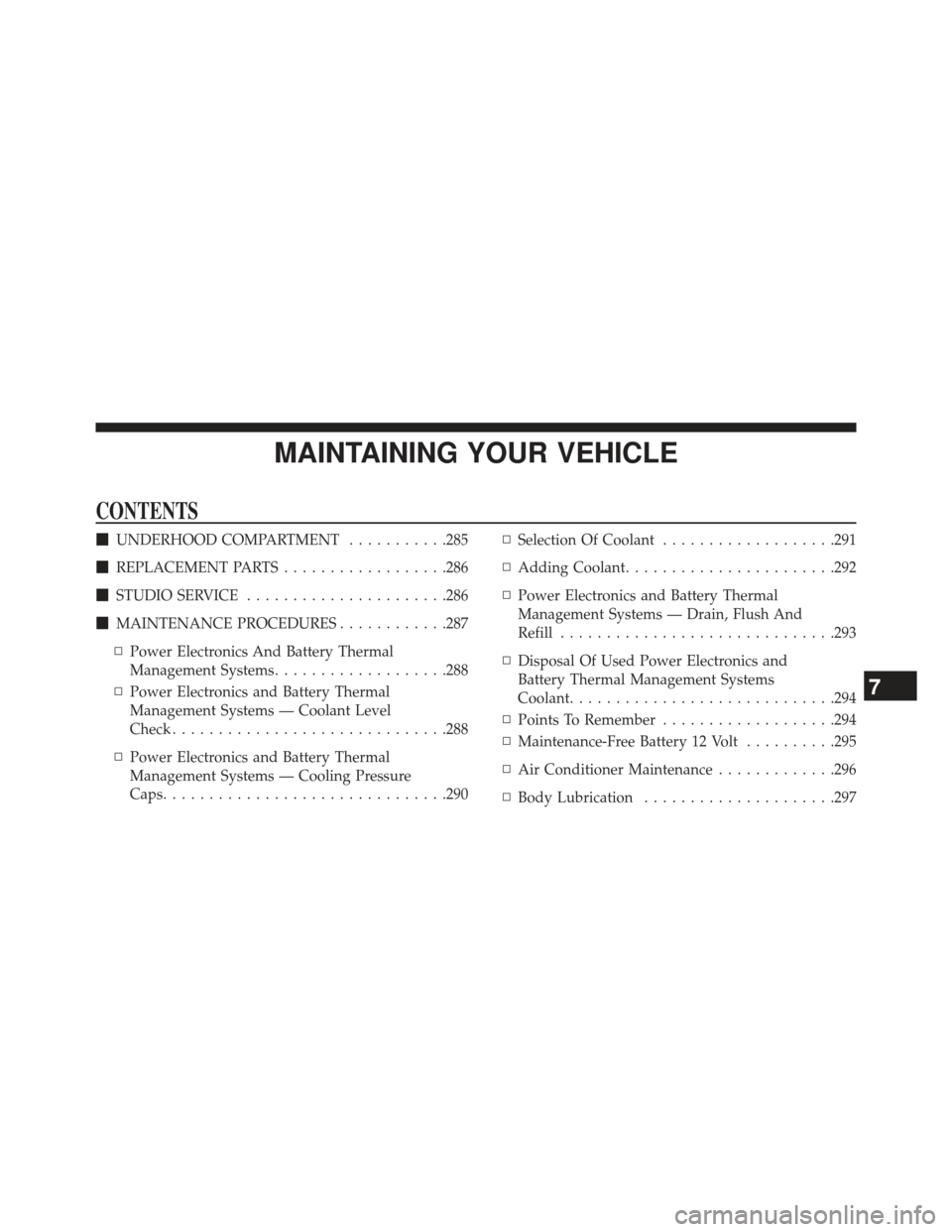
MAINTAINING YOUR VEHICLE
CONTENTS
�UNDERHOOD COMPARTMENT ...........285
� REPLACEMENT PARTS ..................286
� STUDIO SERVICE ..................... .286
� MAINTENANCE PROCEDURES ............287
▫ Power Electronics And Battery Thermal
Management Systems ...................288
▫ Power Electronics and Battery Thermal
Management Systems — Coolant Level
Check ............................. .288
▫ Power Electronics and Battery Thermal
Management Systems — Cooling Pressure
Caps .............................. .290▫
Selection Of Coolant ...................291
▫ Adding Coolant ...................... .292
▫ Power Electronics and Battery Thermal
Management Systems — Drain, Flush And
Refill ............................. .293
▫ Disposal Of Used Power Electronics and
Battery Thermal Management Systems
Coolant ............................ .294
▫ Points To Remember ...................294
▫ Maintenance-Free Battery 12 Volt ..........295
▫ Air Conditioner Maintenance .............296
▫ Body Lubrication .....................297
7