2013 DODGE GRAND CARAVAN lights
[x] Cancel search: lightsPage 348 of 683

Headlamps with Wipers (Available with Auto
Headlights Only)
When ON is selected, and the headlight switch is in the
AUTO position, the headlights will turn on approxi-
mately 10 seconds after the wipers are turned on. The
headlights will also turn off when the wipers are turned
off if they were turned on by this feature. To make your
selection, press and release the SELECT button until a
check-mark appears next to the setting, showing that the
setting has been selected.
NOTE:Turning the headlights on during the daytime
causes the instrument panel lights to dim. To increase the
brightness, refer to “Lights” in “Understanding The
Features Of Your Vehicle.”
Intermittent Wiper Options — If Equipped
When ON is selected, the system will automatically
activate the windshield wipers if it senses moisture onthe windshield. To make your selection, press and release
the SELECT button until a check-mark appears next to
the feature showing the system has been activated or the
check-mark is removed showing the system has been
deactivated. When the system is deactivated, the system
reverts to the standard intermittent wiper operation.
Key-Off Power Delay
When this feature is selected, the power window switches,
radio, Uconnect® phone (if equipped), DVD video system (if
equipped), power sunroof (if equipped), and power outlets
will remain active for up to 10 minutes after the ignition
switch is turned OFF. Opening either front vehicle door will
cancel this feature. To make your selection, scroll up or
down until the preferred setting is highlighted, then press
and release the SELECT button until a check-mark appears
next to the setting, showing that the setting has been
selected.
346 UNDERSTANDING YOUR INSTRUMENT PANEL
Page 349 of 683
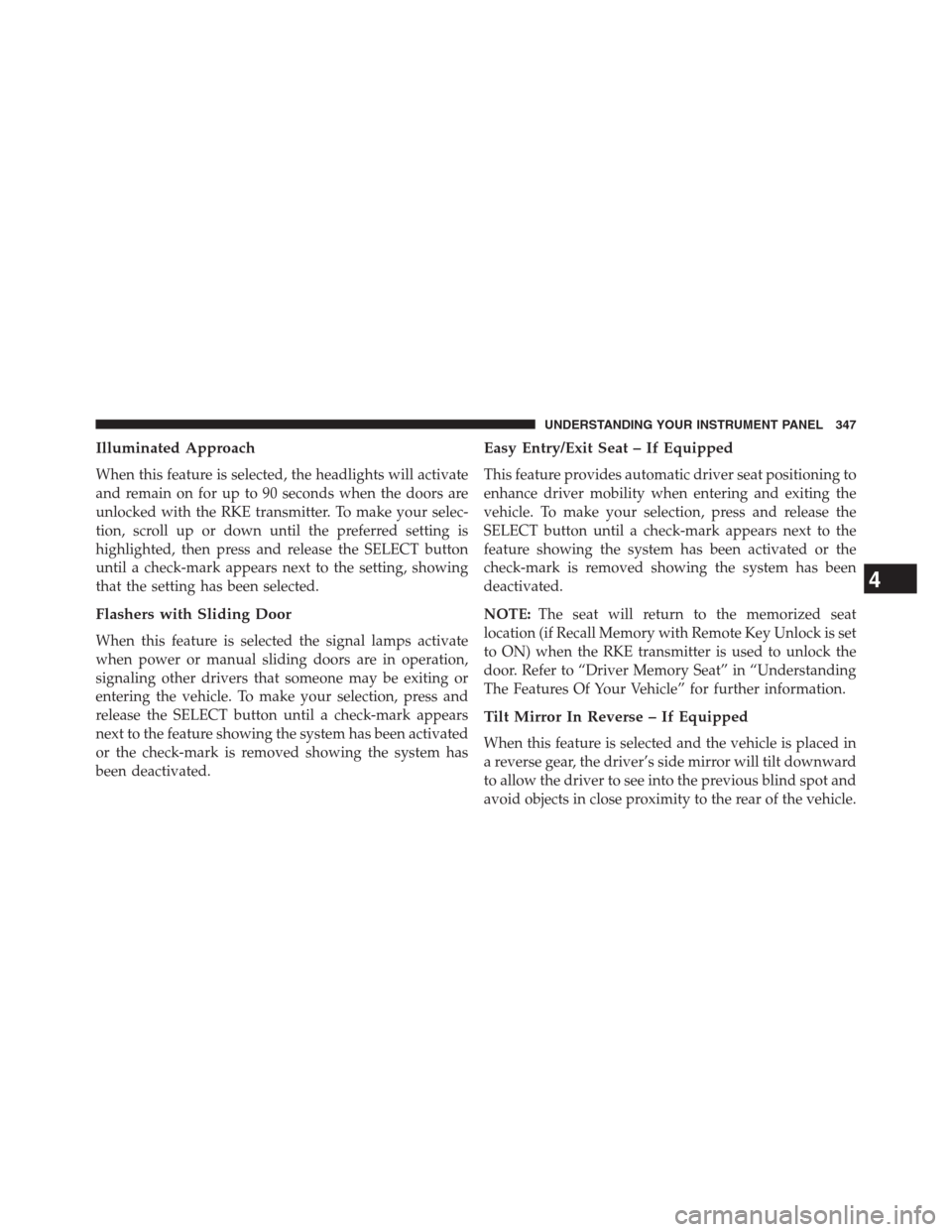
Illuminated Approach
When this feature is selected, the headlights will activate
and remain on for up to 90 seconds when the doors are
unlocked with the RKE transmitter. To make your selec-
tion, scroll up or down until the preferred setting is
highlighted, then press and release the SELECT button
until a check-mark appears next to the setting, showing
that the setting has been selected.
Flashers with Sliding Door
When this feature is selected the signal lamps activate
when power or manual sliding doors are in operation,
signaling other drivers that someone may be exiting or
entering the vehicle. To make your selection, press and
release the SELECT button until a check-mark appears
next to the feature showing the system has been activated
or the check-mark is removed showing the system has
been deactivated.
Easy Entry/Exit Seat – If Equipped
This feature provides automatic driver seat positioning to
enhance driver mobility when entering and exiting the
vehicle. To make your selection, press and release the
SELECT button until a check-mark appears next to the
feature showing the system has been activated or the
check-mark is removed showing the system has been
deactivated.
NOTE:The seat will return to the memorized seat
location (if Recall Memory with Remote Key Unlock is set
to ON) when the RKE transmitter is used to unlock the
door. Refer to “Driver Memory Seat” in “Understanding
The Features Of Your Vehicle” for further information.
Tilt Mirror In Reverse – If Equipped
When this feature is selected and the vehicle is placed in
a reverse gear, the driver’s side mirror will tilt downward
to allow the driver to see into the previous blind spot and
avoid objects in close proximity to the rear of the vehicle.
4
UNDERSTANDING YOUR INSTRUMENT PANEL 347
Page 350 of 683

To make your selection, press and release the SELECT
button until a check-mark appears next to the feature
showing the system has been activated or the check-mark
is removed showing the system has been deactivated.
Blind Spot Alert – If Equipped
There are three selections when operating Blind Spot
Alert (“Blind Spot Alert Lights”, “Blind Spot Alert
Lights/CHM”, “Blind Spot Alert Off”). The Blind Spot
Alert feature can be activated in “Blind Spot Alert Lights”
mode, when this mode is selected the Blind Spot Monitor
(BSM) system is activated and will only show a visual
alert in the outside mirrors. The Blind Spot Alert feature
can be activated in “Blind Spot Alert Lights/CHM”
mode, in this mode the Blind Spot Monitor (BSM) will
show a visual alert in the outside mirrors as well as an
audible alert when the turn signal is on. When “Blind
Spot Alert Off” is selected the Blind Spot Monitor (BSM)
system is deactivated.To make your selection, press and release the SELECT
button until a check-mark appears next to the feature
showing the system has been activated or the check-mark
is removed showing the system has been deactivated.
NOTE:If your vehicle has experienced any damage in
the area where the sensor is located, even if the fascia is
not damaged, the sensor may have become misaligned.
Take your vehicle to an authorized dealer to verify sensor
alignment. Having a sensor that is misaligned will result
in the BSM not operating to specification.
Calibrate Compass
Refer to “Compass Display” for more information.
Compass Variance
Refer to “Compass Display” for more information.
Turn Menu Off
Press and release SELECT to turn the menu off.
348 UNDERSTANDING YOUR INSTRUMENT PANEL
Page 555 of 683
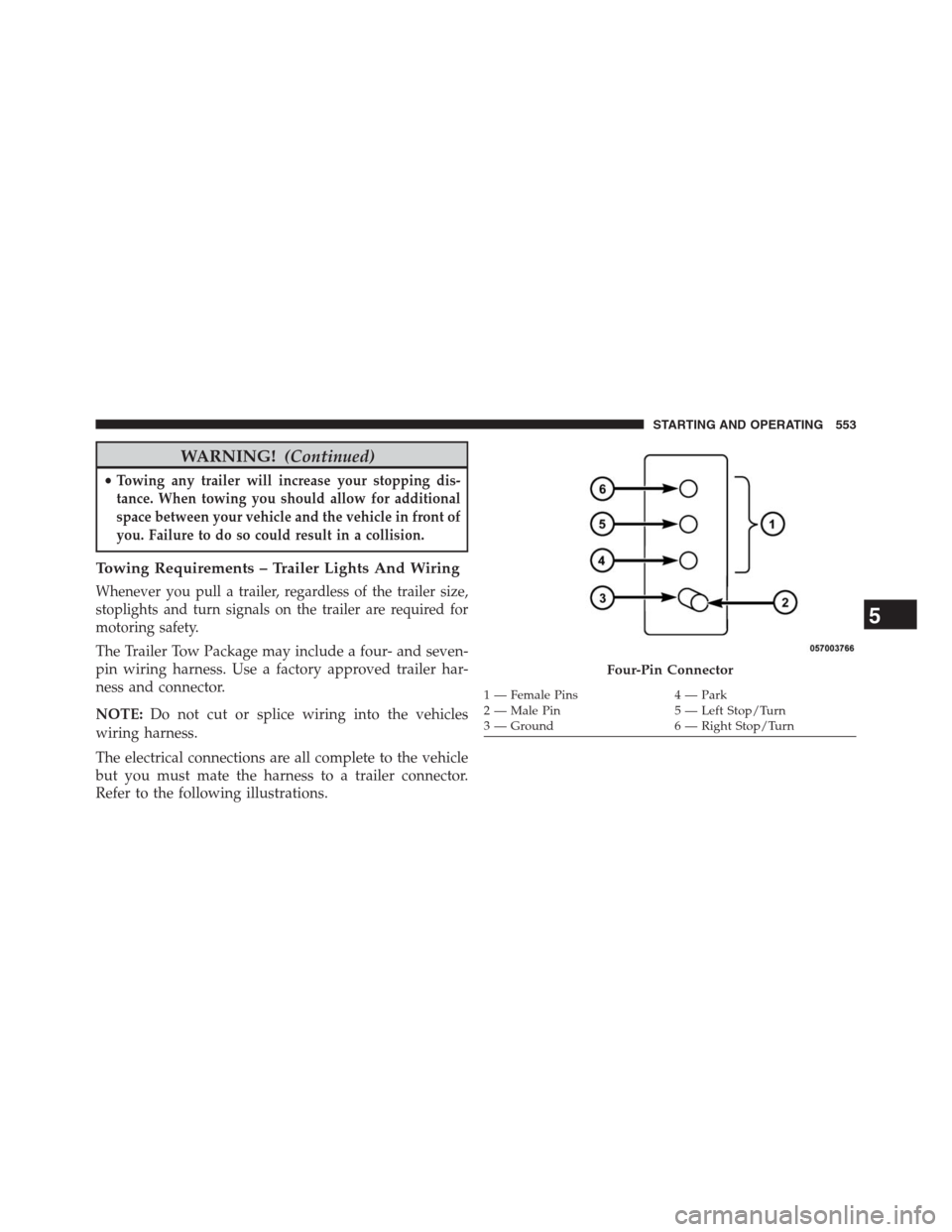
WARNING!(Continued)
•Towing any trailer will increase your stopping dis-
tance. When towing you should allow for additional
space between your vehicle and the vehicle in front of
you. Failure to do so could result in a collision.
Towing Requirements – Trailer Lights And Wiring
Whenever you pull a trailer, regardless of the trailer size,
stoplights and turn signals on the trailer are required for
motoring safety.
The Trailer Tow Package may include a four- and seven-
pin wiring harness. Use a factory approved trailer har-
ness and connector.
NOTE:Do not cut or splice wiring into the vehicles
wiring harness.
The electrical connections are all complete to the vehicle
but you must mate the harness to a trailer connector.
Refer to the following illustrations.
Four-Pin Connector
1 — Female Pins 4 — Park
2 — Male Pin 5 — Left Stop/Turn
3 — Ground 6 — Right Stop/Turn
5
STARTING AND OPERATING 553
Page 625 of 683
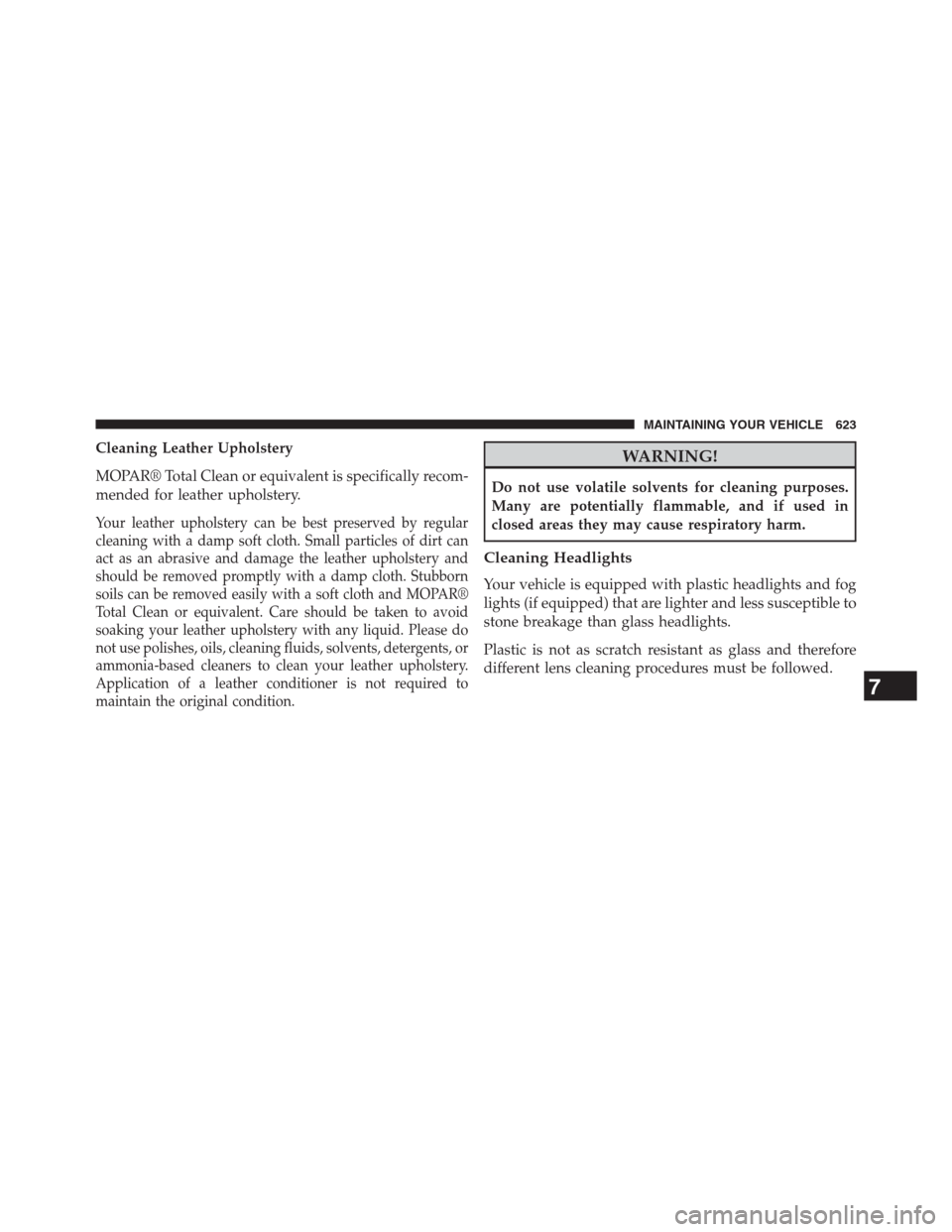
Cleaning Leather Upholstery
MOPAR® Total Clean or equivalent is specifically recom-
mended for leather upholstery.
Your leather upholstery can be best preserved by regular
cleaning with a damp soft cloth. Small particles of dirt can
act as an abrasive and damage the leather upholstery and
should be removed promptly with a damp cloth. Stubborn
soils can be removed easily with a soft cloth and MOPAR®
Total Clean or equivalent. Care should be taken to avoid
soaking your leather upholstery with any liquid. Please do
not use polishes, oils, cleaning fluids, solvents, detergents, or
ammonia-based cleaners to clean your leather upholstery.
Application of a leather conditioner is not required to
maintain the original condition.
WARNING!
Do not use volatile solvents for cleaning purposes.
Many are potentially flammable, and if used in
closed areas they may cause respiratory harm.
Cleaning Headlights
Your vehicle is equipped with plastic headlights and fog
lights (if equipped) that are lighter and less susceptible to
stone breakage than glass headlights.
Plastic is not as scratch resistant as glass and therefore
different lens cleaning procedures must be followed.
7
MAINTAINING YOUR VEHICLE 623
Page 644 of 683

MAINTENANCE SCHEDULE
Your vehicle is equipped with an automatic oil change
indicator system. The oil change indicator system will
remind you that it is time to take your vehicle in for
scheduled maintenance.
Based on engine operation conditions, the oil change
indicator message will illuminate. This means that ser-
vice is required for your vehicle. Operating conditions
such as frequent short-trips, trailer tow, extremely hot or
cold ambient temperatures, and E85 fuel usage will
influence when the “Oil Change Required” message is
displayed. Severe Operating Conditions can cause the
change oil message to illuminate as early as 3,500 miles
(5,600 km) since last reset. Have your vehicle serviced as
soon as possible, within the next 500 miles (805 km).
Your authorized dealer will reset the oil change indicator
message after completing the scheduled oil change. If a
scheduled oil change is performed by someone other thanyour authorized dealer, the message can be reset by refer-
ring to the steps described under “Electronic Vehicle Infor-
mation Center (EVIC)/Oil Change Required” in “Under-
standing Your Instrument Panel” for further information.
NOTE:Under no circumstances should oil change inter-
vals exceed 10,000 miles (16,000 km) or twelve months,
whichever comes first.
Once A Month Or Before A Long Trip:
•Check engine oil level
•Check windshield washer fluid level
•Check the tire inflation pressures and look for unusual
wear or damage
•
Check the fluid levels of the coolant reservoir, brake
master cylinder, power steering and transmission as
needed
•Check function of all interior and exterior lights
8
M
A
I
N
T
E
N
A
N
C
E
S
C
H
E
D
U
L
E
S642 MAINTENANCE SCHEDULES
Page 664 of 683

Adding Engine Coolant (Antifreeze)............611
Adding Fuel.............................537
Adding Washer Fluid......................608
Additives, Fuel...........................531
Adjustable Pedals.........................235
Airbag..................................74
Airbag Deployment........................85
Airbag Light.............................82
Airbag Maintenance........................87
Airbag, Side..............................78
Airbag, Window (Side Curtain)................78
Air Cleaner, Engine (Engine Air Cleaner Filter). . . .599
Air Conditioner Maintenance.................604
Air Conditioning..........................431
Air Conditioning Controls...................431
Air Conditioning Filter.....................455
Air Conditioning, Rear Zone.................437
Air Conditioning Refrigerant.................604
Air Conditioning System....................431Air Conditioning System, Zone Control..........431
Air Pressure, Tires.........................507
Alarm Light.............................320
Alarm (Security Alarm)......................17
Alterations/Modifications, Vehicle...............7
Antenna, Satellite Radio.....................373
Antifreeze (Engine Coolant)..................610
Disposal..............................613
Anti-Lock Warning Light....................314
Anti-Theft System..........................17
Appearance Care.........................619
Ashtray................................278
Assistance Towing.........................160
Assist, Hill Start..........................493
Auto Down Power Windows..................42
Automatic Dimming Mirror..................131
Automatic Door Locks......................38
Automatic Headlights......................222
Automatic Temperature Control (ATC)..........440
662 INDEX
Page 667 of 683
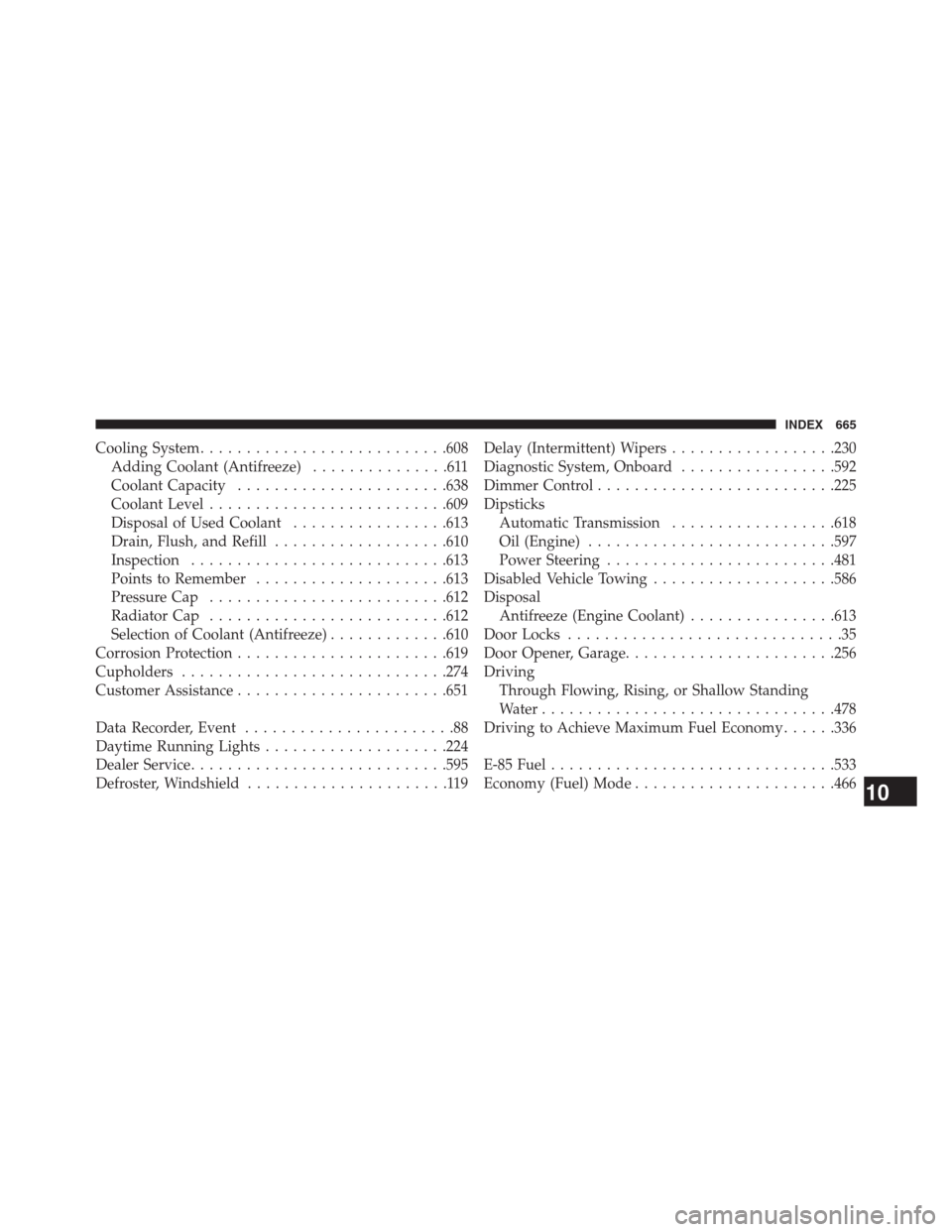
Cooling System...........................608
Adding Coolant (Antifreeze)...............611
Coolant Capacity.......................638
Coolant Level..........................609
Disposal of Used Coolant.................613
Drain, Flush, and Refill...................610
Inspection............................613
Points to Remember.....................613
Pressure Cap..........................612
Radiator Cap..........................612
Selection of Coolant (Antifreeze).............610
Corrosion Protection.......................619
Cupholders.............................274
Customer Assistance.......................651
Data Recorder, Event.......................88
Daytime Running Lights....................224
Dealer Service............................595
Defroster, Windshield......................119Delay (Intermittent) Wipers..................230
Diagnostic System, Onboard.................592
Dimmer Control..........................225
Dipsticks
Automatic Transmission..................618
Oil (Engine)...........................597
Power Steering.........................481
Disabled Vehicle Towing....................586
Disposal
Antifreeze (Engine Coolant)................613
Door Locks..............................35
Door Opener, Garage.......................256
Driving
Through Flowing, Rising, or Shallow Standing
Water................................478
Driving to Achieve Maximum Fuel Economy......336
E-85 Fuel...............................533
Economy (Fuel) Mode......................466
10
INDEX 665