Page 248 of 683
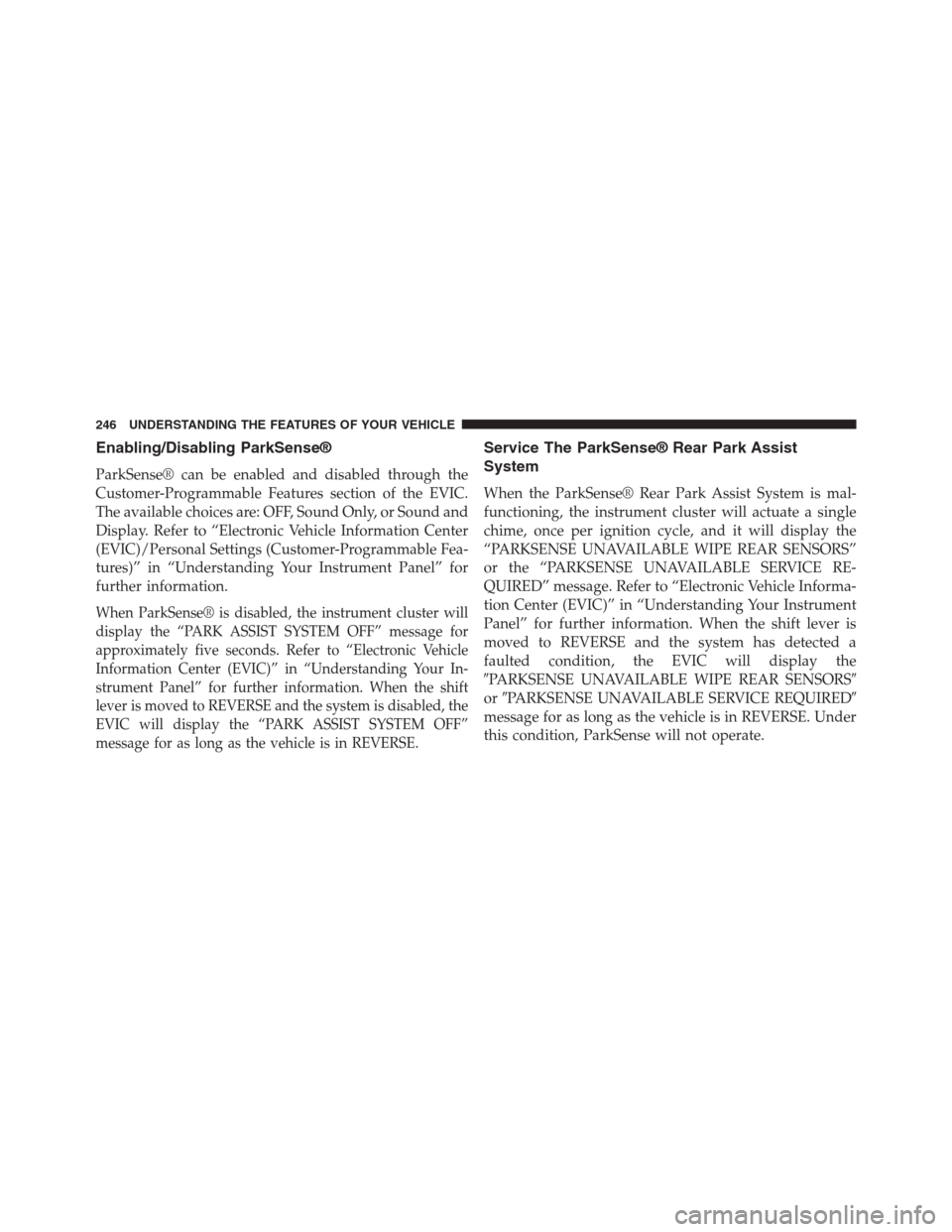
Enabling/Disabling ParkSense®
ParkSense® can be enabled and disabled through the
Customer-Programmable Features section of the EVIC.
The available choices are: OFF, Sound Only, or Sound and
Display. Refer to “Electronic Vehicle Information Center
(EVIC)/Personal Settings (Customer-Programmable Fea-
tures)” in “Understanding Your Instrument Panel” for
further information.
When ParkSense® is disabled, the instrument cluster will
display the “PARK ASSIST SYSTEM OFF” message for
approximately five seconds. Refer to “Electronic Vehicle
Information Center (EVIC)” in “Understanding Your In-
strument Panel” for further information. When the shift
lever is moved to REVERSE and the system is disabled, the
EVIC will display the “PARK ASSIST SYSTEM OFF”
message for as long as the vehicle is in REVERSE.
Service The ParkSense® Rear Park Assist
System
When the ParkSense® Rear Park Assist System is mal-
functioning, the instrument cluster will actuate a single
chime, once per ignition cycle, and it will display the
“PARKSENSE UNAVAILABLE WIPE REAR SENSORS”
or the “PARKSENSE UNAVAILABLE SERVICE RE-
QUIRED” message. Refer to “Electronic Vehicle Informa-
tion Center (EVIC)” in “Understanding Your Instrument
Panel” for further information. When the shift lever is
moved to REVERSE and the system has detected a
faulted condition, the EVIC will display the
�PARKSENSE UNAVAILABLE WIPE REAR SENSORS�
or�PARKSENSE UNAVAILABLE SERVICE REQUIRED�
message for as long as the vehicle is in REVERSE. Under
this condition, ParkSense will not operate.
246 UNDERSTANDING THE FEATURES OF YOUR VEHICLE
Page 249 of 683

If “PARKSENSE UNAVAILABLE WIPE REAR SENSORS”
appears in the Electronic Vehicle Information Center (EVIC)
make sure the outer surface and the underside of the rear
fascia/bumper is clean and clear of snow, ice, mud, dirt or
other obstruction and then cycle the ignition. If the message
continues to appear, see an authorized dealer.
If “PARKSENSE UNAVAILABLE SERVICE REQUIRED”
appears in the EVIC, see an authorized dealer.
Cleaning The ParkSense® System
Clean the ParkSense® sensors with water, car wash soap
and a soft cloth. Do not use rough or hard cloths. Do not
scratch or poke the sensors. Otherwise, you could dam-
age the sensors.
ParkSense® System Usage Precautions
NOTE:
•Ensure that the rear bumper is free of snow, ice, mud,
dirt and debris to keep the ParkSense® system oper-
ating properly.
•Jackhammers, large trucks, and other vibrations could
affect the performance of ParkSense®.
•
When you turn ParkSense® OFF, the instrument cluster
will display “PARK ASSIST SYSTEM OFF.” Furthermore,
once you turn ParkSense® off, it remains off until you
turn it on again, even if you cycle the ignition key.
•When you move the shift lever to the REVERSE
position and ParkSense® is turned OFF, the EVIC will
display “PARK ASSIST SYSTEM OFF” message for as
long as the vehicle is in REVERSE.
3
UNDERSTANDING THE FEATURES OF YOUR VEHICLE 247
Page 250 of 683

•ParkSense®, when on, will MUTE the radio when it is
sounding a tone.
•Clean the ParkSense® sensors regularly, taking care
not to scratch or damage them. The sensors must not
be covered with ice, snow, slush, mud, dirt or debris.
Failure to do so can result in the system not working
properly. The ParkSense® system might not detect an
obstacle behind the fascia/bumper, or it could provide
a false indication that an obstacle is behind the
fascia/bumper.
•Use the ParkSense® switch to turn the ParkSense®
system OFF if objects such as bicycle carriers, trailer
hitches, etc. are placed within 12 in (30 cm) from the
rear fascia/bumper. Failure to do so can result in the
system misinterpreting a close object as a sensor
problem, causing the “SERVICE PARK ASSIST SYS-
TEM” message to be displayed in the EVIC .•On vehicles equipped with a tailgate, ParkSense®
should be disabled when the tailgate is in the lowered
or open position and the vehicle is in REVERSE.
A lowered tailgate could provide a false indication that
an obstacle is behind the vehicle.
CAUTION!
•ParkSense® is only a parking aid and it is unable to
recognize every obstacle, including small obstacles.
Parking curbs might be temporarily detected or not
detected at all. Obstacles located above or below
the sensors will not be detected when they are in
close proximity.
•The vehicle must be driven slowly when using
ParkSense® in order to be able to stop in time
when an obstacle is detected. It is recommended
that the driver looks over his/her shoulder when
using ParkSense®.
248 UNDERSTANDING THE FEATURES OF YOUR VEHICLE
Page 251 of 683

WARNING!
•Drivers must be careful when backing up even
when using ParkSense®. Always check carefully
behind your vehicle, look behind you, and be sure
to check for pedestrians, animals, other vehicles,
obstructions, and blind spots before backing up.
You are responsible for safety and must continue to
pay attention to your surroundings. Failure to do so
can result in serious injury or death.
•Before using ParkSense®, it is strongly recom-
mended that the ball mount and hitch ball assem-
bly is disconnected from the vehicle when the
vehicle is not used for towing. Failure to do so can
result in injury or damage to vehicles or obstacles
because the hitch ball will be much closer to the
obstacle than the rear fascia when the loudspeaker
sounds the continuous tone. Also, the sensors
(Continued)
WARNING!(Continued)
could detect the ball mount and hitch ball assem-
bly, depending on its size and shape, giving a false
indication that an obstacle is behind the vehicle.
PARKVIEW® REAR BACK UP CAMERA — IF
EQUIPPED
Your vehicle may be equipped with the ParkView® Rear
Back Up Camera that allows you to see an on-screen image
of the rear surroundings of your vehicle whenever the shift
lever is put into REVERSE. The image will be displayed on
the Navigation/Multimedia radio display screen along
with a caution note to “check entire surroundings” across
the top of the screen. After five seconds this note will
disappear. The ParkView® camera is located on the rear of
the vehicle above the rear License plate.
3
UNDERSTANDING THE FEATURES OF YOUR VEHICLE 249
Page 252 of 683

When the vehicle is shifted out of REVERSE, the rear
camera mode is exited and the navigation or audio screen
appears again.
When displayed, static grid lines will illustrate the width of
the vehicle while a dashed center-line will indicate the centerof the vehicle to assist with aligning to a hitch/receiver. The
static grid lines will show separate zones that will help
indicate the distance to the rear of the vehicle. The following
table shows the approximate distances for each zone:
Zone Distance to the rear of the vehicle
Red 0 - 1 ft (0 - 30 cm)
Yellow 1 ft - 3 ft (30 cm - 1 m)
Green 3 ft or greater (1 m or greater)
WARNING!
Drivers must be careful when backing up even when
using the ParkView® Rear Back Up Camera. Always
check carefully behind your vehicle, and be sure to
(Continued)
WARNING!(Continued)
check for pedestrians, animals, other vehicles, ob-
structions, or blind spots before backing up. You are
responsible for the safety of your surroundings and
must continue to pay attention while backing up.
Failure to do so can result in serious injury or death.
250 UNDERSTANDING THE FEATURES OF YOUR VEHICLE
Page 305 of 683
UNDERSTANDING YOUR INSTRUMENT PANEL
CONTENTS
�INSTRUMENT PANEL FEATURES..........308
�INSTRUMENT CLUSTER — BASE..........309
�INSTRUMENT CLUSTER — PREMIUM.......310
�INSTRUMENT CLUSTER DESCRIPTIONS.....311
�ELECTRONIC VEHICLE INFORMATION
CENTER (EVIC) — IF EQUIPPED...........325
▫Electronic Vehicle Information Center (EVIC)
Displays............................327
▫EVIC White Telltale Lights...............331
▫EVIC Amber Telltale Lights..............331▫EVIC Red Telltale Lights................332
▫Oil Change Required...................335
▫Fuel Economy........................336
▫Vehicle Speed........................337
▫Trip Info...........................338
▫TirePSI.............................338
▫Units..............................339
▫Vehicle Info (Customer Information Features) . .339
▫Messages #..........................339
4
Page 306 of 683
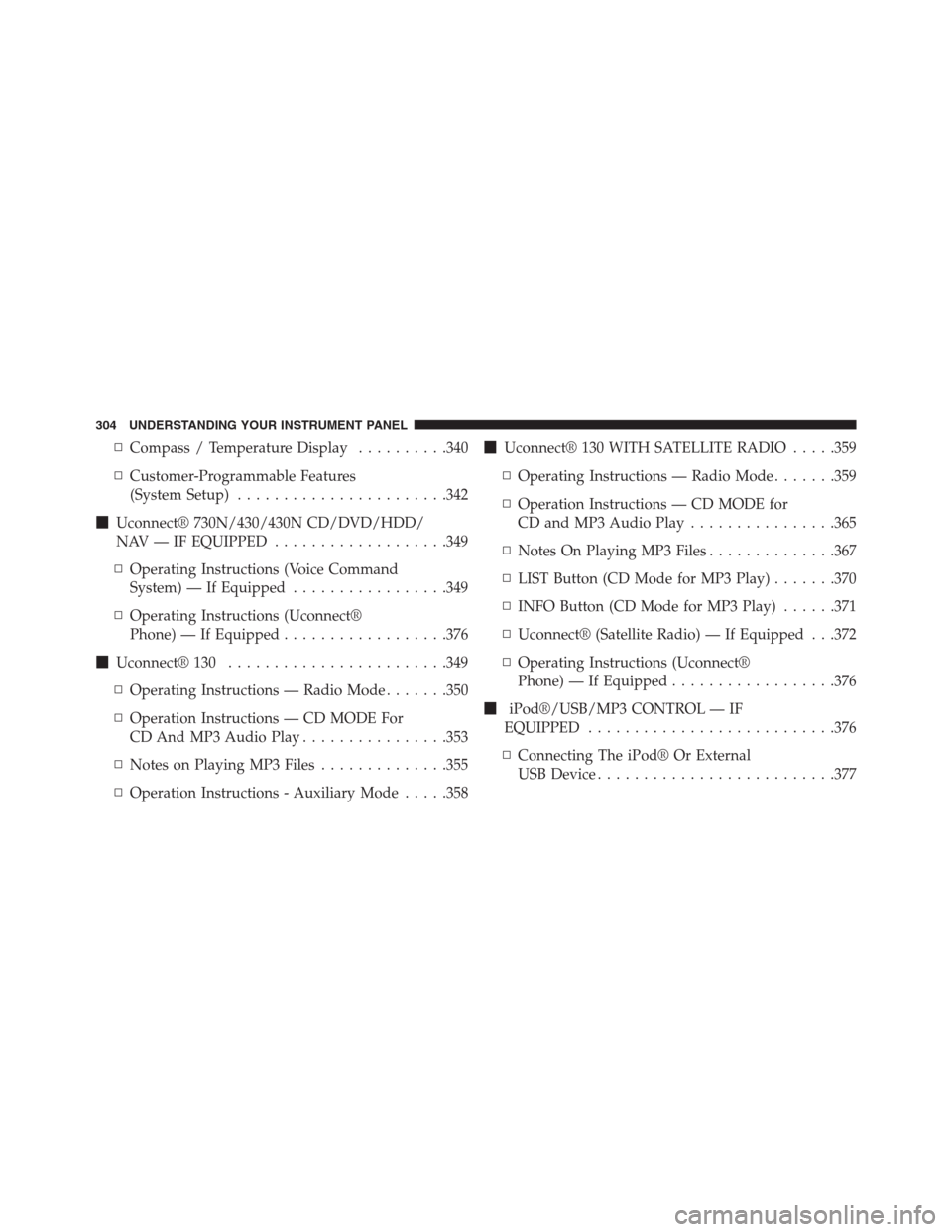
▫Compass / Temperature Display..........340
▫Customer-Programmable Features
(System Setup).......................342
�Uconnect® 730N/430/430N CD/DVD/HDD/
NAV — IF EQUIPPED...................349
▫Operating Instructions (Voice Command
System) — If Equipped.................349
▫Operating Instructions (Uconnect®
Phone) — If Equipped..................376
�Uconnect® 130........................349
▫Operating Instructions — Radio Mode.......350
▫Operation Instructions — CD MODE For
CD And MP3 Audio Play................353
▫Notes on Playing MP3 Files..............355
▫Operation Instructions - Auxiliary Mode.....358�Uconnect® 130 WITH SATELLITE RADIO.....359
▫Operating Instructions — Radio Mode.......359
▫Operation Instructions — CD MODE for
CD and MP3 Audio Play................365
▫Notes On Playing MP3 Files..............367
▫LIST Button (CD Mode for MP3 Play).......370
▫INFO Button (CD Mode for MP3 Play)......371
▫Uconnect® (Satellite Radio) — If Equipped . . .372
▫Operating Instructions (Uconnect®
Phone) — If Equipped..................376
�iPod®/USB/MP3 CONTROL — IF
EQUIPPED...........................376
▫Connecting The iPod® Or External
USB Device..........................377
304 UNDERSTANDING YOUR INSTRUMENT PANEL
Page 308 of 683

▫Replacing The Remote Control Batteries......406
▫Headphones Operation.................407
▫Blu-ray Headphones Operation............408
▫Controls............................409
▫Replacing The Headphone Batteries.........410
▫Unwired® Stereo Headphone Lifetime
Limited Warranty.....................410
▫System Information....................412
▫Shared Modes........................412
▫Information Mode Display...............413
▫Numeric Keypad Menu.................414
▫Station List Menu.....................415▫Disc Menu..........................415
▫Display Settings.......................416
▫Listening To Audio With The Screen Closed . . .416
▫Disc Formats.........................417
▫Display.............................421
▫Product Agreement....................425
�STEERING WHEEL AUDIO CONTROLS — IF
EQUIPPED...........................429
▫Radio Operation......................430
▫CD Player...........................430
�CD/DVD/BLU-RAY DISC MAINTENANCE . . .430
�RADIO OPERATION AND MOBILE PHONES . .431
306 UNDERSTANDING YOUR INSTRUMENT PANEL