2013 DODGE DART phone
[x] Cancel search: phonePage 123 of 132

REPORTING SAFETY DEFECTS IN THE UNITED STATES
• If you believe that your vehicle has a defect that could cause a collision or cause injury ordeath, you should immediately inform the National Highway Traffic Safety Administra-
tion (NHTSA) in addition to notifying the manufacturer.
• If NHTSA receives similar complaints, it may open an investigation, and if it finds that a safety defect exists in a group of vehicles, it may order a recall and remedy campaign.
However, NHTSA cannot become involved in individual problems between you, your
authorized dealer and the manufacturer.
•
To contact NHTSA, you may either call the Auto Safety Hotline toll free at 1–888–327–4236
(TTY: 1–800–424–9153), or go to http://www.safercar.gov; or write to: Administrator, NHTSA,
1200 New Jersey Avenue, SE., West Building, Washington, D.C. 20590. You can also obtain
other information about motor vehicle safety from http://www.safercar.gov.
In Canada
• If you believe that your vehicle has a safety defect, you should contact the Customer Service Department immediately. Canadian customers who wish to report a safety
defect to the Canadian government should contact Transport Canada, Motor Vehicle
Defect Investigations and Recalls at 1-800-333-0510 or go to http://www.tc.gc.ca/eng/
roadsafety/safedrivers-childsafety-index-53.htm
• French Canadian customers who wish to report a safety defect to the Canadian govern- ment should contact Transport Canada, Motor Vehicle Defect Investigations and Recalls
at 1-800-333-0510 or go to http://www.tc.gc.ca/securiteroutiere/
Uconnect® CUSTOMER CENTER
Uconnect® CUSTOMER CENTER Phone: 1–877–855–8400 www.DriveUconnect.com
CONSUMER ASSISTANCE
121
Page 124 of 132

AUTHENTIC ACCESSORIES BY MOPAR®
• The following highlights just some of the many Authentic Dodge Accessories by Mopar®featuring a fit, finish, and functionality specifically for your Dodge Dart.
• In choosing Authentic Accessories you gain far more than expressive style, premium protection, or extreme entertainment, you also benefit from enhancing your vehicle with
accessories that have been thoroughly tested and factory-approved.
• For the full line of Authentic Dodge Accessories by Mopar®, visit your local Dodge dealership or online at mopar.com.
EXTERIOR:
• Front Chin Spoiler • Rear Deck Lid Spoiler • Grille Cross-Hatch Insert
• Rear Air Diffuser • Carbon Fiber Spoiler • Chrome Fuel Door
• Side Sills • Carbon Fiber Hood • Chrome Door Handles
INTERIOR:
•
Premium Carpet Floor Mats• Door Sill Guards • Climate Control Bezels
• Slush Mats • Trunk/Cargo Mat• Bright Pedal Kit
• Chrome Shift Knob • Rear Cargo Organizer • Emergency/First Aid Kit
Uconnect®/ELECTRONICS:
• Uconnect® Web (WiFi) • Portable Navigation Sys- tems• Park Distance Sensors
• Uconnect® Hands Free Phone • Wireless Charging (Mobile
Phone) • Electronic Vehicle Tracking
System
• Remote Start • Rear View Camera • Interior/Ambient Lighting
CARRIERS:
• Hitch-mount Bike Carrier • Roof Box Cargo Carrier • Roof Mount Bike Carrier
• Roof Mount Ski and Snow- board Carrier • Roof Mount Water Sports
Carrier
• Roof Rack
MOPAR ACCESSORIES
122
Page 126 of 132

Keyless Enter-N-Go............9
Lock/Unlock .............10
Starting/Stopping ..........12
Lane Change Assist ...........24
LATCH (Lower Anchors and Tether for CHildren) ................17
Lights Tire Pressure Monitoring (TPMS) . . .80
Warning (Instrument Cluster Descrip-
tion) ..................6
Maintenance Record ...........114
Maintenance Schedule ..........110
Malfunction Indicator Light (Check Engine) ................82
MOPAR® Accessories ..........122
Navigation Voice Commands .......68
New Vehicle Break-In Period .......24
Oil Change Indicator ...........83
Oil Change Indicator, Reset ........83
Oil, Engine Capacity...............108
Outlet Power .................78
Overheating, Engine ...........85
Phone (Pairing) ............42,63
Phone (Uconnect®) ..........42,62
Placard, Tire and Loading Information . .118
Power Glass Sunroof ............32
Outlet (Auxiliary Electrical Outlet) . .78
Seats .................19
Steering ...............108
Preparation for Jacking ..........87
Rain Sensitive Wiper System .......25
Rear Seat, Folding .............21
Recreational Towing ...........79
Remote Starting System ..........9
ReplacementBulbs .......... .119
Reporting Safety Defects ........121
Restraints, Child ..............17
Rocking Vehicle When Stuck .......101Seat Belts
.................15
Seats ...................19
Adjustment..............20
Heated ................22
Lumbar Support ...........19
Power .................19
Rear Folding .............21
Security Against Theft ..........13
Setting the Clock .............39
Shift Lever Override ...........100
Short Message Service (SMS) ......46
Signals, Turn ...............24
SIRIUSTravelLink.............61
SpareTire.................86
SparkPlugs...............108
Speed Control Cancel ................27
Resume ................27
Set ..................27
Starting Remote ................9
Steering Tilt Column ..............23
Wheel, Heated ............23
Steering Wheel Audio Controls ......70
Store Radio Presets .........39,50
Stuck,
Freeing ..............101
SunRoof.................32
Text Messaging ..............46
Tilt Steering Column ...........23
TIREFIT..................92
Tires Air Pressure .............118
Changing .............86,87
Flat Changing ............86
Jacking ................87
SpareTire ..............86
Towing...................79 Disabled Vehicle ..........100
Recreational .............79
Towing Vehicle Behind a Motorhome . . .79
Trailer Towing Trailer and Tongue Weight ......79
Trailer Weight ...............79
Transmission Fluid .................108
INDEX
124
Page 127 of 132

TurnSignals................24
Uconnect® Phone...........42,62
Uconnect® Voice Command .....44,67
USBPort................41,54
VoiceCommand ...........44,67 Navigation ..............68 Washers, Windshield
...........25
Wheel and Wheel Trim Care .......119
Wind Buffeting ..............33
Windshield Washers ...........25
Windshield Wipers ............25
INDEX
125
Page 128 of 132
FREQUENTLY ASKED QUESTIONS
GETTING STARTED
• How do I install my LATCH Equipped Child Seat? pg. 17
• How do I fold down my rear seat? pg. 21
ELECTRONICS
• Which radio is in my vehicle?• Uconnect® 200 pg. 38
• Uconnect® 8.4 & 8.4N pg. 47
• How do I operate the Audio Jack?
• Uconnect® 200 pg. 41
• Uconnect® 8.4 & 8.4N pg. 55
• How do I set the clock on my radio?
• Uconnect® 200 pg. 39
• Uconnect® 8.4 & 8.4N pg. 48
• How do I set the presets on my radio?
• Uconnect® 200 pg. 39
• Uconnect® 8.4 & 8.4N pg. 50
• How do I connect my portable media player/iPod/MP3?
• Uconnect® 200 pg. 41
• Uconnect® 8.4 & 8.4N pg. 49
• How do I use my USB port to listen to audio through my radio?
• Uconnect® 200 pg. 41
• Uconnect® 8.4 & 8.4N pg. 54
• What features do I have on my SiriusXM™ Satellite Radio?
• Uconnect® 200 pg. 41
• Uconnect® 8.4 & 8.4N pg. 61
• How do I pair my cell phone via Bluetooth® with the Uconnect® Phone Hands-Free Voice Activation System?
• Uconnect® 200 pg. 42
• Uconnect® 8.4 & 8.4N pg. 63
• How do I use the Uconnect® Voice Command?
• Uconnect® 200 pg. 44
• Uconnect® 8.4 & 8.4N pg. 67
FAQ (How To?)
126
Page 131 of 132

The driver’s primary responsibility is the safe operation of the vehicle. Driving while distracted
can result in loss of vehicle control, resulting in a collision and personal injury. Chrysler Group
LLC strongly recommends that the driver use extreme caution when using any device or feature
that may take their attention off the road. Use of any electrical devices such as cell phones,
computers, portable radios, vehicle navigation or other devices by the driver while the vehicle
is moving is dangerous and could lead to a serious collision. Texting while driving is also
dangerous and should never be done while the vehicle is moving.
i f you find yourself unable to
devote your full attention to vehicle operation, pull off the road to a safe location and stop your
vehicle.
s ome s tates or Provinces prohibit the use of cellular telephones or texting while
driving.
i t is always the driver’s responsibility to comply with all local laws.
if you are the first registered retail owner of your vehicle, you
may obtain a complimentar y printed copy of the Owner’s
Manual, Navigation/Uconnect
® Manuals or Warranty Booklet
by calling 1-800-423-6343 (U.
s .) or 1-800-387-1143 (Canada)
or by contacting your dealer.
important
This User Guide is intended to familiarize you with the important features of your vehicle. t
he dV d enclosed contains your o wner’s ma nual, na vigation/uc onnect® manuals, warranty
Booklets, ti
re wa
rranty and r
oadside a
ssistance (new vehicles purchased in the u . s .) or
roadside
a
ssistance (new vehicles purchased in
c
anada) in electronic format. We hope you
find it useful. Replacement DVD kits may be purchased by visiting www.techauthority.com.
Copyright 2013 Chrysler Group LLC.
warninG!
Driving after drinking can lead to an accident. Your perceptions
are less sharp, your reflexes are slower, and your judgment is
impaired when you have been drinking. Never drink and
then drive.
driVinG and alcohol
Drunken driving is one of the most frequent causes of accidents.
Your driving ability can be seriously impaired with blood alcohol
levels far below the legal minimum.
i f you are drinking, don’t
drive. Ride with a designated non-drinking driver, call a cab,
a friend, or use public transportation.
DoDge.com
This guide has been prepared to help you get quickly acquainted with your new
Dodge and to provide a convenient reference source for common questions.
However, it is not a substitute for your Owner’s Manual.
For complete operational instructions, maintenance procedures and important
safety messages, please consult your Owner’s Manual, Navigation/Uconnect
®
Manuals and other Warning Labels in your vehicle.
Not all features shown in this guide may apply to your vehicle.
For additional information on accessories to help personalize your vehicle,
visit www.mopar.com (U.
s
.), www.mopar.ca (Canada) or your local Dodge dealer.
1596976_13e_r1_Dodge_ Dart_UG_Cover_083113.indd 29/11/13 9:50 AM
Page 132 of 132

13PFD41-926-AB
DARTFifth Edition Rev 1
User Guide
dart
UsER GUiDE
2013
download a free Vehicle information app
by visiting your application store, Keyword (Drive Dodge), or scanning the Microsoft
Tag. To put Microsoft Tags to work for you, use your mobile phone’s browser or App
store to download a Microsoft Tag reader, like the free one at www.gettag.mobi.
Then follow the directions to scan the code.
download a free electronic copy of the
owner’
s m anual or w
arr
anty Booklet
by visiting the Owners tab at:
www.dodge.com (U.s.)
w ww.dodge.ca (Canada)
U.S. OnlyCanada Only iPhone Canada Only Andr oid
1596976_13e_r1_Dodge_ Dart_UG_Cover_083113.indd 19/11/13 9:50 AM