Page 222 of 604
Dome Light Position
Rotate the dimmer control completely upward to the
second detent to turn on the interior lights. The interior
lights will remain on when the dimmer control is in this
position.
Interior Light Defeat (OFF)
Rotate the dimmer control to the extreme bottom OFF
position. The interior lights will remain off when the
doors are open.
Parade Mode (Daytime Brightness Feature)
Rotate the dimmer control upward to the first detent.
This feature brightens all text displays such as the
odometer, EVIC (if equipped), and radio when the park-
ing lights or headlights are on.
WINDSHIELD WIPERS AND WASHERS
The multifunction lever operates the windshield wipers
and washer when the ignition is placed in the ON/RUN
or ACC position. The multifunction lever is located on
the left side of the steering column.
Windshield Wiper/Washer Control
220 UNDERSTANDING THE FEATURES OF YOUR VEHICLE
Page 247 of 604

WARNING! (Continued)
•Before using the ParkSense�Rear Park Assist
system, it is strongly recommended that the ball
mount and hitch ball assembly is disconnected
from the vehicle when the vehicle is not used for
towing. Failure to do so can result in injury or
damage to vehicles or obstacles because the hitch
ball will be much closer to the obstacle than the
rear fascia when the warning display turns on the
first flashing arc and sounds the continuous tone.
Also, the sensors could detect the ball mount and
hitch ball assembly, depending on its size and
shape, giving a false indication that an obstacle is
behind the vehicle.
PARKVIEW� REAR BACK UP CAMERA — IF
EQUIPPED
Your vehicle may be equipped with the ParkView �Rear
Back Up Camera that allows you to see an on-screen
image of the rear surroundings of your vehicle whenever
the shift lever is put into REVERSE. The image will be
displayed on the radio touchscreen display along with a
caution note to “check entire surroundings” across the
top of the screen. After five seconds this note will
disappear. The ParkView� camera is located on the rear
of the vehicle above the rear License plate.
When the vehicle is shifted out of REVERSE, the rear
camera mode is exited and the navigation or audio screen
appears again.
3
UNDERSTANDING THE FEATURES OF YOUR VEHICLE 245
Page 249 of 604
CAUTION! (Continued)
•To avoid vehicle damage, the vehicle must be
driven slowly when using ParkView�to be able to
stop in time when an obstacle is seen. It is recom-
mended that the driver look frequently over his/
her shoulder when using ParkView�.
NOTE: If snow, ice, mud, or any foreign substance
builds up on the camera lens, clean the lens, rinse with
water, and dry with a soft cloth. Do not cover the lens.
Turning ParkView� On Or Off — With Touch
Screen Radio
1. Turn the Radio on.
2. Press the “More” soft-key.
3. Press the “Settings” soft-key.
4. Press the “Safety & Driving Assistance” soft-key.
5. Press the check box soft key next to “Parkview �
Backup Camera” to enable/disable.
3
UNDERSTANDING THE FEATURES OF YOUR VEHICLE 247
Page 253 of 604

Before You Begin Programming HomeLink�
Be sure that your vehicle is parked outside of the garage
before you begin programming.
For more efficient programming and accurate transmis-
sion of the radio-frequency signal it is recommended that
a new battery be placed in the hand-held transmitter of
the device that is being programmed to the HomeLink �
system.
Erase all channels before you begin programming. To
erase the channels place the ignition in the ON/RUN
position and press and hold the two outside HomeLink �
buttons (I and III) for up 20 seconds or until the red
indicator flashes. NOTE:•Erasing all channels should only be performed when
programming HomeLink�
for the first time. Do not
erase channels when programming additional buttons.
•If you have any problems, or require assistance, please
call toll-free 1–800–355–3515 or, on the Internet at
www.HomeLink.com for information or assistance.
Programming A Rolling Code
For programming garage door openers that were manu-
factured after 1995. These garage door openers can be
identified by the “LEARN” or “TRAIN” button located
where the hanging antenna is attached to the garage door
opener. It is NOT the button that is normally used to
open and close the door. The name and color of the
button may vary by manufacturer.
3
UNDERSTANDING THE FEATURES OF YOUR VEHICLE 251
Page 257 of 604

Canadian radio frequency laws require transmitter sig-
nals to time-out (or quit) after several seconds of trans-
mission – which may not be long enough for HomeLink�
to pick up the signal during programming. Similar to this
Canadian law, some U.S. gate operators are designed to
time-out in the same manner.
It may be helpful to unplug the device during the cycling
process to prevent possible overheating of the garage
door or gate motor.
1. Turn the ignition switch to the ON/RUN position.
2. Place the hand-held transmitter 1 to 3 in (3 to 8 cm)
away from the HomeLink� button you wish to program
while keeping the HomeLink� indicator light in view.
3.
Continue to press and hold the HomeLink �button,
while you press and release (“cycle”), your hand-held
transmitter every two seconds until HomeLink �has suc-
cessfully accepted the frequency signal. The indicator light
will flash slowly and then rapidly when fully trained.
4. Watch for the HomeLink� indicator to change flash
rates. When it changes, it is programmed. It may take up
to 30 seconds or longer in rare cases. The garage door
may open and close while you are programming.
5. Press and hold the programmed HomeLink� button
and observe the indicator light.
•If the indicator light stays on constantly, program-
ming is complete and the garage door/device
should activate when the HomeLink� button is
pressed.
•To program the two remaining HomeLink� buttons,
repeat each step for each remaining button. DO
NOT erase the channels.
If you unplugged the garage door opener/device for
programming, plug it back in at this time.
3
UNDERSTANDING THE FEATURES OF YOUR VEHICLE 255
Page 279 of 604
UNDERSTANDING YOUR INSTRUMENT PANEL
CONTENTS
�Instrument Panel Features ............... 280
� Instrument Cluster — Base ............... 281
� Instrument Cluster — Premium Analog ...... 282
� Instrument Cluster — Premium Digital ...... 283
� Instrument Cluster Descriptions ........... 284
� Electronic Vehicle Information Center (EVIC) . . 297
▫ Engine Oil Change Indicator System ....... 299
▫ Two Button EVIC — If Equipped ......... 300
▫ Four Button EVIC — If Equipped ......... 307�
Uconnect� Settings.................... 325
▫ Hard-Keys ......................... 326
▫ Soft-Keys .......................... 326
▫ Customer Programmable Features —
Uconnect� System 8.4 Settings ........... 326
� Uconnect� 200 — AM/FM Stereo Radio With
CD Player (MP3 AUX Jack) And Siriusxm™
Radio ............................... 339
▫ Operating Instructions — Radio Mode ..... 339
4
Page 280 of 604
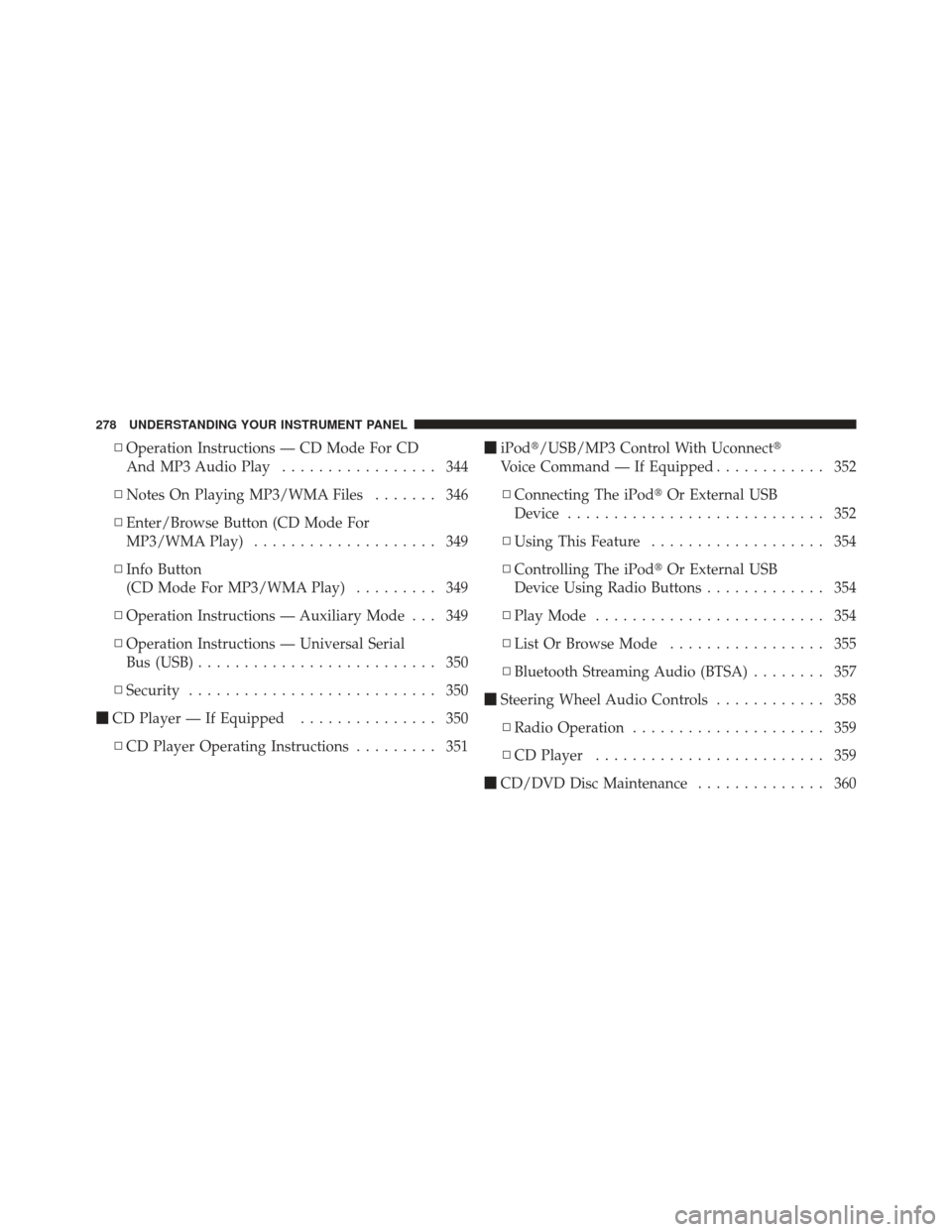
▫Operation Instructions — CD Mode For CD
And MP3 Audio Play ................. 344
▫ Notes On Playing MP3/WMA Files ....... 346
▫ Enter/Browse Button (CD Mode For
MP3/WMA Play) .................... 349
▫ Info Button
(CD Mode For MP3/WMA Play) ......... 349
▫ Operation Instructions — Auxiliary Mode . . . 349
▫ Operation Instructions — Universal Serial
Bus (USB) .......................... 350
▫ Security ........................... 350
� CD Player — If Equipped ............... 350
▫ CD Player Operating Instructions ......... 351�
iPod�/USB/MP3 Control With Uconnect�
Voice Command — If Equipped ............ 352
▫ Connecting The iPod� Or External USB
Device ............................ 352
▫ Using This Feature ................... 354
▫ Controlling The iPod� Or External USB
Device Using Radio Buttons ............. 354
▫ Play Mode ......................... 354
▫ List Or Browse Mode ................. 355
▫ Bluetooth Streaming Audio (BTSA) ........ 357
� Steering Wheel Audio Controls ............ 358
▫ Radio Operation ..................... 359
▫ CD Player ......................... 359
� CD/DVD Disc Maintenance .............. 360
278 UNDERSTANDING YOUR INSTRUMENT PANEL
Page 281 of 604
�Radio Operation And Mobile Phones ....... 360
� Climate Controls ...................... 361
▫ Manual Heating And Air Conditioning — If
Equipped .......................... 361
▫ Uconnect� 8.4 Climate Controls — If
Equipped .......................... 366 ▫
Climate Control Functions .............. 371
▫ Automatic Temperature Control (ATC) ..... 372
▫ Operating Tips ...................... 373
4
UNDERSTANDING YOUR INSTRUMENT PANEL 279