2013 DODGE CHARGER SRT wipers
[x] Cancel search: wipersPage 358 of 599

Spot Alert feature can be activated in “Lights” mode.
When this mode is selected, the Blind Spot Monitor
(BSM) system is activated and will only show a visual
alert in the outside mirrors. When “Lights & Chime”
mode is activated, the Blind Spot Monitor (BSM) will
show a visual alert in the outside mirrors as well as an
audible alert when the turn signal is on. When “Off” is
selected, the Blind Spot Monitor (BSM) system is deacti-
vated. To change the Blind Spot Alert status, touch the
Off, Lights or Lights & Chime soft-key. Then touch the
arrow back soft-key.
NOTE:If your vehicle has experienced any damage in
the area where the sensor is located, even if the fascia is
not damaged, the sensor may have become misaligned.
Take your vehicle to an authorized dealer to verify sensor
alignment. Having a sensor that is misaligned will result
in the BSM not operating to specification. •
ParkView® Backup Camera
Your vehicle may be equipped with the ParkView® Rear
Back Up Camera that allows you to see an on-screen
image of the rear surroundings of your vehicle whenever
the shift lever is put into REVERSE. The image will be
displayed on the radio touchscreen display along with a
caution note to “check entire surroundings” across the
top of the screen. After five seconds, this note will
disappear. The ParkView® camera is located on the rear
of the vehicle above the rear License plate. To make your
selection, touch the ParkView® Backup Camera soft-key,
until a check-mark appears next to setting, showing that
setting has been selected. Touch the back arrow soft-key
to return to the previous menu.
• Rain Sensing Auto Wipers
When this feature is selected, the system will automati-
cally activate the windshield wipers if it senses moisture
356 UNDERSTANDING YOUR INSTRUMENT PANEL
Page 359 of 599

on the windshield. To make your selection, touch the
Rain Sensing soft-key, until a check-mark appears next to
setting, showing that setting has been selected. Touch the
back arrow soft-key to return to the previous menu.
•Hill Start Assist — If Equipped
When this feature is selected, the Hill Start Assist (HSA)
system is active. Refer to “Electronic Brake Control Sys-
tem” in “Starting And Operating” for system function and
operating information. To make your selection, touch the
Hill Start Assist soft-key, until a check-mark appears next
to setting, showing that setting has been selected. Touch the
back arrow soft-key to return to the previous menu.
Lights
After pressing the Lights soft-key the following settings
will be available. •
Headlight Illumination On Approach
When this feature is selected, the headlights will activate
and remain on for 0, 30, 60, or 90 seconds when the doors
are unlocked with the Remote Keyless Entry (RKE)
transmitter. To change the Illuminated Approach status,
touch the + or - soft-key to select your desired time
interval. Touch the back arrow soft-key to return to the
previous menu.
• Headlights With Wipers — If Equipped
When this feature is selected, and the headlight switch is
in the AUTO position, the headlights will turn on ap-
proximately 10 seconds after the wipers are turned on.
The headlights will also turn off when the wipers are
turned off if they were turned on by this feature. To make
your selection, touch the Headlights With Wipers softkey,
until a check-mark appears next to setting, showing that
setting has been selected. Touch the back arrow soft-key
to return to the previous menu.
4
UNDERSTANDING YOUR INSTRUMENT PANEL 357
Page 427 of 599

WARNING!(Continued)
•Failure to follow these warnings may cause the
vehicle to roll down the incline and could collide
with another vehicle, object or person, and cause
serious or fatal injury. Always remember to use the
parking brake while parking on a hill and that the
driver is responsible for braking the vehicle.
HSA Off
If you wish to turn off the HSA system, it can be done
using the Customer Programmable Features in the Elec-
tronic Vehicle Information Center (EVIC). Refer to “Elec-
tronic Vehicle Information Center (EVIC)” in “Under-
standing Your Instrument Panel” for further information.
Ready Alert Braking
Ready Alert Braking may reduce the time required to
reach full braking during emergency braking situations. It anticipates when an emergency braking situation may
occur by monitoring how fast the throttle is released
by the driver. When the throttle is released very quickly,
Ready Alert Braking applies a small amount of brake
pressure. This brake pressure will not be noticed by the
driver. The brake system uses this brake pressure to allow
a fast brake response if the driver applies the brakes.
Rain Brake Support
Rain Brake Support may improve braking performance
in wet conditions. It will periodically apply a small
amount of brake pressure to remove any water buildup
on the front brake rotors. It only functions when the
windshield wipers are in the LO or HI mode, it does not
function in the intermittent mode. When Rain Brake
Support is active, there is no notification to the driver and
no driver interaction is required.
5
STARTING AND OPERATING 425
Page 492 of 599

TOWING A DISABLED VEHICLE
NOTE:This section describes procedures for towing a
disabled vehicle using a commercial wrecker service.
Towing Condition Wheels OFF the Ground ALL MODELS
Flat Tow NONEIF Transmission is operable:
• Transmission in NEUTRAL
• 30 mph (48 km/h) maxspeed
• 15 mi (24 km) maxdistance
Wheel Lift
Front
Rear OK
Flatbed ALLBEST METHOD
Proper towing or lifting equipment is required to prevent
damage to your vehicle. Use only tow bars and other
equipment designed for this purpose, following equip-
ment manufacturer ’s instructions. Use of safety chains is
mandatory. Attach a tow bar or other towing device to
main structural members of the vehicle, not to bumpers or associated brackets. State and local laws regarding
vehicles under tow must be observed.
If you must use the accessories (wipers, defrosters, etc.)
while being towed, the ignition must be in the ON/RUN
position, not the ACC position.
490 WHAT TO DO IN EMERGENCIES
Page 507 of 599

WARNING!
•Use only refrigerants and compressor lubricants
approved by the manufacturer for your air condi-
tioning system. Some unapproved refrigerants are
flammable and can explode, injuring you. Other
unapproved refrigerants or lubricants can cause the
system to fail, requiring costly repairs. Refer to
Warranty Information Book, located on the DVD,
for further warranty information.
• The air conditioning system contains refrigerant
under high pressure. To avoid risk of personal
injury or damage to the system, adding refrigerant
or any repair requiring lines to be disconnected
should be done by an experienced technician.
Refrigerant Recovery And Recycling
R-134a Air Conditioning Refrigerant is a hydrofluoro-
carbon (HFC) that is endorsed by the Environmental
Protection Agency and is an ozone-saving product. How-
ever, the manufacturer recommends that air conditioning
service be performed by authorized dealer or other
service facilities using recovery and recycling equipment.
NOTE: Use only manufacturer approved A/C system
sealers, stop leak products, seal conditioners, compressor
oil, and refrigerants.
A/C Air Filter
The filter is located in the fresh air inlet under the hood,
behind a removable panel in the cowl on the passenger
side of the vehicle, next to the windshield wipers. When
installing a new filter, ensure its proper orientation.
7
MAINTAINING YOUR VEHICLE 505
Page 510 of 599

Windshield Wiper Blades
Clean the rubber edges of the wiper blades and the
windshield periodically with a sponge or soft cloth and a
mild nonabrasive cleaner. This will remove accumula-
tions of salt or road film.
Operation of the wipers on dry glass for long periods
may cause deterioration of the wiper blades. Always use
washer fluid when using the wipers to remove salt or dirt
from a dry windshield.
Avoid using the wiper blades to remove frost or ice from
the windshield. Keep the blade rubber out of contact with
petroleum products such as engine oil, gasoline, etc.
NOTE:
Life expectancy of wiper blades varies depending
on geographical area and frequency of use. Poor perfor-
mance of blades may be present with chattering, marks,
water lines or wet spots. If any of these conditions are
present, clean the wiper blades or replace as necessary.
Adding Washer Fluid
The windshield washer fluid reservoir is located in the
front of the engine compartment. Be sure to check the
fluid level at regular intervals. Fill the reservoir with
windshield washer solvent (not radiator antifreeze) and
operate the system for a few seconds to flush out the
residual water.
When refilling the washer fluid reservoir, apply some
washer fluid to a cloth or towel and wipe the wiper
blades clean. This will help blade performance.
To prevent freeze-up of your windshield washer system in
cold weather, select a solution or mixture that meets or
exceeds the temperature range of your climate. This rating
information can be found on most washer fluid containers.
The fluid reservoir will hold nearly 1 gal (4 L) of washer
fluid when the message “Low Washer Fluid” appears in the
Electronic Vehicle Information Center (EVIC) (if equipped).
508 MAINTAINING YOUR VEHICLE
Page 583 of 599

Inspection........................... .515
Points to Remember .....................516
Pressure Cap ......................... .514
Radiator Cap ......................... .514
Selection of Coolant (Antifreeze) ......512, 543, 544
Corrosion Protection ...................... .522
Cruise Control (Speed Control) ................241
Cupholders ......................... .298, 527
Customer Assistance ...................... .567
Data Recorder, Event .......................73
Daytime Brightness, Interior Lights .............226
Daytime Running Lights ....................220
Dealer Service ........................... .498
Deck Lid, Emergency Release .................45
Deck Lid, Power Release .....................44
Defroster, Rear Window .....................305
Defroster, Windshield ....................97, 379
Delay (Intermittent) Wipers ..................227 Diagnostic System, Onboard
.................496
Dimmer Switch, Headlight ...................222
Dipsticks Oil (Engine) .......................... .499
Disposal Antifreeze (Engine Coolant) ................515
Door Locks ..............................30
Door Locks, Automatic ......................33
Driving Through Flowing, Rising, or Shallow Standing
Water ............................... .410
Driving to Achieve Maximum Fuel Economy ......331
Electrical Power Outlets .....................293
Electric Rear Window Defrost .................305
Electric Remote Mirrors .....................111
Electronic Brake Control System ...............418
Anti-Lock Brake System ..................418
Brake Assist System .....................419
10
INDEX 581
Page 587 of 599
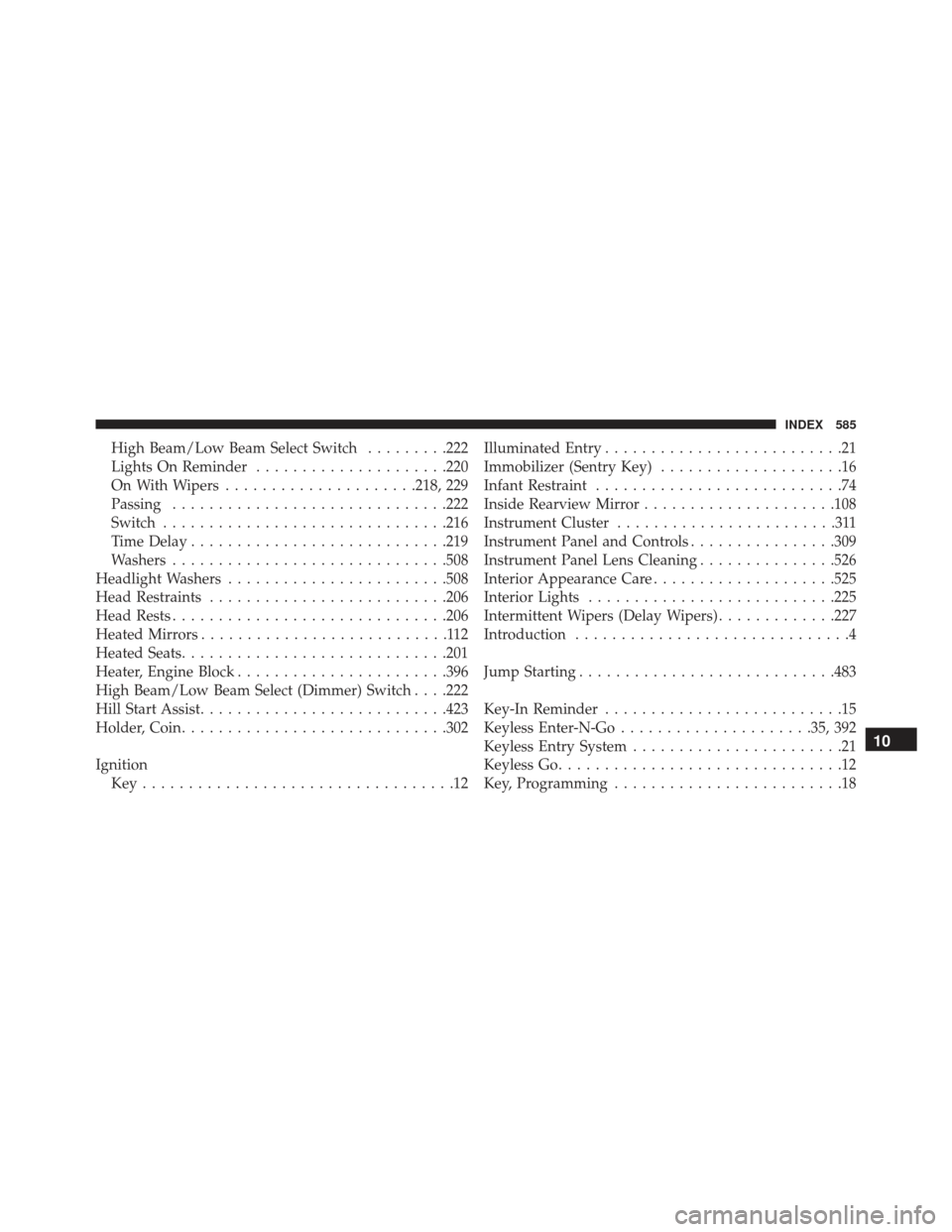
High Beam/Low Beam Select Switch.........222
Lights On Reminder .....................220
On With Wipers .....................218, 229
Passing ............................. .222
Switch .............................. .216
Time Delay ........................... .219
Washers ............................. .508
Headlight Washers ....................... .508
Head Restraints ......................... .206
Head Rests ............................. .206
Heated Mirrors ...........................112
Heated Seats ............................ .201
Heater, Engine Block ...................... .396
High Beam/Low Beam Select (Dimmer) Switch . . . .222
Hill Start Assist .......................... .423
Holder, Coin ............................ .302
Ignition Key..................................12 Illuminated Entry
..........................21
Immobilizer (Sentry Key) ....................16
Infant Restraint ...........................74
Inside Rearview Mirror .....................108
Instrument Cluster ........................311
Instrument Panel and Controls ................309
Instrument Panel Lens Cleaning ...............526
Interior Appearance Care ....................525
Interior Lights .......................... .225
Intermittent Wipers (Delay Wipers) .............227
Introduction ..............................4
Jump Starting ........................... .483
Key-In Reminder ..........................15
Keyless Enter-N-Go .....................35, 392
Keyless Entry System .......................21
Keyless Go ...............................12
Key, Programming .........................18
10
INDEX 585