Page 345 of 631

•Voice Response
Touch the Voice Response soft-key to change the Voice
Response Length settings. To change the Voice Response
Length, press and release the Brief or Long soft-key. Then
touch the arrow back soft-key.
• Touch Screen Beep
Touch the Touch Screen Beep soft-key to turn on or shut
off the sound heard when a touch screen button (softkey)
is pressed. To change the Touch Screen Beep setting press
and release the ON or OFF soft-key, then touch the arrow
back soft-key.
• Fuel Saver Display
Touch the Fuel Saver Display soft-key to turn the “ECO”
message (located in the instrument cluster display) on or
off. To make your selection, touch the Fuel Saver Display
soft-key and select ON or OFF. Then touch the arrow
back soft-key.Clock
• Set Time
Touch the Set Time soft-key to change this display. When
in this display, you may select the time display settings.
To make your selection, touch the Set Time soft-key,
adjust the hours and minutes using the up and down
soft-keys, select AM or PM, select 12 hr or 24 hr. Then
touch the arrow back soft-key when all selections are
complete.
• Show Time Status
Touch the Show Time Status soft-key to change this
display. When in this display, you may turn on or shut off
the digital clock in the status bar. To change the Show
Time Status setting, press and release the ON or OFF
soft-key. Then touch the arrow back soft-key.
4
UNDERSTANDING YOUR INSTRUMENT PANEL 343
Page 359 of 631

•Touchscreen Beep
When in this display, you may turn on or shut off the
sound heard when a touch screen button (soft-key) is
pressed. Touch the Touchscreen Beep soft-key until a
check-mark appears next to the setting, showing that
setting has been selected. Touch the back arrow soft-key
to return to the previous menu.
• Navigation Turn-By-Turn In Cluster
When this feature is selected, the turn-by-turn directions
will appear in the display as the vehicle approaches a
designated turn within a programmed route. To make
your selection, touch the Navigation Turn-By-Turn In
Cluster soft-key, until a check-mark appears next to the
setting, showing that setting has been selected. Touch the
back arrow soft-key to return to the previous menu. •
Fuel Saver Display In Cluster
The “ECO” message is located in the instrument cluster
display, this message can be turned on or off. To make
your selection, touch the Fuel Saver Display soft-key,
until a check-mark appears next to the setting, showing
that setting has been selected. Touch the back arrow
soft-key to return to the previous menu.
Clock
After pressing the Clock soft-key the following settings
will be available.
• Sync Time With GPS
When in this display, you may automatically have the
radio set the time. To change the Sync Time setting touch
the Sync with GPS Time soft-key until a check-mark
appears next to the setting, showing that setting has been
selected. Touch the back arrow soft-key to return to the
previous menu.
4
UNDERSTANDING YOUR INSTRUMENT PANEL 357
Page 384 of 631

13. Climate Control OFF Button
Press and release this button to turn the Climate Control
ON/OFF.
14. Driver Temperature Control Down Button
Provides the driver with independent temperature con-
trol. Push the button for cooler temperature settings.
NOTE:
In Sync mode, this button will also automatically
adjust the passenger temperature setting at the same time.
15. Driver Temperature Control Up Button
Provides the driver with independent temperature con-
trol. Push the button for warmer temperature settings.
NOTE:
In Sync mode, this button will also automatically
adjust the passenger temperature setting at the same time.
16. Temperature Control (Manual Temperature Control
Only)
Press the temperature soft-key to regulate the tempera-
ture of the air inside the passenger compartment. Moving
the temperature bar into the red area, indicates warmer
temperatures. Moving the temperature bar into the blue
area indicates cooler temperatures.
Climate Control Functions
A/C (Air Conditioning)
The Air Conditioning (A/C) button allows the operator
to manually activate or deactivate the air conditioning
system. When the air conditioning system is turned on,
cool dehumidified air will flow through the outlets into
the cabin. For improved fuel economy, press the A/C
button to turn off the air conditioning and manually
adjust the blower and airflow mode settings. Also, make
sure to select only Panel, Bi-Level or Floor modes.
382 UNDERSTANDING YOUR INSTRUMENT PANEL
Page 392 of 631
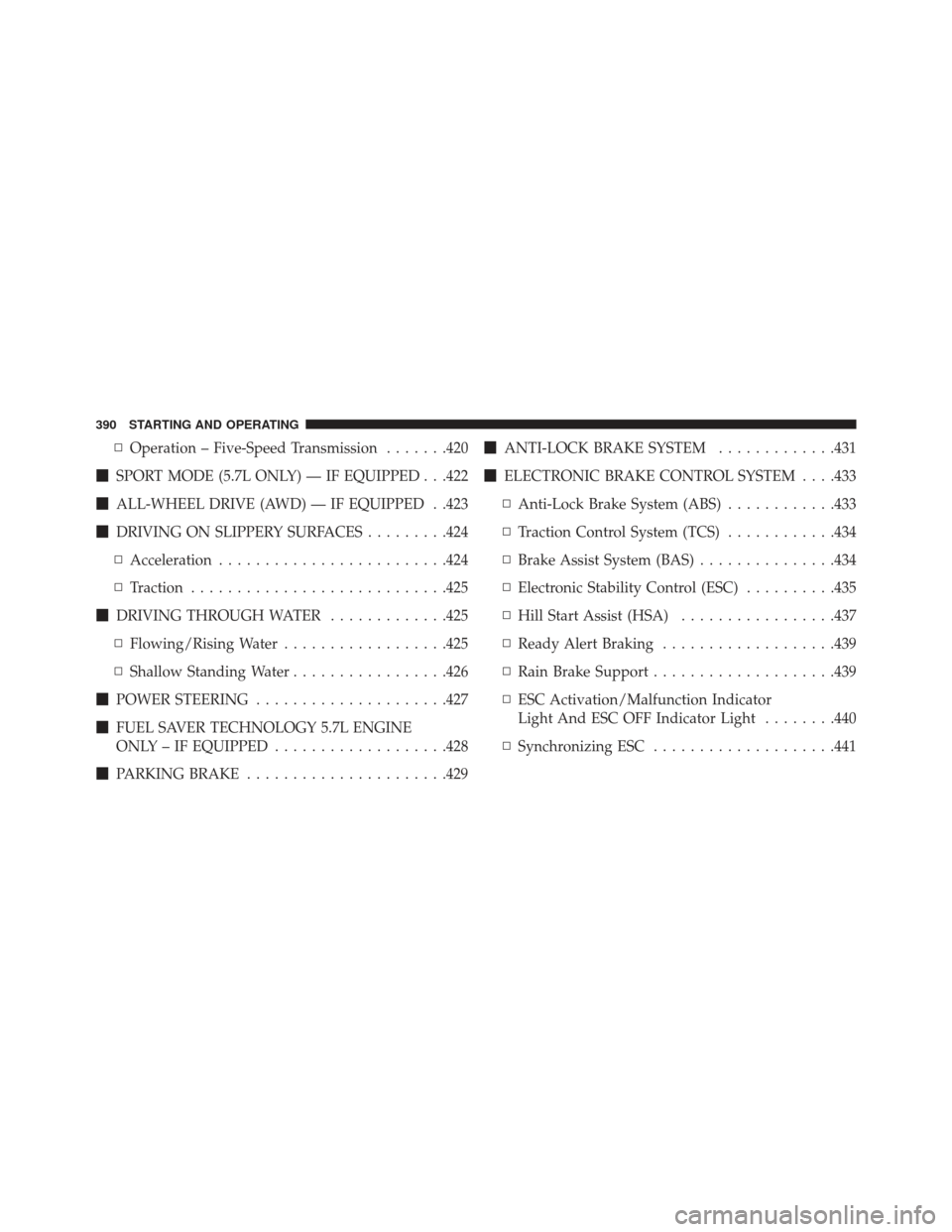
▫Operation – Five-Speed Transmission .......420
� SPORT MODE (5.7L ONLY) — IF EQUIPPED . . .422
� ALL-WHEEL DRIVE (AWD) — IF EQUIPPED . .423
� DRIVING ON SLIPPERY SURFACES .........424
▫ Acceleration ........................ .424
▫ Traction ........................... .425
� DRIVING THROUGH WATER .............425
▫ Flowing/Rising Water ..................425
▫ Shallow Standing Water .................426
� POWER STEERING .....................427
� FUEL SAVER TECHNOLOGY 5.7L ENGINE
ONLY – IF EQUIPPED ...................428
� PARKING BRAKE ..................... .429�
ANTI-LOCK BRAKE SYSTEM .............431
� ELECTRONIC BRAKE CONTROL SYSTEM . . . .433
▫ Anti-Lock Brake System (ABS) ............433
▫ Traction Control System (TCS) ............434
▫ Brake Assist System (BAS) ...............434
▫ Electronic Stability Control (ESC) ..........435
▫ Hill Start Assist (HSA) .................437
▫ Ready Alert Braking ...................439
▫ Rain Brake Support ....................439
▫ ESC Activation/Malfunction Indicator
Light And ESC OFF Indicator Light ........440
▫ Synchronizing ESC ....................441
390 STARTING AND OPERATING
Page 393 of 631
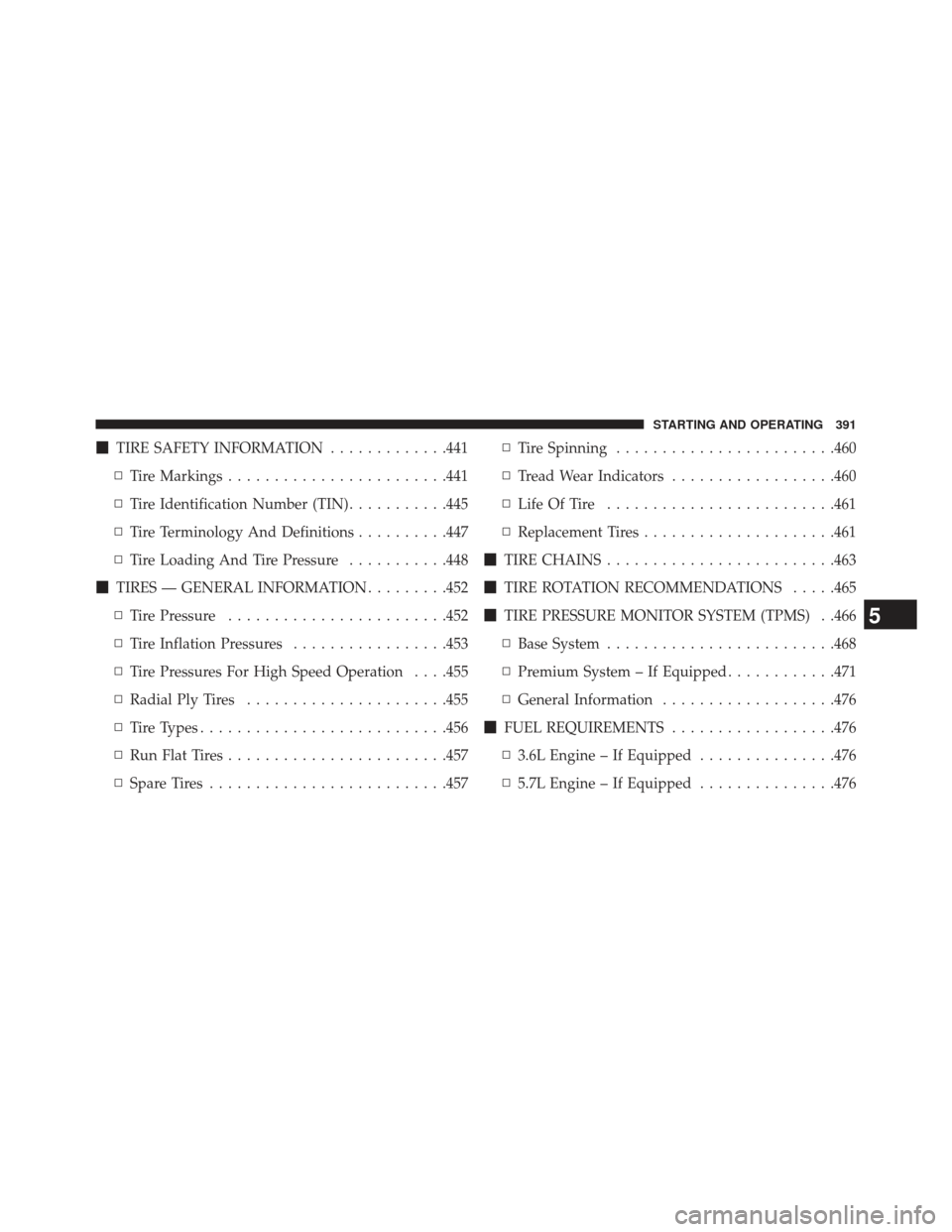
�TIRE SAFETY INFORMATION .............441
▫ Tire Markings ....................... .441
▫ Tire Identification Number (TIN) ...........445
▫ Tire Terminology And Definitions ..........447
▫ Tire Loading And Tire Pressure ...........448
� TIRES — GENERAL INFORMATION .........452
▫ Tire Pressure ....................... .452
▫ Tire Inflation Pressures .................453
▫ Tire Pressures For High Speed Operation . . . .455
▫ Radial Ply Tires ..................... .455
▫ Tire Types .......................... .456
▫ Run Flat Tires ....................... .457
▫ Spare Tires ......................... .457▫
Tire Spinning ....................... .460
▫ Tread Wear Indicators ..................460
▫ Life Of Tire ........................ .461
▫ Replacement Tires .....................461
� TIRE CHAINS ........................ .463
� TIRE ROTATION RECOMMENDATIONS .....465
� TIRE PRESSURE MONITOR SYSTEM (TPMS) . .466
▫ Base System ........................ .468
▫ Premium System – If Equipped ............471
▫ General Information ...................476
� FUEL REQUIREMENTS ..................476
▫ 3.6L Engine – If Equipped ...............476
▫ 5.7L Engine – If Equipped ...............476
5
STARTING AND OPERATING 391
Page 394 of 631

▫Reformulated Gasoline .................477
▫ Gasoline/Oxygenate Blends ..............477
▫ E-85 Usage In Non-Flex Fuel Vehicles .......478
▫ MMT In Gasoline .....................479
▫ Materials Added To Fuel ................479
▫ Fuel System Cautions ...................480
▫ Carbon Monoxide Warnings .............481
� FLEXIBLE FUEL (3.6L ENGINE ONLY) — IF
EQUIPPED .......................... .481
▫ E-85 General Information ...............481
▫ Ethanol Fuel (E-85) ....................483
▫ Fuel Requirements ....................483
▫ Selection Of Engine Oil For Flexible Fuel Vehicles
(E-85) And Gasoline Vehicles .............484▫
Starting ........................... .485
▫ Cruising Range ...................... .485
▫ Replacement Parts ....................485
▫ Maintenance ....................... .485
� ADDING FUEL ....................... .486
▫ Emergency Fuel Filler Door Release .........488
� VEHICLE LOADING ....................489
▫ Vehicle Certification Label ...............489
▫ Gross Vehicle Weight Rating (GVWR) .......490
▫ Gross Axle Weight Rating (GAWR) .........490
▫ Overloading ........................ .490
▫ Loading ........................... .491
392 STARTING AND OPERATING
Page 399 of 631

ENGINE START/STOP Button Functions – With
Driver ’s Foot OFF The Brake Pedal (In PARK Or
NEUTRAL Position)
The ENGINE START/STOP button operates similar to an
ignition switch. It has four positions, OFF, ACC, RUN
and START. To change the ignition switch positions
without starting the vehicle and use the accessories
follow these steps.
1. Starting with the ignition switch in the OFF position:
2. Press the ENGINE START/STOP button once tochange the ignition switch to the ACC position (EVIC
displays “ACC”),
3. Press the ENGINE START/STOP button a second time to change the ignition switch to the RUN position
(EVIC displays “RUN”), 4. Press the ENGINE START/STOP button a third time
to return the ignition switch to the OFF position (EVIC
displays “OFF”).
Extreme Cold Weather (Below –20°F Or �29°C)
To ensure reliable starting at these temperatures, use of
an externally powered electric engine block heater (avail-
able from your authorized dealer) is recommended.
If Engine Fails To Start
WARNING!
•Never pour fuel or other flammable liquid into the
throttle body air inlet opening in an attempt to start
the vehicle. This could result in flash fire causing
serious personal injury.
(Continued)
5
STARTING AND OPERATING 397
Page 400 of 631

WARNING!(Continued)
•Do not attempt to push or tow your vehicle to get it
started. Vehicles equipped with an automatic trans-
mission cannot be started this way. Unburned fuel
could enter the catalytic converter and once the
engine has started, ignite and damage the converter
and vehicle.
• If the vehicle has a discharged battery, booster
cables may be used to obtain a start from a booster
battery or the battery in another vehicle. This type
of start can be dangerous if done improperly. Refer
to “Jump Starting” in “What To Do In Emergen-
cies” for further information.
Clearing A Flooded Engine (Using ENGINE
START/STOP Button)
If the engine fails to start after you have followed the
“Normal Starting” or “Extreme Cold Weather� proce-
dures, it may be flooded. To clear any excess fuel:
1. Press and hold the brake pedal.
2. Press the accelerator pedal all the way to the floor and hold it.
3.
Press and release the ENGINE START/STOP button
once.
The starter motor will engage automatically, run for 10 sec-
onds, and then disengage. Once this occurs, release the
accelerator pedal and the brake pedal, wait 10 to 15 sec-
onds, then repeat the “Normal Starting” procedure.
398 STARTING AND OPERATING