Page 170 of 520
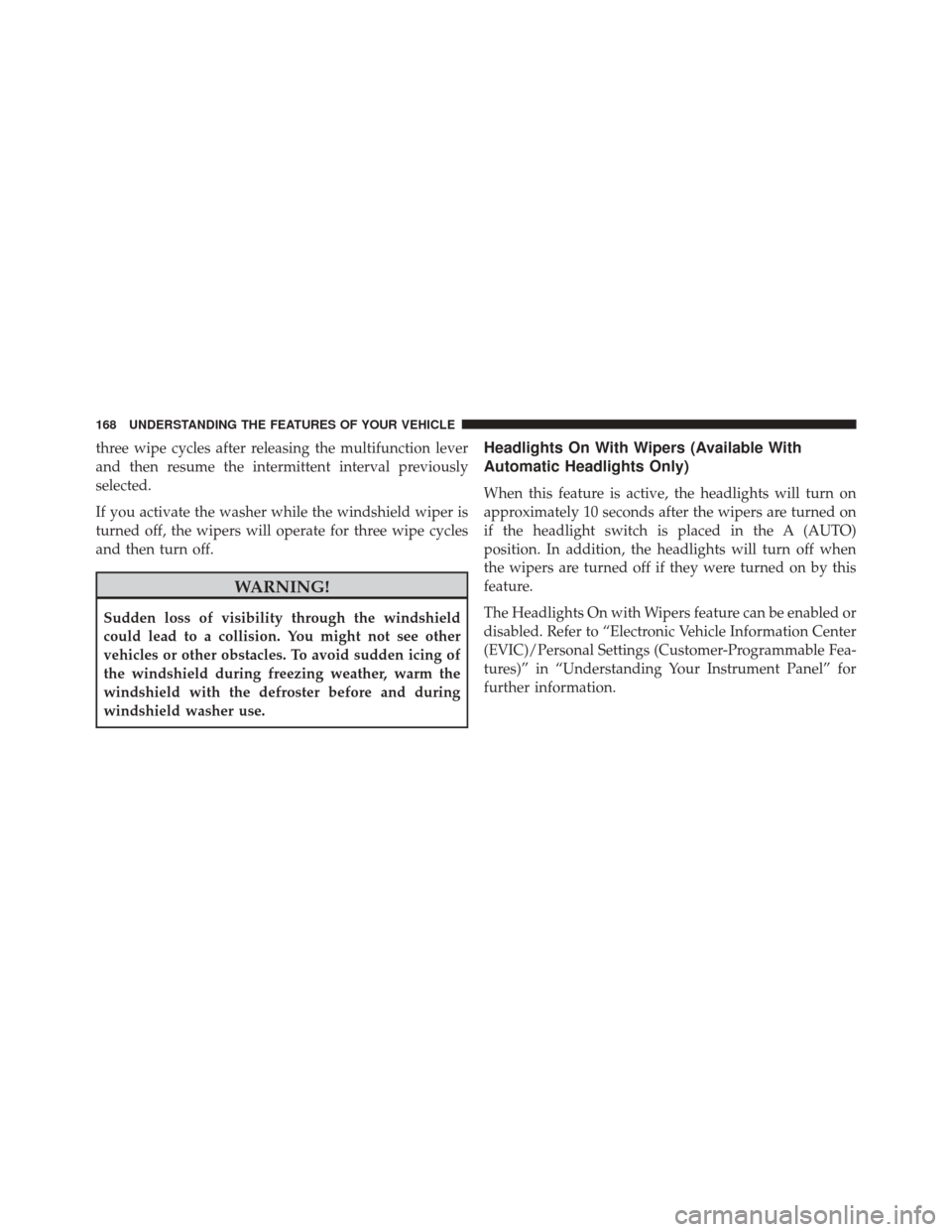
three wipe cycles after releasing the multifunction lever
and then resume the intermittent interval previously
selected.
If you activate the washer while the windshield wiper is
turned off, the wipers will operate for three wipe cycles
and then turn off.
WARNING!
Sudden loss of visibility through the windshield
could lead to a collision. You might not see other
vehicles or other obstacles. To avoid sudden icing of
the windshield during freezing weather, warm the
windshield with the defroster before and during
windshield washer use.
Headlights On With Wipers (Available With
Automatic Headlights Only)
When this feature is active, the headlights will turn on
approximately 10 seconds after the wipers are turned on
if the headlight switch is placed in the A (AUTO)
position. In addition, the headlights will turn off when
the wipers are turned off if they were turned on by this
feature.
The Headlights On with Wipers feature can be enabled or
disabled. Refer to “Electronic Vehicle Information Center
(EVIC)/Personal Settings (Customer-Programmable Fea-
tures)” in “Understanding Your Instrument Panel” for
further information.
168 UNDERSTANDING THE FEATURES OF YOUR VEHICLE
Page 182 of 520
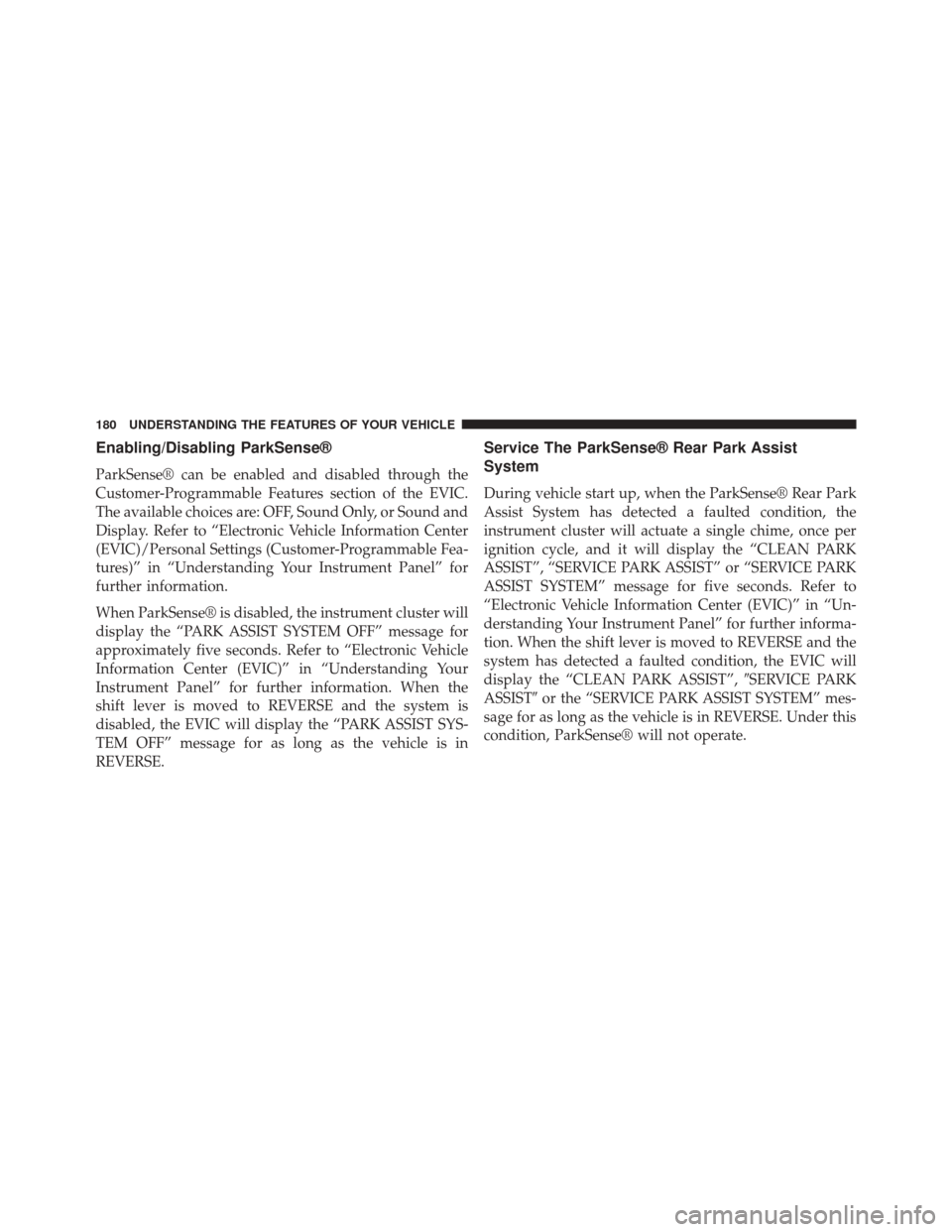
Enabling/Disabling ParkSense®
ParkSense® can be enabled and disabled through the
Customer-Programmable Features section of the EVIC.
The available choices are: OFF, Sound Only, or Sound and
Display. Refer to “Electronic Vehicle Information Center
(EVIC)/Personal Settings (Customer-Programmable Fea-
tures)” in “Understanding Your Instrument Panel” for
further information.
When ParkSense® is disabled, the instrument cluster will
display the “PARK ASSIST SYSTEM OFF” message for
approximately five seconds. Refer to “Electronic Vehicle
Information Center (EVIC)” in “Understanding Your
Instrument Panel” for further information. When the
shift lever is moved to REVERSE and the system is
disabled, the EVIC will display the “PARK ASSIST SYS-
TEM OFF” message for as long as the vehicle is in
REVERSE.
Service The ParkSense® Rear Park Assist
System
During vehicle start up, when the ParkSense® Rear Park
Assist System has detected a faulted condition, the
instrument cluster will actuate a single chime, once per
ignition cycle, and it will display the “CLEAN PARK
ASSIST”, “SERVICE PARK ASSIST” or “SERVICE PARK
ASSIST SYSTEM” message for five seconds. Refer to
“Electronic Vehicle Information Center (EVIC)” in “Un-
derstanding Your Instrument Panel” for further informa-
tion. When the shift lever is moved to REVERSE and the
system has detected a faulted condition, the EVIC will
display the “CLEAN PARK ASSIST”,�SERVICE PARK
ASSIST� or the “SERVICE PARK ASSIST SYSTEM” mes-
sage for as long as the vehicle is in REVERSE. Under this
condition, ParkSense® will not operate.
180 UNDERSTANDING THE FEATURES OF YOUR VEHICLE
Page 200 of 520
Items plugged into this power outlet may discharge the
battery and/or prevent the engine from starting.
Center Console Power OutletPower Outlet Fuse Locations
1 — #18 Fuse 20 A Yellow Cigar Lighter Instrument Panel
2 — #9 Fuse 20 A Yellow Power Outlet Center Console
198 UNDERSTANDING THE FEATURES OF YOUR VEHICLE
Page 207 of 520
UNDERSTANDING YOUR INSTRUMENT PANEL
CONTENTS
�INSTRUMENT PANEL FEATURES ..........208
� INSTRUMENT CLUSTER .................209
� INSTRUMENT CLUSTER DESCRIPTIONS .....210
� ELECTRONIC VEHICLE INFORMATION CENTER
(EVIC) ............................. .221
▫ Electronic Vehicle Information Center (EVIC)
Displays ........................... .223
▫ Engine Oil Change Indicator System ........225
▫ Trip Functions ...................... .226
▫ Performance Features ...................228 ▫Keyless Enter-N-Go™ Display — If Equipped . .232
▫
Driver-Selectable Surround Sound (DSS) – If
Equipped .......................... .233
▫ Compass Display .....................234
▫ System Warnings (Customer Information
Features) ........................... .236
▫ Personal Settings (Customer-Programmable
Features) .......................... .236
� Uconnect® 730N/430/430N CD/DVD/HDD/NAV
— If Equipped ....................... .2414
Page 208 of 520
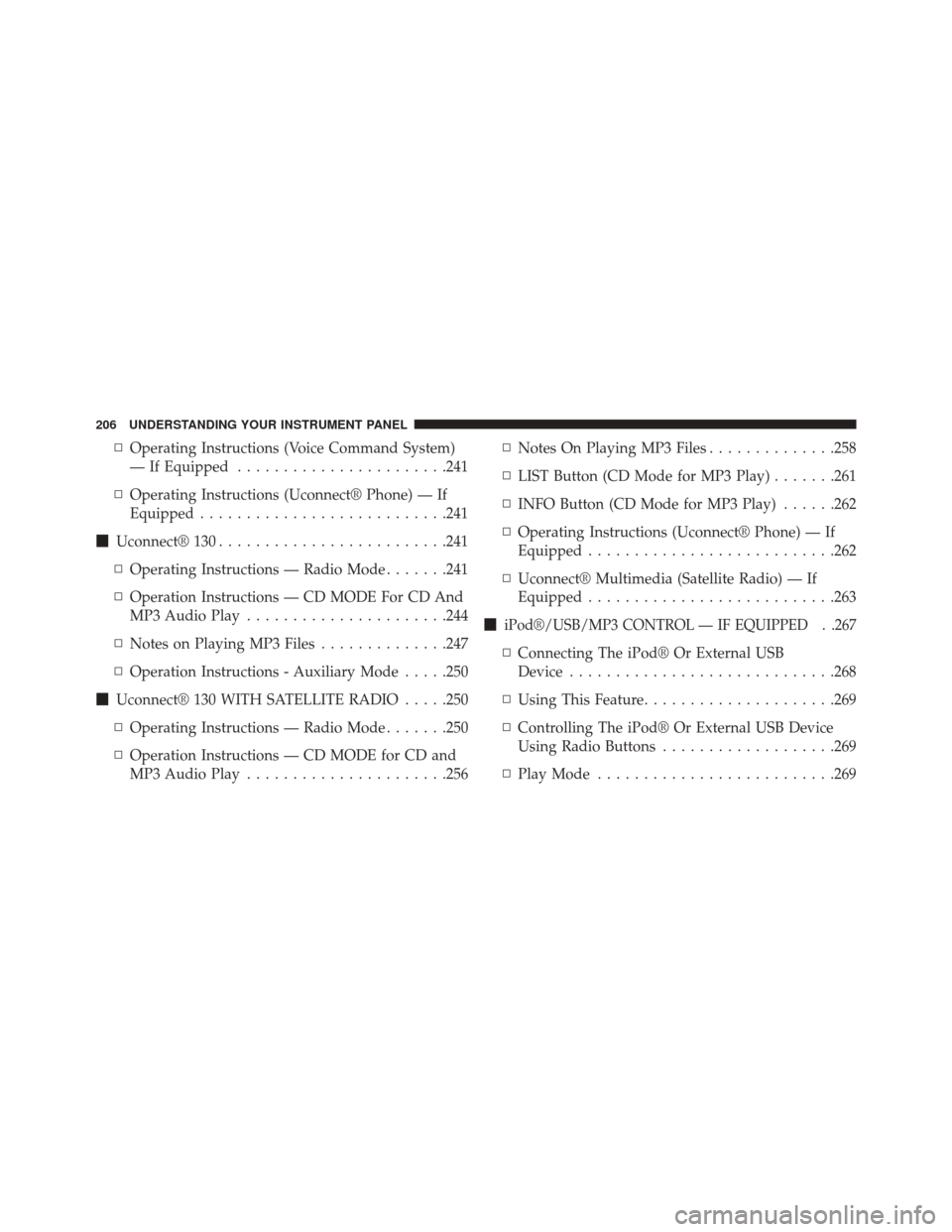
▫Operating Instructions (Voice Command System)
— If Equipped ...................... .241
▫ Operating Instructions (Uconnect® Phone) — If
Equipped .......................... .241
� Uconnect® 130 ........................ .241
▫ Operating Instructions — Radio Mode .......241
▫ Operation Instructions — CD MODE For CD And
MP3 Audio Play ..................... .244
▫ Notes on Playing MP3 Files ..............247
▫ Operation Instructions - Auxiliary Mode .....250
� Uconnect® 130 WITH SATELLITE RADIO .....250
▫ Operating Instructions — Radio Mode .......250
▫ Operation Instructions — CD MODE for CD and
MP3 Audio Play ..................... .256▫
Notes On Playing MP3 Files ..............258
▫ LIST Button (CD Mode for MP3 Play) .......261
▫ INFO Button (CD Mode for MP3 Play) ......262
▫ Operating Instructions (Uconnect® Phone) — If
Equipped .......................... .262
▫ Uconnect® Multimedia (Satellite Radio) — If
Equipped .......................... .263
�
iPod®/USB/MP3 CONTROL — IF EQUIPPED . .267
▫ Connecting The iPod® Or External USB
Device ............................ .268
▫ Using This Feature .....................269
▫ Controlling The iPod® Or External USB Device
Using Radio Buttons ...................269
▫ Play Mode ......................... .269
206 UNDERSTANDING YOUR INSTRUMENT PANEL
Page 209 of 520
▫List Or Browse Mode ...................271
▫ Bluetooth Streaming Audio (BTSA) .........273
� HARMAN KARDON® Logic7® HIGH
PERFORMANCE MULTICHANNEL SURROUND
SOUND SYSTEM WITH DRIVER-SELECTABLE
SURROUND (DSS) — IF EQUIPPED .........274
� STEERING WHEEL AUDIO CONTROLS — IF
EQUIPPED .......................... .275
▫ Radio Operation ..................... .276
▫ CD Player .......................... .276�
CD/DVD DISC MAINTENANCE ...........277
� RADIO OPERATION AND MOBILE PHONES . .277
� CLIMATE CONTROLS ...................278
▫ Automatic Temperature Control (ATC) ......278
▫ Automatic Operation ...................278
▫ Blower Control ...................... .280
▫ Manual Operation .....................280
▫ Operating Tips ...................... .284
4
UNDERSTANDING YOUR INSTRUMENT PANEL 207
Page 210 of 520
INSTRUMENT PANEL FEATURES
1 — Air Outlets6 — ESC OFF Switch11 — Ignition Switch
2 — Instrument Cluster 7 — Sport Button12 — Trunk Release Button
3 — Glove Compartment 8 — Hazard Warning Switch13 — Headlight Switch
4 — Radio 9 — Heated Steering Wheel Switch
5 — Heated Seat Switch 10 — Climate Control
208 UNDERSTANDING YOUR INSTRUMENT PANEL
Page 211 of 520
INSTRUMENT CLUSTER
4
UNDERSTANDING YOUR INSTRUMENT PANEL 209