Page 342 of 520
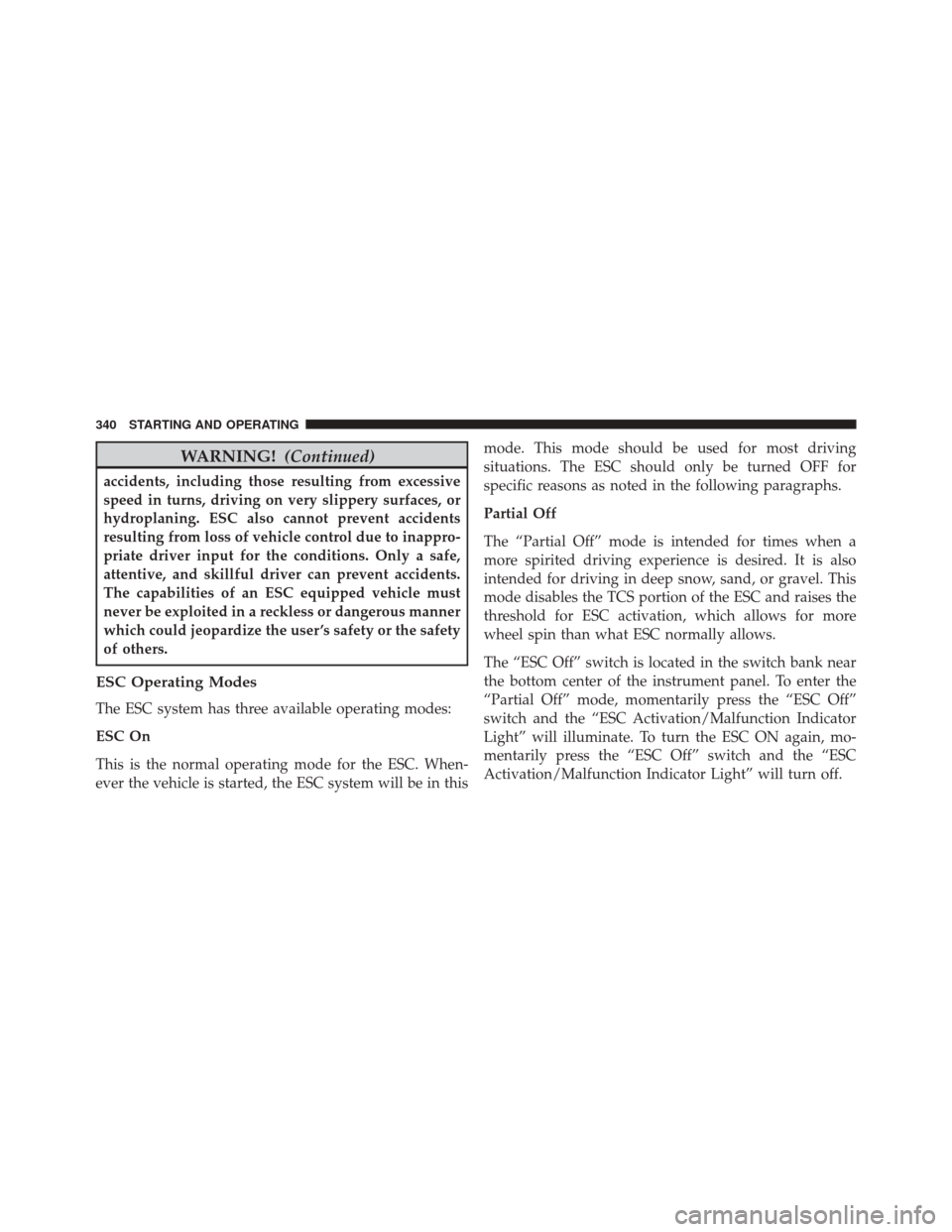
WARNING!(Continued)
accidents, including those resulting from excessive
speed in turns, driving on very slippery surfaces, or
hydroplaning. ESC also cannot prevent accidents
resulting from loss of vehicle control due to inappro-
priate driver input for the conditions. Only a safe,
attentive, and skillful driver can prevent accidents.
The capabilities of an ESC equipped vehicle must
never be exploited in a reckless or dangerous manner
which could jeopardize the user ’s safety or the safety
of others.
ESC Operating Modes
The ESC system has three available operating modes:
ESC On
This is the normal operating mode for the ESC. When-
ever the vehicle is started, the ESC system will be in this mode. This mode should be used for most driving
situations. The ESC should only be turned OFF for
specific reasons as noted in the following paragraphs.
Partial Off
The “Partial Off” mode is intended for times when a
more spirited driving experience is desired. It is also
intended for driving in deep snow, sand, or gravel. This
mode disables the TCS portion of the ESC and raises the
threshold for ESC activation, which allows for more
wheel spin than what ESC normally allows.
The “ESC Off” switch is located in the switch bank near
the bottom center of the instrument panel. To enter the
“Partial Off” mode, momentarily press the “ESC Off”
switch and the “ESC Activation/Malfunction Indicator
Light” will illuminate. To turn the ESC ON again, mo-
mentarily press the “ESC Off” switch and the “ESC
Activation/Malfunction Indicator Light” will turn off.
340 STARTING AND OPERATING
Page 343 of 520

NOTE:To improve the vehicle’s traction when driving
with snow chains, or when starting off in deep snow,
sand, or gravel, it may be desirable to switch to the
“Partial Off” mode by momentarily pressing the “ESC
Off” switch. Once the situation requiring “Partial Off”
mode is overcome, turn the ESC ON again by momen-
tarily pressing the “ESC Off” switch. This may be done
while the vehicle is in motion.
WARNING!
• When in “Partial Off” mode, the TCS functionality
of ESC, (except for the limited slip feature de-
scribed in the TCS section), has been disabled and
the “ESC Off Indicator Light” will be illuminated.
When in “Partial Off” mode, the engine power
reduction feature of TCS is disabled, and the
enhanced vehicle stability offered by the ESC sys-
tem is reduced. Full Off
This mode is intended for off-highway or off-road use
only and should not be used on any public roadways. In
this mode, all TCS and ESC stability features are turned
OFF. To enter the “Full Off” mode, press and hold the
“ESC Off” switch for five seconds while the vehicle is
stopped with the engine running. After five seconds, a
chime will sound, the “ESC Activation/Malfunction In-
dicator Light” will illuminate, and the
�ESC OFF�mes-
sage will display in the vehicle odometer. Press and
release the TRIP ODOMETER button located on the
instrument cluster to clear this message. The “ESC OFF”
message may appear in the Electronic Vehicle Informa-
tion Center (EVIC). Refer to “Electronic Vehicle Informa-
tion Center (EVIC)” in “Understanding Your Instrument
Panel” for further information. To turn ESC ON again,
momentarily press the “ESC Off” switch.
5
STARTING AND OPERATING 341
Page 390 of 520
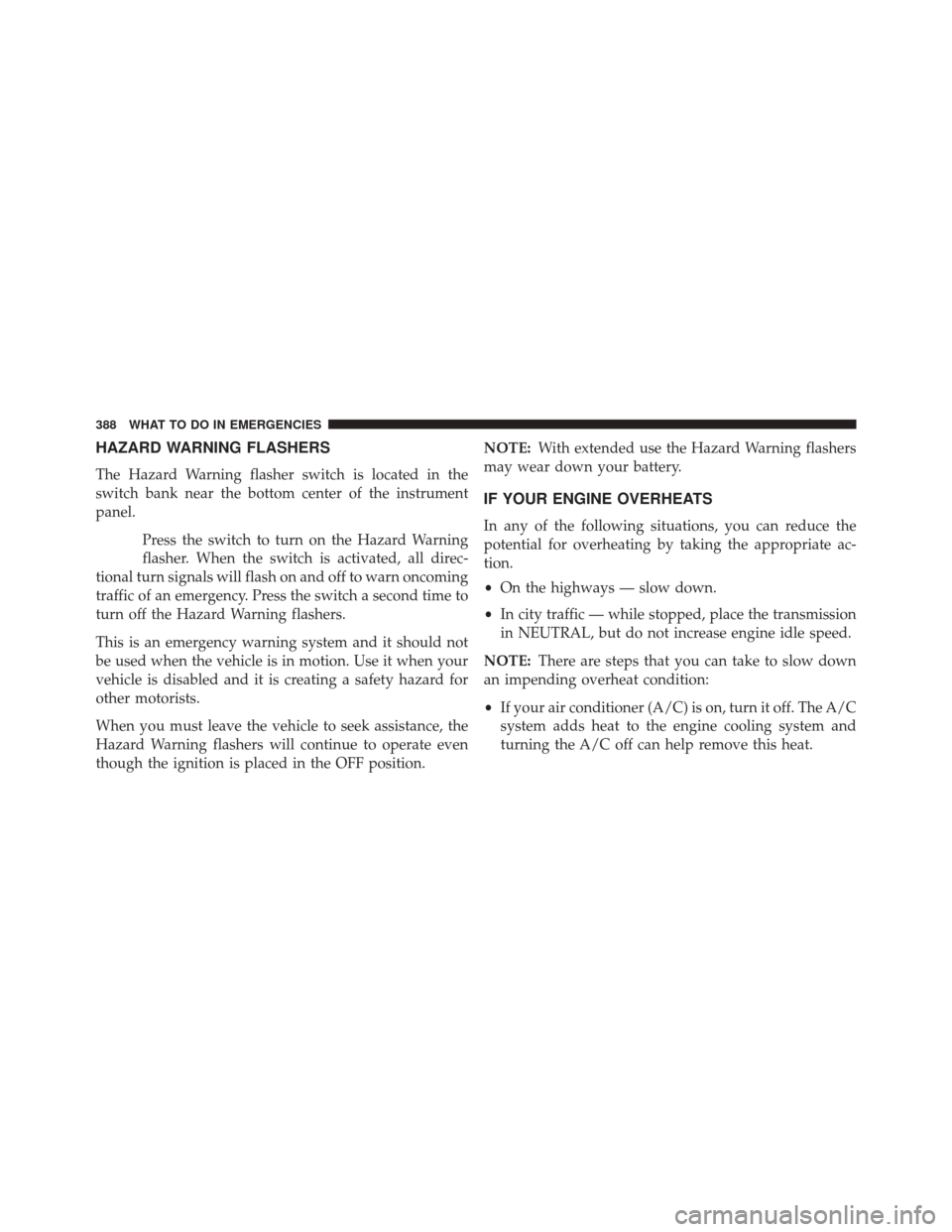
HAZARD WARNING FLASHERS
The Hazard Warning flasher switch is located in the
switch bank near the bottom center of the instrument
panel.Press the switch to turn on the Hazard Warning
flasher. When the switch is activated, all direc-
tional turn signals will flash on and off to warn oncoming
traffic of an emergency. Press the switch a second time to
turn off the Hazard Warning flashers.
This is an emergency warning system and it should not
be used when the vehicle is in motion. Use it when your
vehicle is disabled and it is creating a safety hazard for
other motorists.
When you must leave the vehicle to seek assistance, the
Hazard Warning flashers will continue to operate even
though the ignition is placed in the OFF position. NOTE:
With extended use the Hazard Warning flashers
may wear down your battery.
IF YOUR ENGINE OVERHEATS
In any of the following situations, you can reduce the
potential for overheating by taking the appropriate ac-
tion.
• On the highways — slow down.
• In city traffic — while stopped, place the transmission
in NEUTRAL, but do not increase engine idle speed.
NOTE: There are steps that you can take to slow down
an impending overheat condition:
• If your air conditioner (A/C) is on, turn it off. The A/C
system adds heat to the engine cooling system and
turning the A/C off can help remove this heat.
388 WHAT TO DO IN EMERGENCIES
Page 455 of 520
Cavity Cartridge FuseMini-FuseDescription
10 —25 Amp Natural Vacuum Pump – If Equipped
11 * —— —
12 * —— —
13 * —— —
14 — 10 Amp Red AC Heater Control/Cluster/Security Module –
If Equipped
15 —20 Amp Yellow Active Damper – If Equipped
16 —20 Amp Yellow Heated Seat Module – If Equipped
17 —20 Amp Yellow Instrument Cluster
18 —20 Amp Yellow Cigar Lighter (Instrument Panel)
19 — 10 Amp Red Stop Lights
20 — — —
21 — — —
22 — — —
23 — — —
7
MAINTAINING YOUR VEHICLE 453
Page 471 of 520

referring to the steps described under “Electronic Vehicle
Information Center (EVIC)/Oil Change Required” in
“Understanding Your Instrument Panel” for further in-
formation.
At Each Stop For Fuel
•Check the engine oil level. Refer to “Maintenance
Procedures/Engine Oil” in “Maintaining Your Ve-
hicle” for further information.
• Check the windshield washer solvent and add if
required.
Once A Month
• Check tire pressure and look for unusual wear or
damage.
• Inspect the battery, and clean and tighten the terminals
as required. •
Check the fluid levels of the coolant reservoir, brake
master cylinder, and power steering, and add as
needed.
• Check all lights and other electrical items for correct
operation.
At Each Oil Change
• Change the engine oil filter.
• Inspect the brake hoses and lines.
CAUTION!
Failure to perform the required maintenance items
may result in damage to the vehicle.
Required Maintenance Intervals
Refer to the Maintenance Schedules on the following
pages for the required maintenance intervals.
8
MAINTENANCE SCHEDULES 469
Page 507 of 520

Lights On Reminder.....................161
On With Wipers ....................... .160
Passing ............................. .164
Switch .............................. .159
Time Delay ........................... .160
Washers ............................. .427
Headlight Washers ....................... .427
Head Restraints ......................... .153
Head Rests ............................. .153
Heated Mirrors .......................... .109
Heated Seats ............................ .150
Heater, Engine Block ...................... .300
High Beam/Low Beam Select (Dimmer) Switch . . . .164
Hill Start Assist .......................... .337
Hood Release ........................... .157
Ignition .................................14
Key..................................12
Ignition Key Removal .......................14 Illuminated Entry
..........................21
Immobilizer (Sentry Key) ....................16
Infant Restraint ...........................73
Information Center, Vehicle ..................221
Instrument Cluster ....................... .209
Instrument Panel and Controls ................208
Instrument Panel Lens Cleaning ...............447
Integrated Power Module (Fuses) ..............448
Interior Appearance Care ....................445
Interior Lights .......................... .165
Intermittent Wipers (Delay Wipers) .............167
Introduction ..............................4
Jump Starting ........................... .399
Key-In Reminder ..........................16
Keyless Enter-N-Go ........................36
Keyless Entry System .......................22
Keyless Go ...............................12
10
INDEX 505