Page 32 of 520

WARNING!(Continued)
•Keep Remote Keyless Entry (RKE) transmitters
away from children. Operation of the Remote Start
System, windows, door locks or other controls
could cause serious injury or death.
To Enter Remote Start Mode
Press and release the REMOTE START button
on the RKE transmitter twice within five sec-
onds. The vehicle doors will lock, the parking
lights will flash and horn will chirp twice (if
programmed). Then, the engine will start and the vehicle
will remain in the Remote Start mode for a 15-minute
cycle. NOTE:
•
If an engine fault is present the vehicle will start and
then shut down 10 seconds later.
• The park lamps will turn on and remain on during
Remote Start mode.
• For security, power window and power sunroof op-
eration (if equipped) are disabled when the vehicle is
in the Remote Start mode.
• The engine can be started two consecutive times with
the RKE transmitter. However, the ignition must be
cycled by pushing the START/STOP button twice (or
the ignition switch must be cycled to the ON/RUN
position) before you can repeat the start sequence for a
third cycle.
30 THINGS TO KNOW BEFORE STARTING YOUR VEHICLE
Page 34 of 520
Cancel Remote Start
Remote Starting will also cancel if any of the following
occur:
•The engine stalls or engine speed exceeds 2500 rpm
• Any engine warning lights come on
• Low Fuel Light turns on
• The hood is opened
• The hazard switch is pressed
• The shift lever is moved out of PARK
• The brake pedal is pressed
DOOR LOCKS
Manual Door Locks
To lock each door, push the door lock knob on each door
trim panel downward. To unlock each door, pull the door
lock knob on each door trim panel upward.
Door Lock Knob
32 THINGS TO KNOW BEFORE STARTING YOUR VEHICLE
Page 63 of 520

determined by the Occupant Restraint Controller (ORC),
which may receive information from the front impact
sensors.
The first stage inflator is triggered immediately during an
impact that requires air bag deployment. This low output
is used in less severe collisions. A higher energy output is
used for more severe collisions.
WARNING!
•No objects should be placed over or near the air
bag on the instrument panel, because any such
objects could cause harm if the vehicle is in a
collision severe enough to cause the air bag to
inflate.
(Continued)
WARNING! (Continued)
•Do not put anything on or around the air bag
covers or attempt to open them manually. You may
damage the air bags and you could be injured
because the air bags may no longer be functional.
The protective covers for the air bag cushions are
designed to open only when the air bags are
inflating.
• Do not drill, cut or tamper with the knee bolster in
any way.
•
Do not mount any accessories to the knee bolster such
as alarm lights, stereos, citizen band radios, etc.
2
THINGS TO KNOW BEFORE STARTING YOUR VEHICLE 61
Page 71 of 520
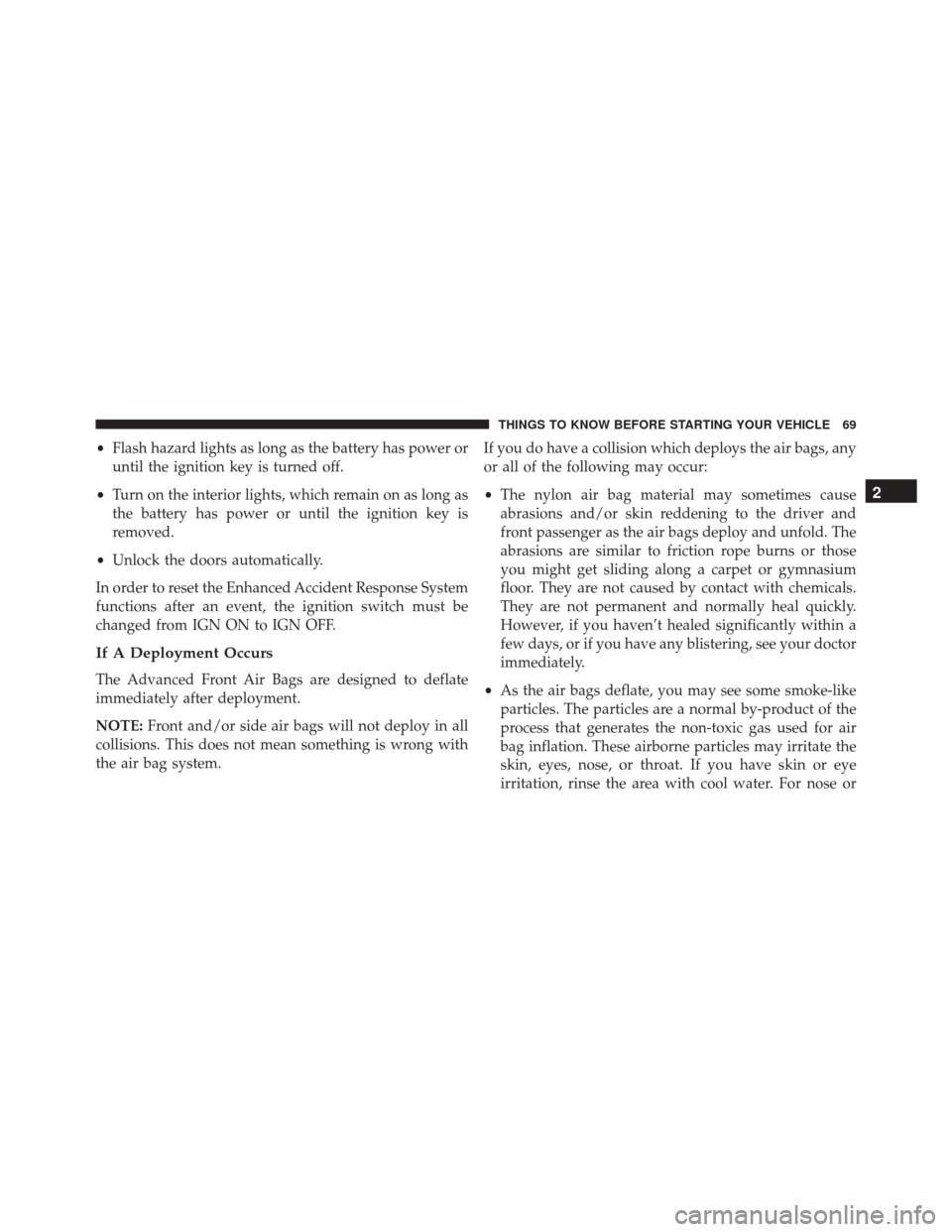
•Flash hazard lights as long as the battery has power or
until the ignition key is turned off.
• Turn on the interior lights, which remain on as long as
the battery has power or until the ignition key is
removed.
• Unlock the doors automatically.
In order to reset the Enhanced Accident Response System
functions after an event, the ignition switch must be
changed from IGN ON to IGN OFF.
If A Deployment Occurs
The Advanced Front Air Bags are designed to deflate
immediately after deployment.
NOTE: Front and/or side air bags will not deploy in all
collisions. This does not mean something is wrong with
the air bag system. If you do have a collision which deploys the air bags, any
or all of the following may occur:
•
The nylon air bag material may sometimes cause
abrasions and/or skin reddening to the driver and
front passenger as the air bags deploy and unfold. The
abrasions are similar to friction rope burns or those
you might get sliding along a carpet or gymnasium
floor. They are not caused by contact with chemicals.
They are not permanent and normally heal quickly.
However, if you haven’t healed significantly within a
few days, or if you have any blistering, see your doctor
immediately.
• As the air bags deflate, you may see some smoke-like
particles. The particles are a normal by-product of the
process that generates the non-toxic gas used for air
bag inflation. These airborne particles may irritate the
skin, eyes, nose, or throat. If you have skin or eye
irritation, rinse the area with cool water. For nose or
2
THINGS TO KNOW BEFORE STARTING YOUR VEHICLE 69
Page 101 of 520

Periodic Safety Checks You Should Make Outside
The Vehicle
Tires
Examine tires for excessive tread wear and uneven wear
patterns. Check for stones, nails, glass, or other objects
lodged in the tread or sidewall. Inspect the tread for cuts
and cracks. Inspect sidewalls for cuts, cracks and bulges.
Check the wheel nuts for tightness. Check the tires
(including spare) for proper cold inflation pressure.
Lights
Have someone observe the operation of brake lights and
exterior lights while you work the controls. Check turn
signal and high beam indicator lights on the instrument
panel.
Door Latches
Check for positive closing, latching, and locking.
Fluid Leaks
Check area under vehicle after overnight parking for fuel,
engine coolant, oil, or other fluid leaks. Also, if gasoline
fumes are detected or if fuel, power steering fluid (if
equipped), or brake fluid leaks are suspected, the cause
should be located and corrected immediately.
2
THINGS TO KNOW BEFORE STARTING YOUR VEHICLE 99
Page 104 of 520
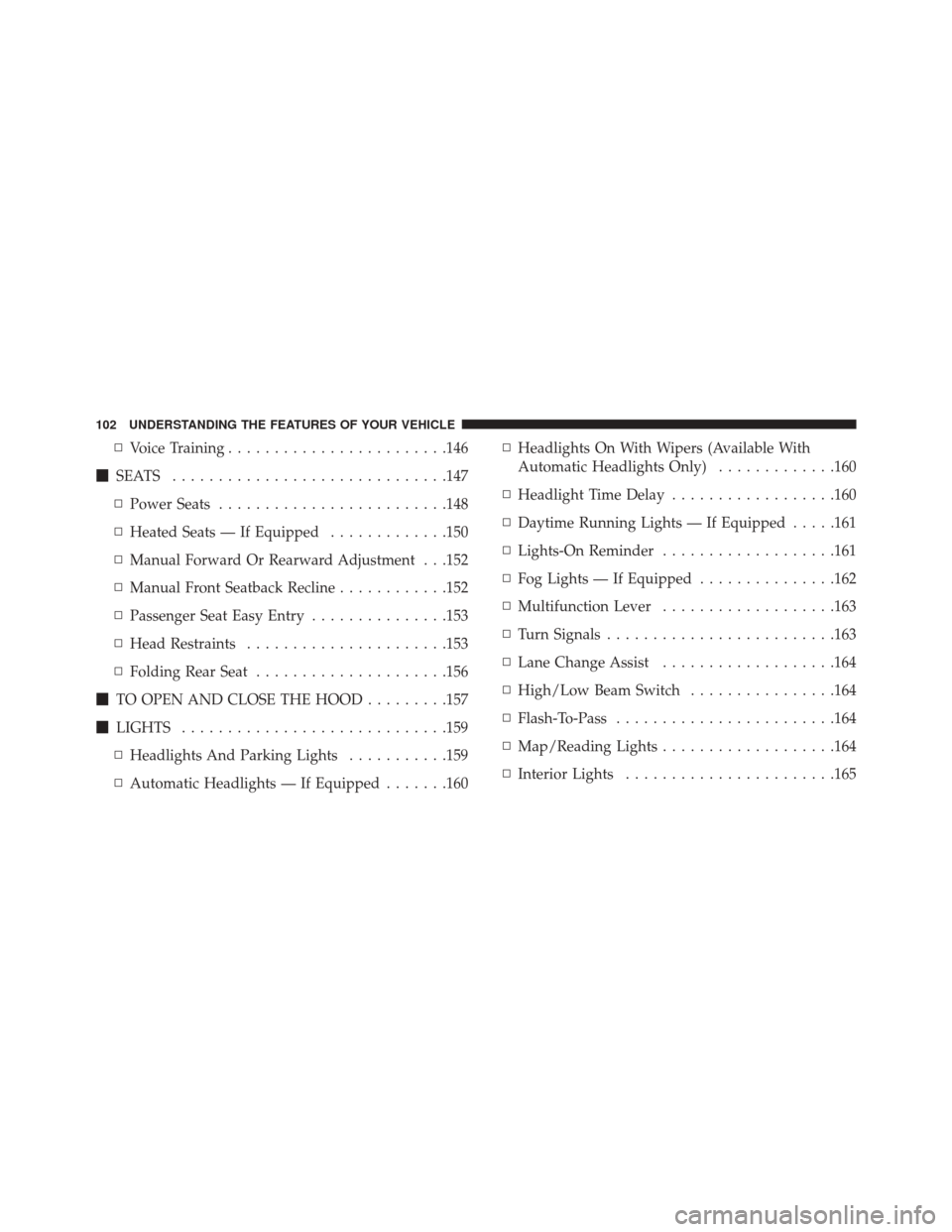
▫Voice Training ....................... .146
� SEATS ............................. .147
▫ Power Seats ........................ .148
▫ Heated Seats — If Equipped .............150
▫ Manual Forward Or Rearward Adjustment . . .152
▫ Manual Front Seatback Recline ............152
▫ Passenger Seat Easy Entry ...............153
▫ Head Restraints ..................... .153
▫ Folding Rear Seat .....................156
� TO OPEN AND CLOSE THE HOOD .........157
� LIGHTS ............................ .159
▫ Headlights And Parking Lights ...........159
▫ Automatic Headlights — If Equipped .......160▫
Headlights On With Wipers (Available With
Automatic Headlights Only) .............160
▫ Headlight Time Delay ..................160
▫ Daytime Running Lights — If Equipped .....161
▫ Lights-On Reminder ...................161
▫ Fog Lights — If Equipped ...............162
▫ Multifunction Lever ...................163
▫ Turn Signals ........................ .163
▫ Lane Change Assist ...................164
▫ High/Low Beam Switch ................164
▫ Flash-To-Pass ....................... .164
▫ Map/Reading Lights ...................164
▫ Interior Lights ...................... .165
102 UNDERSTANDING THE FEATURES OF YOUR VEHICLE
Page 105 of 520

�WINDSHIELD WIPERS AND WASHERS ......166
▫ Intermittent Wiper System ...............167
▫ Mist Feature ........................ .167
▫ Windshield Washers ...................167
▫ Headlights On With Wipers (Available With
Automatic Headlights Only) .............168
� TILT/TELESCOPING STEERING COLUMN . . .169
�
HEATED STEERING WHEEL — IF EQUIPPED . .170
� ELECTRONIC SPEED CONTROL — IF
EQUIPPED .......................... .171
▫ To Activate ......................... .172
▫ To Set A Desired Speed .................173
▫ To Deactivate ....................... .173
▫ To Resume Speed .....................173 ▫
To Vary The Speed Setting ...............173
▫ To Accelerate For Passing ................174
� PARKSENSE® REAR PARK ASSIST — IF
EQUIPPED .......................... .175
▫ ParkSense® Sensors ....................175
▫ ParkSense® Warning Display .............175
▫ ParkSense® Display ....................176
▫ Enabling/Disabling ParkSense® ...........180
▫ Service The ParkSense® Rear Park Assist
System ............................ .180
▫ Cleaning The ParkSense® System ..........181
▫ ParkSense® System Usage Precautions .......181
� OVERHEAD CONSOLE ..................183
▫ Courtesy/Reading Lights ...............183
3
UNDERSTANDING THE FEATURES OF YOUR VEHICLE 103
Page 153 of 520
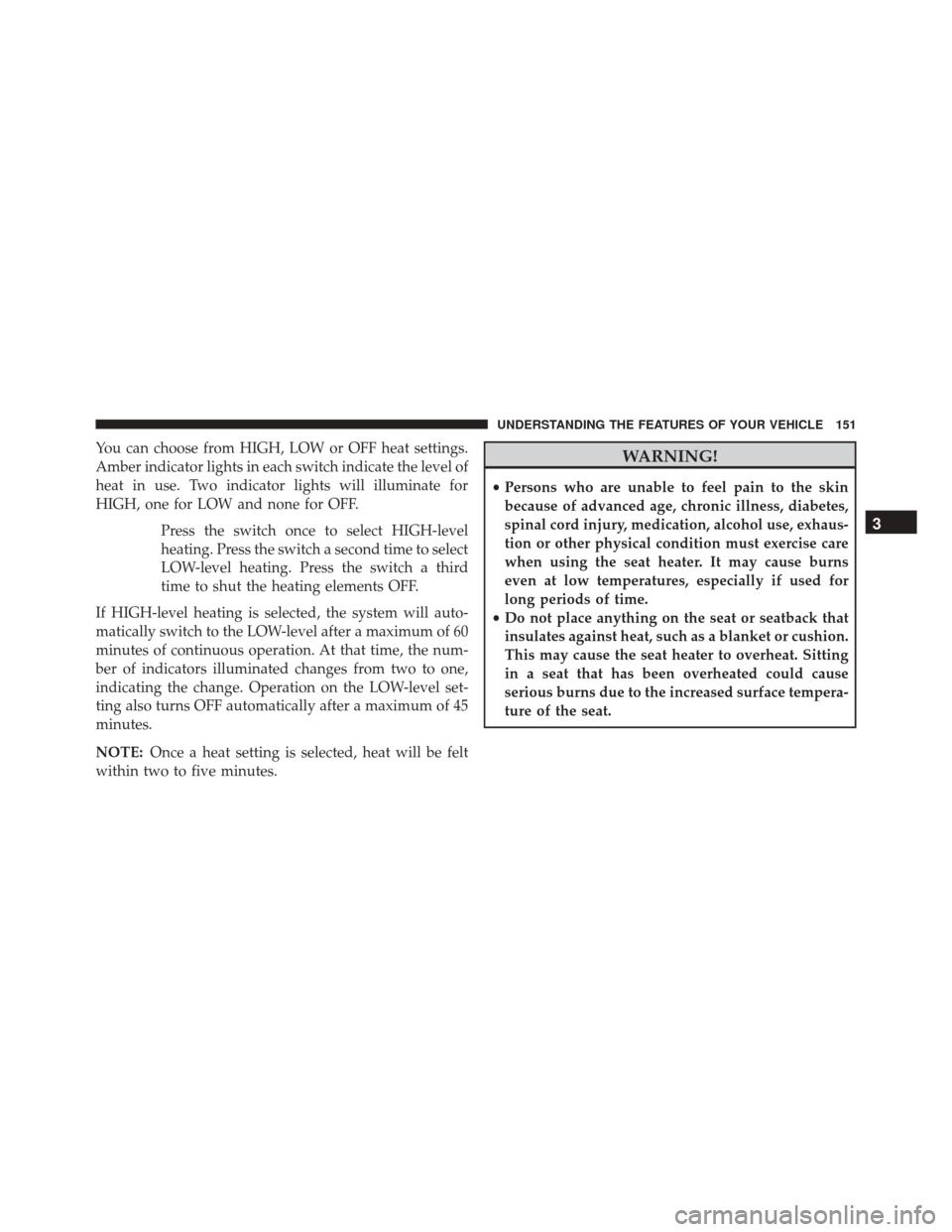
You can choose from HIGH, LOW or OFF heat settings.
Amber indicator lights in each switch indicate the level of
heat in use. Two indicator lights will illuminate for
HIGH, one for LOW and none for OFF.Press the switch once to select HIGH-level
heating. Press the switch a second time to select
LOW-level heating. Press the switch a third
time to shut the heating elements OFF.
If HIGH-level heating is selected, the system will auto-
matically switch to the LOW-level after a maximum of 60
minutes of continuous operation. At that time, the num-
ber of indicators illuminated changes from two to one,
indicating the change. Operation on the LOW-level set-
ting also turns OFF automatically after a maximum of 45
minutes.
NOTE: Once a heat setting is selected, heat will be felt
within two to five minutes.WARNING!
• Persons who are unable to feel pain to the skin
because of advanced age, chronic illness, diabetes,
spinal cord injury, medication, alcohol use, exhaus-
tion or other physical condition must exercise care
when using the seat heater. It may cause burns
even at low temperatures, especially if used for
long periods of time.
• Do not place anything on the seat or seatback that
insulates against heat, such as a blanket or cushion.
This may cause the seat heater to overheat. Sitting
in a seat that has been overheated could cause
serious burns due to the increased surface tempera-
ture of the seat.
3
UNDERSTANDING THE FEATURES OF YOUR VEHICLE 151