Page 305 of 520
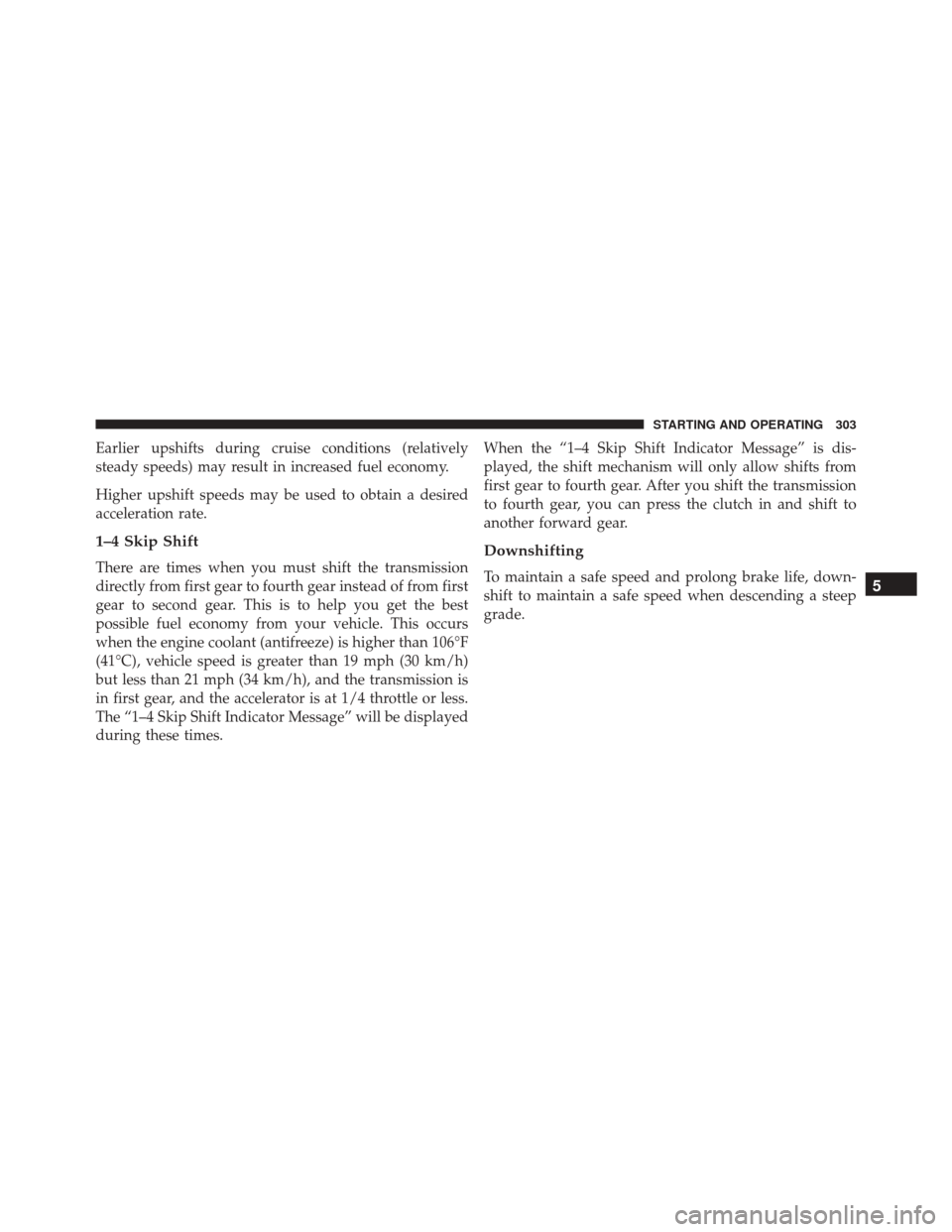
Earlier upshifts during cruise conditions (relatively
steady speeds) may result in increased fuel economy.
Higher upshift speeds may be used to obtain a desired
acceleration rate.
1–4 Skip Shift
There are times when you must shift the transmission
directly from first gear to fourth gear instead of from first
gear to second gear. This is to help you get the best
possible fuel economy from your vehicle. This occurs
when the engine coolant (antifreeze) is higher than 106°F
(41°C), vehicle speed is greater than 19 mph (30 km/h)
but less than 21 mph (34 km/h), and the transmission is
in first gear, and the accelerator is at 1/4 throttle or less.
The “1–4 Skip Shift Indicator Message” will be displayed
during these times.When the “1–4 Skip Shift Indicator Message” is dis-
played, the shift mechanism will only allow shifts from
first gear to fourth gear. After you shift the transmission
to fourth gear, you can press the clutch in and shift to
another forward gear.
Downshifting
To maintain a safe speed and prolong brake life, down-
shift to maintain a safe speed when descending a steep
grade.5
STARTING AND OPERATING 303
Page 308 of 520
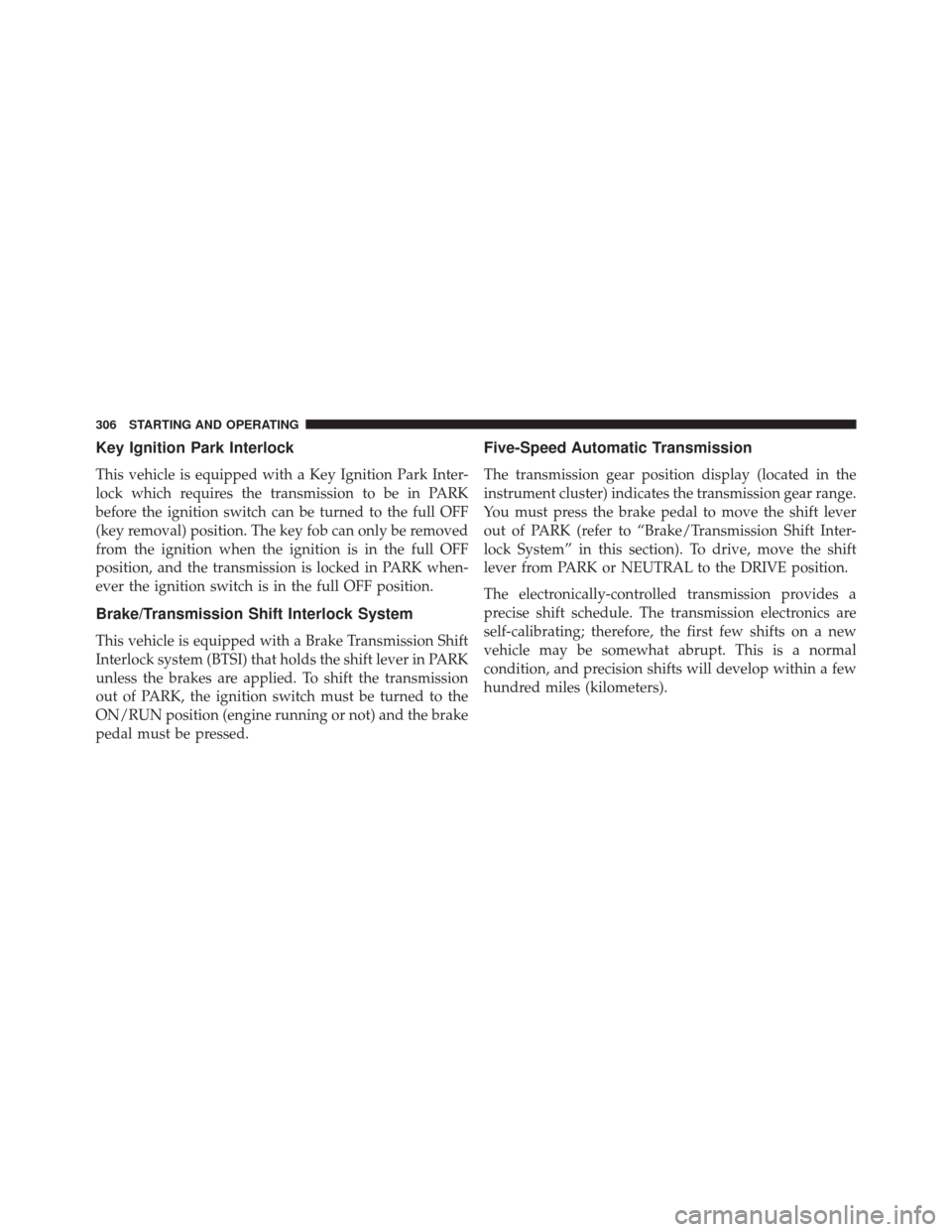
Key Ignition Park Interlock
This vehicle is equipped with a Key Ignition Park Inter-
lock which requires the transmission to be in PARK
before the ignition switch can be turned to the full OFF
(key removal) position. The key fob can only be removed
from the ignition when the ignition is in the full OFF
position, and the transmission is locked in PARK when-
ever the ignition switch is in the full OFF position.
Brake/Transmission Shift Interlock System
This vehicle is equipped with a Brake Transmission Shift
Interlock system (BTSI) that holds the shift lever in PARK
unless the brakes are applied. To shift the transmission
out of PARK, the ignition switch must be turned to the
ON/RUN position (engine running or not) and the brake
pedal must be pressed.
Five-Speed Automatic Transmission
The transmission gear position display (located in the
instrument cluster) indicates the transmission gear range.
You must press the brake pedal to move the shift lever
out of PARK (refer to “Brake/Transmission Shift Inter-
lock System” in this section). To drive, move the shift
lever from PARK or NEUTRAL to the DRIVE position.
The electronically-controlled transmission provides a
precise shift schedule. The transmission electronics are
self-calibrating; therefore, the first few shifts on a new
vehicle may be somewhat abrupt. This is a normal
condition, and precision shifts will develop within a few
hundred miles (kilometers).
306 STARTING AND OPERATING
Page 309 of 520
Only shift from DRIVE to PARK or REVERSE when the
accelerator pedal is released and the vehicle is stopped.
Be sure to keep your foot on the brake pedal shifting
between these gears.
The transmission shift lever has only PARK, REVERSE,
NEUTRAL, and DRIVE shift positions. Manual shifts can
be made using the “AutoStick®” shift control (refer to
“AutoStick®” in this section). Moving the shift lever to
the left or right (-/+) (if equipped) while in the DRIVE
position, or tapping one of the steering wheel-mounted
shift paddles (-/+), will manually select the transmission
gear, and will display the current gear in the instrument
cluster as 5, 4, 3, 2, 1.
Shift Lever
5
STARTING AND OPERATING 307
Page 313 of 520

The following indicators should be used to ensure that
you have engaged the transmission into the PARK posi-
tion:
•When shifting into PARK, firmly move the shift lever
all the way forward and to the left until it stops and is
fully seated.
• Look at the transmission gear position display and
verify that it indicates the PARK position.
• With brake pedal released, verify that the shift lever
will not move out of PARK.
REVERSE
This range is for moving the vehicle backward. Shift into
REVERSE only after the vehicle has come to a complete
stop.
NEUTRAL
Use this range when the vehicle is standing for prolonged
periods with the engine running. The engine may be
started in this range. Apply the parking brake and shift
the transmission into PARK if you must leave the vehicle.
WARNING!
Do not coast in NEUTRAL and never turn off the
ignition to coast down a hill. These are unsafe
practices that limit your response to changing traffic
or road conditions. You might lose control of the
vehicle and have a collision.5
STARTING AND OPERATING 311
Page 318 of 520

Operation
When the shift lever is in the DRIVE position, the
transmission will operate automatically, shifting between
the five available gears. To engage AutoStick®, simply
tap the shift lever to the right or left (+/-) while in the
DRIVE position, or tap one of the steering wheel-
mounted shift paddles (+/-), if equipped. Tapping (-) to
enter AutoStick® mode will downshift the transmission
to the next lower gear, while using (+) to enter
AutoStick® mode will retain the current gear. When
AutoStick® is active, the current transmission gear is
displayed in the Electronic Vehicle Information Center
(EVIC) portion of the instrument cluster. In AutoStick®
mode, the transmission will shift up or down when (+/-)
is manually selected by the driver (using the shift lever,
or the shift paddles [if equipped]), unless an engine
lugging or overspeed condition would result. It will
remain in the selected gear until another upshift or
downshift is chosen, except as described below.•
If AutoStick® is engaged while in DRIVE mode, the
transmission will automatically shift up when maxi-
mum engine speed is reached.
• If AutoStick® is engaged while in SPORT mode, the
transmission will remain in the selected gear even
when maximum engine speed is reached. The trans-
mission will upshift only when commanded by the
driver. Engine overspeed protection will be provided
by fuel cut off at or near redline.
• The transmission will automatically downshift as the
vehicle slows (to prevent engine lugging) and will
display the current gear.
• The transmission will automatically downshift to first
gear when coming to a stop. After a stop, the driver
should manually upshift (+) the transmission as the
vehicle is accelerated.
316 STARTING AND OPERATING
Page 319 of 520
•You can start out, from a stop, in first or second gear.
Tapping (+) (at a stop) will allow starting in second
gear. Starting out in second gear is helpful in snowy or
icy conditions.
• The system will ignore attempts to upshift at too low
of a vehicle speed.
• Avoid using speed control when AutoStick® is en-
gaged.
• Transmission shifting will be more noticeable when
AutoStick® is engaged. To disengage AutoStick® mode, hold the shift lever to the
right or press and hold the (+) shift paddle (if equipped)
until “D” is once again displayed in the instrument
cluster. You can shift in or out of the AutoStick® mode at
any time without taking your foot off the accelerator
pedal.
WARNING!
Do not downshift for additional engine braking on a
slippery surface. The drive wheels could lose their
grip and the vehicle could skid, causing a collision or
personal injury.
5
STARTING AND OPERATING 317
Page 321 of 520
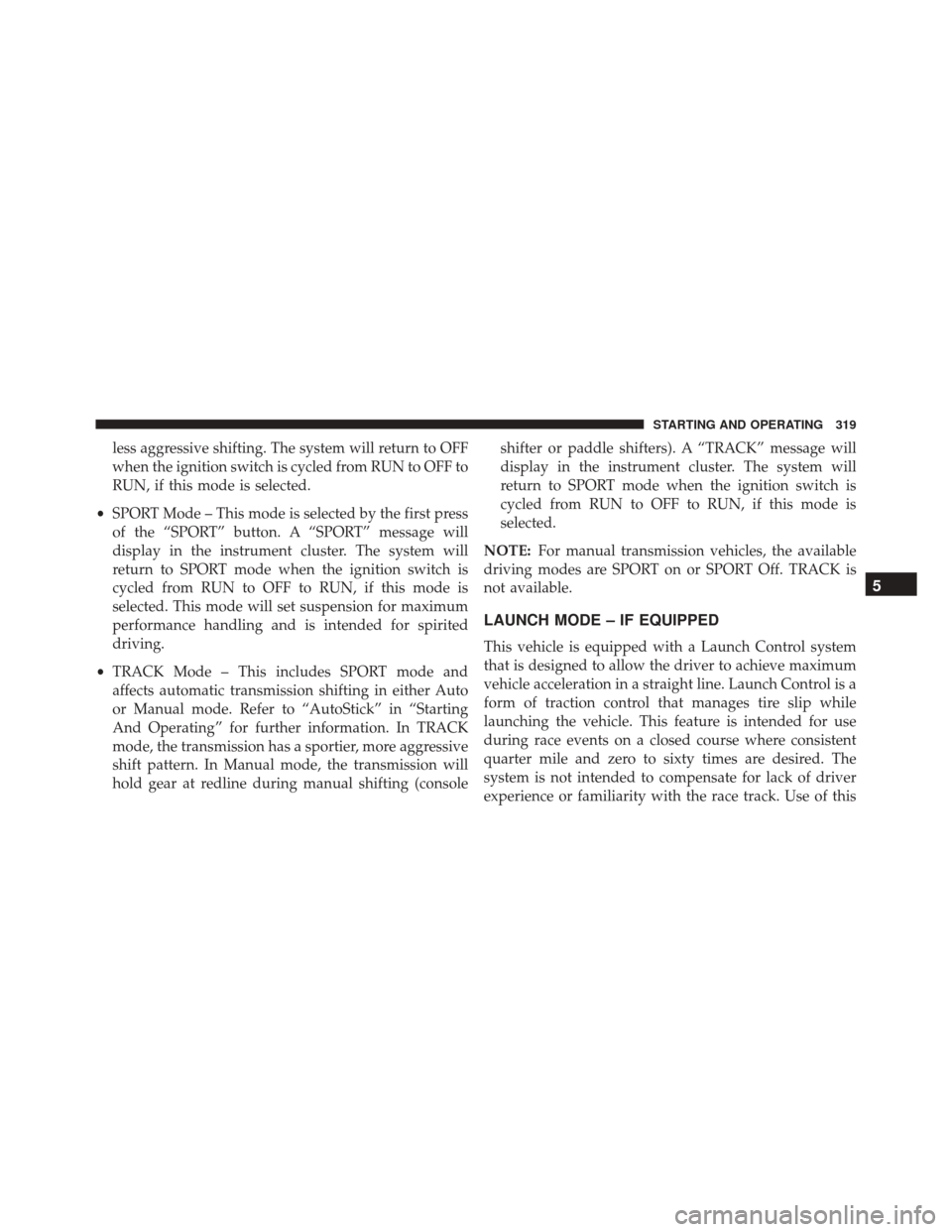
less aggressive shifting. The system will return to OFF
when the ignition switch is cycled from RUN to OFF to
RUN, if this mode is selected.
• SPORT Mode – This mode is selected by the first press
of the “SPORT” button. A “SPORT” message will
display in the instrument cluster. The system will
return to SPORT mode when the ignition switch is
cycled from RUN to OFF to RUN, if this mode is
selected. This mode will set suspension for maximum
performance handling and is intended for spirited
driving.
• TRACK Mode – This includes SPORT mode and
affects automatic transmission shifting in either Auto
or Manual mode. Refer to “AutoStick” in “Starting
And Operating” for further information. In TRACK
mode, the transmission has a sportier, more aggressive
shift pattern. In Manual mode, the transmission will
hold gear at redline during manual shifting (console shifter or paddle shifters). A “TRACK” message will
display in the instrument cluster. The system will
return to SPORT mode when the ignition switch is
cycled from RUN to OFF to RUN, if this mode is
selected.
NOTE: For manual transmission vehicles, the available
driving modes are SPORT on or SPORT Off. TRACK is
not available.
LAUNCH MODE – IF EQUIPPED
This vehicle is equipped with a Launch Control system
that is designed to allow the driver to achieve maximum
vehicle acceleration in a straight line. Launch Control is a
form of traction control that manages tire slip while
launching the vehicle. This feature is intended for use
during race events on a closed course where consistent
quarter mile and zero to sixty times are desired. The
system is not intended to compensate for lack of driver
experience or familiarity with the race track. Use of this
5
STARTING AND OPERATING 319
Page 322 of 520

feature in low traction (cold, wet, gravel, etc) conditions
may results in excess wheel slip outside this systems
control resulting in an aborted launch.
Preconditions:
•Launch control should not be used on public roads.
Always check track conditions and the surrounding
area.
• Launch Control is not available for the first 500 miles
of vehicle life.
• Launch Control should only be used when the engine
and transmission are at operating temperature.
• Launch Control is intended to be used on dry, paved
road surfaces only. Use on slippery or loose surfaces
may cause damage to vehicle components. Automatic Transmission (If Equipped):
Launch Control is only available when the following
procedure is followed:
1. Press the “ESC OFF” button to put the vehicle into
ESC Partial mode. The “ESC OFF” lamp will illumi-
nate in the cluster.
2. Press the “ESC OFF” button a second time to put the vehicle into Launch Control. The “ESC OFF” lamp will
remain lit, and the cluster display will read “Launch
Control Enabled”.
3. Make sure the vehicle is not moving.
4. Make sure the steering wheel is pointing straight.
5. Hold the brake and make sure the vehicle is in “Drive”.
320 STARTING AND OPERATING