Page 15 of 543
Key Fob
The Key Fob operates the ignition switch. Insert the
square end of the key fob into the ignition switch located
on the instrument panel and rotate to the desired posi-
tion. It also contains the Remote Keyless Entry (RKE)
transmitter and an emergency key, which stores in the
rear of the Key Fob.
The emergency key allows for entry into the vehicle
should the battery in the vehicle or the Key Fob go dead.
The emergency key is also for locking the glove box. You
can keep the emergency key with you when valet park-
ing.
NOTE:Entering a vehicle using the emergency key with
the theft alarm armed, will result in the alarm sounding.
Insert the Key Fob (even if the Key Fob battery is dead)
into the ignition switch to disarm theft alarm.
Wireless Ignition Node (WIN)
1 — OFF
2 — ACCESSORY (ACCESSORY)
3 — ON/RUN
4 — START
2
THINGS TO KNOW BEFORE STARTING YOUR VEHICLE 13
Page 17 of 543
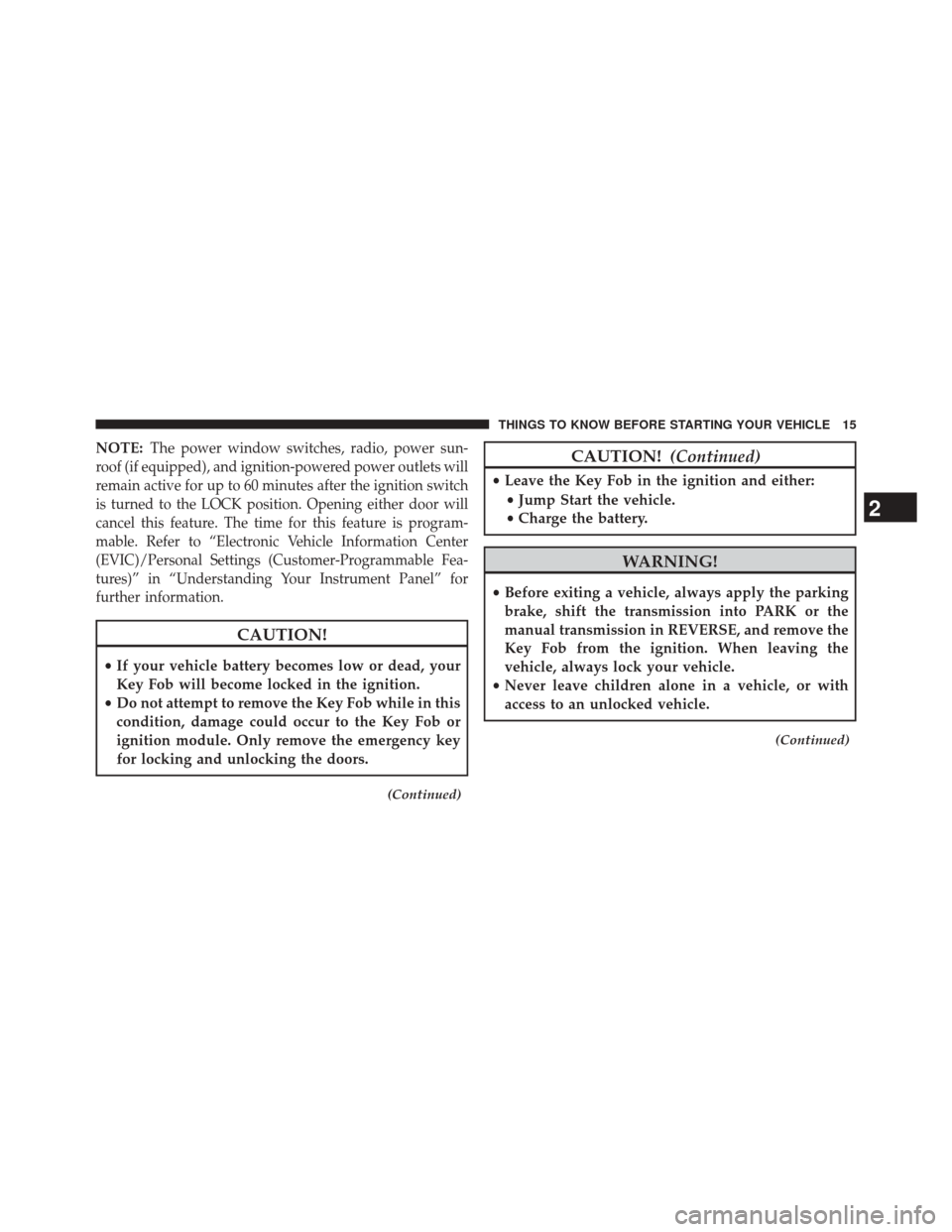
NOTE:Thepower window switches, radio, power sun-
roof (if equipped), and ignition-powered power outlets will
remain active for up to 60 minutes after the ignition switch
is turned to the LOCK position. Opening either door will
cancel this feature. The time for this feature is program-
mable. Refer to “Electronic Vehicle Information Center
(EVIC)/Personal Settings (Customer-Programmable Fea-
tures)” in “Understanding Your Instrument Panel” for
further information.
CAUTION!
• If your vehicle battery becomes low or dead, your
Key Fob will become locked in the ignition.
• Do not attempt to remove the Key Fob while in this
condition, damage could occur to the Key Fob or
ignition module. Only remove the emergency key
for locking and unlocking the doors.
(Continued)
CAUTION! (Continued)
•Leave the Key Fob in the ignition and either:
• Jump Start the vehicle.
• Charge the battery.
WARNING!
•Before exiting a vehicle, always apply the parking
brake, shift the transmission into PARK or the
manual transmission in REVERSE, and remove the
Key Fob from the ignition. When leaving the
vehicle, always lock your vehicle.
• Never leave children alone in a vehicle, or with
access to an unlocked vehicle.
(Continued)
2
THINGS TO KNOW BEFORE STARTING YOUR VEHICLE 15
Page 42 of 543
Do NOT grab the door handle, when pressing the door
handle lock button. This could unlock the door(s).NOTE:
•
After pressing the door handle LOCK button, you
must wait two seconds before you can lock or unlock
the doors, using either Passive Entry door handle. This
is done to allow you to check if the vehicle is locked by
pulling the door handle, without the vehicle reacting
and unlocking.
• The Passive Entry system will not operate if the RKE
transmitter battery is dead.
The vehicle doors can also be locked by using the RKE
transmitter lock button or the lock button located on the
vehicle’s interior door panel.
Do NOT Grab The handle When Locking
40 THINGS TO KNOW BEFORE STARTING YOUR VEHICLE
Page 448 of 543

Normally, the OBD II system will be ready. The OBD II
system maynotbe ready if your vehicle was recently
serviced, recently had a dead battery or a battery replace-
ment. If the OBD II system should be determined not
ready for the I/M test, your vehicle may fail the test.
Your vehicle has a simple ignition key-actuated test,
which you can use prior to going to the test station. To
check if your vehicle’s OBD II system is ready, you must
do the following:
1. Cycle the ignition switch to the ON position, but do not crank or start the engine.
2. If you crank or start the engine, you will have to start this test over.
3. As soon as you cycle the ignition switch to the ON position, you will see the MIL symbol come on as part
of a normal bulb check. 4. Approximately 15 seconds later, one of two things will
happen:
• The MIL will flash for about 10 seconds and then
return to being fully illuminated until you turn OFF
the ignition or start the engine. This means that your
vehicle’s OBD II system is not readyand you should
not proceed to the I/M station.
• The MIL will not flash at all and will remain fully
illuminated until you turn OFF the ignition or start the
engine. This means that your vehicle’s OBD II system
is ready and you can proceed to the I/M station.
If your OBD II system is not ready,you should see your
authorized dealer or repair facility. If your vehicle was
recently serviced or had a battery failure or replacement,
you may need to do nothing more than drive your
vehicle as you normally would in order for your OBD II
system to update. A recheck with the above test routine
may then indicate that the system is now ready.
446 MAINTAINING YOUR VEHICLE