Page 33 of 543

To Enter Remote Start Mode
Press and release the REMOTE START button
on the RKE transmitter twice within five sec-
onds. The vehicle doors will lock, the parking
lights will flash and horn will chirp twice (if
programmed). Then, the engine will start and the vehicle
will remain in the Remote Start mode for a 15-minute
cycle.
NOTE:
• If an engine fault is present the vehicle will start and
then shut down 10 seconds later.
• The park lamps will turn on and remain on during
Remote Start mode. •
For security, power window and power sunroof op-
eration (if equipped) are disabled when the vehicle is
in the Remote Start mode.
• The engine can be started two consecutive times with
the RKE transmitter. However, the ignition must be
cycled by pushing the START/STOP button twice (or
the ignition switch must be cycled to the ON/RUN
position) before you can repeat the start sequence for a
third cycle.
To Exit Remote Start Mode Without Driving The
Vehicle
Press and release the REMOTE START button one time or
allow the engine to run for the entire 15-minute cycle.
NOTE: To avoid unintentional shut downs, the system
will disable the one time press of the REMOTE START
button for two seconds after receiving a valid Remote
Start request.
2
THINGS TO KNOW BEFORE STARTING YOUR VEHICLE 31
Page 34 of 543

To Exit Remote Start Mode And Drive The Vehicle
Beforethe end of 15 minute cycle, press and release the
UNLOCK button on the RKE transmitter to unlock the
doors and disarm the Vehicle Security Alarm (if equipped).
Then, prior to the end of the 15 minute cycle, press and
release the START/STOP button. If the START/STOP but-
ton is not present, insert the Key Fob into the ignition
switch and turn the switch to the ON/RUN position.
NOTE:
• For vehicles not equipped with the Keyless Enter-N-
Go™ feature, the ignition switch must be in the
ON/RUN position in order to drive the vehicle.
• For vehicles not equipped with the Keyless Enter-N-
Go™ feature, the message “Insert Key/Turn To On”
will display in the EVIC until you insert the Key Fob.
Once inserted, the message “Turn To On” will display
in the EVIC until you turn the Key Fob to ON/RUN. •
For vehicles equipped with the Keyless Enter-N-Go™
feature, the message “Push Button/Insert Key” will
display in the EVIC until you push the START button.
Cancel Remote Start
Remote Starting will also cancel if any of the following
occur:
• The engine stalls or engine speed exceeds 2500 rpm
• Any engine warning lights come on
• Low Fuel Light turns on
• The hood is opened
• The hazard switch is pressed
• The shift lever is moved out of PARK
• The brake pedal is pressed
32 THINGS TO KNOW BEFORE STARTING YOUR VEHICLE
Page 64 of 543

WARNING!
•No objects should be placed over or near the air
bag on the instrument panel, because any such
objects could cause harm if the vehicle is in a
collision severe enough to cause the air bag to
inflate.
• Do not put anything on or around the air bag
covers or attempt to open them manually. You may
damage the air bags and you could be injured
because the air bags may no longer be functional.
The protective covers for the air bag cushions are
designed to open only when the air bags are
inflating.
• Do not drill, cut or tamper with the knee bolster in
any way.
•
Do not mount any accessories to the knee bolster
such as alarm lights, stereos, citizen band radios, etc.
Supplemental Seat-Mounted Side Air Bags (SAB)
Supplemental Seat-Mounted Side Air Bags (SAB) may
provide enhanced protection to help protect an occupant
during a side impact. The SAB is marked with an air bag
label sewn into the outboard side of the front seats.
Supplemental Seat-Mounted Side Air Bag Label
62 THINGS TO KNOW BEFORE STARTING YOUR VEHICLE
Page 71 of 543

Because air bag sensors estimate deceleration over time,
vehicle speed and damage are not good indicators of
whether or not an air bag should have deployed.
Front And Side Impact Sensors
In front and side impacts, impact sensors can aid the
ORC in determining appropriate response to impact
events.
Enhanced Accident Response System
In the event of an impact causing air bag deployment, if
the communication network remains intact, and the
power remains intact, depending on the nature of the
event the ORC will determine whether to have the
Enhanced Accident Response System perform the follow-
ing functions:
•Cut off fuel to the engine.
• Flash hazard lights as long as the battery has power or
until the ignition key is turned off. •
Turn on the interior lights, which remain on as long as
the battery has power or until the ignition key is
removed.
• Unlock the doors automatically.
In order to reset the Enhanced Accident Response System
functions after an event, the ignition switch must be
changed from IGN ON to IGN OFF.
If A Deployment Occurs
The Advanced Front Air Bags are designed to deflate
immediately after deployment.
NOTE: Front and/or side air bags will not deploy in all
collisions. This does not mean something is wrong with
the air bag system.
2
THINGS TO KNOW BEFORE STARTING YOUR VEHICLE 69
Page 103 of 543

Periodic Safety Checks You Should Make Outside
The Vehicle
Tires
Examine tires for excessive tread wear and uneven wear
patterns. Check for stones, nails, glass, or other objects
lodged in the tread or sidewall. Inspect the tread for cuts
and cracks. Inspect sidewalls for cuts, cracks and bulges.
Check the wheel nuts for tightness. Check the tires
(including spare) for proper cold inflation pressure.
Lights
Have someone observe the operation of brake lights and
exterior lights while you work the controls. Check turn
signal and high beam indicator lights on the instrument
panel.
Door Latches
Check for positive closing, latching, and locking.
Fluid Leaks
Check area under vehicle after overnight parking for fuel,
engine coolant, oil, or other fluid leaks. Also, if gasoline
fumes are detected or if fuel, power steering fluid (if
equipped), or brake fluid leaks are suspected, the cause
should be located and corrected immediately.
2
THINGS TO KNOW BEFORE STARTING YOUR VEHICLE 101
Page 106 of 543
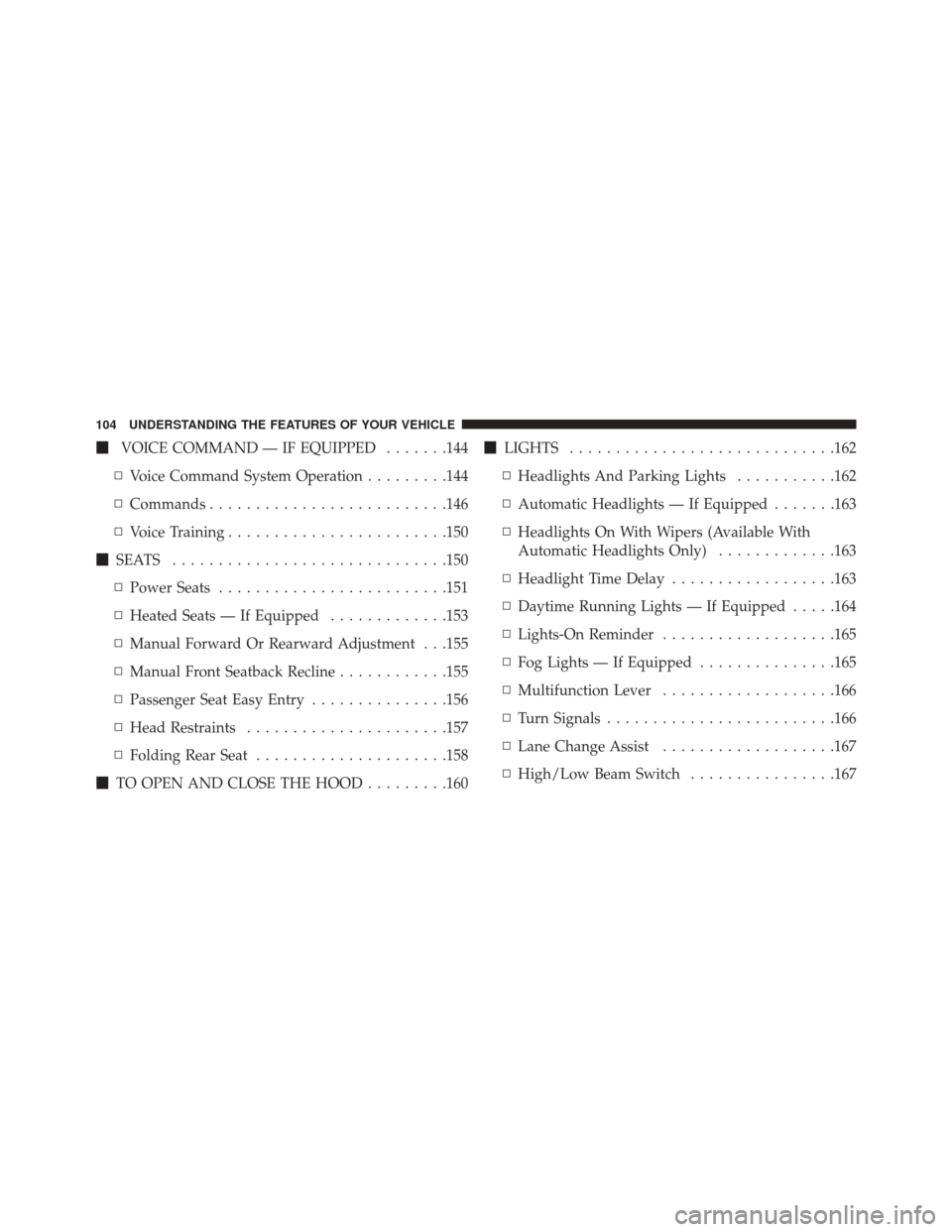
�VOICE COMMAND — IF EQUIPPED .......144
▫ Voice Command System Operation .........144
▫ Commands ......................... .146
▫ Voice Training ....................... .150
� SEATS ............................. .150
▫ Power Seats ........................ .151
▫ Heated Seats — If Equipped .............153
▫ Manual Forward Or Rearward Adjustment . . .155
▫ Manual Front Seatback Recline ............155
▫ Passenger Seat Easy Entry ...............156
▫ Head Restraints ..................... .157
▫ Folding Rear Seat .....................158
� TO OPEN AND CLOSE THE HOOD .........160�
LIGHTS ............................ .162
▫ Headlights And Parking Lights ...........162
▫ Automatic Headlights — If Equipped .......163
▫ Headlights On With Wipers (Available With
Automatic Headlights Only) .............163
▫ Headlight Time Delay ..................163
▫ Daytime Running Lights — If Equipped .....164
▫ Lights-On Reminder ...................165
▫ Fog Lights — If Equipped ...............165
▫ Multifunction Lever ...................166
▫ Turn Signals ........................ .166
▫ Lane Change Assist ...................167
▫ High/Low Beam Switch ................167
104 UNDERSTANDING THE FEATURES OF YOUR VEHICLE
Page 107 of 543

▫Flash-To-Pass ....................... .167
▫ Map/Reading Lights ...................167
▫ Interior Lights ...................... .168
� WINDSHIELD WIPERS AND WASHERS ......169
▫ Intermittent Wiper System ...............170
▫ Mist Feature ........................ .170
▫ Windshield Washers ...................171
▫ Headlights On With Wipers (Available With
Automatic Headlights Only) .............171
� TILT/TELESCOPING STEERING COLUMN . . .172
� ELECTRONIC SPEED CONTROL —
IF EQUIPPED ........................ .173
▫ To Activate ......................... .174
▫ To Set A Desired Speed .................174 ▫
To Deactivate ....................... .175
▫ To Resume Speed .....................175
▫ To Vary The Speed Setting ...............175
▫ To Accelerate For Passing ................175
� PARKSENSE® REAR PARK ASSIST —
IF EQUIPPED ........................ .176
▫ ParkSense® Sensors ....................177
▫ ParkSense® Warning Display .............177
▫ ParkSense® Display ....................177
▫ Enabling/Disabling ParkSense® ...........181
▫ Service The ParkSense® Rear Park Assist
System ............................ .181
▫ Cleaning The ParkSense® System ..........182
▫ ParkSense® System Usage Precautions .......182
3
UNDERSTANDING THE FEATURES OF YOUR VEHICLE 105
Page 108 of 543
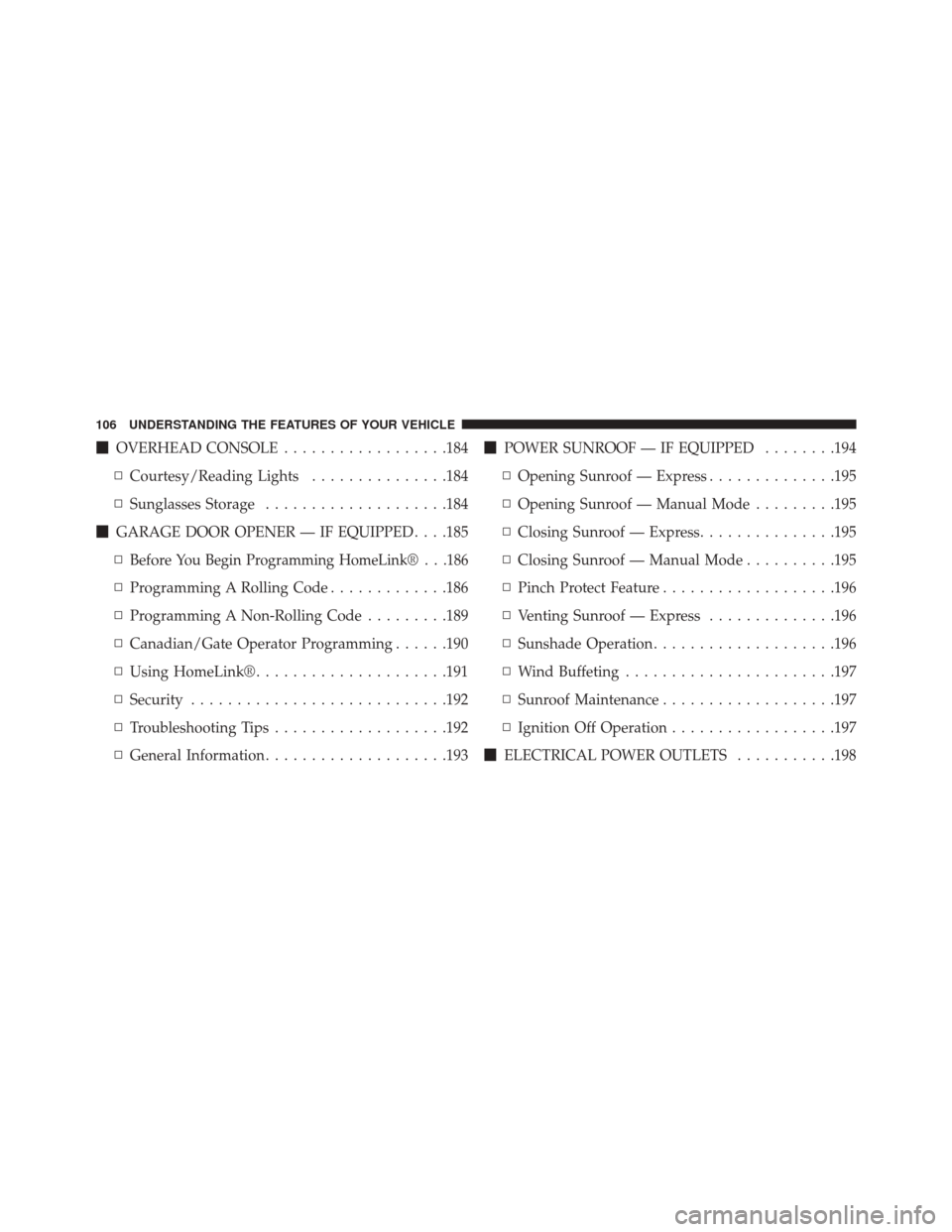
�OVERHEAD CONSOLE ..................184
▫ Courtesy/Reading Lights ...............184
▫ Sunglasses Storage ....................184
� GARAGE DOOR OPENER — IF EQUIPPED . . . .185
▫ Before
You Begin Programming HomeLink® . . .186
▫Programming A Rolling Code .............186
▫ Programming A Non-Rolling Code .........189
▫ Canadian/Gate Operator Programming ......190
▫ Using HomeLink® .....................191
▫ Security ........................... .192
▫ Troubleshooting Tips ...................192
▫ General Information ....................193 �
POWER SUNROOF — IF EQUIPPED ........194
▫ Opening Sunroof — Express ..............195
▫ Opening Sunroof — Manual Mode .........195
▫ Closing Sunroof — Express ...............195
▫ Closing Sunroof — Manual Mode ..........195
▫ Pinch Protect Feature ...................196
▫ Venting Sunroof — Express ..............196
▫ Sunshade Operation ....................196
▫ Wind Buffeting ...................... .197
▫ Sunroof Maintenance ...................197
▫ Ignition Off Operation ..................197
� ELECTRICAL POWER OUTLETS ...........198
106 UNDERSTANDING THE FEATURES OF YOUR VEHICLE