2013 DODGE AVENGER instrument cluster
[x] Cancel search: instrument clusterPage 3 of 108

INTRODUCTION/WELCOME
WELCOME FROM CHRYSLER GROUP LLC . . . 2
CONTROLS AT A GLANCE
DRIVER COCKPIT................4
INSTRUMENT CLUSTER .............6
GETTING STARTED
KEYFOB .....................8
REMOTE START.................9
THEFT ALARM .................9
SEATBELT ....................9
SUPPLEMENTAL RESTRAINT SYSTEM
(SRS)—AIRBAGS................10
CHILD RESTRAINTS ..............11
FRONT SEATS .................14
REARSEATS ..................15
HEATEDSEATS .................16
TILT/TELESCOPING STEERING COLUMN . . . 17
OPERATING YOUR VEHICLE
ENGINE BREAK-IN RECOMMENDATIONS . . . 18
TURN SIGNAL/LIGHTS LEVER .........18
WIPER/WASHER LEVER ............20
SPEED CONTROL ................21
MANUAL CLIMATE CONTROLS ........22
AUTOMATIC TEMPERATURE CONTROLS
(ATC) ......................22
POWER SUNROOF ...............24
WIND BUFFETING ...............25
ELECTRONICS
YOUR VEHICLE'S SOUND SYSTEM ......26
Uconnect® 130 .................28
Uconnect® 130 WITH SiriusXM SATELLITE
RADIO ......................30
Uconnect® 430/430N .............33
Uconnect® 730N ................42
SiriusXM SATELLITE RADIO/TRAVEL LINK . . 52
STEERING WHEEL AUDIO CONTROLS ....55
iPod®/USB/MP3 CONTROL ..........55
Uconnect® Phone ...............56
Uconnect® VOICE COMMAND .........59
Bluetooth® STREAMING AUDIO ........62
ELECTRONIC VEHICLE INFORMATION
CENTER (EVIC) .................62
PROGRAMMABLE FEATURES .........63
UNIVERSAL GARAGE DOOR OPENER
(HomeLink®) ..................64
POWER OUTLET ................66
UTILITY
TRAILER TOWING WEIGHTS
(MAXIMUM TRAILER WEIGHT RATINGS) . . . 68
RECREATIONAL TOWING
(BEHIND MOTORHOME, ETC.) .........69
WHAT TO DO IN EMERGENCIES
ROADSIDE ASSISTANCE............70
INSTRUMENT CLUSTER WARNING LIGHTS . . 70
IF YOUR ENGINE OVERHEATS .........74
JACKING AND TIRE CHANGING ........75
BATTERY LOCATION ..............80
JUMP-STARTING ................80
SHIFT LEVER OVERRIDE ...........82
TOWING A DISABLED VEHICLE ........83
FREEING A STUCK VEHICLE .........83
EVENT DATA RECORDER (EDR) ........84
MAINTAINING YOUR VEHICLE
OPENING THE HOOD..............85
ENGINE COMPARTMENT ...........86
FLUIDS AND CAPACITIES ...........88
MAINTENANCE SCHEDULE ..........90
MAINTENANCE RECORD ...........93
FUSES ......................94
TIRE PRESSURES ...............96
WHEEL AND WHEEL TRIM CARE .......96
EXTERIOR BULBS ...............97
CONSUMER ASSISTANCE
CHRYSLER GROUP LLC
CUSTOMER CENTER .............98
CHRYSLER CANADA INC.
CUSTOMER CENTER .............98
ASSISTANCE FOR THE HEARING
IMPAIRED ...................98
PUBLICATIONS ORDERING ..........98
REPORTING SAFETY DEFECTS IN THE
UNITEDSTATES ................99
MOPAR ACCESSORIES
AUTHENTIC ACCESSORIES BY MOPAR® . . 100
INDEX....................101
FAQ (How To?)
FREQUENTLY ASKED QUESTIONS ......103
TABLE OF CONTENTS
Page 7 of 108

A. Turn Signal/Lights Lever(behind steering wheel) pg. 18
B. Instrument Cluster pg. 6
C. Speedometer pg. 7
D. Wiper/Washer Lever (behind steering wheel) pg. 20
E. Ignition Switch (behind steering wheel)
F. Audio System (non-touch-screen-radio shown) pg. 26 G. SWITCH PANEL
• Heated Seat Switches pg. 16
• Electronic Stability Control pg. 70
• Hazard Switch
H. Climate Controls pg. 22
I. Transmission Gear Selector
J. Power Outlet/Cigar Lighter pg. 66
K. Speed Control pg. 21 L. Electronic Vehicle Information Center
(EVIC) Controls pg. 62
M. Trunk Release pg. 8
N. Hood Release pg. 85
O. Power Mirrors
P. Power Door Locks
Q. Power Windows
CONTROLS AT A GLANCE
5
Page 8 of 108

INSTRUMENT CLUSTER
Warning Lights
- Low Fuel Warning Light
- Charging System Light**
- Oil Pressure Warning Light**
- Anti-Lock Brake (ABS) Light**
- Air Bag Warning Light**
- Electronic Throttle Control (ETC) Light
- Tire Pressure Monitoring System (TPMS) Light
- Engine Temperature Warning Light
- Transmission Temperature Warning Light
- Seat Belt Reminder Light
BRAKE- Brake Warning Light**
- Malfunction Indicator Light (MIL)**
- Electronic Stability Control (ESC) Activation/Malfunction Indicator Light**
(See page 70 for more information.)
CONTROLS AT A GLANCE
6
Page 23 of 108

SPEED CONTROL
• The Speed Control switches are locatedon the steering wheel.
Cruise ON/OFF
• Push the ON/OFF button to activate the Speed Control.
• CRUISE
willappear on the instrument
cluster to indicate the Speed Control is on.
• Push the ON/OFF button a second time to turn the system off.
SET
•With the Speed Control on, push and release
the SET – button to set a desired speed.
Accel/Decel
• Once a speed is set, pushing the RES + button once or the SET – button once will increase
or decrease the set speed approximately 1 mph (2 km/h).
• Push and hold the RES + button to accelerate in 5 mph (8 km/h) increments or push and hold the SET – button to decelerate in 5 mph (8 km/h) increments; release the button to
save the new set speed.
Resume
•
To resume a previously selected set speed in memory, push the RES + button and release.
Cancel
• Push the CANCEL button, or apply the brakes to cancel the set speed and maintain the set speed memory.
• Push the ON/OFF button to turn the system off and erase the set speed memory.
WARNING!
• Leaving the Electronic Speed Control system on when not in use is dangerous. You could accidentally set the system or cause it to go faster than you want. You could
lose control and have a collision. Always leave the Electronic Speed Control system
off when you are not using it.
• Electronic Speed Control can be dangerous where the system cannot maintain a constant speed. Your vehicle could go too fast for the conditions, and you could lose
control. A collision could be the result. Do not use Electronic Speed Control in heavy
traffic or on roads that are winding, icy, snow-covered or slippery.
OPERATING YOUR VEHICLE
21
Page 64 of 108
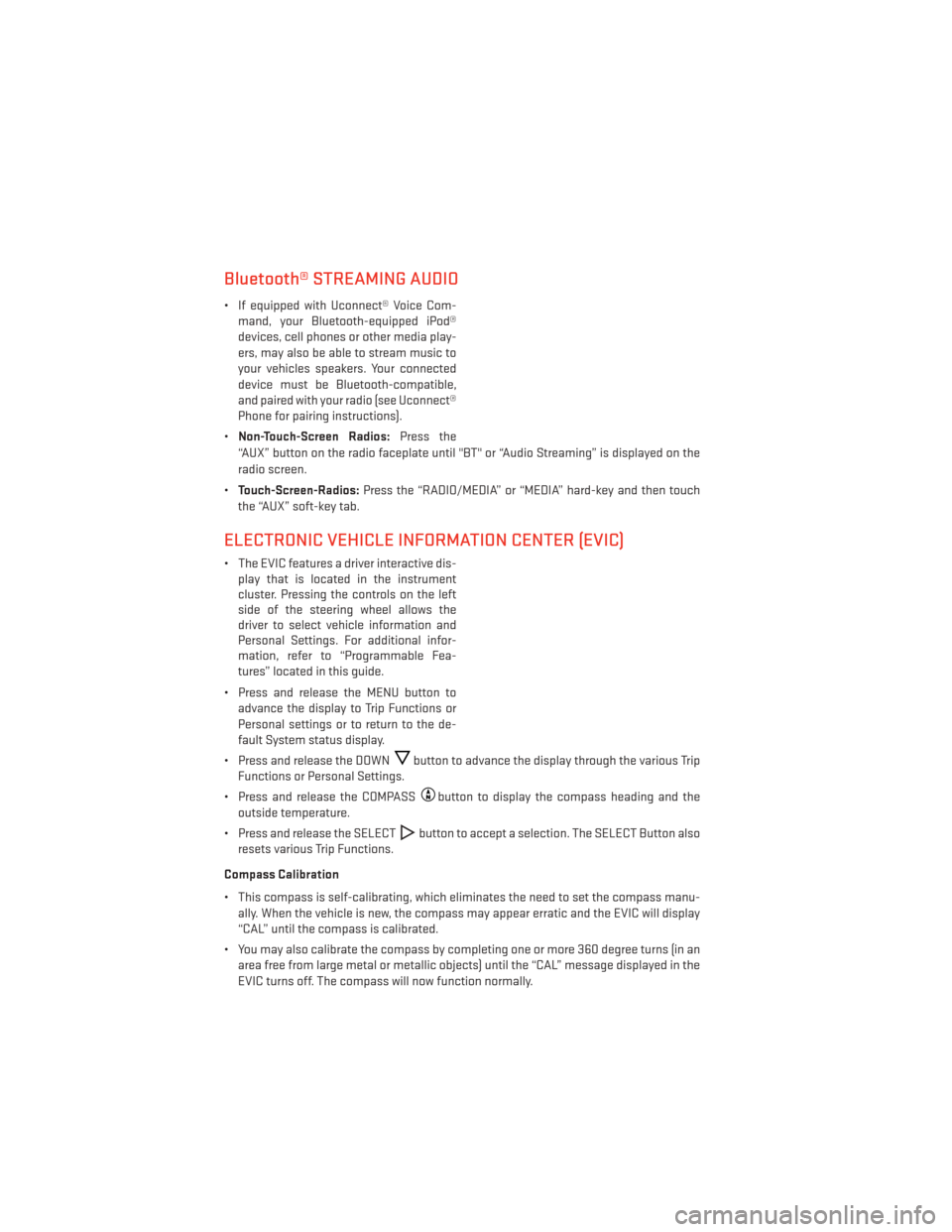
Bluetooth® STREAMING AUDIO
• If equipped with Uconnect® Voice Com-mand, your Bluetooth-equipped iPod®
devices, cell phones or other media play-
ers, may also be able to stream music to
your vehicles speakers. Your connected
device must be Bluetooth-compatible,
and paired with your radio (see Uconnect®
Phone for pairing instructions).
• Non-Touch-Screen Radios: Press the
“AUX” button on the radio faceplate until "BT" or “Audio Streaming” is displayed on the
radio screen.
• Touch-Screen-Radios: Press the “RADIO/MEDIA” or “MEDIA” hard-key and then touch
the “AUX” soft-key tab.
ELECTRONIC VEHICLE INFORMATION CENTER (EVIC)
• The EVIC features a driver interactive dis- play that is located in the instrument
cluster. Pressing the controls on the left
side of the steering wheel allows the
driver to select vehicle information and
Personal Settings. For additional infor-
mation, refer to “Programmable Fea-
tures” located in this guide.
• Press and release the MENU button to advance the display to Trip Functions or
Personal settings or to return to the de-
fault System status display.
• Press and release the DOWN
button to advance the display through the various Trip
Functions or Personal Settings.
• Press and release the COMPASS
button to display the compass heading and the
outside temperature.
• Press and release the SELECT
button to accept a selection. The SELECT Button also
resets various Trip Functions.
Compass Calibration
• This compass is self-calibrating, which eliminates the need to set the compass manu- ally. When the vehicle is new, the compass may appear erratic and the EVIC will display
“CAL” until the compass is calibrated.
• You may also calibrate the compass by completing one or more 360 degree turns (in an area free from large metal or metallic objects) until the “CAL” message displayed in the
EVIC turns off. The compass will now function normally.
ELECTRONICS
62
Page 72 of 108

ROADSIDE ASSISTANCE
•Dial toll-free 1-800-521-2779 for U.S. Residents or 1-800-363-4869 for Canadian Residents.
•Provide your name, vehicle identification number, license plate number, and your location,
including the telephone number from which you are calling.
• Briefly describe the nature of the problem and answer a few simple questions.
•
You will be given the name of the service provider and an estimated time of arrival. If you feel
you are in an “unsafe situation”, please let us know. With your consent, we will contact local
police or safety authorities.
INSTRUMENT CLUSTER WARNING LIGHTS
- Electronic Stability Control (ESC) Activation/Malfunction Indicator Light
• If the “ESC Activation/Malfunction Indicator Light” comes on continuously with the engine running, a malfunction has been detected in the ESC system. If this light remains
on after several ignition cycles, and the vehicle has been driven several miles (kilo-
meters) at speeds greater than 30 mph (48 km/h), we recommend you do not operate the
vehicle. Have the vehicle serviced immediately.
• The “ESC Activation/Malfunction Indicator Light” starts to flash as soon as the tires lose traction and the ESC system becomes active. If the light begins to flash during accel-
eration, ease up on the accelerator and apply as little throttle as possible. Be sure to
adapt your speed and driving to the prevailing road conditions. The light also flashes
when TCS is active. To improve the vehicle's traction when starting off in deep snow, sand
or gravel, it may be desirable to switch the ESC system to Partial Off mode by momen-
tarily pressing the ESC Off
switch.
- Tire Pressure Monitoring System (TPMS) Light
• Each tire, including the spare (if provided), should be checked monthly, when cold and inflated to the inflation pressure recommended by the vehicle manufacturer on the
vehicle placard or tire inflation pressure label. (If your vehicle has tires of a different size
than the size indicated on the vehicle placard or tire inflation pressure label, you should
determine the proper tire inflation pressure for those tires.)
• As an added safety feature, your vehicle has been equipped with a Tire Pressure Moni- toring System (TPMS) that illuminates a low tire pressure telltale when one or more of
your tires is significantly under-inflated. Accordingly, when the low tire pressure telltale
illuminates, you should stop and check your tires as soon as possible, and inflate them to
the proper pressure. Driving on a significantly under-inflated tire causes the tire to
overheat and can lead to tire failure. Under-inflation also reduces fuel efficiency and tire
tread life, and may affect the vehicle’s handling and stopping ability.
• IF THE LIGHT STARTS FLASHING INDICATING A LOW TIRE PRESSURE, ADJUST THE
AIR PRESSURE IN THE LOW TIRE TO THE AIR PRESSURE SHOWN ON THE VEHICLE
PLACARD OR TIRE INFLATION PRESSURE LABEL LOCATED ON THE DRIVER'S DOOR.
WHAT TO DO IN EMERGENCIES
70
Page 103 of 108

Airbag...................10
Air Conditioning.............23
Alarm,Panic................8
Alarm (Security Alarm) ...........9
Arming Theft System (Security Alarm)...9
Automatic Headlights ...........19
Automatic Temperature Control (ATC)...22
Automatic Transmission Fluid Type ..............88
AxleFluid.................88
Belts, Seat .................9
BrakeFluid................88
Brake System Master Cylinder ...........89
Break-In Recommendations, New Vehicle ..............18
Calibration, Compass ...........62
Change Oil Indicator ...........73
Changing A Flat Tire ...........75
Child Restraint ...............11
Child Restraint Tether Anchors ......12
ClimateControl..............22
Compass Calibration ...........62
Cooling System Coolant Capacity ...........88
Cruise Control (Speed Control) ......21
Cruise Light ................21
Customer Assistance ..........98
Defects, Reporting ............99
Dimmer Control ..............19
Dimmer Switch, Headlight ........19
Disarming, Theft System ..........9
Electronics Your Vehicle's Sound System ....26
Electronic Speed Control (Cruise Control) ............21
Electronic Stability Control (ESC) .....70
Electronic Vehicle Information Center (EVIC) .............63
Emergency, In Case of Brake Warning Light .........72
Jacking ................75
JumpStarting ............80 Engine
Break-In Recommendations .....18
Compartment ............86
Coolant (Antifreeze) .........88
Jump Starting ............80
Oil ..................88
Oil Filter ...............88
Oil Selection .............88
Overheating ..............74
EventDataRecorder...........84
Flash-To-Pass ...............19
Fluid, Brake ................89
Fluid Capacities .............88
Fluids ...................88
FogLights.................19
Folding Rear Seat .............15
Freeing A Stuck Vehicle .........83
Front Heated Seats ............16
Fuel Filler Cap (Gas Cap) ..........73
Gasoline ...............88
Specifications ............88
Garage Door Opener (HomeLink®) ....64
Headlights Automatic ..............19
Dimmer Switch ............19
HighBeam ..............19
HeatedMirrors............22,23
Heated Seats ...............
1
6
High Beam/Low Beam Select (Dimmer) Switch ............19
HomeLink® (Garage Door Opener) ....64
Hood Release ...............85
Instrument Cluster Indicators ...............7
Intermittent Wipers (Delay Wipers) ....20
Introduction ................2
iPod®/USB/MP3 Control .........55
Bluetooth Streaming Audio .....62
Jacking Instructions ...........76
Jack Location ...............75
Jack Operation ............75,76
Jump Starting ..............80
INDEX
101