2013 CITROEN NEMO brake light
[x] Cancel search: brake lightPage 5 of 180

3
CONTENTS
Contents
5. SAFETY
113-1306. ACCESSORIES
131-134
Parking brake 113
Hazard
warning lights 113
Horn 114
Braking assistance
systems 114
Trajectory control
systems 115
Seat belts 118
Airbags 120
Child seats 124
ISOFIX
mountings 129Towing a trailer,
caravan, etc... 131
Roof rack and
roof bars 133
Other
accessories 133
7. QUICK HELP
135-166
Battery 135
Changing
a wheel 138
Temporary puncture
repair kit 141
Changing
a bulb 143
Changing a wiper
blade 148
Changing
a fuse 149
Being towed 154
Identifi cation
features 155
Filling with fuel 156
Opening
the bonnet 159
Levels 162
Checks 164
8. VISUAL SEARCH
167-174
Exterior 167
Interior 169
Instruments
and controls 172
Technical data -
maintenance 174
Page 9 of 180
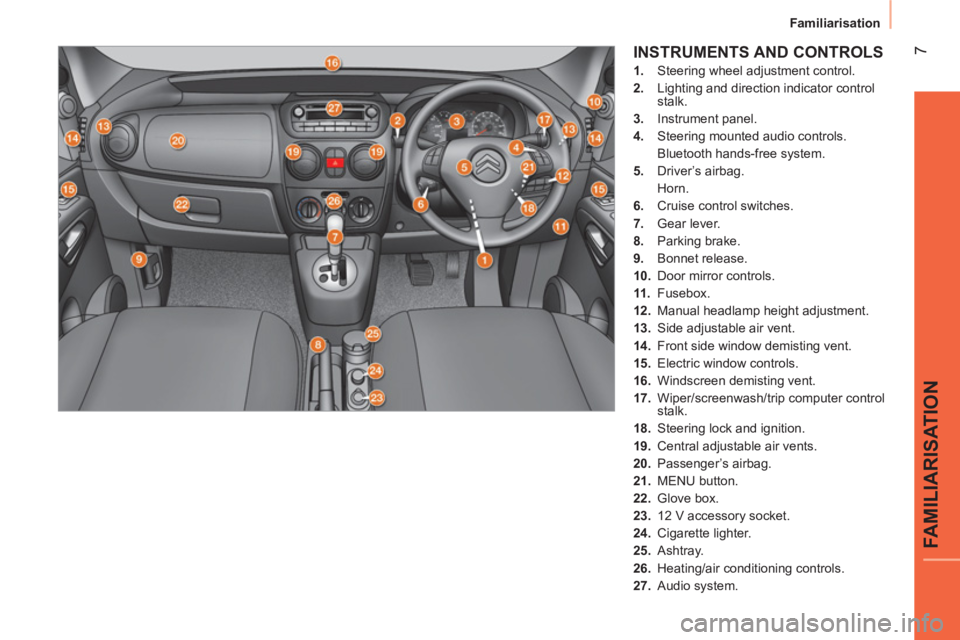
7
FAMILIARISATION
Familiarisation
INSTRUMENTS AND CONTROLS
1.
Steering wheel adjustment control.
2.
Lighting and direction indicator control
stalk.
3.
Instrument panel.
4.
Steering mounted audio controls.
Bluetooth hands-free system.
5.
Driver’s airbag.
Horn.
6.
Cruise control switches.
7.
Gear lever.
8.
Parking brake.
9.
Bonnet release.
10.
Door mirror controls.
11 .
Fusebox.
12.
Manual headlamp height adjustment.
13.
Side adjustable air vent.
14.
Front side window demisting vent.
15.
Electric window controls.
16.
Windscreen demisting vent.
17.
Wiper/screenwash/trip computer control
stalk.
18.
Steering lock and ignition.
19.
Central adjustable air vents.
20.
Passenger’s airbag.
21.
MENU button.
22.
Glove box.
23.
12 V accessory socket.
24.
Cigarette lighter.
25.
Ashtray.
26.
Heating/air conditioning controls.
27.
Audio system.
Page 21 of 180

ECO-DRIVING
Eco-driving is a range of everyday practices that allow the motorist to optimise their fuel consumption and CO2 emissions.
Optimise the use of your gearbox
With a manual gearbox, move off gently,
change up without waiting and drive by
changing up quite soon. If your vehicle has
the system, the gear shift indicator invites you
to change up; it is displayed in the instrument
panel, follow its instructions.
With an automatic or electronic gearbox, stay
in Drive "D"
or Auto "A"
, according to the
type of gear selector, without pressing the
accelerator pedal heavily or suddenly.
Drive smoothly
Maintain a safe distance between vehicles,
use engine braking rather than the
brake pedal, and press the accelerator
progressively. These attitudes contribute
towards a reduction in fuel consumption and
CO
2 emissions and also helps reduce the
background traffi c noise.
When the traffi c is fl owing well, and if you
have cruise control, make use of the system
at speeds above 25 mph (40 km/h).
Control the use of your electrical
equipment
Before moving off, if the passenger
compartment is too warm, ventilate it by
opening the windows and air vents before
using the air conditioning.
Above 30 mph (50 km/h), close the windows
and leave the air vents open.
Remember to make use of equipment
that can help keep the temperature in the
passenger compartment down (sun roof and
window blinds...).
Switch off the air conditioning, unless it has
automatic digital regulation, as soon as the
desired temperature is attained.
Switch off the demisting and defrosting
controls, if not automatic.
Switch off the heated seat as soon as
possible.
19
Switch off the headlamps and front foglamps
when the level of light does not require their
use.
Avoid running the engine before moving off,
particularly in winter; your vehicle will warm
up much faster while driving.
As a passenger, if you avoid connecting
your multimedia devices (fi lm, music, video
game...), you will contribute towards limiting
the consumption of electrical energy, and so
of fuel.
Disconnect your portable devices before
leaving the vehicle.
Page 45 of 180

43
1
READY TO GO
Steering mounted controls
WIPERS STALK
Windscreen wipers
Wiping is only active when the ignition key is
in the RUNNING position.
The stalk may have four different positions.
Three speeds can be selected by turning the
ring.
To change the blades, refer to the
"Changing a wiper blade" section of
chapter 7.
Good practice
Check that the windscreen wiper blades can
operate freely when using the wipers in icy
weather. Intermittent.
Slow continuous.
Fast continuous.
Single wipe: by pushing up.
Windscreen wash
Push the stalk down, the windscreen wash
alone is activated.
Hold the stalk down, the windscreen wash
is accompanied by a timed sweep of the
wipers.
To top up the levels, refer to the
"Levels" section of chapter 7.
Rear wiper
This is positioned on the window
of the large rear door.
Turn the ring.
Rear screen wash
The rear screen wash is incorporated next to
the third brake light.
Push the stalk up, the rear screen wash
alone is activated.
Hold the stalk up, the rear screen wash is
accompanied by a timed sweep of the wiper.
With Stop & Start, when the wiper
control stalk is in the fast wipe position,
the STOP mode is not available.
Page 54 of 180
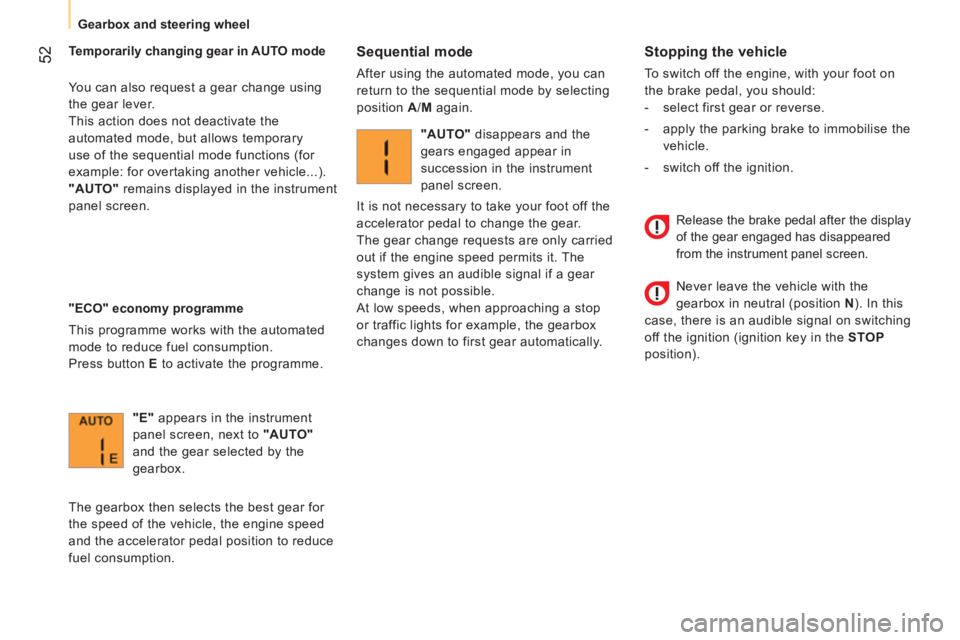
52
Gearbox and steering wheel
Stopping the vehicle
To switch off the engine, with your foot on
the brake pedal, you should:
- select first gear or reverse.
- apply the parking brake to immobilise the
vehicle.
- switch off the ignition.
Temporarily changing gear in AUTO mode
You can also request a gear change using
the gear lever.
This action does not deactivate the
automated mode, but allows temporary
use of the sequential mode functions (for
example: for overtaking another vehicle...).
"AUTO"
remains displayed in the instrument
panel screen.
"ECO" economy programme
This programme works with the automated
mode to reduce fuel consumption.
Press button E
to activate the programme.
Sequential mode
After using the automated mode, you can
return to the sequential mode by selecting
position A
/ M
again.
"E"
appears in the instrument
panel screen, next to "AUTO"
and the gear selected by the
gearbox.
The gearbox then selects the best gear for
the speed of the vehicle, the engine speed
and the accelerator pedal position to reduce
fuel consumption.
"AUTO"
disappears and the
gears engaged appear in
succession in the instrument
panel screen.
It is not necessary to take your foot off the
accelerator pedal to change the gear.
The gear change requests are only carried
out if the engine speed permits it. The
system gives an audible signal if a gear
change is not possible.
At low speeds, when approaching a stop
or traffic lights for example, the gearbox
changes down to first gear automatically.
Release the brake pedal after the display
of the gear engaged has disappeared
from the instrument panel screen.
Never leave the vehicle with the
gearbox in neutral (position N
). In this
case, there is an audible signal on switching
off the ignition (ignition key in the STOP
position).
Page 57 of 180

55
1
READY TO GO
Gearbox and steering wheel
- with a manual gearbox
, with the vehicle
stationary, put the gear lever into neutral,
then release the clutch pedal,
- with an electronic gearbox
, with the
vehicle stationary, hold the brake pedal
down.
Special cases: STOP mode unavailable
The STOP mode is not invoked when:
- the driver’s door is open,
- the driver’s seat belt is not fastened,
- the heated rear screen is on,
- the windscreen wiper is on fast wipe,
- reverse gear is engaged,
- some special conditions (battery
charge, engine temperature, particle
filter regeneration, braking assistance,
ambient temperature...) where the engine
is needed to assure control of a system.
In this case, a message appears
in the instrument panel screen,
accompanied by the "S"
warning
lamp, which flashes for a few
seconds, then goes off.
This operation is perfectly normal.
STOP & START
The Stop & Start system puts the engine
temporarily into standby - STOP mode -
during stops in the traffic (red lights, traffic
jams, or other...). The engine restarts
automatically - START mode - as soon as
you want to move off. The restart takes
place instantly, quickly and silently.
Perfect for urban use, the Stop & Start
system reduces fuel consumption and
exhaust emissions and offers the comfort of
complete silence when stationary.
Operation
Going into engine STOP mode
The "S"
warning lamp comes on
in the instrument panel and the
engine goes into standby: Automatic stopping of the engine is
only possible after the vehicle has
exceed a speed of about 6 mph (10 km/h),
to avoid repeated stopping of the engine
when driving slowly.
In the STOP mode Stop & Start, hill
start assist is inactive.
Never leave your vehicle with out first
turning off the ignition with the key.
Never refuel with the engine in STOP
mode; you must switch off the ignition
with the key.
Page 115 of 180

11 3
5
SAFETY
Driving safely
PARKING BRAKE
Applying
Pull the parking brake lever up to immobilise
your vehicle.
Check that the parking brake is applied
firmly before leaving the vehicle.
If the parking brake is still on or
has not been released properly,
this is indicated by this warning
lamp which comes on on the
instrument panel.
When parking on a slope, direct your wheels
towards the pavement and pull the parking
brake lever up.
There is no advantage in engaging a gear
after parking the vehicle, particularly if the
vehicle is loaded.
Releasing
Pull the lever and press the button to lower
the parking brake lever.
HAZARD WARNING LIGHTS
Press this button, the two direction
indicators flash.
They operate with the ignition off.
When the hazard warning lights are switched
on, the change of direction function, via the
right-hand or left-hand direction indicator, is
deactivated.
Page 116 of 180

11 4
Driving safely
HORN
Press the centre of the steering wheel.
Anti-lock braking system and
electronic brake force distribution
Linked systems which improve the stability
and manoeuvrability of your vehicle when
braking, in particular on poor or slippery
surfaces.
BRAKING ASSISTANCE SYSTEMS
Group of supplementary systems which help
you to obtain optimum braking in complete
safety in emergency situations:
- anti-lock braking system (ABS),
- electronic brake force distribution
(EBFD),
- emergency braking assistance (EBA).
Activation
The anti-lock braking system comes into
operation automatically when there is a risk
of wheel lock.
Normal operation of the ABS may make
itself felt by slight vibration of the brake
pedal accompanied by some noise.
When braking in an emergency, press
very fi rmly without releasing the pressure.
Operating fault
If this warning lamp comes on,
accompanied by an audible signal
and a message in the instrument
panel screen, it indicates a fault with
the anti-lock braking system which could result
in loss of control of the vehicle when braking.
If this warning lamp comes on,
together with the ABS
warning
lamp, accompanied by a message
in the instrument panel screen, it
indicates a fault with the electronic
brake force distribution which could result in
loss of control of the vehicle when braking.
You must stop as soon as it is safe to do so.
Good practice
The ABS system does not provide shorter
braking distances. On very slippery surfaces
(black ice, oil...) the ABS can extend braking
distances. For emergency braking, press the
brake pedal hard and do not release it, even
on a slipper surface; you will then be able to
steer the vehicle and avoid an obstacle.
When replacing wheels (tyres and
rims), ensure that they conform to the
manufacturer's recommendations.
In either case, contact a CITROËN dealer or a
qualifi ed workshop.
For maximum braking effi ciency, a
bedding-in period of around 300 miles
(500 kilometres) is needed. During this period
it is recommended that you avoid harsh,
repeated or prolonged braking.