Page 219 of 248
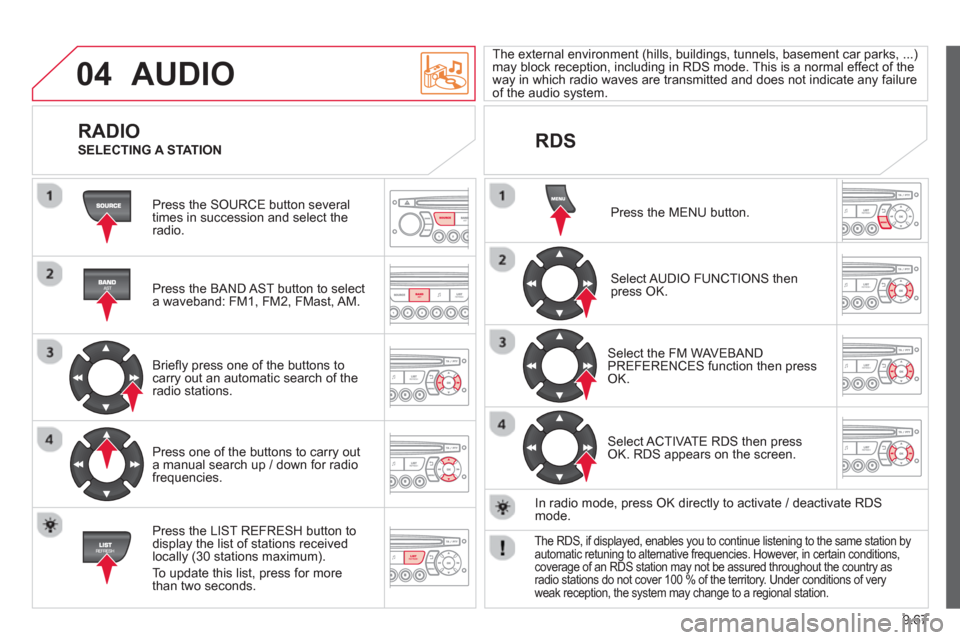
9.67
04 AUDIO
Press the SOURCE button several
times in succession and select theradio.
Press the BAND A
ST button to select
a waveband: FM1, FM2, FMast, AM.
Briefl
y press one of the buttons tocarry out an automatic search of theradio stations.
Press one o
f the buttons to carry out
a manual search up / down for radiofrequencies.
Press the LI
ST REFRESH button to
display the list of stations received
locally (30 stations maximum).
To update this list, press for more
t
han two seconds.
The external environment
(hills, buildings, tunnels, basement car parks, ...)may block reception, including in RDS mode. This is a normal effect of the
way in which radio waves are transmitted and does not indicate any failure of the audio system.
RDS RADIO
SELECTING A STATION
Press the MENU button.
Select AUDIO FUNCTIONS thenpress OK.
Select the FM WAVEBANDPREFERENCES function then pressOK.
Select ACTIVATE RDS then pressOK. RDS appears on the screen.
In radio mode, press
OK directly to activate / deactivate RDSmode.
The RDS, if displayed, enables you to continue listening to the same station by automatic retuning to alternative frequencies. However, in certain conditions, coverage of an RDS station may not be assured throughout the country asradio stations do not cover 100 % of the territory. Under conditions of very
weak reception, the system may change to a regional station.
Page 236 of 248

9.84
QUESTION
ANSWER
SOLUTION
The stored stations donot function (no sound, 87.5 Mhz is displayed...).
An incorrect waveband is selected.
Press the BAND AST button to return to the waveband (AM, FM1, FM2, FMAST) on which thestations are stored.
The traffi c announcement(TA) is displayed. I donot receive any traffi c information.
The radio station is not part of the regional traffi c information network.
Tune to a radio station which broadcasts traffi c information.
The quality of receptionof the radio station listened to graduallydeteriorates or the stored stations do not function(no sound, 87.5 Mhz is displayed...).
The vehicle is too far from the transmitter used by the station listenedto or there is no transmitter in the geographical area through which the vehicle is travelling.
Activate the RDS function to enable the system to check whether there is a more powerful transmitter in the geographical area.
The environment (hills, buildings, tunnels, basement car parks...) block reception, including in RDS mode. This phenomenon is normal and does not indicate a failure of the audio equipment.
The aerial is absent or has been damaged (for example when goingthrough a car wash or into an underground car park).
Have the aerial checked by a CITROËN dealer.
Sound cut-outs of 1 to2 seconds in radio mode.During this brief sound cut-out, the RDS searches for any frequency permitting better reception of the station.
Deactivate the RDS function if the phenomenon is too frequent and always on the same route.
With the engine off, the audio equipment switches off after a few minutes of use.
When the engine is switched off, the audio equipment operating timedepends on the battery charge.
The switch-off is normal: the audio equipment switches to economy mode and switches off to prevent discharging of the vehicle's battery.
Start the vehicle's engine to increase the batterycharge.
The message "the audio system is overheated" appears on the display.
In order to protect the installation if the surrounding temperature is toohigh, the audio equipment switches to an automatic thermal protectionmode leading to a reduction of the volume or stopping of the playing of the CD.
Switch the audio system off for a few minutes toallow the system to cool.
Page 237 of 248

15
1
Exterior
VISUAL SEARCH
10
EXTERIOR
Remote control 20-21
Changing the battery, reinitialisation 21
Key 21
Starting 43
Central locking / unlocking 20, 24
Locking / unlocking the load
space 20, 24
Alarm 22-23
Fuel cut-off, Diesel priming 117-118 Wiper blades 139
Door mirrors 81
Side repeater 131
Front lamps, foglamps, direction
indicators 45-47
Headlamp beam height adjustment 47
Changing front bulbs 129-131
Headlamp wash 48, 112
Snow shield 127
Front doors 24
Sliding side door 25
Key 21
Opening the bonnet 108
Filler cap, fuel tank 116-117
Towbar 104-105
Rear parking sensors 85
Van dimensions 142-145 Doors, tailgate 24-26
Emergency control 26
Number plate lamp 133
Spare wheel, jack, changing a wheel,
tools 123-127
Infl ation, pressures 150
Towing, lifting 140-141
Rear lamps, direction indicators 45-46, 132
3rd brake lamp 133
Changing rear bulbs 129, 132
Load space 20, 24 Accessories 106-107
Roof bars 106
Temporary puncture repair kit 121-122 Platform cab dimensions 146-147
Brakes, pads 84, 111, 113
Emergency braking 86
ABS, EBFD 86
ASR, DSC 87
Tyre, pressure 150
Snow chains 128
Rear suspension 78-80
Page 239 of 248
15
3
Instruments and controls
VISUAL SEARCH
10
Screens, display Section 9
Setting the time in the screen Section 9
Rear view mirror 82
Toll cards, car park tickets 74
Courtesy lamps 74, 131
Warning lamp in the overhead storage unit 27
Heated seats 68
Right-hand side dashboard
fuses 134-135
Passenger's airbag deactivation 96
Controls
- central locking 20, 24
- load space locking 20, 24
- alarm 22-23
- parking sensors 85
- ASR, DSC 87
Technology on board Section 9
- Emergency or assistance call
- eMyWay
- Audio system
Gearbox 39, 41-43
Hazard warning lamps 84
Heating, ventilation
- manual ventilation 56-57
- air conditioning A/C 56
- air recirculation 57
Air conditioning with separate adjustments 58-60
Demisting/defrosting 62-63
Additional heating 64-65
Cab fi ttings 71-73
- glove box,
- overhead storage,
- ashtray,
- sun visor,
- 12 volt socket,
- ticket holder,
- storage compartment.