Page 120 of 248
118
Fuel
DIESEL PRIMING BUTTON
If you should run out of fuel, it is necessary
to prime the system using the priming
button:
- fill the fuel tank with at least five litres of
Diesel fuel,
- open the bonnet,
- unclip the protective cover for access to
the priming push button,
- place the cover to the right of the
engine,
- firmly squeeze and release the manual
priming pump until fuel stiffens the pipe,
- operate the starter until the engine
starts,
- place the two slots in the lugs behind the
engine to allow the protective cover to
be refitted,
- clip the protective cover in place,
- close the bonnet. If the engine does not start first time,
do not keep trying.
Operate the priming push button again,
then start the engine.
Page 139 of 248
137
Changing a fuse
QUICK HEL
P
7
FUSES UNDER THE BONNET
- After opening the bonnet, slide the
screenwash support to make access
easier.
- Unclip and tilt the box to access the
fuses.
Fuses
F
Amperes
A
Allocation
1
20
Engine control unit, Fuel supply and air supply systems,
Fan assembly
2
15
Horn
3
10
Front and rear screenwash pump
4
20
Headlamp wash pump
5
15
Fuel supply system
6
10
Power steering, Secondary brake pedal switch
7
10
Braking system (ABS/DSC)
8
20
Starter motor control
9
10
Main brake pedal switch
10
30
Fuel supply and air supply systems, Emissions control
systems
11
40
Front ventilation
12
30 Windscreen wipers
13
40
Built-in systems interface
14
30
Free
Page 203 of 248
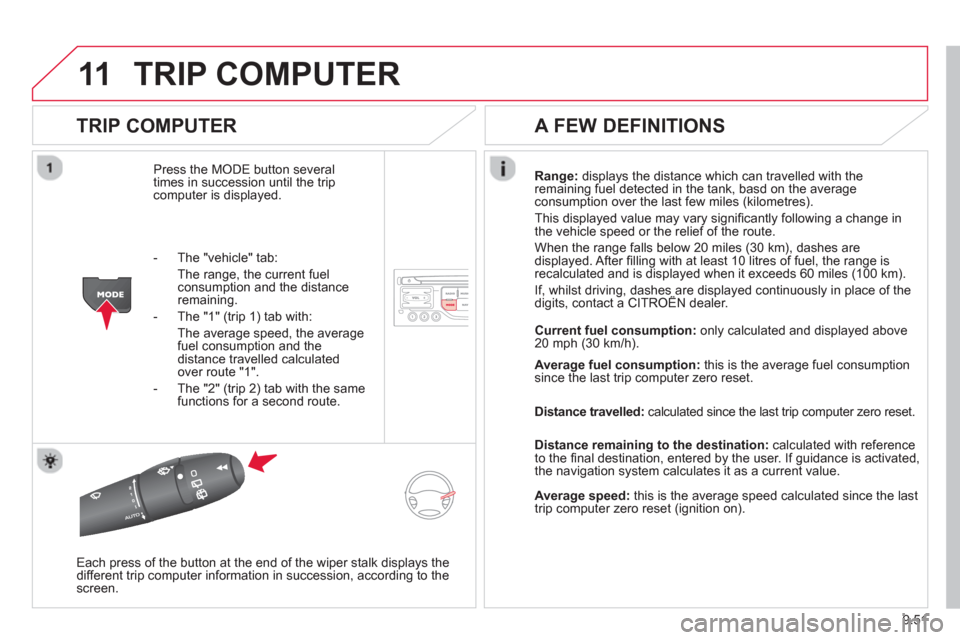
9.51
11TRIP COMPUTER
TRIP COMPUTER
Press the MODE button several
times in succession until the tripcomputer is displayed.Ran
ge: displays the distance which can travelled with the
remaining fuel detected in the tank, basd on the averageconsumption over the last few miles (kilometres).
This displa
yed value may vary signifi cantly following a change in
the vehicle speed or the relief of the route.
When the ran
ge falls below 20 miles (30 km), dashes are
displayed. After fi lling with at least 10 litres of fuel, the range is
recalculated and is displayed when it exceeds 60 miles (100 km).
If, whilst driving, dashes are displayed continuously in place of the digits, contact a CITROÀN dealer.,g, p
Each press of the button at the end of the wiper stalk displays the
different trip computer information in succession, according to the screen.
A FEW DEFINITIONS
- The "vehicle" tab:
The ran
ge, the current fuelconsumption and the distance remaining.
- The "1"
(trip 1) tab with:
The average speed, the average fuel consumption and the distance travelled calculatedover route "1".
- The "2"
(trip 2) tab with the same
functions for a second route. Current fuel consum
ption:only calculated and displayed above
20 mph (30 km/h).
Avera
ge fuel consumption:this is the average fuel consumption since the last trip computer zero reset.
Distance travelled:
calculated since the last trip computer zero reset.
Distance remaining to the destination:calculated with referenceto the fi nal destination, entered by the user. If guidance is activated,
the navigation system calculates it as a current value.
Average speed:this is the average speed calculated since the last
trip computer zero reset (ignition on).
Page 229 of 248
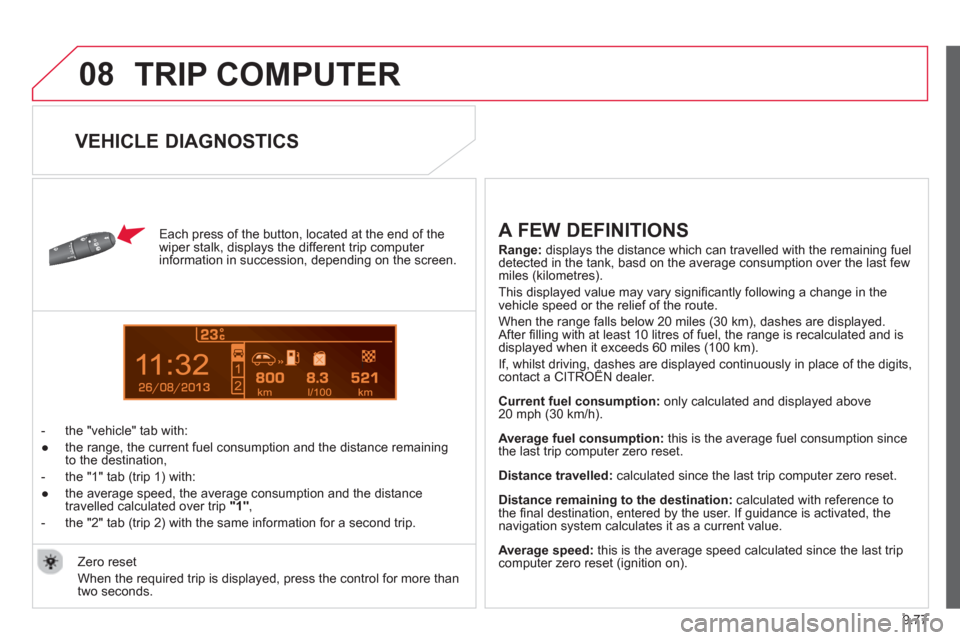
9.77
08
13
TRIP COMPUTER
Each press of the button, located at the end of the
wiper stalk, displays the different trip computer
information in succession, depending on the screen.
- t
he "vehicle" tab with:
●
the ran
ge, the current fuel consumption and the distance remainingto the destination,
- the "1" tab
(trip 1) with:
●
the avera
ge speed, the average consumption and the distance
travelled calculated over trip "1"
,
- the "2" tab
(trip 2) with the same information for a second trip.
A FEW DEFINITIONS
Range:displays the distance which can travelled with the remaining fuel
detected in the tank, basd on the average consumption over the last few miles (kilometres).
This displa
yed value may vary signifi cantly following a change in the
vehicle speed or the relief of the route.
When the ran
ge falls below 20 miles (30 km), dashes are displayed.After fi lling with at least 10 litres of fuel, the range is recalculated and is
displayed when it exceeds 60 miles (100 km).
If, whilst driving, dashes are displayed continuously in place of the digits, contact a CITROËN dealer.,g,
Current fuel consumption: only calculated and displayed above
20 mph (30 km/h).
Avera
ge fuel consumption: this is the average fuel consumption since
the last trip computer zero reset.
Distance travelled:calculated since the last trip computer zero reset.
Distance remaining to the destination: calculated with reference to
the fi nal destination, entered by the user. If guidance is activated, thenavigation system calculates it as a current value.
Average speed: this is the average speed calculated since the last tripcomputer zero reset (ignition on). Zero reset
When the required trip is displa
yed, press the control for more than
two seconds.
VEHICLE DIAGNOSTICS
Page 231 of 248
9.79
09
TEMPERATURE: °CELSIUS / °FAHRENHEIT
FUEL CON
SUMPTION: KM/L -L/100 - MPG
1
2
2
SCREEN MENU MAP
DISPLAY ADJUST
MONTH
DATE
HOUR
MINUTES
YEAR
12 H/24 H MODE
LANGUAGE
ITALIANO
NEDERLANDS
PORTUGUES
PORTUGUES-BRASIL
FRANCAIS
DEUTSCH
ENGLISH
ESPANOL
1
2
2
2
2
2
2
1
2
2
2
2
2
2
2
2
Page 237 of 248

15
1
Exterior
VISUAL SEARCH
10
EXTERIOR
Remote control 20-21
Changing the battery, reinitialisation 21
Key 21
Starting 43
Central locking / unlocking 20, 24
Locking / unlocking the load
space 20, 24
Alarm 22-23
Fuel cut-off, Diesel priming 117-118 Wiper blades 139
Door mirrors 81
Side repeater 131
Front lamps, foglamps, direction
indicators 45-47
Headlamp beam height adjustment 47
Changing front bulbs 129-131
Headlamp wash 48, 112
Snow shield 127
Front doors 24
Sliding side door 25
Key 21
Opening the bonnet 108
Filler cap, fuel tank 116-117
Towbar 104-105
Rear parking sensors 85
Van dimensions 142-145 Doors, tailgate 24-26
Emergency control 26
Number plate lamp 133
Spare wheel, jack, changing a wheel,
tools 123-127
Infl ation, pressures 150
Towing, lifting 140-141
Rear lamps, direction indicators 45-46, 132
3rd brake lamp 133
Changing rear bulbs 129, 132
Load space 20, 24 Accessories 106-107
Roof bars 106
Temporary puncture repair kit 121-122 Platform cab dimensions 146-147
Brakes, pads 84, 111, 113
Emergency braking 86
ABS, EBFD 86
ASR, DSC 87
Tyre, pressure 150
Snow chains 128
Rear suspension 78-80
Page 241 of 248
Technical data - Maintenance
VISUAL SEARCH
10
TECHNICAL DATA - MAINTENANCE
Identifi cation markings, serial number,
paint code, tyres 150
Snow chains 128
Engine fuses 134, 137
Windscreen / headlamp wash, levels 112
Bulbs, lighting, changing bulbs 129-133
Opening the bonnet, stay 108 Warning lamps 29-34
Changing a wiper blade 139
Under the bonnet
- Diesel 109
- petrol 110
Fuel cut-off, Diesel priming 117-118
Van dimensions 142-145
Platform cab dimensions 146-147
Weights 148 Checks 113-114
- battery,
- gearbox,
- carbon/passenger compartment fi lter,
- oil fi lter,
- particle emission fi lter,
- parking brake,
- brake pads,
- brake drums, discs.
Emissions controls (EOBD) 36 Water bleeding, Diesel fi lter 112 Levels 111-112
- Diesel additive,
- dipstick,
- power steering fl uid,
- brake fl uid,
- coolant,
- screenwash and headlamp wash fl uid.
Towing, lifting 140-141
Towed loads 148
Page:
< prev 1-8 9-16 17-24