2013 Citroen JUMPY MULTISPACE engine
[x] Cancel search: enginePage 38 of 260

36
Instruments and controls
FUEL GAUGE
The fuel level is tested each time the key is
turned to the "running" position.
The gauge is positioned on:
COOLANT TEMPERATURE
The needle is positioned before the red
zone:
normal operation.
In arduous conditions of use or hot climatic
conditions, the needle may move close to
the red graduations.
What you should do if the warning lamp
comes on:
- stop immediately, switch off the ignition.
The fan may continue to operate for
a certain time, up to approximately
10 minutes,
- wait for the engine to cool down in order
to check the coolant level and top it up if
necessary.
- 1:
the fuel tank is full, approximately
80 litres.
- 0:
the reserve is now being used, the
warning lamp comes on continuously.
The reserve when the warning first comes
on is approximately 8 litres.
Refer to the "Fuel" section of chapter 6.
What you should do if the needle enters
the red zone:
Reduce your speed or let the engine run at
idle. As the cooling system is pressurised, follow
this advice in order to avoid any risk of
scalding:
- wait at least one hour after switching off
the engine before carrying out any work,
- unscrew the cap by 1/4 turn to allow the
pressure to drop,
- when the pressure has dropped, check
the level on the expansion bottle,
- if necessary, remove the cap to top up.
If the needle remains in the red zone, have
the system checked by a CITROËN dealer
or a qualified workshop.
Refer to the "Levels" section of chapter 6.
Page 41 of 260

39
Instruments and controls
REA
DY
TO GO
2
When the display shows "=0"
, release
the button; the spanner disappears.
After this operation, if you wish to disconnect
the battery, lock the vehicle and wait for at
least five minutes, otherwise the zero re-set
will not be registered.
Zero re-set
Your CITROËN dealer or a qualified
workshop carries out this operation after
each service.
However, if you carry out the service
yourself, the re-set procedure is as follows:
- switch off the ignition,
- press and hold the trip recorder reset
button,
- switch on the ignition.
The display begins a countdown.
Engine oil level indicator
When the ignition is switched on, the engine
oil level is indicated for a few seconds, after
the service information.
Oil level correct
Low oil level
Flashing of "OIL"
, linked
with the service warning
lamp, accompanied by
an audible signal and a message in the
screen, indicates a low oil level which could
damage the engine.
If the low oil level is confirmed by a check
using the dipstick, it is essential that the
level is topped up.
Oil level gauge fault
Flashing of "OIL--"
indicates a malfunction
of the engine oil level
indicator. Contact a CITROËN dealer or a
qualified workshop.
The level read will only be correct if
the vehicle is on level ground and the
engine has been off for more than
30 minutes.
Dipstick
A
= maximum, never exceed
this level as a surplus of oil may
damage the engine.
Contact a CITROËN dealer or a
qualified workshop without delay.
B
= minimum, top up the level via
the oil filler cap, using the grade
of oil suited to your engine.
Trip recorder zero reset
button
With the ignition on, press the
button until the zeros appear.
Lighting dimmer
With the lighting on, press the
button to vary the brightness
of the instruments and
controls. When the lighting
reaches the minimum (or maximum) setting,
release the button then press it again to
increase (or reduce) the brightness.
As soon as the lighting is of the required
brightness, release the button.
Service overdue
With the engine running the spanner
remains on until the service has been
carried out.
Each time the ignition is switched
on and for a few seconds, the
spanner fl ashes and the excess
distance is displayed.
Page 44 of 260

42
Gearboxes and steering wheel
AUTOMATIC GEARBOX
Selecting positions
- Move the lever select a position.
Once the position is selected, the
corresponding indicator lamp appears in
the instrument panel screen.
Park: position of the lever for
parking.
To immobilise the vehicle or start
the engine. Reverse: position of the lever for
reverse gear.
To reverse the vehicle.
Neutral: position of the lever for
neutral.
To park the vehicle (parking brake
on) and start the engine. Drive: position of the lever for
driving.
To move the vehicle forwards in
automatic mode.
Manual: selection of the gears by
pushing or pulling the gear lever
(+ or -).
To move the vehicle forwards in
manual mode.
Page 45 of 260

43
Gearboxes and steering wheel
REA
DY
TO GO
2
Moving off
With the engine running, to move off from
position P
.
For immediate maximum acceleration
without touching the gear lever,
depress the accelerator pedal to the
extent of its travel, passing the point of
resistance (kickdown). The gearbox will
automatically change down or maintain the
gear selected until maximum engine speed
is reached.
On a descent, the gearbox will automatically
change down in order to provide efficient
engine braking and good pickup.
If you take your foot off the accelerator
suddenly, the gearbox will not change to a
higher gear for reasons of safety.
When stationary with the gear lever in
position D
(drive), a vibration limiting device
is activated by pressing the brake pedal.
- gradually release the
pressure on the brake pedal;
the vehicle then moves off.
- Press the brake pedal to
come out of position P
,
- select position R
or D
,
- gradually release the
pressure on the brake pedal;
the vehicle then moves off.
You can also move off from position N
.
- With your foot on
the brake, release
the parking brake,
- select position R
, D
or M
,
- Select position D
. The gearbox always selects the most
suitable gear taking account of the following:
- the style of driving,
- the road profile,
- the vehicle load.
The gearbox is then operating in auto-
adaptive mode, without any action on your
part.
Reverse gear
- Select position R
, with the
vehicle stationary and the
engine at idle.
Stopping the vehicle, starting the
engine
- Select position P
to
immobilise the vehicle
or
to start the engine
, with the
parking brake on or off.
If the battery is flat and the gear lever
is in position P
, it will be impossible to
change to another position.
- You can also select position N
to park
or to start the
engine
, with the parking
brake on.
If position N
is engaged inadvertently
while driving, allow the engine to return
to idle before engaging position D
to restore
drive.
Page 46 of 260

44
Gearboxes and steering wheel
Manual mode
Manual sequential gear changing.
- Select gear lever position M
,
- push the gear lever towards the + sign
to change up, from 1 through to 6,
- conversely, push the gear lever towards
the - sign to change down.
In manual mode, it is only possible to
change from one gear to another if the
vehicle speed and engine speed permit.
If they do not, the vehicle will operate
temporarily in automatic mode.
When the vehicle is stationary or moving
very slowly, the gearbox automatically
selects first gear.
You can change from position D
(automatic mode) to position M
(manual mode) at any time.
Good practice
Never select position N
when the vehicle is
moving.
Never select positions P
or R
unless the
vehicle is stationary.
Never change between positions to optimise
braking on a slippery surface.
There is a risk of damage to the gearbox:
- if you press the accelerator and brake
pedals at the same time,
- if you force the gear lever from
position P
to another position in the
event of a battery failure.
When the engine is at idle, brakes not
applied, if position R
, D
or M
is selected the
vehicle moves even without the accelerator
being pressed.
For this reason, do not leave children
unsupervised inside the vehicle, with the
engine running
.
Operating fault
Any operating fault is indicated by an
audible signal, accompanied by the
message "Automatic gear fault"
in the
screen.
In this situation the gearbox operates in
downgrade mode (locked in 3rd gear). You
may feel a substantial knock when changing
from P
to R
and from N
to R
(this will not
cause any damage to the gearbox).
Do not exceed 60 mph (100 km/h), keeping
within the limit of local speed restrictions.
Contact a CITROËN dealer or a qualified
workshop as soon as possible.
Page 47 of 260

45
Starting and stopping
REA
DY
TO GO
2
STARTING AND STOPPING
Key
Take care to prevent the key from coming
into contact with grease, dust, rain or a
damp environment.
A heavy object attached to the key (key
ring, ...) weighing the key down in the
ignition switch may cause a malfunction.
Starting position.
The starter is operated, the engine turns
over, release the key.
STOP position:
steering lock.
The ignition is off. Turn the steering wheel
until the steering locks. Remove the key.
Good practice when starting
If this comes on, a door or the
bonnet is not closed correctly,
check!
Diesel pre-heating warning lamp
If the temperature is high enough,
the warning lamp comes on for
less than one second, you can
start without waiting.
In cold weather, wait for this warning lamp
to go off then operate the starter (Starting
position) until the engine starts.
Good practice when stopping
Minimise engine and gearbox wear
When switching off the ignition, let the
engine run for a few seconds to allow the
turbocharger (Diesel engine) to return
to idle.
Do not press the accelerator when switching
off the ignition.
There is no need to engage a gear after
parking the vehicle.
Running and accessories position.
To unlock the steering, turn the steering
wheel gently while turning the key, without
forcing. In this position, certain accessories
can be used.
Door or bonnet open warning lamp
STEERING WHEEL HEIGHT AND
REACH ADJUSTMENT
When the vehicle is stationary, release the
steering wheel adjustment mechanism by
lowering the lever.
Adjust the steering wheel for height and
reach, then lock the adjustment mechanism
by pushing the lever fully upwards.
Page 56 of 260

54
Steering mounted controls
SPEED LIMITER "LIMIT"
However, pressing the pedal beyond this
point of resistance to the floor allows the
programmed speed to be exceeded. To
resume use of the limiter, simply reduce
the pressure on the accelerator pedal
gradually and return to a speed below that
programmed. Function selected,
displaying of the "Speed
Limiter" symbol.
Function deactivated,
last programmed speed -
OFF
(example at 65 mph (107 km/h)).
Function activated
(example at 65 mph (107 km/h)).
Vehicle speed above
(example 70 mph
(118 km/h)),
the programmed speed
is displayed flashing.
Operating fault detected,
OFF
- the dashes flash. This speed limiter shows the function
selection status in the instrument panel and
displays the programmed speed:
The operating actions may be carried out
when stationary, with the engine running,
or with the vehicle moving. "This is the selected speed which the driver
does not wish to exceed".
This selection is made with the engine
running while stationary or with the vehicle
moving. The minimum speed which can be
programmed is 20 mph (30 km/h).
The speed of the vehicle responds to the pressure
of the driver's foot as far as the accelerator
pedal point of resistance which indicates that the
programmed speed has been reached.
Page 57 of 260
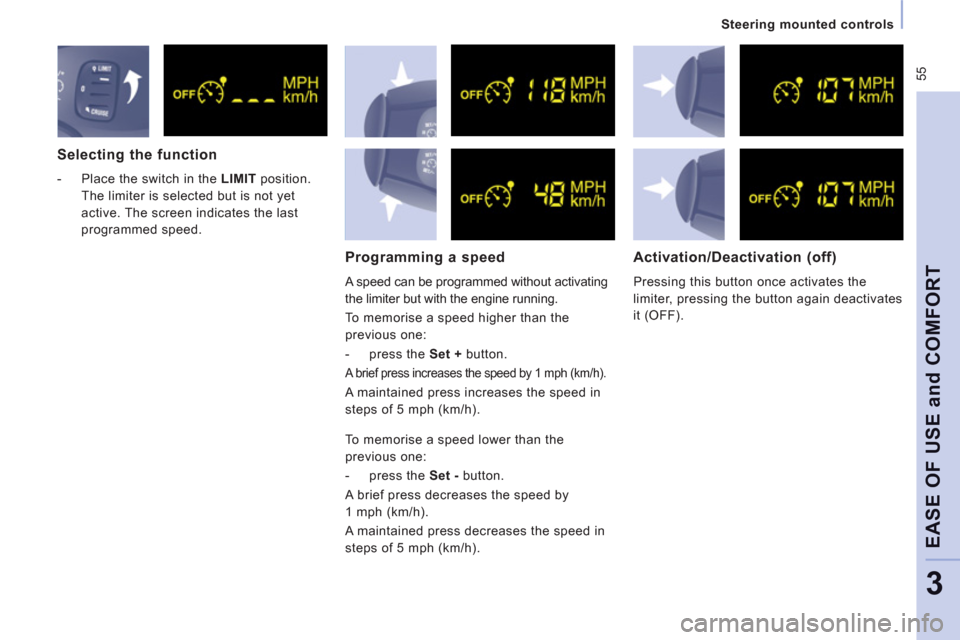
55
Steering mounted controls
EASE OF USE and COMFOR
T
3
Selecting the function
- Place the switch in the LIMIT
position.
The limiter is selected but is not yet
active. The screen indicates the last
programmed speed.
Programming a speed
A speed can be programmed without activating
the limiter but with the engine running.
To memorise a speed higher than the
previous one:
- press the Set +
button.
A brief press increases the speed by 1 mph (km/h).
A maintained press increases the speed in
steps of 5 mph (km/h).
Activation/Deactivation (off)
Pressing this button once activates the
limiter, pressing the button again deactivates
it (OFF).
To memorise a speed lower than the
previous one:
- press the Set -
button.
A brief press decreases the speed by
1 mph (km/h).
A maintained press decreases the speed in
steps of 5 mph (km/h).