2013 Citroen DS5 HYBRID4 ESP
[x] Cancel search: ESPPage 252 of 364
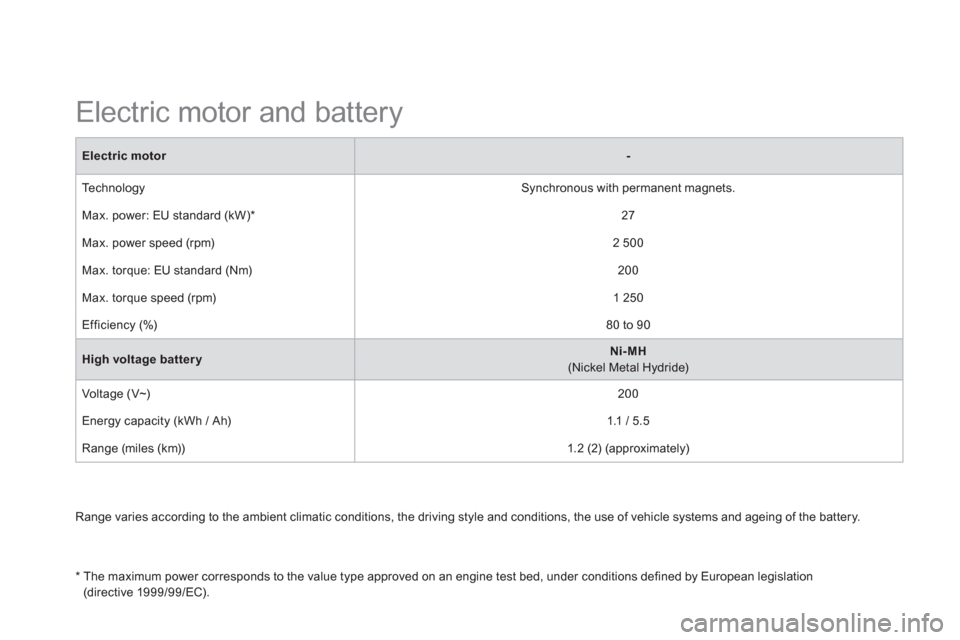
Range varies according to the ambient climatic conditions, the driving style and conditions, the use of vehicle systems and ageing of the battery.
Electric motor and battery
Electric motor-
Te c h n o l ogy
Synchronous with permanent magnets.
Max. power: EU standard
(kW) *
27
Max. power speed (rpm)
2 500
Max. torque: EU standard (Nm)
200
Max. torque speed (rpm) 1 250
E
fficiency (%) 80 to 90
High voltage batteryNi-MH(Nickel Metal Hydride)
Volt a
ge (V~)
200
Energy capacity (kWh / Ah)
1.1 / 5.5
Ran
ge (miles (km)) 1. 2 (2) (approximately)
*
The maximum power corresponds to the value type approved on an engine test bed, under conditions defined by European legislation
(directive 1999/99/EC).
Page 253 of 364

251Technical data
Engine and gearbox
Diesel engineHDi160 PEF
Gearbox
Electronic gearbox system(6-speed)
Model code
RHC
Cubic capacit
y (cc)
1 997
Bore x stroke
(mm) 85 x 88
Max power: EU standard (kW) *
120
Max power en
gine speed (rpm) 3 850
Max torque: EU standard
(Nm)
300
Max torque en
gine speed (rpm) 1 750
Fuel
Diesel
Catalytic converter
yes
P
article emission filter
yes
Oil capacities
(in litres)
Engine (with filter replacement) -
*
The maximum power corresponds to the type approved value on a test bed, under conditions defined by European legislation (directive 1999/99/EC).
Page 303 of 364

09
301
AUDIO STREAMING
Streaming allows audio fi les on your telephone to be played via the
vehicle's speakers.
Connect the telephone: see "USING THE TELEPHONE".
Select " Audio" or " All" profi le.
I
f play does not start automatically, it may be necessary to start the audio playback from the telephone.
Control is from the peripheral device or b
y using the audio system buttons.
Once connected in streaming mode, the telephone is considered to bea media source.
It is recommended that
you activate " Repeat" on the Bluetooth
peripheral.
MUSIC MEDIA PLAYERS
CONNECTING APPLE ®
PLAYERS
Connect the Apple ®player to the USB port using a suitable cable (not
supplied).
Play starts automatically.
Control is via the audio system.
The classi
fi cations available are those of the portable deviceconnected (artists / albums / genres / playlists / audiobooks / podcasts).
The de
fault classifi cation used is by artist. To modify the classifi cationused, return to the fi rst level of the menu then select the desired classifi cation (playlists for example) and confi rm to go down through
the menu to the desired track.
The "
Shuffl e tracks" mode on an iPod
®
corresponds to the "Random" ®
mode on the audio system.
The "
Shuffl e albums" mode on an iPodÆ corresponds to the "Random Æ
all" on the audio system.
"
Shuffl e tracks" is restored by default on each connection.
The version o
f software in the audio system may not be compatible
with the generation of your Apple Æplayer.
Page 337 of 364

05
335
USING THE TELEPHONE
From the contextual menu, select "DTMF tones " and confi rm to usethe digital keypad to navigate in the
interactive voice response menu.
From the contextual menu, select "Switch" and conform to return to a call left on hold.
Interactive voice response
Consultation call
Page 339 of 364

06
337
Press �‘
to display the audio settingsmenu.
The settin
gs available are:
-
Ambience,
- Bass,
-
Treble,
- Loudness,
- Distribution: Personalised or Driver,
- Left / ri
ght balance,
- Fader
(front / rear balance),
-
Auto. volume.
SCREEN C
The distribution (or spatialisation using the Arkamys© system), is©
an audio process which allows the sound quality to be improved
according to the setting chosen, corresponding to the position of the
listeners in the vehicle.
AUDIO SETTINGS
Select and confi rm " Other settings…"
to display the next setting in the list. The Ambience, Treble and Bass audio settin
gs are different andindependent for each sound source.
On-board audio: Arkamys ©Sound Staging.
With Sound Staging, the driver and passengers are immersed in an"audio scene" recreating the natural atmosphere of an auditorium:
truly a part of the scene and its surroundings.
This new sensation is made possible b
y software in the audio
system which processes the digital signals from the media players(radio, CD, MP3…) without changing the audio settings. Thisprocessing takes account of the characteristics of the passenger compartment to produce optimum results.
The Arkam
ys© software installed in your audio system processes©
the digital signal from the media players (radio, CD, MP3, ...) and recreates a natural musical scene, with harmonious placement of instruments and voices in the space in front of passengers, level
with the windscreen.
Page 350 of 364

A
ABS...............................................................187Accessories.......................................33, 83, 234Accessory position.....................................33,83Accessory socket, 12V ...........................110,111Adjusting headlamps .....................................160Adjusting head restraints.......................100, 103Adjusting seat belt height..............................191Adjusting the steering wheel..........................109Airbags ....................................................67, 195Airbags, curtain...................................... 195, 196Airbags, front.........................................193, 196Airbags, lateral.......................................195, 196Air conditioning........................................47, 120Air conditioning, digital............................117, 118Air fi lter..........................................................r246Air fl ow.............................................................47Air vents.........................................................116Alarm...............................................................89Anti-lock braking system (ABS).....................187Anti-pinch.........................................................93Anti-theft..........................................................33Armrest.......................................................... 110Armrest, front ................................................. 112Armrest, rear..................................................r113Ashtray, portable............................................110ASR...............................................................187Assistance, emergency braking.....................187Assistance call.......................................185, 259Audible warning.............................................185Audio streaming (Bluetooth) ..........301,328, 330Audio system.................................................315Automatic headlamps ..............................60, 157Automatic illumination of headlamps .....153, 156
Automatic operation
of hazard warning lamps.............................184Automatic rain sensitivewindscreen wipers ...............................163,165Auxiliary socket......................11 2, 301, 302,327
Backup starting ........................................34,226Backup switching off........................................f34Battery...............8,28,50-52,107, 225-227,245Battery, charging............................................226Battery, remote control..............................85, 86Black panel......................................................73Bluetooth (hands-free) ...........................284,329Bluetooth (telephone) ............................284, 329Boot.................................................................88Boot (opening) .................................................80Boot fl oor, adjustable.....................................114Brake discs....................................................247Brake lamps...................................................219Brake pads....................................................247Brakes .....................................................62,247
Changing a bulb.....................................214-221Changing a fuse.....................................222-224Changing a wheel...................................206-212Changing a wiper blade .........................166, 229Changing the date .....................................74,75Changing the remote control battery...............85Changing the time .............................74, 75, 305Checking levels......................................242-245Checking the engine oil level...........................71Checking tyre pressures (using the kit).........200Checks............................................240, 245-247Children ..................................172-181, 192, 194Child lock .......................................................181Child seats .............................................172-180Child seats, conventional.......................175, 176Cigar lighter....................................................r111Clock................................................................74Closing the boot...............................................88Closing the doors.......................................80,82Connectors, audio.................112, 301, 302, 327Coolant level............................................68, 243Coolant temperature indicator.........................r68Courtesy lamps..............................................167Cruise control........................................142, 145Cup holder.....................................................r110
B
Cables, high voltage........................................52Capacity, fuel tank...........................................95CD.........................................................298,322CD MP3 .........................................298, 323,324Central locking ...........................................80, 82
CDate (setting).....................................74, 75, 305Daytime running lamps ..................214,217, 218Deactivating ESP........................................... 189Deactivating the passenger airbag................194Deadlocking ...............................................83,84
D