2013 CITROEN DS3 CABRIO steering
[x] Cancel search: steeringPage 301 of 421

299
1
2
3
SOURCE
06
Initiate the pairing between the telephone and
the vehicle. This pairing can be initiated from
the vehicle's telephone function menu or via the
telephone's ke
ypad. See steps 1 to 9 on the previouspages. During the pairing phase, the vehicle must bestationary with the key in the ignition.
Select the telephone to be connected from the telephone function
menu.
The audio system connects to a newly paired telephone automatically.
BLUETOOTH AUDIO STREAMING *
Wireless transmission of the telephone's music fi les via the audioequipment. The telephone must be able to manage the appropriate
Bluetooth profi les (Profi les A2DP/AV RCP).
*
Depending on the compatibility of the telephone.
**
In certain cases, playing of the Audio fi les must be initiated from the
keypad.
***
If the tele
phone supports the function.
Activate the streamin
g source by
pressing the SOURCE button ** .The tracks to be played can becontrolled as usual via the buttons on
the audio system control panel andthe steering mounted controls *** .
The contextual information can bedisplayed on the screen.
BLUETOOTH FUNCTIONS
Page 318 of 421

A
ABS and EBFD systems.............................148Accessories................................................234Accessory socket, 12 V ..............................128Access to rear seats...............................81, 83Adjusting headlamps ..................................117Adjusting head restraints ..............................80Adjusting the steering wheel.........................85Advice on care and maintenance...............233Airbags, curtain...................................158, 159Airbags, front.......................................155, 159Airbags, lateral....................................157, 159Air conditioning.............................................24Air conditioning, digital ............................67,73Air conditioning, manual .........................67, 70Air filter........................................................r194Air flow....................................................24, 66Air intake.................................................66,73Air recirculation.............................................73Air vents........................................................66Alarm.............................................................96Alloy wheels ................................................233Anti-lock braking system (ABS)..................148Anti-pinch ....................................................101Anti-theft........................................................92Armrest, front.............................................. 127Assistance call....................................147, 254Audible warning..........................................147Audio streaming (Bluetooth).......................299Audio system...............................................287Automatic illumination
of headlamps .....................................113,116Automatic operation of hazard
warning lamps...........................................147
Battery.................................................194,225Battery, charging.........................................225Battery, remote control...........................94,95Black panel....................................................47Bluetooth (hands-free)........................275,297Bluetooth (telephone)..........................275,297Bonnet.........................................................187Boot.............................................................105Boot lamp............................................123, 217Brake discs ..................................................195Brake lamps................................................215Brake pads ..................................................195Brakes .........................................................195Braking assistance system .........................148
Capacity, fuel tank......................................106CD MP3...............................................273,293Central locking......................................90, 103Changing a bulb...................................211-217Changing a fuse...................................218-224Changing a wheel...............................204-210Changing a wiper blade...................... 121, 228Changing the date......................278, 300,301Changing the remote control battery............94Changing the time......................278, 300,301Checking levels....................................191-193Checking the engine oil level........................45Checking tyre pressures(using the kit)............................................198Checks .................................................189-195Children................................ 132-142, 153, 156Child seats ..........................................134-139Cleaning (advice)........................................233Closing the boot....................................90,105Closing the doors..................................90,102Connectors, audio ...............128, 274, 294, 296Control panel .......................................256, 288Coolant level.........................................42,191Coolant temperature indicator......................r42Cour tesy lamps ................................... 118, 217Courtesy mirror...........................................r127Cruise control..............................................180Cup holder...................................................r126
BC
Automatic rain sensitive windscreen
wipers...............................................118, 120Auxiliary socket...................128,274, 294,296
Page 319 of 421

317
Alphabetical index
EBA (Emergency braking assistance)........................................148,149Eco-driving...................................................24Economy mode...........................................227Electric window controls .............................100Electronic brake force distribution(EBFD)......................................................148Electronic engine immobiliser.................r92, 95Emergency boot release ............................. 105Emergency braking system........................149Emergency call...................................147,254Emergency warning lamps.................146, 147
Energy economy mode...............................227Engines.......................................238, 242,244Engine, Diesel.............................107,190, 244
Engine, petrol ..............................107,189, 238Engine compartment...........................189, 190Engine compar tment fusebox .....................221Engine oil level indicator.......................r45, 191Environment.....................24, 76, 95, 193, 226
ESP/ASR.....................................................149
E
Filling with fuel.....................................106-108Fitting a wheel.............................................207Fittings, boot...............................................130Flashing indicators ......................................146Foglamps, front ...................................114,214Foglamps, rear....................................r114, 147Fragrance car tridge......................................77Front seats..............................................79, 82Fuel........................................................24, 107Fuel consumption..........................................24Fuel filler flap.......................................106, 108Fuel gauge..................................................106Fuel tank..............................................106, 108Fusebox, dashboard ...................................218Fuses ...........................................................218
Halogen headlamps ....................................211Hands-free kit...................................... 275, 297Hazard warning lamps ........................ 146, 147Head restraints, front....................................80Head restraints, rear.....................................r84Heating..............................................24,70, 73Height and reach adjustment,steering wheel ............................................85Hill start assist.............................................177Horn.............................................................147
F
Date (setting)..............................278,300,301Deactivating the passenger airbag.............156Deadlocking ..................................................91Defrosting ..........................................70, 73,76Demisting..........................................70,73, 76Dials and gauges ....................................28, 30Diesel additive level .................................... 193Dimensions.................................................246Dipped beam.......................................112,212Dipstick..................................................45,191Direction indicators.....................146, 212, 215Doors...........................................................102Doors emergency control ...........................104Door pockets ...............................................126Driving economically ....................................24
H
G.P.S...........................................................261Gearbox, automatic............................170,195Gearbox, electronic.....................165,174,195Gearbox, manual ................163,164,174,195Gear efficiency indicator.............................r164Gear lever, automatic gearbox ...................170Gear lever, electronic gearbox system...............................................165,195Gear lever, manual gearbox.......................163Glove box....................................................127Grab handles...........................................81, 83Guidance .....................................................261
DG
Page 321 of 421

319Alphabetical index
Paint colour code........................................248Paintwork, matt...........................................233Parcel shelf, rear.........................................r131Parking brake......................................162,195Parking sensors, rear..................................r182Particle emission filter........................r193, 194Passenger compartment filter....................r194Player, CD MP3...................................273,293Port, USB...........................128, 280,294, 296Priming the fuel system..............................188Protecting children...............132-142, 15 3, 15 6
Puncture......................................................198
Radio ...................................................271, 291Rear foglamp .......................................114, 215Rear screen (demisting) ................................76Recharging the battery............................... 226Reduction of electrical load........................228Regeneration of the particleemissions filter..........................................r194Reinitialising the electric windows..............101Reinitialising the remote control ...................94Remote control ........................................90-95Removing a wheel......................................207Removing the mat....................................... 129Repair kit, puncture ..................................... 198Replacing bulbs...................................211-217
R
Replacing fuses...................................218-224Replacing the air filter.................................r194Replacing the oil filter.................................r194
Replacing the passenger compartment filter....................................r194
Replacing wiper blades .......................121, 228Resetting the service indicator.....................r44Resetting the trip recorder............................r46Rev counter.............................................r28,30Reversing lamp...........................................215Risk areas (update).....................................268Routine checks...................................194, 195Running out of fuel (Diesel) ........................188
Serial number, vehicle................................248Ser vice indicator...........................................r43Servicing.......................................................24Setting the clock........................278, 300,301Shor t-cut menus .................................259, 260Sidelamps ...................................112,213, 215Side repeater...............................................213Spare wheel................................................204Speed limiter...............................................r178Speedometer..........................................r28, 30Stability control (ESP).................................149Starting the vehicle .......................92, 165,170Steering mounted controls, audio.......257,289Stopping the vehicle .....................92, 165,170Stop & Start.....50,73,106,174, 187, 194,225Storage................................................ 126, 127Storage box.................................................131Stowing rings..............................................130Sun visor.....................................................r127Synchronising the remote control.................94System, navigation ......................................261Systems, ASR and ESP ..............................149
P
Safety for children................132-142, 153, 156Scented air freshener...................................r77Screen, colour 16/9 .......................61, 258, 279Screen, monochrome ................ 290, 302,304Screen, multifunction (with audio equipment)...................54, 57, 61Screen-wash reservoir................................191Screen menu map......................279, 302,304Screenwash ................................................119Screenwash fluid level ................................192Seat, rear bench...........................................84Seat adjustment......................................79, 82Seat belts ............................................151,153Seats, rear.....................................................r84
S
Page 367 of 421

4
02STEERING MOUNTED CONTROLS (according to vehicle)
RADIO: select the previous/next preset station.
Select the next entry in the address book.
Chan
ge the audio source.
Start a call from the address book.
Call/End call on the telephone.
Pr
ess for more than 2 seconds: access to the address book.
RADI
O: change to the previous radio station in the list.
Lon
g press: automatic search for a
lower frequency.
CD: select the previous track.
CD: continuous press: fast reverse.
RADI
O: change to the next radio station
in the list.
Lon
g press: automatic search for ahigher frequency.
CD: select the next track.
CD: continuous press: fast forward play.
V
olume increase.
V
olume decrease.
Mute: press the volume increase and decrease buttons simultaneously.
Restore the sound by
pressing one of the two
volume buttons.
Page 368 of 421
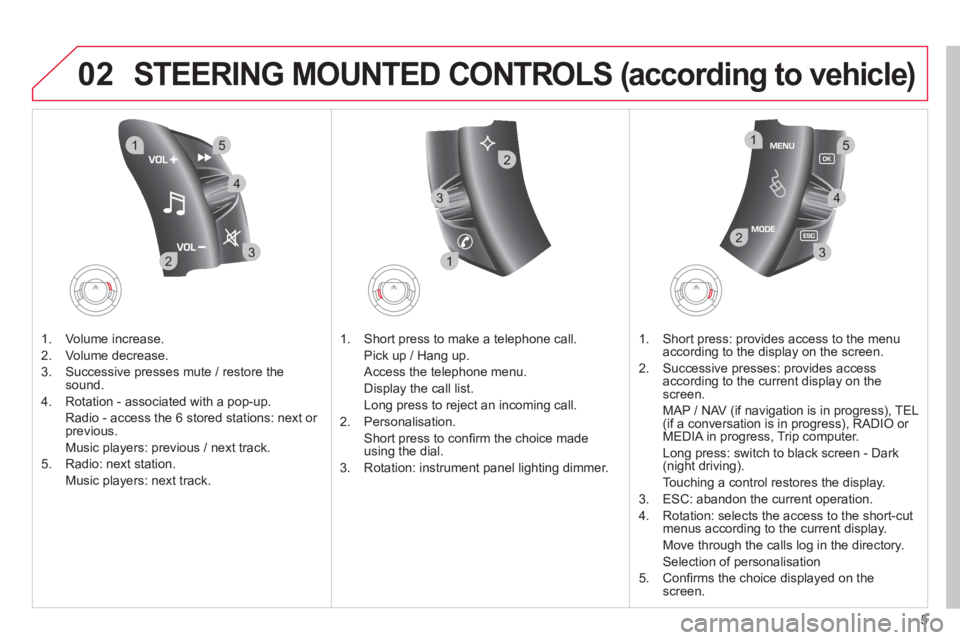
5
02
32
15
4
132
15
4
2
3
STEERING MOUNTED CONTROLS (according to vehicle)
1. Volume increase.
2. V
olume decrease.
3.
Successive presses mute / restore thesound.
4. Rotation - associated with a pop-up.
Radio - access the
6 stored stations: next or previous.
Music pla
yers: previous / next track.
5. Radio: next station.
Music players: next track.
1. Short press to make a telephone call.
Pick up
/ Hang up.
Access the telephone menu.
Displa
y the call list.
Lon
g press to reject an incoming call.
2. P
ersonalisation.
Short
press to confi rm the choice made using the dial.
3. Rotation: instrument panel li
ghting dimmer.
1. Short press: provides access to the menu
accor
ding to the display on the screen.
2.
Successive presses: provides access
according to the current display on the
screen.
MAP
/ NAV (if navigation is in progress), TEL (if a conversation is in progress), RADIO or MEDIA in progress, Trip computer.
Lon
g press: switch to black screen - Dark (night driving).
Touching a control restores the display.
3. E
SC: abandon the current operation.
4. R
otation: selects the access to the short-cutmenus according to the current display.
Move throu
gh the calls log in the directory.
Selection of personalisation
5. Confi rms the choice displa
yed on thescreen.
Page 392 of 421

29
06USING THE TELEPHONE
Press PHONEtwice.
Select " Dial" then confi rm.
Select " Directory of contacts" thenconfi rm.
Dial the telephone number usin
g the
virtual keypad selecting each number in turn.
Confi rm " OK " to make the call.
Pr
ess TELor twice on PHONE.
CALLING A NEW NUMBER CALLING A CONTACT
Select the desired contact and confi rm.
I
f access was via the PHONEbutton,select "Call" and confi rm.
Select the number and confi rm to start
the call.
MAKING A CALL
Use of the telephone is not recommended while driving. Werecommended that you park safely or make use of the steering mounted controls.
Page 393 of 421

30
06USING THE TELEPHONE
CALLING A RECENTLY ENTERED NUMBER
Pr
ess TEL, select "Call list" andconfi rm,
Select the desired number and confi rm.
To erase the calls lo
g, press PHONE
twice, select " Phone functions" and confi rm then select " Delete calls log" andconfi rm.
ENDING A CALL
Press PHONEthen select "OK" to end
the call.
Or make a long press on TELat the
steering mounted controls.
Or make two short presses on TELat
the steering mounted controls.
Or press the MODE
button, as many
times as necessary, until the telephone
screen is displayed.
press PHONE
to display the calls log.
or
Press "OK" to display the contextualmenu then select " Hang up" andconfi rm.