2013 CITROEN DS3 CABRIO ECU
[x] Cancel search: ECUPage 217 of 421

215
Practical information
1.Brake lamps/sidelamps (P21/5W).2.Sidelamps (P5W).3.Direction indicators (PY21W amber)
4.Foglamp, right hand side (PR21W red)Reversing lamp, left hand side (P21W).
Rear lamps
Amber or red bulbs, such as thosefor the direction indicators and rear foglamp, must be replaced by bulbs of the same rating and colour.
Changing bulbs
�) Open the boot. �)
Remove the access flap from the corresponding side trim panel.�)
Unscrew the butterfly nut securing thelamp unit.�)
Unclip the lamp unit connector.�)
Extract the lamp unit carefully pulling in its
middle towards the outside.
�) Spread the four tabs and remove the bulbholder. �)
Turn the bulb a quar ter of a turn andchange it.
To r efit, carry out these operations in reverseorder.
Take care to engage the lamp unit in its guides,
while keepin
g it in line with the vehicle.
Page 227 of 421

225
Practical information
Battery
Procedure for charging your battery when it is flat or for starting the engine using another battery.
The battery is located under the bonnet.To gain access to it:
�)
open the bonnet using the interior releaselever, then the exterior safety catch,�)
secure the bonnet stay, �)
lift the plastic cover on the (+) terminal.
Access to the battery
�)
Connect the red cable to the positive
terminal (+) of the flat battery A, then to the
positive terminal (+) of the slave battery B.
Starting using another
batter
y
After refitting the battery by a CITROËN dealer or a qualifiedworkshop, the Stop & Star t system will only be active after a continuousperiod of immobilisation of the vehicle,a period which depends on the climaticconditions and the state of charge of
the battery (up to about 8 hours).
The presence of this label, in particular with the Stop & Start system, indicatesthe use of a 12 V lead-acid battery withspecial technology and specification;
the involvement of a CITROËN dealer or a qualified workshop is essential when replacing or disconnectingthe battery.
Failure to observe this recommendation may cause premature wear of the battery.
�)
Connect one end of the green or blackcable to the negative terminal (-) of the slave battery B
. �)
Connect the other end of the green or black cable to the remote negative terminal (-) of your vehicle.
Page 236 of 421

A wide range of accessories and genuine par ts is available from the CITROËN dealer network.
These accessories and par ts have been tested and approved for reliability and safety.
The
y are all adapted to your vehicle and benefit from CITROËN's recommendation and warranty.
Accessories
"Comfort":
sun blinds, air deflectors, isotherm module,ashtray, fragrance car tridges, coat hanger fixed
to head restraint, front centre armrest, movable
mirror, reading lamp, front and rear parking sensors...
"Transport solutions":
boot liner, boot spacers, boot carpet, boot net,
transverse roof bars, bicycle carrier, ski carrier, roof boxes, towbars, towbar wiring harnesses...
"Styling":
full grain leather steering wheel, coloured and carbotech dashboards, coloured and leather gear lever knobs, aluminium footrest, spoiler,
alloy wheels, coloured wheel trims, coloured
wheel caps, exterior expressive stickers,
exterior chrome kit...
*
To avoid any risk of jamming of the pedals:
- ensure that the mat is positioned and
secured correctly,
- never fit one mat on top of another.
"Security and safety":
anti-intrusion alarm, wheel security devices,
vehicle tracking system, breathalyser, first aid kit, warning triangle, high visibility safety vest,child seats, snow chains, non-skid covers, fire extinguisher...
"Protection":
mats *
, mudflaps, seat covers, vehicle covers,
bumper protectors...
When fitting a towbar outside the CITROËN dealer network, the installation must be done using thevehicle's electrical pre-equipment and following the vehicle manufacturer'srecommendations.
Page 256 of 421

EMERGENCY OR ASSISTANCE CALL
CITROËN LOCALISED EMERGENCY CALL
In an emergency, press this button for more than2 seconds. Flashing of the green LED and a voice message confi rm that the call has been made to the CITROËN Emergency team * .gg
Pressing this button again immediately cancels the request. The green LED goes off.
A press
(at any time) of more than 8 seconds on this button, cancels the
request.
CITROËN LOCALISED ASSISTANCE CALL
When the ignition is switched on, thegreen LED comes on for 3 seconds
indicating that the system is operating correctly.
If the oran
ge LED fl ashes: there is
a system fault.
If the oran
ge LED is on continuously:
the backup battery must be replaced.
In either case, contact a CITRO
ËN. Pressin
g this button again immediately cancels the request.
The cancellation is confi rmed b
y a voice message.
Press this button for more than 2 seconds to request
assistance if the vehicle breaks down.
A voice message confi rms that the call has been made *
.
OPERATION OF THE SYSTEM
The green LED remains on (without fl ashing) when communication is established. It goes off at the end of communication.
This call is dealt with b
y the CITROËN Emergency team which receiveslocating information from the vehicle and can send a detailed alert to
the appropriate emergency services. In countries in which the team is not
operational, or when the locating service has been expressly declined,
the call is dealt with directl
y by the emergency services (11 2) without
the vehicle location.
If an impact is detected b
y the airbag ECU, and independentlyof the deployment of any airbags, an emergency call is made
automatically.
*
These services are subject to conditions and availability.
Consult a CITROËN dealer.If you purchased your vehicle outside the CITROËN dealer network,
we invite
you to have a dealer check the confi guration of these servicesand, if desired, modifi ed to suit your wishes. In a multi-lingual country, confi guration is possible in the offi cial national language of your choice.
For technical reasons, particularl
y to improve the quality of Telematic services to customers, the manufacturer reserves the right to carry out
updates to the vehicle's on-board telematic system.
If you benefi t from the CITROËN eTouch offer, you also have availableadditional services in your MyCITROËN personal space, via the CITROËN y,y
Internet website www.citroen.co.uk.
Page 342 of 421

8Access
Aero-acoustic deflector
Operating the roof when
driving
If a roof operation is star ted before the vehicle'sspeed is above about 70 mph (120 km/h),exceeding this speed limitation leads to the
following situations, depending on the type of
roof operation in progress:
- an operation in progress in zone A
is stopped,
- an opening operation in progress in zone B
is continued through to completion,
For reasons of safety, never operate the roof openingandclosing control above about 70 mph (120 km/h).
On opening the roof, an aero-acoustic deflector
is deployed in order to reduce swirling in the passenger compar tment resulting from air movement, and preser ve the acoustic comfort
of occupants. On closing the roof, the deflector folds away automatically.
�) With the roof open, this deflector can befolded away manually and secured at itscentre: press vertically down on the plate
at the top of the deflector and clip it in the
cut-out. �) To release and deploy the deflector
manually, press ver tically down on the plate to unclip it from the cut-out and pull it
gently towards you.
Page 349 of 421

15
Practical information
Changing a bulb
1.3D LED sidelamps (LEDs).2.LED brake lamps / sidelamps (LEDs).3.LED lateral sidelamps (LEDs).4.Direction indicators (PY21W amber)5.
Foglamp, right hand (H21W red)
Reversing lamp, left hand (H21W).
Access to the bulbs
�)
Open the boot. �)
Remove the access flap from the corresponding side trim panel.�)Unscrew the butterfly nut securing the lamp unit.�)
Unclip the lamp unit connector.�)
Extract the lamp unit carefully pulling it in line towards the outside.
Changing direction indicator (4) and foglamp or reversing lamp (5) bulbs
�)
Turn the bulb a quar ter turn and change it.
Changing LED sidelamps and
brake lamps (LEDs)
For the replacement of this type of LED lamp, contact a CITROËN dealer or a qualified
wor
kshop.
3D rear lamps
To r efit, carry out these operations in reverse order.
Take care to engage the lamp unit in its guides,while keeping it in line with the vehicle.
Amber or red bulbs, such as thosefor the direction indicators and rear foglamp, must be replaced by bulbs of the same rating and colour.
Page 365 of 421
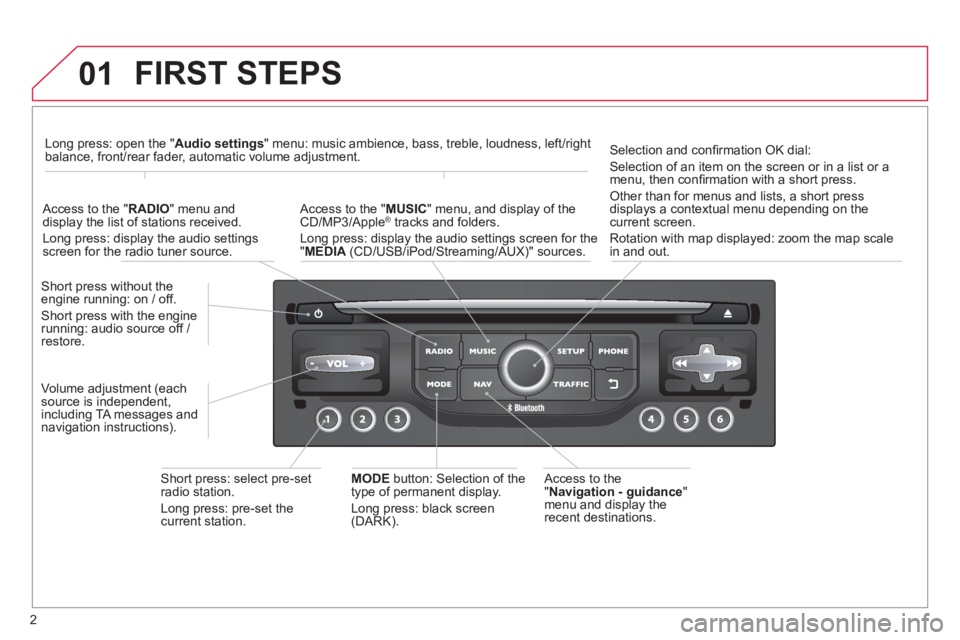
2
01 FIRST STEPS
Access to the" Navigation - guidance"
menu and display the
recent destinations. Short
press without the engine running: on / off.
Short press with the enginerunning: audio source off / restore.
Short press: select pre-set radio station.
Lon
g press: pre-set thecurrent station.
MODE
button: Selection of the
type of permanent display.
Lon
g press: black screen(DARK).
A
ccess to the " MUSIC
" menu, and display of the CD/MP3/Apple®
tracks and folders. ®
Long press: display the audio settings screen for the"MEDIA
(CD/USB/iPod/Streaming/AUX)" sources.
Long press: open the "Audio settings" menu: music ambience, bass, treble, loudness, left/right
balance, front/rear fader, automatic volume adjustment.
A
ccess to the "RADIO
" menu anddisplay the list of stations received.
Lon
g press: display the audio settingsscreen for the radio tuner source.
Selection and confi rmation OK dial:
Selection of an item on the screen or in a list or a
menu, then confi rmation with a short press.
Other than for menus and lists, a short press
displays a contextual menu depending on the current screen.
Rotation with map displa
yed: zoom the map scalein and out.
Volume ad
justment (each
source is independent,
includin
g TA messages and
navigation instructions).
Page 366 of 421

3
01
Select:
- the next lower / hi
gher radiofrequency automatically.
- the previous
/ next CD track, MP3
track or media.
- the le
ft / right of the screen when a menu is displayed.
Move left / ri
ght in "Move the map
" mode.
Abandon the current
operation, up one level in
t
he menu.
Long press: return to the permanent display.
Continuous
press:
reinitialisation of the system.
Open the" Telephone" menu
and display the list of recent calls or accept
an incoming call.
Open the
"Confi guration
" menu.
Lon
g press: access
to the GPS coverageand the navigation demonstration mode.
Open the "Traffi c information " menuand display thecurrent traffi c alerts.
Select:
- the previous
/next line in a list or menu.
- the previous
/ next media folder.
- step b
y step selection of the previous/next radio frequency.
- the previous / next MP3 folder.
Move up/down, in "
Move the map " mode.
FIRST STEPS