2013 Citroen C8 light
[x] Cancel search: lightPage 59 of 234

EASE OF USE and COMFORT
3
57
Ventilation
2 - Driver's temperature
adjustment
4 - Adjustment of the air
distribution
Pressing the corresponding
button(s) 4
allows you to
position the air fl ow towards:
- the windscreen,
- the side vents and the
central vents,
- the side vents, the central
vents and the footwells,
- the windscreen and the
footwells,
- the footwells.
The indicator light corresponding to the
position selected 4
comes on.
5 - Adjustment
of the rear ventilation
("REAR" version)
To permit adjustment of the
ventilation to the rear passengers,
press the REAR
button.
The rear ventilation symbol is displayed.
3 - Passenger's temperature
adjustment
The required value is displayed
(from 14 to 28: comfort value = 21).
The maximum difference between the
value displayed for the driver and for the
passenger may not be greater than 5.
If you use these manual adjustments,
the AUTO symbol switches off.
Press the corresponding "+"
and "-"
buttons to adjust.
To make the driver and passenger
setting the same:
- air conditioning with "MONO"
version, press the MONO
button.
- air conditioning with "REAR"
version, press the +
button for more
than two seconds.
On entering the vehicle, the
interior temperature may be
considerably lower (or higher)
than is comfortable. It is not necessary
to change the value displayed in order
to quickly obtain the desired level of
comfort. The system will operate at
maximum performance to reach the
comfort value set.
MONO Version
Press this button once to
obtain an even temperature
throughout the passenger
compartment. The reference
value is selected by the
driver. Take care not to obstruct
the side vents and the
air outlets on the fl oor. The row 2 side vents air
fl ow adjustment controls
are operational and can
be adjusted.
To deactivate the rear
ventilation controls,
press the REAR
button
again.
The rear ventilation
symbol switches off.
Page 60 of 234

58
Ventilation
6 - Adjustment of the air
fl ow
- Turn control knob 6
to
the right or to the left
respectively to increase or
decrease the air fl ow.
On the display, the blades of the fan
darken when the air fl ow is increased.
8 - Intake of exterior air/
Recirculation of interior
air
- Press this button to
recirculate the air inside.
The air recirculation symbol and
indicator light 8
are displayed.
Recirculation insulates the passenger
compartment from outside smells and
smoke.
9 - Air conditioning On/Off
- Press this button to
activate automatic
operation of the air
conditioning.
The symbol and the indicator light 9
are displayed.
- Press this button again to switch off
the air conditioning.
The symbol and the indicator light 9
switch off.
Avoid prolonged operation of
interior air recirculation (risk
of misting of the windows and
deterioration of air quality).
- Press this button again to return air
intake to automatic control.
7 - Switching the system off
- Turn air fl ow control knob 6
to the
left until the display switches off.
The action disarms all the system
functions, with the exception of
demisting of the rear screen. Your
comfort setting is no longer maintained
and switches off.
For your comfort, avoid remaining in
the off position.
- Operating control knob 6
again or
the "Visibility"
button or "AUTO"
button reactivates the system with
the values which were present
before it was switched off.
Flashing of the points in the
temperature setting values indicates
that there is a malfunction of the air
conditioning.
Consult a CITROËN dealer.
Page 79 of 234

EASE OF USE and COMFORT
3
77
Practical information
1. Driver's upper glove box
FRONT INTERIOR LAYOUT
This is fi tted with a lock.
To open the glove box, lift the handle.
The light comes on when the cover is
opened.
It contains three sockets for the
connection of video equipment and
access to the fascia fuse box.
It includes special compartments for
storing maps, a packet of cigarettes,
an A4 document etc.
RCA sockets.
This permits the connection of a mobile
telephone charger, a baby's bottle
warmer, etc.
To open, press the button.
To close, press the cover.
It includes special compartments for
storing a pen, a mobile telephone,
coins or tokens and credit cards.
2. Audio equipment concealing fl ap
Lower the fl ap fully to lock it in place.
Press the fl ap to raise it.
3. Central storage compartment
4. Passenger's upper glove box
To open, press the button.
To close, press the cover.
It includes special compartments for
storing a pair of spectacles, keys, fi ve
CDs and four audio cassettes or nine
audio CDs.
5. Passenger's lower glove box
6. Lighter or 12 V socket for
accessories (120 W)
12. Mat fi tting/removal
When removing the front mat, push
the seats as far back as possible and
remove the fi xings.
When refi tting, position the mat
correctly on the pins and clip the
fi xings.
Check that the mat is secured
correctly.
To prevent the mat from becoming
caught under the pedals:
- only use mats suited to the fi xings
already present in the vehicle.
It
is imperative that these fi xings are
used.
- never fi t one mat on top of another.
7. Cooled compartment
It can hold up to three cans.
Slide the closer, located on the right, to
open (upwards) or close (downwards)
the air inlet.
8. Can holder and ashtray
This retractable and lit support contains
up to two can holders, a removable
ashtray and a location for the lighter
when it is used as a 12 V socket
(120 W).
9. Storage compartment or
additional telematics control
The storage compartment must not be
used as an ashtray.
If fi tted on your vehicle, the additional
telematics control is located on the
centre console.
10. Storage compartment
11. Door tray with space for a bottle
of water
Bluetooth functions.
Page 81 of 234
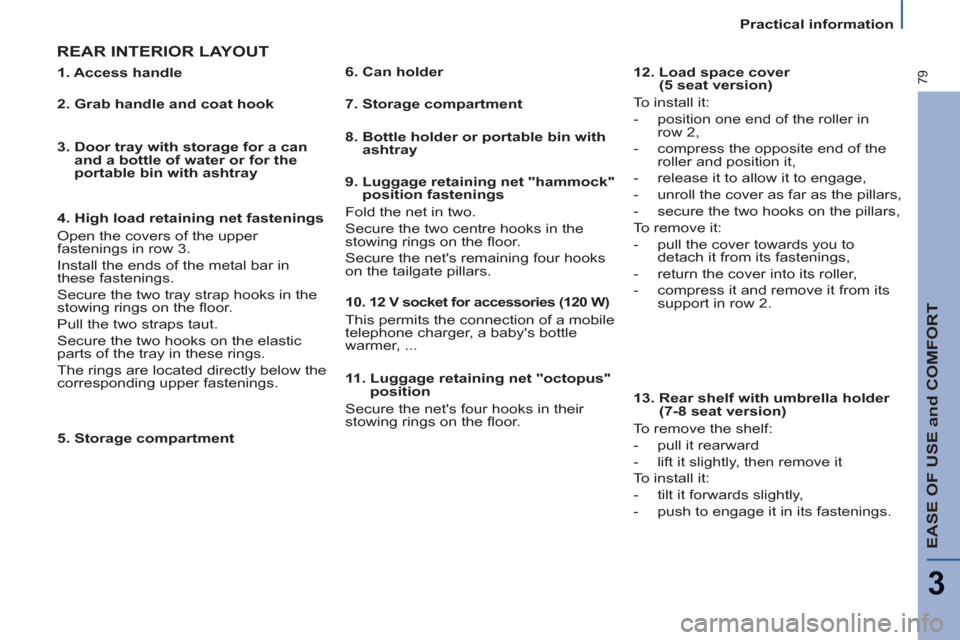
EASE OF USE and COMFORT
3
79
Practical information
REAR INTERIOR LAYOUT
5. Storage compartment
11. Luggage retaining net "octopus"
position
Secure the net's four hooks in their
stowing rings on the fl oor.
1. Access handle
2. Grab handle and coat hook
3. Door tray with storage for a can
and a bottle of water or for the
portable bin with ashtray
4. High load retaining net fastenings
Open the covers of the upper
fastenings in row 3.
Install the ends of the metal bar in
these fastenings.
Secure the two tray strap hooks in the
stowing rings on the fl oor.
Pull the two straps taut.
Secure the two hooks on the elastic
parts of the tray in these rings.
The rings are located directly below the
corresponding upper fastenings.
6. Can holder
7. Storage compartment
8. Bottle holder or portable bin with
ashtray
9. Luggage retaining net "hammock"
position fastenings
Fold the net in two.
Secure the two centre hooks in the
stowing rings on the fl oor.
Secure the net's remaining four hooks
on the tailgate pillars.
10. 1
2 V socket for accessories (120 W)
This permits the connection of a mobile
telephone charger, a baby's bottle
warmer, ...
12. Load space cover
(5 seat version)
To install it:
- position one end of the roller in
row 2,
- compress the opposite end of the
roller and position it,
- release it to allow it to engage,
- unroll the cover as far as the pillars,
- secure the two hooks on the pillars,
To remove it:
- pull the cover towards you to
detach it from its fastenings,
- return the cover into its roller,
- compress it and remove it from its
support in row 2.
13. Rear shelf with umbrella holder
(7-8 seat version)
To remove the shelf:
- pull it rearward
- lift it slightly, then remove it
To install it:
- tilt it forwards slightly,
- push to engage it in its fastenings.
Page 82 of 234

80
Practical information
Front courtesy light
Automatic switching on/off
The front courtesy light comes on
when the key is removed from the
ignition, when the vehicle is unlocked,
when one of the front doors is opened
or for location of the vehicle using the
remote control.
It switches off gradually after the
ignition is switched on and when the
vehicle is locked. Permanently on, ignition on.
Front: comes on when one
of the front or rear doors is
opened.
Permanently off.
Individual reading light
Rear courtesy light rows 2 and 3
These are switched on and off by
means of a manual switch.
COURTESY LIGHTS
Rows 2 and 3: comes on
when one of the rear doors is
opened. Rear courtesy light
Page 84 of 234

82
Mirrors and windows
Manual rear view mirror
The rear view mirror has two positions:
- day (normal),
- night (anti-dazzle).
To change from one to the other, push
or pull the lever on the lower edge of
the mirror.
Automatic day/night interior
mirror
This automatically and gradually
changes between the day and night
positions. To prevent dazzling,
the glass of the mirror darkens
automatically depending on the
intensity of the light from behind.
It clears as the light (headlamps of
following vehicles, sunlight) decreases,
ensuring maximum visibility.
Special feature
To ensure maximum visibility during
manoeuvres, the mirror clears
automatically when reverse gear is
engaged.
MIRRORS
MIRRORS AND WINDOWS
Electric exterior mirrors
-
Move switch A
to the right or to
the left to select the corresponding
mirror.
-
Move knob B
in all four directions
to adjust.
-
Return switch A
to the centre
position
.
When parked, the mirrors can be
folded back manually, or electrically by
pulling switch A
rearwards.
Electric unfolding of the mirrors is
possible with the key on unlocking the
vehicle.
Page 88 of 234

86
Driving safely
HANDBRAKE
HAZARD WARNING LIGHTS
Press the button, the direction
indicators fl ash.
They can operate with the ignition off.
Automatic lighting of hazard
warning lights
Equipment conditioned according
to country: when braking in an
emergency, depending on the
deceleration, the hazard warning lights
come on automatically. They switch
off automatically the fi rst time you
accelerate.
It is also possible to switch them off by
pressing the button.
DRIVING SAFELY
Applying
When parking, pull the handbrake to
immobilize your vehicle. When parking
on a slope, direct your wheels towards
the pavement and pull the handbrake.
Releasing
Pull on the handle and press the button
to release the handbrake. Pull the button located at the end of the
handbrake forwards.
The handbrake lever lowers.
You can now pivot the seat.
To return to normal operation, pull the
lever upwards until a click is heard.
If the handbrake is still on or has
not been released properly, this is
indicated by:
Disengaging
If your vehicle is fi tted with a version
with a rotating front seat, apply the
handbrake. a warning light which comes
on on the instrument panel,
an audible signal,
a message on the display.
Page 89 of 234

SAFETY
87
4
Parking sensors
FRONT AND/OR REAR
PARKING ASSISTANCE
If fi tted on your vehicle, the system is
audible and/or visual and consists of
four proximity sensors, located in the
front and/or rear bumper. The sensors
detect any obstacle which enters
the fi eld: person, vehicle, tree, gate,
located in front of or behind the vehicle
during the manoeuvre.
Objects the size or thickness of which
is detected at the beginning of the
manoeuvre, may no longer be detected
at the end of the manoeuvre: due to
blind spots between and below the
sensors. Examples: stake, roadworks
cone, kerbstone.
This system does not take the place of
the vigilance and responsibility of the
driver.
Switching the system on
The system is activated as soon as:
- reverse gear is engaged,
- the speed falls below 6 mph
(10 km/h) in forward gear.
This is accompanied by an audible
signal and displaying of the vehicle,
depending on the display.
The proximity information is given by:
- an audible signal, which becomes
more rapid as the vehicle
approaches the obstacle,
- a graphic on the display, with
blocks which become progressively
closer to the vehicle.
The obstacle is located in relation to
the emission of the audible signal from
the speakers, front or rear and right
or left.
Switching the system off
Press the button again to re-activate
the system. The indicator light on the
button switches off.
In bad or wintry weather, ensure
that the sensors are not covered
with mud, frost or snow.
In this case (e.g. sensors dirty), when
reverse gear is engaged, the indicator
light fl ashes, accompanied by an
audible signal and a message on the
display.
Consult a CITROËN dealer.
Deactivation
Press the button on the fascia
to deactivate the system
(to avoid waking a child...).
The indicator light on the
button comes on. The system returns to the inactive
status:
- when you exit reverse gear,
- when the speed increases to above
6 mph (10 km/h),
- at the end of the manoeuvre, when
the vehicle becomes stationary
(front parking assistance only).
RE-ACTIVATION
When the distance between the vehicle
and the obstacle is less than approximately
thirty centimetres, the audible signal
becomes continuous and the "Danger"
symbol appears depending on the display.
This function will be deactivated
automatically when the vehicle is
towing a trailer or when a bicycle
carrier is fi tted (vehicle fi tted with
towing attachment or bicycle carrier
recommended by CITROËN).