2013 Citroen C8 window
[x] Cancel search: windowPage 118 of 234

11 6
Battery
ECONOMY MODE FUNCTION
After the engine has stopped, with
the key in the ignition position, certain
functions (windscreen wiper, electric
windows, courtesy lights, audio
equipment, etc.) can only be used for a
cumulative duration of thirty minutes, to
prevent discharging the battery.
Once the thirty minutes are over, the
message "Economy mode active"
appears on the display and the active
functions are put on standby.
To resume the use of these functions
immediately, start the engine and let it
run for a few seconds.
A fl at battery will prevent the engine
from starting.
To charge the battery using a
battery charger
- disconnect the battery,
- follow the instructions for use
given by the battery charger
manufacturer,
- reconnect starting with the
negative (-) terminal,
- check that the terminals and
connectors are clean. If they are
covered with sulphate (white or
greenish deposit), disconnect them
and clean them.
TERY
BATT
This is housed in a compartment
located underneath the fl oor, in front of
the driver's seat.
Before disconnecting the battery, you
must wait for 2 minutes after switching
off the ignition.
Never disconnect a terminal when the
engine is running.
Never charge a battery without fi rst
disconnecting the terminals.
Close the sunroof and the windows
before disconnecting the battery. If
they do not operate normally following
reconnection of the battery, they must
be reinitialised.
It is advisable to disconnect the
battery if the vehicle is not to be used
for a period of more than one month.
After every reconnection of the battery,
switch on the ignition and wait 1 minute
before starting to allow the electronic
systems to be initialised. If slight
diffi culties are experienced after this,
please contact a CITROËN dealer.
The door open monitoring electrical
system consumes power, remember
to close the sliding doors when your
vehicle is parked for long periods.
To start the vehicle from
another battery
- connect the red cable to the
positive (+) terminals of the two
batteries,
- connect one end of the green or
black cable to the negative (-)
terminal of the slave battery,
- connect the other end of the green
or black cable to an earth point on
the broken down vehicle as far as
possible from the battery,
- operate the starter, let the engine run,
- wait for the engine to return to idle,
then disconnect the cables. For the sunroofs safety auto-
reverse, refer to the "Accesses"
section of chapter 2. For the electric windows safety
auto-reverse, refer to the "Mirrors
and windows" section of chapter 3.
Page 127 of 234

125
QUICK HELP
7
Changing a fuse
INSTRUMENT PANEL FUSES
- Open the lower glove box on the right-hand side.
- Pull the handle to open the cover and access the fuses.
N°
Rating
(Amps)
Functions
1
15
Rear wiper.
2
-
Not used.
3
5
Airbag control unit.
4
10
Steering wheel angle sensor, Diagnostic socket, ESP sensor, Manual air conditioning, Clutch
switch, Headlamp beam height, Particle emission fi lter pump, Electrochromatic interior mirror.
5
30
Electric mirrors, Passenger's electric window motor, Sunroof row 1.
6
30
Front electric windows supply.
7
5
Courtesy lamps, Glove box lamp, Courtesy mirror lamps, Entertainment screen lamps row 2.
8
20
Multifunction display, Anti-theft alarm siren, Audio equipment, Compact disc changer, Audio/
telephone, Diesel additive control unit, Tyre under-infl ation detection control unit, Sliding doors
module control unit.
9
30
Cigarette lighter.
10
15
Steering wheel switching, Trailer fusebox.
11
15
Diagnostic socket, Ignition switch, Automatic gearbox (4-speed).
12
15
Driver's seat memory unit, Passenger's electric seat, Airbag control unit, Parking sensors control
unit, Sliding side door buttons, Hands-free kit, Automatic gearbox (6-speed).
13
5
Engine fuse box, Trailer fusebox.
14
15
Rain sensor, Automatic air conditioning, Instrument panel, Sunroofs, Odometer warning lamps
unit, Audio-telematics control.
15
30
Passenger's lock locking.
16
30
Locking/unlocking of the doors.
17
40
Heated rear screen.
Page 144 of 234

9.4
02
For a detailed global view of the menus available, refer to the
"Screen menu map" section.
For cleaning the screen, the use of a soft, non-abrasive cloth (spectacles cloth) is recommended, with no additional product. "RADIO
"
"
TELEPHONE"
(If conversation in progress)
SETUP:
PARAMETER
S
date and time, display confi guration, sound.
Changing the audio source:
RADIO:
RADIO broadcasts.
MUSIC: playing MUSIC. Pr
ess the MODE button several times in succession for access to the following displays:
GENERAL OPERATION
"FULL SCREEN MAP"
"MAP IN WINDOW"
(If navigation guidance in progress)
Page 145 of 234

9.5
02
A press on the dial gives access to short-cut menus according to thedisplay in the screen.
GENERAL OPERATION
DISPLAY ACCORDING TO CONTEXT
RADIO:
Activate / Deactivate TA
Activate / Deactivate RDS
MUSIC MEDIA PLAYERS,
CD or USB
(according to media):
Play modes:
Normal
Random
Random on all media
Repetition
TELEPHONE
(call in progress):
Private mode
FULL SCREEN MAP
OR IN A NEW WINDOW:
Stop / Restore guidance Select destination
Enter an address
Directory
GPS coordinates
Divert route
Move the map
Info. on location
Select as destination
Select as sta
ge
Save this place (contacts)
Quit map mode
Guidance criteria
Put call on hold
DTMF ring tones
Hang up
1
1
1
1
1
1
1
1
2
2
2
2
2
1
2
2
2
1
1
1
1
1
1
Change waveband
F
M
AM
2
2
1
TA 1
Page 195 of 234
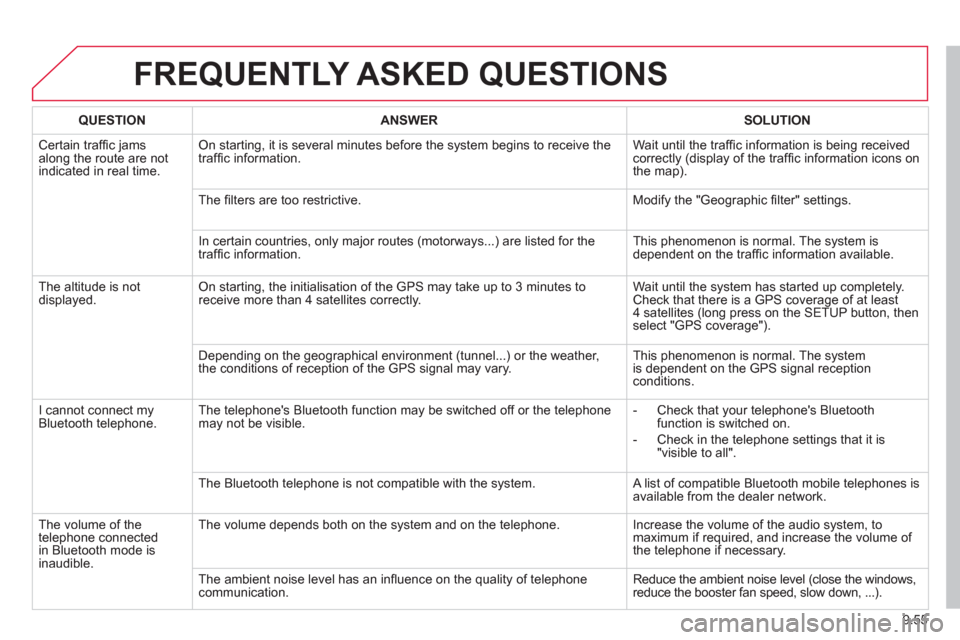
9.55
FREQUENTLY ASKED QUESTIONS
QUESTIONANSWER SOLUTION
Certain traffi c jams
along the route are not
indicated in real time.
On starting, it is several minutes before the system begins to receive the
traffi c information. Wait until the traffi c information is being received correctly (display of the traffi c information icons on
the map).
Th
e fi lters are too restrictive. Modify the "Geographic fi lter" settings.
In certain countries, onl
y major routes (motorways...) are listed for the
traffi c information. This phenomenon is normal. The system is
dependent on the traffi c information available.
Th
e altitude is not
displayed. On starting, the initialisation of the GPS may take up to 3 minutes toreceive more than 4 satellites correctly. Wait until the system has started up completely. Check that there is a GPS coverage of at least
4 satellites (long press on the SETUP button, then select "GPS coverage").
Dependin
g on the geographical environment (tunnel...) or the weather,
the conditions of reception of the GPS signal may vary. This phenomenon is normal. The system
is dependent on the GPS signal receptionconditions.
I cannot connect m
yBluetooth telephone.The telephone's Bluetooth function may be switched off or the telephone
may not be visible.
- Check that your telephone's Bluetoothfunction is switched on.
- Check in the telephone settin
gs that it is "visible to all".
The Bluetooth telephone is not compatible with the system. A list of compatible Bluetooth mobile telephones is available from the dealer network.
Th
e volume of thetelephone connected
in Bluetooth mode isinaudible. The volume depends both on the system and on the telephone. Increase the volume o
f the audio system, tomaximum if required, and increase the volume of
the telephone if necessary.
The ambient noise level has an infl uence on the qualit
y of telephone communication. Reduce the ambient noise level (close the windows,reduce the booster fan speed, slow down, ...).
Page 211 of 234

9.71
06BLUETOOTH FUNCTIONS
For safety reasons and because they require prolonged attentionon the part of the driver, the operations for pairing of the Bluetooth mobile telephone with the Bluetooth hands-free system of your
audio equipment must be carried out with the vehicle stationary
and the ignition on.
Pr
ess the MENU button.
A window is displayed with a message that a search is in progress.
Activate the telephone's Bluetooth
function
and ensure that it is "visible to all" (telephone confi guration.
In the menu, select:
- Bluetooth telephone
function -
Audio
- Bluetooth confi
guration
- P
erform a Bluetooth search
The services o
ffered depend on the network, the SIM card and thecompatibility of the Bluetooth equipment used.
Consult your telephone's manual and your operator to fi nd out which
services are available to you.
BLUETOOTH TELEPHONE SCREEN C
The TELEPH
ONE menu permits access to the following functions
in particular: Directory * , Call list, Pairing management.
The
fi rst 4 telephones recognised are displayed in this window.
A virtual ke
ypad is displayed in thescreen: enter a code with at least 4 digits.
Confi rm by pressing OK.
A messa
ge that the pairing has been successful appears in the screen.
Select the telephone to be connected from the list.
Only one
telephone can be connected at a time.
A messa
ge is displayed in the screen of the
telephone chosen. To accept the pairing, enter the same code on the telephone, then confi rm with OK.
The automatic connection authorised is onl
y active after the
telephone has been confi gured.
The directory and the call list can be accessed a
fter thesynchronisation period.
(Available according to model and version)
*
If your telephone is fully compatible.
I
f pairing fails, the number of attempts is not limited. Go to www.citroen.co.uk for more information
(compatibility, more help, ...).
PAIRING A TELEPHONE / FIR
ST CONNECTION
Page 224 of 234

140
Interior
Rear fi ttings 78-79
- stowing rings,
- storage tray,
- load space cover,
- hooks,
- luggage retaining net,
- grab handle,
- coat hook,
- bottle/can holder,
- accessories socket. Boot, tailgate 25
Rear windows 84
Side blinds 81 Front seats 59-63, 75
- head restraint,
- electric controls,
- manual controls. Courtesy lamp, interior lighting 80
Seat belts 91-92
Airbags 93-96
Battery 116
Battery fuses 126-127
Economy mode 116
Front fi ttings 76-77
- storage tray,
- glove box,
- cooled compartment,
- bottle/cup holder,
- accessories socket,
- mat,
- storage compartment.
Isofi x mountings 98-99
Electric child lock 25
Rear seats, bench seat 64-70
- head restraint,
- writing table.
Child seats 97-102
Confi guration, modularity 71-73
INTERIOR
Page 226 of 234

142
Instruments and controls
Lighting, controls 43-45
- automatic,
- changing direction,
- dipped beam headlamps,
- main beam headlamps.
Electric windows,
door mirrors 82-84
Alarm 22
ASR, ESP 89
Headlamp beam height
adjustment 45
Parking sensors 87 Cruise control 48-50
Speed limiter 51-53
Steering wheel,
adjustment, horn 41, 88
Front-rear wipers 46-47
Wash-wipe 46, 47, 114
Trip computer Section 9
Gearbox 37-41
- automatic,
- manual.
Vehicle documents
contained in the
wallet:
Handbook
Servicing booklet
...
INSTRUMENTS AND CONTROLS