2013 Citroen C8 ESP
[x] Cancel search: ESPPage 53 of 234

Steering wheel controls
EASE OF USE and COMFORT
3
51
SPEED LIMITER "LIMIT"
To resume use of the limiter, simply
reduce the pressure on the accelerator
pedal gradually and return to a speed
below that programmed.
If the vehicle is fi tted with a speed
limiter and cruise control (according
to the country in which the vehicle is
sold and the engine), these functions
cannot be activated at the same time
.
The operating actions can be carried
out when stationary, with the engine
running, or with the vehicle moving.
Function selected,
displaying of the
"Speed Limiter"
symbol.
Function deactivated,
last programmed
speed - OFF
(example at 65 mph
(107 km/h)).
Function activated
(example at 65 mph
(107 km/h)).
Vehicle speed above
(example at 70 mph
(118 km/h)),
the programmed
speed is displayed
fl ashing.
Operating fault
detected,
OFF -
the dashes fl ash. This speed limiter shows the function
selection status on the instrument
panel and displays the programmed
speed:
"This is the selected speed which the
driver does not wish to exceed".
This selection is made with the engine
running while stationary or with the
vehicle moving. The minimum speed
which can be programmed is 20 mph
(30 km/h).
The speed of the vehicle responds
to the pressure of the driver's foot as
far as the accelerator pedal point of
resistance which indicates that the
programmed speed has been reached.
However, pressing the pedal beyond
this point of resistance to the fl oor
permits exceeding of the programmed
speed.
Page 55 of 234

Steering wheel controls
EASE OF USE and COMFORT
3
53
Switching the function off
- Place the dial in position 0
or switch
off the ignition to switch the system
off. The last programmed speed
remains in the memory.
Exceeding the programmed
speed
Pressing the accelerator pedal in order
to exceed the programmed speed
will have no effect unless you press
the pedal fi rmly
beyond the point of
resistance
.
The limiter is deactivated temporarily
and the programmed speed fl ashes.
To return to the limiter function, reduce
your speed to below the programmed
speed.
Operating fault
The programmed speed is cleared and
the dashes fl ash for a few seconds.
Contact a CITROËN dealer to have the
system checked.
Flashing of the speed
The speed fl ashes:
- following forcing of the accelerator
point of resistance,
- when the limiter cannot prevent an
increase in the vehicle speed due
to the profi le of the road or on a
steep descent,
- in the event of sharp acceleration.
Good practice
In any event, the speed limiter cannot
replace the need to observe speed limits,
nor can it replace the need for vigilance
and responsibility on the part of the driver.
Always pay attention to the profi le of the
road, take care on sharp acceleration and
stay in complete control of your vehicle.
To avoid any jamming under the
pedals:
- ensure that the mat and its fi xings
positioned correctly,
- never place one mat on top of
another.
Page 59 of 234

EASE OF USE and COMFORT
3
57
Ventilation
2 - Driver's temperature
adjustment
4 - Adjustment of the air
distribution
Pressing the corresponding
button(s) 4
allows you to
position the air fl ow towards:
- the windscreen,
- the side vents and the
central vents,
- the side vents, the central
vents and the footwells,
- the windscreen and the
footwells,
- the footwells.
The indicator light corresponding to the
position selected 4
comes on.
5 - Adjustment
of the rear ventilation
("REAR" version)
To permit adjustment of the
ventilation to the rear passengers,
press the REAR
button.
The rear ventilation symbol is displayed.
3 - Passenger's temperature
adjustment
The required value is displayed
(from 14 to 28: comfort value = 21).
The maximum difference between the
value displayed for the driver and for the
passenger may not be greater than 5.
If you use these manual adjustments,
the AUTO symbol switches off.
Press the corresponding "+"
and "-"
buttons to adjust.
To make the driver and passenger
setting the same:
- air conditioning with "MONO"
version, press the MONO
button.
- air conditioning with "REAR"
version, press the +
button for more
than two seconds.
On entering the vehicle, the
interior temperature may be
considerably lower (or higher)
than is comfortable. It is not necessary
to change the value displayed in order
to quickly obtain the desired level of
comfort. The system will operate at
maximum performance to reach the
comfort value set.
MONO Version
Press this button once to
obtain an even temperature
throughout the passenger
compartment. The reference
value is selected by the
driver. Take care not to obstruct
the side vents and the
air outlets on the fl oor. The row 2 side vents air
fl ow adjustment controls
are operational and can
be adjusted.
To deactivate the rear
ventilation controls,
press the REAR
button
again.
The rear ventilation
symbol switches off.
Page 60 of 234

58
Ventilation
6 - Adjustment of the air
fl ow
- Turn control knob 6
to
the right or to the left
respectively to increase or
decrease the air fl ow.
On the display, the blades of the fan
darken when the air fl ow is increased.
8 - Intake of exterior air/
Recirculation of interior
air
- Press this button to
recirculate the air inside.
The air recirculation symbol and
indicator light 8
are displayed.
Recirculation insulates the passenger
compartment from outside smells and
smoke.
9 - Air conditioning On/Off
- Press this button to
activate automatic
operation of the air
conditioning.
The symbol and the indicator light 9
are displayed.
- Press this button again to switch off
the air conditioning.
The symbol and the indicator light 9
switch off.
Avoid prolonged operation of
interior air recirculation (risk
of misting of the windows and
deterioration of air quality).
- Press this button again to return air
intake to automatic control.
7 - Switching the system off
- Turn air fl ow control knob 6
to the
left until the display switches off.
The action disarms all the system
functions, with the exception of
demisting of the rear screen. Your
comfort setting is no longer maintained
and switches off.
For your comfort, avoid remaining in
the off position.
- Operating control knob 6
again or
the "Visibility"
button or "AUTO"
button reactivates the system with
the values which were present
before it was switched off.
Flashing of the points in the
temperature setting values indicates
that there is a malfunction of the air
conditioning.
Consult a CITROËN dealer.
Page 65 of 234

EASE OF USE and COMFORT
3
63
Seats
Memorising seat positions
Two driving positions can be
memorised, using buttons M/1
and
M/2
.
These are located on the side of the
seat:
- Place the ignition key in the
"running" position (2nd notch),
- Adjust your seat,
- Press button M
, then button 1
for a fi rst driving position within
four seconds.
Repeat the same actions on buttons M
and 2
to store another driving position.
An audible signal confi rms that a
position has been memorised.
Memorising a new position cancels the
previous one.
Activating a memorised driving
position
Front heated seat
controls
When the engine is running, the front
seats can be heated separately.
Use the adjustment controls located on
the side of each front seat to switch on
and select the self-regulated level of
heating:
1:
Low.
2:
Medium.
3:
High.
0:
Off.
After recalling a memorised
position fi ve times in succession,
the function will be cancelled until
the engine is started.
Engine running
-
Keep button 1
or 2
pressed down
until the end of setting of the
corresponding memorised position.
Engine off
- Briefl y press button 1
or 2
to recall
the corresponding memorised
position.
Page 81 of 234
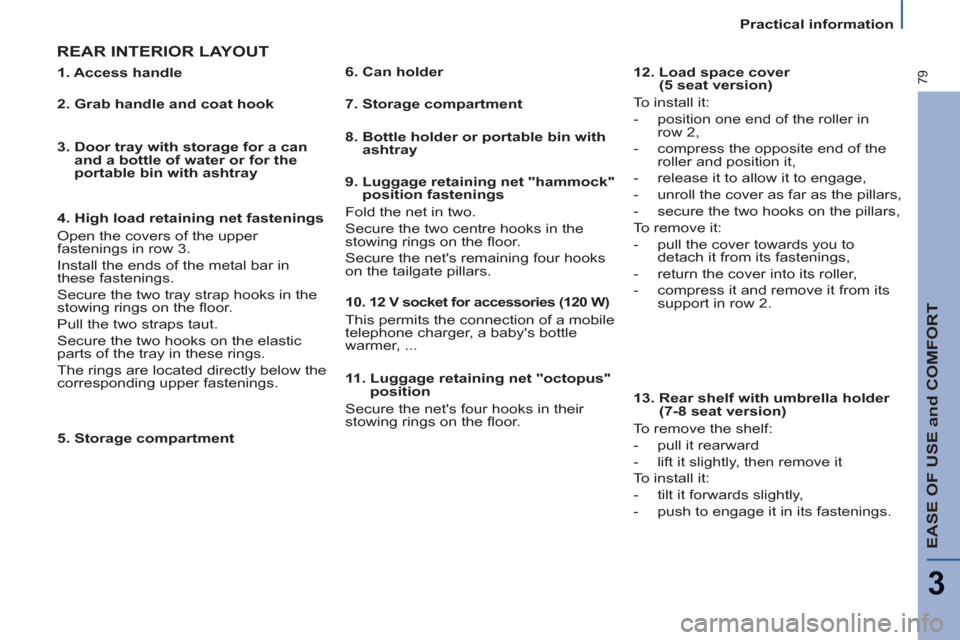
EASE OF USE and COMFORT
3
79
Practical information
REAR INTERIOR LAYOUT
5. Storage compartment
11. Luggage retaining net "octopus"
position
Secure the net's four hooks in their
stowing rings on the fl oor.
1. Access handle
2. Grab handle and coat hook
3. Door tray with storage for a can
and a bottle of water or for the
portable bin with ashtray
4. High load retaining net fastenings
Open the covers of the upper
fastenings in row 3.
Install the ends of the metal bar in
these fastenings.
Secure the two tray strap hooks in the
stowing rings on the fl oor.
Pull the two straps taut.
Secure the two hooks on the elastic
parts of the tray in these rings.
The rings are located directly below the
corresponding upper fastenings.
6. Can holder
7. Storage compartment
8. Bottle holder or portable bin with
ashtray
9. Luggage retaining net "hammock"
position fastenings
Fold the net in two.
Secure the two centre hooks in the
stowing rings on the fl oor.
Secure the net's remaining four hooks
on the tailgate pillars.
10. 1
2 V socket for accessories (120 W)
This permits the connection of a mobile
telephone charger, a baby's bottle
warmer, ...
12. Load space cover
(5 seat version)
To install it:
- position one end of the roller in
row 2,
- compress the opposite end of the
roller and position it,
- release it to allow it to engage,
- unroll the cover as far as the pillars,
- secure the two hooks on the pillars,
To remove it:
- pull the cover towards you to
detach it from its fastenings,
- return the cover into its roller,
- compress it and remove it from its
support in row 2.
13. Rear shelf with umbrella holder
(7-8 seat version)
To remove the shelf:
- pull it rearward
- lift it slightly, then remove it
To install it:
- tilt it forwards slightly,
- push to engage it in its fastenings.
Page 83 of 234

EASE OF USE and COMFORT
3
81
Practical information
AREAS FOR TOLL CARDS/
CAR PARK TICKETS
The athermic windscreen has two non-
refl ective zones located either side of
the base of the interior mirror.
They are intended for affi xing toll cards
and/or car park tickets.
SUN VISOR WITH ILLUMINATED
COURTESY MIRROR
With the ignition on, the mirror is
illuminated automatically when the
concealing fl ap is raised.
SIDE BLINDS
Side blinds are available in
rows 2 and/or 3.
Pull the side blind by the tab(s).
Position the blind’s attachment(s) on
the corresponding hook(s).
Ensure that the tabs are hooked
correctly to prevent any damage to
the blind when the corresponding
sliding side door is opened.
Page 84 of 234

82
Mirrors and windows
Manual rear view mirror
The rear view mirror has two positions:
- day (normal),
- night (anti-dazzle).
To change from one to the other, push
or pull the lever on the lower edge of
the mirror.
Automatic day/night interior
mirror
This automatically and gradually
changes between the day and night
positions. To prevent dazzling,
the glass of the mirror darkens
automatically depending on the
intensity of the light from behind.
It clears as the light (headlamps of
following vehicles, sunlight) decreases,
ensuring maximum visibility.
Special feature
To ensure maximum visibility during
manoeuvres, the mirror clears
automatically when reverse gear is
engaged.
MIRRORS
MIRRORS AND WINDOWS
Electric exterior mirrors
-
Move switch A
to the right or to
the left to select the corresponding
mirror.
-
Move knob B
in all four directions
to adjust.
-
Return switch A
to the centre
position
.
When parked, the mirrors can be
folded back manually, or electrically by
pulling switch A
rearwards.
Electric unfolding of the mirrors is
possible with the key on unlocking the
vehicle.