Page 178 of 420

176
Driving
The controls for this system are grouped
together on the steering wheel. 1. Cruise control mode selection wheel. 2.
Button for reducing the cruise value settingor for setting the cruise value on the fly.3.Button for increasing the cruise value
setting or for setting the cruise value on the
fly.4. Button for pausing / resuming the cruise control.5.
Button for displaying the list of memorised
speeds and for adjusting the inter-vehicle
time.
For more information on the list of memorised
speeds, refer to "Memorising speeds".
Steering mounted controls
Switching on
�)
Turn the wheel 1
to the "CRUISE" position: cruise control mode is selected, but notstarted (Pause).�)
Press one of the buttons 2or 3: the currentspeed of your vehicle becomes the cruisespeed setting (set on the fly).
The cruise control is activated (ON).
The inter-vehicle time is set at 2 seconds.
Operation
Modifi cation of the cruise controlspeed and/or the inter-vehicletime p
Button 5 (MEM)
Press button 5, the six memorised speeds and
the inter-vehicle time setting are displayed in
the touch screen tablet.�)Choose a speed setting: it is displayed in
the instrument panel, �)press or the " +" or "- " button to choose a new inter-vehicle time setting between
2.5 seconds and 1 second.
The selection screen closes after a fewmoments. The modifications are then accepted.
Modifi cation of the cruise control
speed only
Buttons 2 and 3
�)
By successive shor t presses, to modify by steps of + or - 1 mph (km/h), �)
by a maintained press, to modify in steps
of + or - 5 mph (km/h).
As a precaution, it is recommended that
you
select a speed setting close to the current
speed of your vehicle.
If the active cruise control has not beenswitched on, pressing this button hasno effect.
Page 179 of 420
177
4
Driving
In the event of the presence of a vehicle detected by the radar, if thespeed selected is much higher than the speed of that vehicle, the systemis not activated and the aler t message "Activation not possible, conditions unsuitable" is displayed until driving conditions are safe to allow activation of the system.
Exceeding the programmed
speed
It is possible to exceed the programmed speed
temporarily by depressing the accelerator pedal. Simply release the accelerator pedal to return to the programmed speed.
If the programmed speed is unintentionally
exceeded, descending a steep hill for example,
the speed setting in the instrument panel
flashes as a warning. The in
formation is grouped together in the
instrument panel.
6
. Indication of cruise control pause/resume.
7.Indication of selection of cruise control mode, or
vehicle speed adjustment phase. 8. Cruise speed setting, or
adjusted speed lower than the cruise setting.
Displays in the instrument panel
Page 180 of 420
178
Driving
The table below describes the aler ts and the messages displayed for the different driving situations.
Driving situations and associated alerts
The display of these aler ts is not sequential.
SymbolDisplay in theinstrument panelAssociated messageComments
No vehicle detected:
the system operates as a conventional cruise control.
Detection o
f a vehicle, at the limit of the range of the radar:
the system operates as a conventional cruise control.
Page 181 of 420
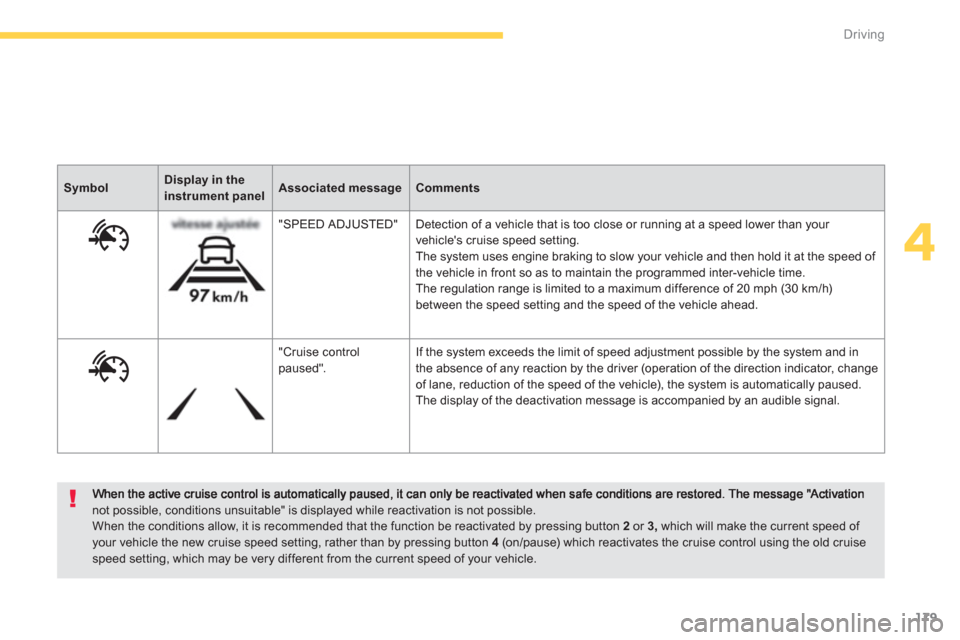
179
4
Driving
not possible, conditions unsuitable" is displayed while reactivation is not possible. When the conditions allow, it is recommended that the function be reactivated by pressing button 2or 3,
which will make the current speed of your vehicle the new cruise speed setting, rather than by pressing button 4(on/pause) which reactivates the cruise control using the old cruise speed setting, which may be very different from the current speed of your vehicle.
SymbolDisplay in theinstrument panelAssociated messageComments
"
SPEED ADJUSTED" Detection of a vehicle that is too close or running at a speed lower than your
vehicle's cruise speed setting.
The system uses engine braking to slow your vehicle and then hold it at the speed of
the vehicle in front so as to maintain the programmed inter-vehicle time.
The regulation range is limited to a maximum difference of 20 mph (30 km/h)between the speed setting and the speed of the vehicle ahead.
"
Cruise control paused". If the system exceeds the limit of speed adjustment possible by the system and in
the absence of any reaction by the driver (operation of the direction indicator, change
of lane, reduction of the speed of the vehicle), the system is automatically paused.
The display of the deactivation message is accompanied by an audible signal.
Page 182 of 420

180
Driving
The active cruise control uses only engine
braking to slow the vehicle. Consequently the
vehicle looses speed slowly, as when releasingthe accelerator pedal.
The system is paused automatically:
- if the vehicle in front slows down to much
or too suddenl
y, and the driver does notbrake,
- if a vehicle comes between your vehicle and the vehicle in front,
- if the system does not slow the vehicle
enough to continue to maintain a safe
distance, for example when descending a
steep hill.
Limits of operation
As the radar's field of view is quite narrow, it is
possible that the system may not detect:
Th
e cruise control does not take account of:
- stationary vehicles,
- vehicles driving in the opposite direction.
- vehicles o
f reduced width, such as
motorcycles, for example,
- vehicles not runnin
g in the middle of the lane,
- ve
hicles entering a corner,
- vehicles changing lane at the last moment.
The re
gulation range is limited to a maximum
difference of 20 mph (30 km/h) between thespeed setting and the speed of the vehicle ahead. Above this, the system goes into pause
if a safe distance is not maintained.
Severe weather conditions (very heavy rain, accumulations of snow in frontof the radar) can interfere with theoperation of the system, resulting inthe display of the message "SYSTEMINACTIVE: Visibility reduced". Thefunction remains unavailable until themessage disappears.
Page 183 of 420

181
4
Driving
In the event of a fault with the active cruisecontrol, you are alerted by an audible signal
and display of the message message "Drivingaid functions fault".
Have the system checked by a CITROËN
dealer or a qualified workshop.
When the cruise control is working, takecare if making a maintained press onone of the cruise control programmedspeed modification buttons: this can lead to a very quick change in thespeed of your vehicle. Do not use the active cruise control onslippery surfaces or in heavy traffic. When descending a steep hill, thecruise control may not be able to prevent the vehicle from exceeding theprogrammed speed.When ascending a steep hill or whentowing, it might not be possible to attainor maintain the programmed speed. The use of mats not approved by CITROËN may inter fere with the
operation of the cruise control. To avoid any risk of jamming the pedals:- ensure that mats are positioned correctly, - never fit one mat on top of another.
Operating fault
The operation of the radar, located in the front bumper, may be disturbed by accumulations of grime (dust, mud...) or in certain weather conditions (snow,ice...).
The message "SYSTEM INACTIVE:Visibility reduced" is displayed to signal that the system has been put intostandby.
Clean the front bumper regularly.
Page 185 of 420

183
4
Driving
The change from one level of alertto the next takes place if the drivingconditions do not change (speedunchanged, no change of lane...)
Severe weather conditions (very heavy rain, accumulation of snow in front of the radar) may interfere with the operation of the system, resulting inthe display of the message " Systeminactive: Reduced visibility
". T hesystem remains unavailable until themessage disappears.
If the speed of your vehicle is too high when approaching another vehicle, the first level of aler t may not be displayed: the level 2 aler t may be displayeddirectly.
On the other hand, the level 1 aler t is never displayed with the triggeringthreshold 3 (close).
Alerts
According to the collision risk detected by thesystem and the aler t threshold chosen, three
levels of aler t can be triggered:
Level 1: visual aler t only (orange)indicating that the vehicle in front is
very close. The message " Vehicle close" is displayed.
Level 2 : visual (red) and audible alerts indicating that a collision is imminent. The message "Brake!
" is
displayed. Thi
s level of alert is based on the inter-vehicletime between your vehicle and the one in front.
Thi
s level of alert is based on a time beforecollision. It takes account of the vehicle
dynamics, the speed of your vehicle and
the speed of the vehicle in front, the driving
conditions, the situation with your vehicle (cornering, pedals pressed, etc.) to trigger the
alert at the right moment. Level
3: an increase in
the tension of the driver'sseat belt, to hold the driver
against the backrest of their seat.
The 3rdlevel of aler t is not triggered or is interrupted in the event of an impactbetween the two vehicles. The increase in the tension of the driver's seat belt is not intended as analer t for the driver: it does not in anycircumstances assure the function of driver safety.The triggering of this aler t does not act on the safety functions provided by theseat belts.
Page 186 of 420
184
Driving
Operating fault
In the event of a fault, you are
aler ted by the display of the Service
warning lamp, accompanied by amessage.
Consult a CITROËN dealer or a qualified workshop.
The operation of the radar, located inthe front bumper, may be disturbed byaccumulations of grime (dust, mud...)or in certain weather conditions (snow,ice...).The message "SYSTEM INACTIVE: Visibility reduced" is displayed to signalthat the system has been put into standby.Clean the front bumper regularly.