2013 Citroen C4 PICASSO RHD ECO mode
[x] Cancel search: ECO modePage 153 of 420

151
4
Driving
Displays in the instrument panel
N.
Neutral
R.ReverseM.(gear engaged)Manual mode.
AUTO or A.Automated mode.
Nflashes in the instrument panel,accompanied by an audible signal anda message, if the selector lever is not in position N on starting.
Moving off
�)
Select position N.�)
Press the brake pedal down fully.
�)
Start the engine.
Nappears in the instrument panelscreen.
�)
Select automated mode (position A) or Amanual mode (position M) or reverse
(position R
). R�)
Release the parking brake by pulling thecontrol lever, if automatic operation hasbeen deactivated. �)
Progressively take your foot off the brake pedal,�)
If the parking brake is released, the vehicle moves off.
If the parking brake is applied and the
automatc mode is activated, accelerate
progressively.
A or AUTO
and 1, 1
or Ris displayed
in the instrument panel.
The Foot on brakewarning lamp comes on the instrument panel, accompanied by an
audible signal and a message, if the brake pedal is not pressed on star ting the engine.
Page 159 of 420

157
4
Driving
Invalid value in manual operation
This symbol is displayed i
f a gear is not engaged correctly (gear selector
between two positions). You can temporaril
y take control of gear changes using the "+
" and "-" steering mounted control paddles. If the engine speed allows, the
instruction to change gear is acted on.
This function allows you to anticipate cer tain situations such as overtaking another vehicle or
approaching a bend.
After a few moments with no action on the control paddles, the gearbox manages thegears automatically again.
Te m p o r a ry manual control of the gears
Manual mode
Dand the gear engaged are displayed in the instrument panel.
The gearbox operates in auto-active
mode, without any action from the driver. It continuously selects the most appropriate gear
according to the following conditions:
- optimisation of fuel consumption,
- drivin
g style,
- relief of the road,
- vehicle load.
Automated mode
�)
Select position D.
For maximum acceleration, without touching
the gear selector, press the accelerator fully
down (kick down). The gearbox changes down
automatically and maintains the gear selected
until the maximum en
gine speed is reached.
When braking, the gearbox changes down
automatically for more effective engine braking.
When you take your foot of the accelerator pedal suddenly, the gearbox does not change
up, so as to improve safety.
�) Select position M.�)
Use the " + " and "- " steering mounted
control paddles to change gear.
The gears engaged are displayed successively
in the instrument panel.
When stationar
y or at very low speed, the gearbox automatically engages 1st
gear.
In manual mode, it is not necessary to release
the accelerator pedal when changing gear.
The change from one gear to another is onlyeffected if the conditions of vehicle speed andengine speed allow; other wise the automatic
laws of operation are imposed temporarily.
If the engine speed is too high or too low,
the display of the gear selected flashes for a few seconds, then the new gear engaged is displayed.
It is possible to change mode at any time, by moving the gear selector from D
to Mor the other way round.
Page 160 of 420

158
Driving
Before switching off the engine, you canchange to position P or Nto be in neutral.
In either case, appl
y the parking brake to
immobilise the vehicle, unless it is programmed
in automatic mode.
If the lever is not in position P, on opening the Pdriver's door or approximately 45 seconds after switching off the ignition there is an audible signal and a message appears: �)move the gear selector to position P; the audible signal stops and the message
disappears.
Operating fault
Whenever parking, you must apply the parking
brake to immobilise the vehicle, if automatic
operation has been deactivated.
Parking the vehicle
In all circumstances, ensure that thegear selector is in position Pbefore leaving your vehicle.In th
e event of a fault with the
gearbox, the ser vice warning lamp
comes on in the instrument panel, accompanied by a message and anaudible signal.
In this case the gearbox goes into back-up
mode and stays in 3rdgear. You may then feel
a noticeable jolt when going from P to Rand from N
to R
. This jolt does not present any risk
to the gearbox.
Do not exceed 60 mph (10 0 km/h) while also
observing legal speed limits.
Have it checked by a CITROËN dealer or aqualified workshop.
Page 161 of 420

159
4
Driving
Operation
Gear shift indicator
System which reduces fuel consumption by advising the driver to change up.
With an electronic gearbox, the system is only active in Manual mode.
The system adapts its gear change recommendation according to thedriving conditions (slope, load, ...) and the demands of the driver (power,acceleration, braking, ...).
The system never suggests:
- engaging first gear,
- engaging reverse gear,
- engaging a lower gear.
Example:
- You are in third gear.
- Yo u press the accelerator pedal.
- The s
ystem may suggest that you engage a
higher gear.
The in
formation appears in the instrumentpanel in the form of an arrow. On vehicles with manual gearbox, the arrowcan be accompanied by the recommended gear.
Depending on the driving situation and your
vehicle's equipment, the system may advise
you to skip one (or more) gear(s). You can
follow this instruction without engaging the
intermediate gears.
The gear engagement recommendations mustnot be considered compulsory. In fact, the configuration of the road, the amount of traffic
and safety remain determining factors whenchoosing the best gear. Therefore, the driver
remains responsible for deciding whether or not
to follow the advice given by the system.
This function cannot be deactivated.
Page 162 of 420

160
Driving
Stop & Start
Operation
Going into engine STOP mode
The "ECO"
warning lamp comes onin the instrument panel and the enginegoes into standby automatically:
-with a manual gearbox
, at speeds below
12 mph (20 km/h), when you place the gear lever in neutral, and you release the clutch pedal, - with an electronic gearbox,at speeds
below 5 mph (8 km/h), when you press the
brake pedal or place the gear selector lever in position N ,
- with an automatic gearbox,
with the
vehicle stationary, when you press the brake pedal or place the gear selector lever in position N.If your vehicle is fitted with the system, a timecounter calculates the sum of the periods in STOP mode during a journey. It resets itself to
zero every time the ignition is switched on with
the STA R T/STOP button.
Never refuel with the engine in STOPmode; you must switch off the ignition with the STA R T/STOP button.
For your comfor t, during parkingmanoeuvres, STOP mode is not available for a few seconds after coming out of reverse gear.STOP mode does not affect the functionality of the vehicle, such as for example, braking, power steering...
Special cases: STOP mode not
available
STOP mode is not invoked when:
- the driver's door is open,
- the driver's seat belt is not fastened,
- the vehicle has not exceeded
6 mph(10 km/h) since the last engine start usingthe START/STOP button,
- the electric parking brake is applied or being applied,
- the engine is needed to maintain acomfor table temperature in the passenger compartment,
- demistin
g is active,
- some special conditions (battery charge, engine temperature, braking assistance,ambient temperature...) where the engine isneeded to assure control of a system.
In this case, the "ECO"
warning lampflashes for a few seconds then goesoff.This operation is per fectly normal.
The Stop & Star t system puts the engine temporarily into standby - STOP mode - during stops in the traffic (red lights, traffic jams, or other...). The engine restar ts automatically - START mode - as soon as you want to move off. The restart takes place instantly, quickly and silently.
Per fect for urban use, the Stop & Star t system reduces fuel consumption and exhaust emissions as well as the noise level when stationary.
Page 163 of 420
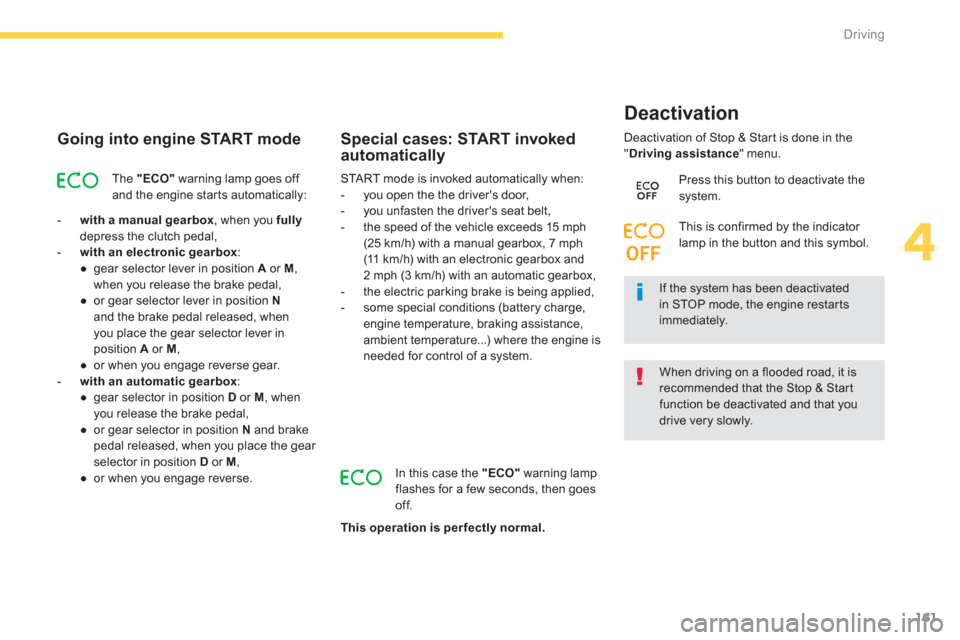
161
4
Driving
Going into engine START mode
The "ECO"warning lamp goes off and the engine starts automatically:
-with a manual gearbox
, when you fullydepress the clutch pedal,
-
with an electronic gearbox
:
●
gear selector lever in position Aor M
,
when you release the brake pedal,
●
or gear selector lever in position Nand the brake pedal released, when you place the gear selector lever inposition A
or M,●
or when you engage reverse gear.
-
with an automatic gearbox:
●
gear selector in position Dor M
, whenyou release the brake pedal,
●
or gear selector in position N
and brakepedal released, when you place the gear selector in position D
or M,●
or when you engage reverse.
START mode is invoked automatically when:
- you open the the driver's door,
- you unfasten the driver's seat belt,
- the speed of the vehicle exceeds 15 mph (25 km/h) with a manual gearbox, 7 mph(11 k m / h) with an electronic gearbox and
2 mph (3 km/h) with an automatic gearbox,
- the electric parking brake is being applied,
- some special conditions (battery charge,engine temperature, braking assistance,
ambient temperature...) where the engine is
needed for control of a system.
Special cases: START invoked automatically
If the system has been deactivatedin STOP mode, the engine restar ts immediately. Deactivation o
f Stop & Star t is done in the
"Driving assistance" menu.
Deactivation
In this case the "ECO"
warning lampflashes for a few seconds, then goes off.
This operation is per fectly normal.
Press this button to deactivate thesystem.
This is con
firmed by the indicator lamp in the button and this symbol.
When driving on a flooded road, it isrecommended that the Stop & Star tfunction be deactivated and that you drive very slowly.
Page 165 of 420

163
4
Driving
Display of inter-vehicle time
Using a radar located at the front of the vehicle,
this system helps the driver maintain a safe distance between their vehicle and the one in
front, b
y displaying the inter-vehicle time in the instrument panel.
It is the time interval, expressed in seconds,
that separates two vehicles in line. The
recommended safe value is about 2 seconds:
refer to the legislation or highway code in force
in your country.
Activation / deactivation
�)Press this button, the indicator lamp comes on.
The measurement is displayed for information only: the system takes no action on the vehicle. This system does not in anycircumstances replace the vigilance and responsibility of the driver who mustremain in control of their vehicle at all times. The system is not designed for urbanuse nor during more dynamic driving (bends, acceleration, harsh braking…)but rather when driving at stable speed.
The system is active in a speed range between 42 and 93 mph (70 and 15 0 km / h).Stationary vehicles and cer tain other road users (such as bicycles for example) are not detected. The system displays inter-vehicle timevalues of between 3 seconds and 0.5 of a second. Below 0.5 of a second, the value displayed is maintained at this level,even if the true inter-vehicle time is less.
Activation of the active cruise control automatically deactivates the system. The state o
f the system is memorised when the
ignition is switched off.
Activation of the system is done in the " Driving assistance" menu, with the ignition on.
This system is only available with the "DRIVING" display mode of the type 2instrument panel.
Page 167 of 420

165
4
Driving
SymbolAssociated messageComments
" SYSTEM INACTIVE: S
peedunsuitable"If the speed of your vehicle is outside the operating range.
Where the speed is not suitable, a message is displayed while the speed is outside limits(below 42 mph (70 km/h) or above 93 mph (15 0 km / h), approximately). However, when
decelerating, the system is deactivated below 27 mph (45 km/h).
" System deactivated
"
On deactivating the function, in "DRIVING" display mode.
"
SYSTEM INACTIVE:Visibility reduced"The system switches to standby automatically if the sensor does not detect the vehicle in front correctly (very difficult weather conditions, sensor out of adjustment, ...).