Page 379 of 420
377
05
Navigation speech synthesis
Volume / Street names
Select " Settings
".
Select " Voice synthesis". Select "Confi rm
" to save the modifi cations.
Press on Navigation
to display the primarypage then go to the secondary page.
SETTINGS
Select " Voice synthesis" and/or "Male voice"and/or " Female voice" and/or "Speak roadnames ".
Page 390 of 420
07
388388
CONNECTED SERVICES
Level 1Level 2
"Connected services"
Primary page
:
Drivin
g assistance applications, see followingpage on "CITROËNpp ,
MULT ICITY CONNECT" * .
Identifi cation
DUN connection settingsInternetNavigation
Transfer rate
It may be that certain new generation smartphonesare not compatible with this standard.
Secondar
y page:
Internet navigation via
Bluetooth telephone Dial-Up Networking (DUN).
* De
pending on country. pg y
Page 402 of 420
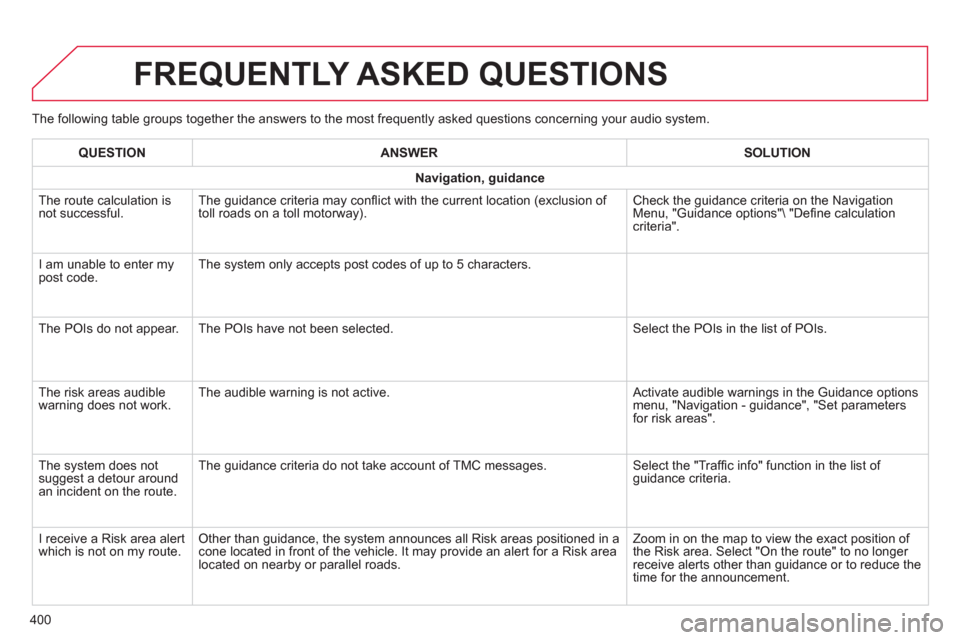
400
The following table groups together the answers to the most frequently asked questions concerning your audio system.
FREQUENTLY ASKED QUESTIONS
QUESTIONANSWER SOLUTION
Navigation, guidance
The route calculation is not successful. The guidance criteria may confl ict with the current location (exclusion of
toll roads on a toll motorway). Check the guidance criteria on the Navigation Menu, "Guidance options"\ "Defi ne calculation criteria".
I am unable to enter m
ypost code. The system only accepts post codes of up to 5 characters.
The P
OIs do not appear. The POIs have not been selected. Select the POIs in the list of POIs.
Th
e risk areas audiblewarning does not work. The audible warning is not active. Activate audible warnings in the Guidance options menu, "Navigation - guidance", "Set parameters
for risk areas".
The s
ystem does notsuggest a detour around an incident on the route. The
guidance criteria do not take account of TMC messages. Select the "Traffi c info" function in the list of guidance criteria.
I receive a Risk area alert
which is not on my route. Other than guidance, the system announces all Risk areas positioned in a cone located in front of the vehicle. It may provide an alert for a Risk area located on nearby or parallel roads. Zoom in on the map to view the exact position of
the Risk area. Select "On the route" to no longer receive alerts other than guidance or to reduce the
time for the announcement.
Page 415 of 420
.
413
Visual search
Instruments and controls
Touch screen tablet 26-32 Equipment settings 28 -30 Setting the date/time 57 GPS Navigation / Multimedia audiosystem / Bluetooth telephone 337- 405 Ventilation 104-105 Heating 10 6 Dual-zone manual air conditioning 107-108 Dual-zone automatic air conditioning 109 -114 Demisting / defrosting 114 -115
Door mirrors 101-102 Electric windows, deactivating 82-83
5/6 -speed manual gearbox 149 Gear shift indicator 159
Automatic gear box 15 4 -15 8Electronic gearbox system 150-153 Gear shift indicator 159
Opening the bonnet 310
Cour tesy lamps 219
Rear view mirror 102
Panoramic sunroof 220Instrument panels 33-37 Lighting dimmer 55 Warning lamps 38 -50 Indicators 51-53 - service indicator - oil level indicator
Electric parking brake 141-147