Page 357 of 420
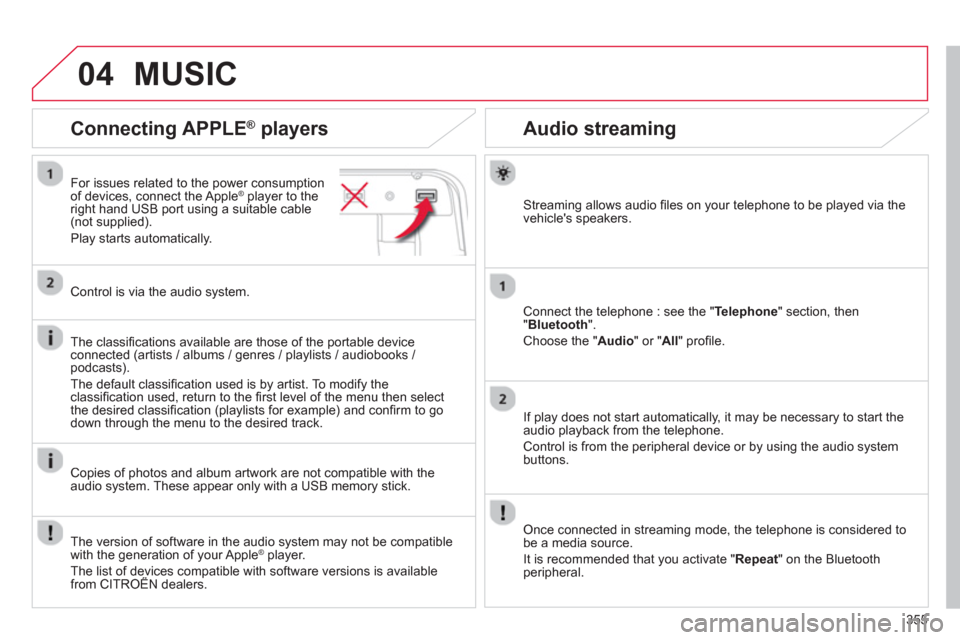
355
04
Audio streaming
Streaming allows audio fi les on your telephone to be played via the
vehicle's speakers.
Connect the tele
phone : see the "Telephone " section, then"Bluetooth".
Choose the " Audio " or " All" profi le.
I
f play does not start automatically, it may be necessary to start the audio playback from the telephone.
Control is from the peripheral device or b
y using the audio system buttons.
Once connected in streaming mode, the telephone is considered tobe a media source.
It is recommended that
you activate " Repeat" on the Bluetooth
peripheral.
Connecting APPLE ®
players
For issues related to the power consumption
of devices, connect the Apple® player to the®
right hand USB port using a suitable cable (not supplied).
Pla
y starts automatically.
Control is via the audio system.
The classi
fi cations available are those of the portable deviceconnected (artists / albums / genres / playlists / audiobooks / podcasts).
The default classifi cation used is b
y artist. To modify theclassifi cation used, return to the fi rst level of the menu then select
the desired classifi cation (playlists for example) and confi rm to godown through the menu to the desired track.
Copies of photos and album artwork are not compatible with the
audio system. These appear only with a USB memory stick.
MUSIC
The version of software in the audio system may not be compatible
with the generation of your Apple ®player.
The list of devices compatible with software versions is availablefrom CITROËN dealers.
p
Page 362 of 420
360
05
To use the telephone functions,refer to the "Communications"section.
For managing contacts and
their addresses, refer to the " Communications
" section.
NAVIGATION
Search for a point of interesttNavigation
Enter addressEnter destination
Contacts
Point of interest displayed on the map
Level 1Level 2Level 3
"Navigation"
Secondary page
Search for a point of interestt
Page 367 of 420
365
05
Towards a recent destination
Towards a contact
Navigation towards a contact imported from a telephone is only
possible if the address entered is compatible with the system.
Select " Enter destination".
Select an address from the list offered.
Select "Enter destination ".
Select "Contacts".
Select a destination from the contacts in the listoffered.
Select "Navigate to".
Select the criteria then "Confi rm " to start guidance.
Select " Navigate to".
Select the criteria then "Confi rm " or press
"Show route on map
" to start guidance.
Pr
ess on Navigation
to display the primary
page then go to the secondary page.
Press on Navigation
to display the primary
page then go to the secondary page.
NAVIGATION - GUIDANCE
Page 381 of 420
379379
Level 1Level 2Level 3Comments
Confi guration
Audio settings
Audio settings
Ambience Choose the sound ambience.
Balance Set the position of the sound in the vehicle using the Arkamys system.
Sound effects Choose the volume or activate the link to vehiclespeed.
Voice Choose the volume for the voice and announcementof street names.
Rin
gtones Choose the telephone ringtone and volume.
Confi rm
Save the settings.
Confi guration
Color
Choice of colour scheme
Confi rm After choosing the colour scheme, save the setting.
Confi guration
Interactive help
Consult the Interactive help.
Page 390 of 420
07
388388
CONNECTED SERVICES
Level 1Level 2
"Connected services"
Primary page
:
Drivin
g assistance applications, see followingpage on "CITROËNpp ,
MULT ICITY CONNECT" * .
Identifi cation
DUN connection settingsInternetNavigation
Transfer rate
It may be that certain new generation smartphonesare not compatible with this standard.
Secondar
y page:
Internet navigation via
Bluetooth telephone Dial-Up Networking (DUN).
* De
pending on country. pg y
Page 392 of 420
08
390
TELEPHONE
Level 1Level 2Level 3
Contacts
Call log
"Telephone"
Primary page
Page 393 of 420
391
Level 2Level 3Comments
Telephone
ContactsAddresse
s
After making choices, start the call.
Add contact
New
Modi
fy
D
elete
Delete all
Search for contact
Confi rm
Add wa
ypoint
By name
Call
Telephone
Call log
All calls
After making choices, start the call. Incomin
g calls
Out
going calls
Contac
t
Magnifying glassView contact
N
ew
Cal
l
Page 394 of 420
392
08
Level 1Level 2Level 3
Bluetooth menu
Telephone options
Telephonep
"Telephone"
Secondary page