2013 Citroen C4 PICASSO USB
[x] Cancel search: USBPage 356 of 420

04
/
/
354
Selecting a track to play
Previous track.
N
ext track.
Pr
evious folder.
N
ext folder.
Pause. List o
f USB or CD tracks and folders.
U
p or down in the list.
Confi rm, next menu level.
Up one menu level.
MUSIC
Page 357 of 420
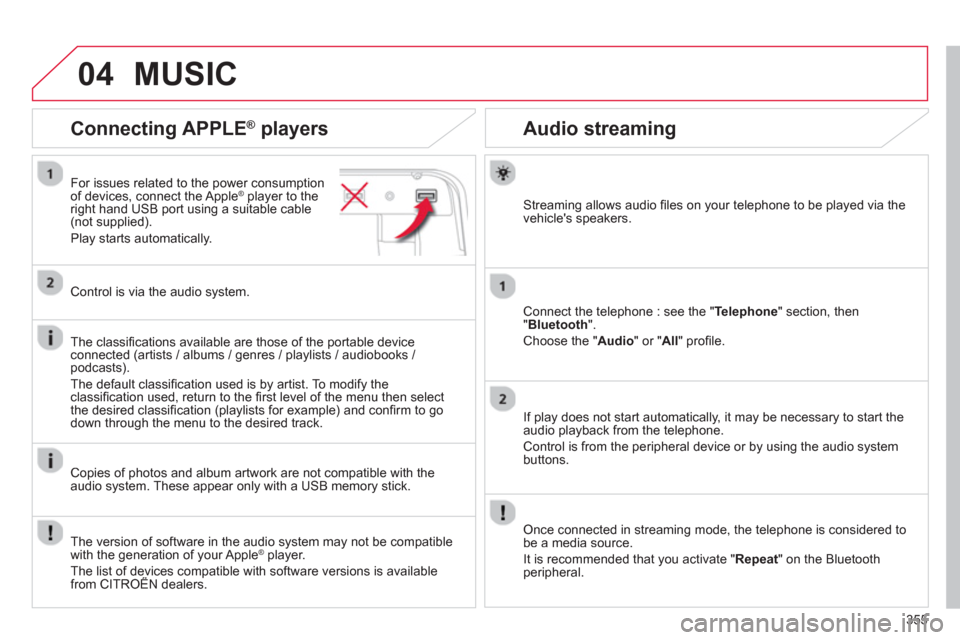
355
04
Audio streaming
Streaming allows audio fi les on your telephone to be played via the
vehicle's speakers.
Connect the tele
phone : see the "Telephone " section, then"Bluetooth".
Choose the " Audio " or " All" profi le.
I
f play does not start automatically, it may be necessary to start the audio playback from the telephone.
Control is from the peripheral device or b
y using the audio system buttons.
Once connected in streaming mode, the telephone is considered tobe a media source.
It is recommended that
you activate " Repeat" on the Bluetooth
peripheral.
Connecting APPLE ®
players
For issues related to the power consumption
of devices, connect the Apple® player to the®
right hand USB port using a suitable cable (not supplied).
Pla
y starts automatically.
Control is via the audio system.
The classi
fi cations available are those of the portable deviceconnected (artists / albums / genres / playlists / audiobooks / podcasts).
The default classifi cation used is b
y artist. To modify theclassifi cation used, return to the fi rst level of the menu then select
the desired classifi cation (playlists for example) and confi rm to godown through the menu to the desired track.
Copies of photos and album artwork are not compatible with the
audio system. These appear only with a USB memory stick.
MUSIC
The version of software in the audio system may not be compatible
with the generation of your Apple ®player.
The list of devices compatible with software versions is availablefrom CITROËN dealers.
p
Page 359 of 420

357
04
Select "New folder" to create a folder structure rin the Jukebox or select "Keep structure" to retain the structure from the device.
Select the magnifying glass to enter the folder or album and select audio fi le by audio fi le.
Managing the Jukebox
Select "Media list".
Connect the device (MP3 player...) to the USB port or auxiliarysocket using a suitable audio cable.
Select copy " Copy Jukebox
".
MUSIC
When no audio fi le is copied to the system with a capacity of 8GB,
all of the Jukebox function symbols are greyed and are not available.
Select "Sort by folder" or " rSort by album".
Select "Confi rm " then "Copy".
While copying the system returns to the primary page; you can go back to the copy view at any
time by selecting this button.
Page 375 of 420

373
05
Red and yellow triangle: traffi c information, for example:
Main traffi c symbols
Black and blue triangle: general information, for example:
Receiving TA messages
TRAFFIC
Select "Settings".
Press on Navigation
to display the primarypage then go to the secondary page.
Select " Voice ".
Activate
/ Deactivate "Traffi c (TA)".
The TA
(Traffi c Announcement) function gives priority to TA alert
messages. To operate, this function needs good reception of a
radio station transmitting this type of message. When a traffi c report
is transmitted, the current audio source (Radio, CD, USB, ...) is interrupted automatically to play the TA message. Normal playbackof the audio source resumes at the end of the transmission of the message.
Page 391 of 420
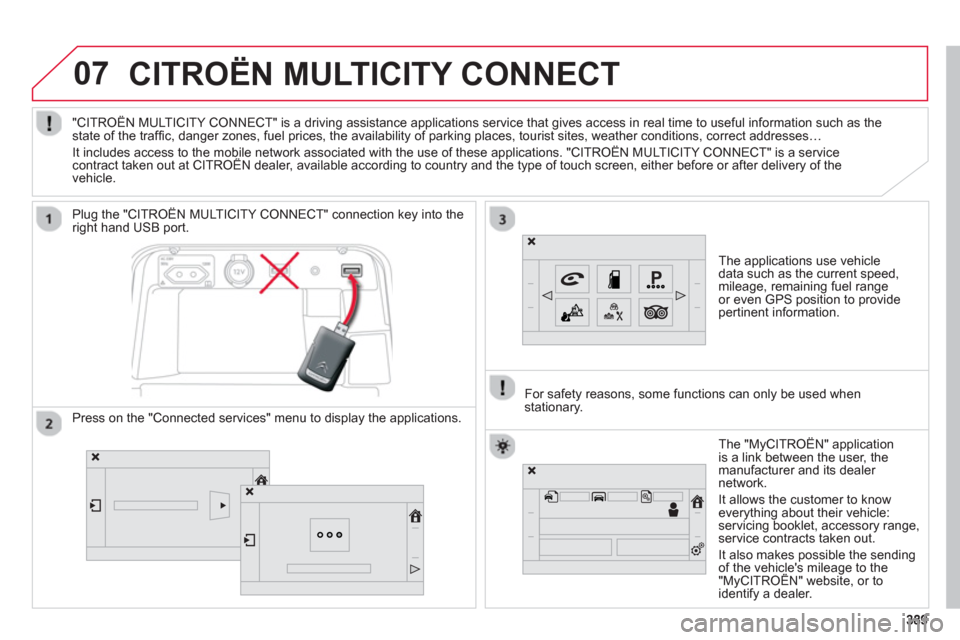
07
389389
CITROËN MULTICITY CONNECT
The applications use vehicle
data such as the current speed,
mileage, remaining fuel range
or even GPS position to provide
pertinent in
formation.
Plu
g the "CITROËN MULTICITY CONNECT" connection key into the
right hand USB port.
The "M
yCITROËN" application
is a link between the user, the
m
anufacturer and its dealer
network.
It allows the customer to knoweverything about their vehicle:
servicing booklet, accessory range,service contracts taken out.
It also makes possible the sendin
g of the vehicle's mileage to the "MyCITROËN" website, or tog
identify a dealer. "CITROËN MULTICITY CONNECT" is a drivin
g assistance applications service that gives access in real time to useful information such as thestate of the traffi c, danger zones, fuel prices, the availability of parking places, tourist sites, weather conditions, correct addresses…
It includes access to the mobile network associated with the use of these applications. "CITROËN MULTICITY CONNECT" is a service contract taken out at CITROËN dealer, available according to country and the type of touch screen, either before or after delivery of thepp
vehicle.
For safet
y reasons, some functions can only be used when stationary.
Press on the "Connected services" menu to display the applications.
Page 404 of 420

402
FREQUENTLY ASKED QUESTIONS
QUESTIONANSWER SOLUTION
Some contacts areduplicated in the list.The options for synchronizing contacts are synchronizing the contacts
on the SIM card, the contacts on the telephone, or both. When both
synchronizations are selected, some contacts may be duplicated. Select "Display SIM card contacts" or "Displaytelephone contacts".
Contacts are not shown
in alphabetical order.Some telephones offer display options. Depending on the settingschosen, contacts can be transferred in a specifi c order. Modify the display setting in the telephone
directory.
The system does notreceive SMS text messages. The Bluetooth mode does not permit sending SMS text messages to the
system.
CD
, MP3
The CD is ejected
automatically or is not played by the player. The CD is inserted upside down, is unpla
yable, does not contain any audio data or contains an audio format which the player cannot play.
- Check that the CD is inserted in the player the right
way up.
-
Check the condition of the CD: the CD cannot beplayed if it is too damaged.
-
Check the content in the case of a recorded CD:
refer to the advice in the "AUDIO" section.
- The audio s
ystem's CD player does not play DVDs.
-
Some recorded CDs will not be played by the audiosystem because they are not of the correct quality.
The CD has been recorded in a format that is not compatible with the player.
The
CD is protected by an anti-pirating protection system which is not recognised by the audio system.
There is a long waiting
period following the insertion of a CD or connection of aUSB memory stick.
When a new medium is inserted, the system reads a certain amount of
data (directory, title, artist, etc.). This may take from a few seconds to afew minutes. This phenomenon is normal.
The
CD player sound ispoor.The CD used is scratched or of poor quality. Insert good quality CDs and store them in suitable conditions.
The audio equipment settin
gs (bass, treble, ambiences) are unsuitable. Set the treble or bass level to 0, without selectingan ambience.
Page 407 of 420

405
FREQUENTLY ASKED QUESTIONS
QUESTIONANSWER SOLUTION
With the engine off, the system switches off after a few minutes of use.When the en
gine is switched off, the system's operating time depends on
the battery charge.
The switch-o
ff is normal: the system switches to economy mode and
switches off to prevent discharging of the vehicle's battery.
Start the vehicle's engine to increase the batterycharge.
USB, portable player, connection key
Playback of my USB memory stick starts only
after a very long wait (around 2 to 3 minutes).
Some fi les supplied with the memory stick may greatly slow down access
to reading the memory stick (multiplication by 10 of the catalogue time). Delete the fi les supplied with the memory stickand limit the number of sub-folders in the fi le structure on the memory stick.
When I connect myiPhone as telephone and
to the USB port at thesame time, I am unable
to play the music fi les. When the iPhone connects automaticall
y as a telephone, it forces the
streaming function. The streaming function takes the place of the USBfunction which is then not useable, there is a period without sound of the
track being played with AppleÆ players.Æ
Disconnect and reconnect to the USB port (the USB function takes priority over streaming).
When I connect m
y Apple Æplayer, myBlackberryÆ
or myÆ
connection key to the left
hand USB port, I get anerror message.
Apple Æ players, Blackberry ÆÆ devices and connection keys draw more than
0.5 amp.
The le
ft hand USB port is limited to 0.5 amp, the right hand USB port islimited to 1 amp. Disconnect all devices from all the USB ports
t
hen reconnect the Apple Æplayer, BlackberryÆ or Æ
connection key to the right hand USB port.
Page 411 of 420

.
409
Alphabetical index
Paint colour code..........................................333Panoramic glass sunroof..............................f220Parcel shelf, rear...........................................r130Park Assist .................................................... 194Parking brake, electric..........................141, 322Parking lamps...............................................206Parking sensors, front ...................................190Parking sensors, rear....................................r189Particle emission filter...................r310, 319-321Passenger compartment filter......................r321Port, USB......................................................122Priming the fuel system ................................317Protecting children ........103, 234, 236, 243-259Puncture........................................................260
Replacing the air filter...................................r321Replacing the oil filter...................................r321Replacing the passenger compartment filter......................................r321Replacing wiper blades.........................218, 299Resetting the service indicator.......................r52Resetting the trip recorder..............................r54Reversing camera .........................................191Reversing lamp.....................................283-286Risk areas (update).......................................367Roof bars .......................................................304Routine checks.....................................321, 322Running out of fuel (Diesel) ..........................317
R
P
Safety for children.........103, 234, 236, 243-259Scented air freshener...................................r116Screen menu.......................342,344, 346,358,360, 362, 378,390,392Screenwash, front.........................................216Screenwash fluid level ..................................320Seat adjustment........................................84-94Seat belts..............................................230-234Seat configurations.........................................99Seats, electric.................................................86Seats, rear.................................................r92-98Serial number, vehicle..................................333Ser vice indicator.............................................r51Servicing.........................................................24Setting the clock .............................................57Sidelamps ............ 202, 206, 279, 281, 283,285Side repeater.................................................283Snow chains..................................................278
Radio.............................................................348RDS...............................................................350Reading lamps, rear......................................r125Rear foglamp ........................204, 283,285, 287Rear screen (demisting) ................................ 115Recharging the battery.................................297Reduction of electrical load..........................298Regeneration of the par ticle emissionsfilter.............................................................r321Reinitialising the remote control.....................70Remote control...........................................61-71Removable screen (snow shield) ..................306Removing a wheel........................................274Removing the mat......................................... 123Repair kit, puncture.......................................260Replacing bulbs....................................279-287Replacing fuses............................................288
S
Spare wheel...........................................271-273Speed limiter.........................................r167, 168Spotlamps, side ....................................210, 283Start ing using another battery .....................295Starting the vehicle...............135,137, 150, 15 4Steering mounted controls............................341Stopping the vehicle .............135,137, 150, 154Stop Start...............................60,114, 160,161,
295, 310,313,321Storage..........................................................118Storage boxes .......................................124, 126Storing driving positions .................................87Sun visor.......................................................r119Synchronising the remote control...................70Synthesiser, voice.........................................377System settings .............................................386
Table of weights............................324, 328-330Ta b l e s o f e ngines ..........................323,325-327Tables of fuses..............................................288Ta n k , fuel...............................................313, 315Te c hnical data.......................................323-330Te l e p h o ne.............................................394-398Te m p e r a t u r e a djustment ...............106, 107,109Te mperature control for heated seats ............90Temporary tyre repair kit...............................260TMC (Tr a f f i c i n f o)..........................................372Tools ......................................................268, 270Torch.............................................................134
T