2013 CITROEN C4 DAG navigation
[x] Cancel search: navigationPage 254 of 340

04
252
NAVIGATION - GUIDANCE
Press NAV
to display the
" Navigation - guidance
" menu.
Navigation voice synthesis
Select " Guidance options
" and confi rm.
Adjusting the volume / Deactivation
Select " Set speech synthesis
" and
confi rm.
Select the volume graph and confi rm.
Select " Deactivate
" to deactivate voice messages.
Select " OK
" and press the dial to
confi rm.
Adjust the volume to the desired level
and confi rm.
The volume of messages can be adjusted during the transmission
of the message using the volume adjustment control.
The volume setting of guidance messages is also accessible via
the " SETUP
" / " Voice synthesis
" menu.
Page 255 of 340

04
253
NAVIGATION - GUIDANCE
Male voice / Female voice
Press SETUP
to display the
confi guration menu.
Select " Select male voice
" or " Select
female voice
" then confi rm " Ye s
" to
activate a male or female voice. The
system restarts.
Select " Voice synthesis
" and confi rm.
Page 257 of 340

05
255
TRAFFIC INFORMATION
Configure the filtering and display of TMC messages
TMC (Traffi c Message Channel) messages contain information on traffi c and weather conditions, received in real time and transmitted to the
driver in the form of audible announcements and symbols on the navigation map.
The navigation system can then suggest an alternative route to avoid a traffi c problem.
Press the TRAFFIC
button to display the
" Traffi c information
" menu.
Select the " Geographic fi lter
" function
and confi rm.
The system offers a choice of:
- " Retain all the messages
",
or
- " Retain the messages
"
●
" Around the vehicle
", (confi rm
the mileage to modify and select
the distance),
●
" On the route
".
Confi rm " OK
" to save the modifi cations.
We recommend:
- a fi lter on the route and
- a fi lter around the vehicle of:
- 12 miles (20 km) in urban areas,
- 30 miles (50 km) on motorways.
Page 281 of 340
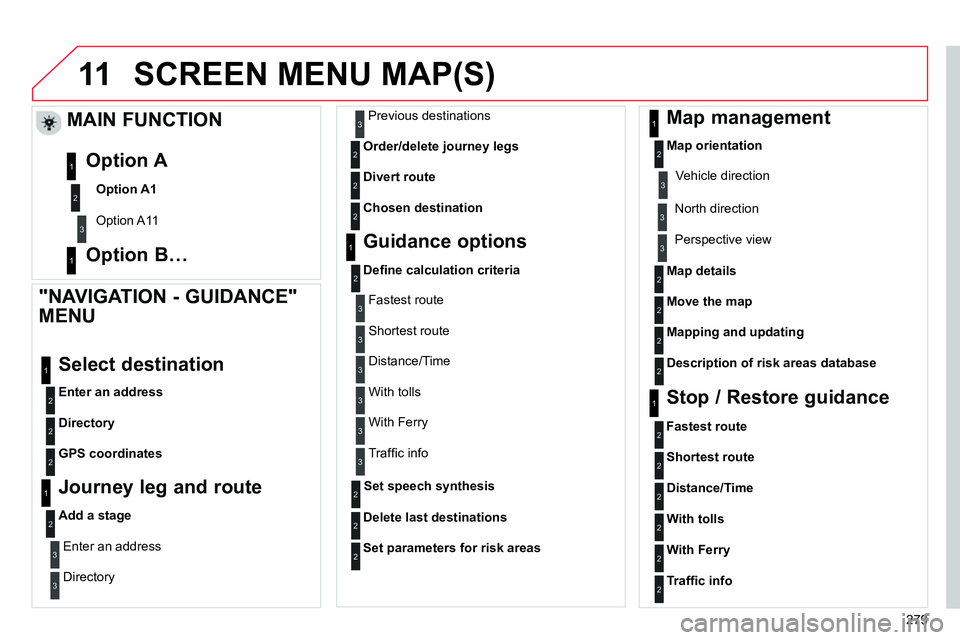
11
279
SCREEN MENU MAP(S)
"NAVIGATION - GUIDANCE"
MENU
Enter an address
Select destination
Directory
GPS coordinates
Journey leg and route
Add a stage
Enter an address
Directory
Previous destinations
Order/delete journey legs
Divert route
Chosen destination
Guidance options
Defi ne calculation criteria
Delete last destinations
Map management
Map orientation
MAIN FUNCTION
Option A1
Option A11
Option A
Option B…
Map details
Move the map
Mapping and updating
Description of risk areas database
Stop / Restore guidance
1
2
3
1
3
3
2
2
2
2
1
3
1
1
2
2
2
2
2
2
2
2
2
2
1
1
Set parameters for risk areas
2
Fastest route
2
Shortest route
Distance/Time
With tolls
2
2
2
With Ferry
2
Traffi c info
2
Set speech synthesis
Fastest route
Shortest route
3
3
2
Distance/Time
With tolls 3
3
With Ferry
Traffi c info 3
3
3
3
3
North direction Vehicle direction
Perspective view
Page 285 of 340

283
FREQUENTLY ASKED QUESTIONS
The following table groups together the answers to the most frequently asked questions concerning your audio system.
QUESTION
ANSWER
SOLUTION
The route calculation is
not successful. The guidance criteria may confl ict with the current location (exclusion of
toll roads on a toll motorway). Check the guidance criteria on the Navigation
Menu, "Guidance options" "Defi ne calculation
criteria".
I am unable to enter my
post code. The system only accepts post codes of up to 5 characters.
The POIs do not appear. The POIs have not been selected. Select the POIs in the list of POIs.
The risk areas audible
warning does not work. The audible warning is not active. Activate audible warnings in the Guidance options
menu, "Navigation - guidance", "Set parameters
for risk areas".
The system does not
suggest a detour around
an incident on the route. The guidance criteria do not take account of TMC messages. Select the "Traffi c info" function in the list of
guidance criteria.
I receive a Risk area alert
which is not on my route. Other than guidance, the system announces all Risk areas positioned in a
cone located in front of the vehicle. It may provide an alert for a Risk area
located on nearby or parallel roads. Zoom in on the map to view the exact position of
the Risk area. Select "On the route" to no longer
receive alerts other than guidance or to reduce the
time for the announcement.
Page 292 of 340

01
290
Automatic search up / down for radio
frequencies.
Select previous / next CD, USB,
streaming track.
Navigation in a list.
Display the list of stations
received, CD/MP3 tracks or
folders.
Long press: managing the
classifi cation of MP3/WMA
fi les / update the list of stations
received.
Abandon the current
operation.
Up one level (menu or
folder).
On / Off.
Selection of AM / FM /
DAB * wavebands.
Select preset radio station.
Long press: store a station.
Select screen display
between modes:
Full screen: Audio (or
telephone if call in
progress) /
In a window: Audio
(or telephone if call in
progress) - Time or Trip
computer.
Long press: black screen
(DARK).
Audio settings:
audio ambiences, treble,
bass, loudness, distribution,
left/right balance, front/rear
fader, automatic volume.
Access to main menu.
TA (Traffi c
Announcement)
function On / Off.
Long press:
access to type of
information.
Select source:
Radio, CD, AUX, USB,
Streaming.
Accept an incoming
call.
Confi rmation or display of
contextual menu.
Manual step by step search up / down
for radio frequencies.
Select previous / next MP3 folder.
Select previous / next folder / genre /
artist / playlist in the USB device.
Navigation in a list.
Volume adjustment.
FIRST STEPS
* Depending on model.
Page 327 of 340

325
VISUAL SEARCH
INSTRUMENTS AND CONTROLS
Instrument panels ....................... 28-31
Warning lamps ............................ 32-42
Indicators .................................... 43-45
Setting buttons............................ 46-48
- trip distance recorder
- dashboard lighting dimmer / black
panel
- customisation of dials and screens
Lighting controls ....................... 98-102
Adjusting headlamps ..................... 104
Stop & Start ............................ 168-170
Lane departure
warning system.............................. 171
Door mirrors ................................ 76-77
Electric windows ......................... 92-93
Dashboard fuses .................... 209-211
Opening the bonnet ....................... 185
Adjusting the steering wheel............ 78
Horn ............................................... 139
Audio system .......................... 289-321
Setting the date / time................ 50, 54
eMyWay satellite
navigation system ................... 235-288
Setting the date / time...................... 56
Manual gearbox ............................. 157
Electronic gearbox .................. 158-160
Automatic gearbox.................. 161-163
Parking brake ................. 150-156, 157
Wiper controls......................... 107-109
Trip computer ............................. 57-60
Rear view mirror .............................. 78
Emergency or
assistance call ......................... 142, 233
Seat belt and front passenger airbag
warning display screen ........... 143-145
Courtesy lamps............................... 110
Interior mood lighting ...................... 111
Hazard warning lamps ................... 139
Central locking ............................ 86-87
Black panel ...................................... 47
Multifunction screens .................. 49-56
Ventilation ................................... 61-62
Manual air conditioning......... 63-64, 69
Digital
air conditioning ..................... 65-68, 69
Demisting / Defrosting
the rear screen ................................ 69
Memorising speeds ....................... 175
Speed limiter........................... 176-177
Cruise control ......................... 178-179
Page 331 of 340

329
ALPHABETICAL INDEX
KMassage function ....................... 73
Mat.............................................. 119
Menu, main ................................ 292
Mini fuel level ............................... 95
Mirror, rear view ........................... 78
Mirrors, door .................. 76, 77, 172
Misfuel prevention ....................... 97
Mountings
for ISOFIX seats ..................... 134
MP3 CD ............................. 272, 298
Music media players .................. 271Parking space sensor ............... 180
Particle emission fi lter......... 190-191
Passenger
compartment fi lter ................... 191
Personalisation ............................ 48
Player, CD MP3 ................. 272, 298
Port, USB............................114, 300
Priming the fuel system ............. 186
Protecting children .............. 125-138,
145, 147
Puncture .................................... 193 Keeping children
safe .................. 125-138, 145, 147
Key in ignition warning................. 82
Key with remote
control ..................... 79, 81, 82, 85
LLabels, identifi cation .................. 231
Lamps, warning
and indicator ................. 32, 39, 42
Lane Departure Warning System
(LDWS) ................................... 171
Level, brake fl uid ....................... 189
Level, power steering fl uid ......... 189
Levels and checks .............. 185-192
Lighting bulbs
(replacement) .................. 203-208
Lighting control stalk ............ 98, 101
Lighting dimmer ................ 28-30, 47
Lighting,
guide-me home............... 101, 102
Lighting, interior .................. 110, 111
Loading ................................ 26, 217
Load reduction mode ................. 216
Load space cover ...................... 124
Locating your vehicle ................... 81
Locking from the inside................ 86
Locking the boot .......................... 91
Long objects, transporting ......... 120
Luggage retaining strap ............. 121
MMain beam ................... 98, 203, 205
Maintenance ................................ 26
Map reading lamps ..................... 110
Markings,
identifi cation............................ 231Navigation.................................. 241
Number plate lamps .................. 208
Oil fi lter ...................................... 191
Oil level ................................ 43, 189
Opening the bonnet ................... 185
Opening the boot ......................... 91
Opening the doors ....................... 90
Opening the panoramic
sunroof blind ............................. 94
Operation indicator
lamps ................................... 32-42
Paint colour code ....................... 231
Panoramic
glass sunroof ............................ 94
Parcel shelf, rear ............... 122, 124
Parking brake .................... 157, 192
Parking brake, electric ....... 150, 192
Parking lamps ............................ 101
Parking sensors, front................ 183
Parking sensors, rear ................ 182 N
O
PRRadio ................................. 267, 293
Radio pre-equipment ................. 221
RCA sockets ...............114, 276, 302
Rear screen (demisting) .............. 69
Recharging the battery .............. 215
Reduction of electrical load ....... 216
Regeneration of the particle
emissions fi lter ........................ 191
Reinitialising
the electric windows ................. 92
Reinitialising the remote
control ................................. 83, 84
Remote control ....................... 79-85
Removable screen
(snow shield) .......................... 217
Removing a wheel ..................... 200
Removing the mat ...................... 119
Repair kit, puncture ................... 193
Replacing bulbs .................. 203-208
Replacing fuses .................. 209-212
Replacing the air fi lter ................ 191
Replacing the oil fi lter ................ 191
Replacing the passenger
compartment fi lter ................... 191