Page 3 of 288

Your vehicle is fi tted with only some of the
equipment described in this document,
depending on the trim level, version and the
specifi cations for the country in which it is
sold.
The fi tting of electrical equipment or
accessories which are not recommended
by CITROËN may result in a failure of your
vehicle's electronic system. Please note this
specifi c warning and contact a CITROËN
dealer to be shown the recommended
equipment and accessories.
CITROËN has a presence on every continent,
a complete product range,
bringing together technology and a permanent spirit of innovation,
for a modern and creative approach to mobility.
We thank you and congratulate you on your choice.
Happy motoring!
We draw your attention to the following...
At the wheel of your new vehicle,
getting to know each system,
each control, each setting,
makes your trips, your journeys
more comfortable and more enjoyable.
refer to the page indicated Key
contributes to the protection of the environment
additional information
safety warning
Page 4 of 288
.
.
Contents
Child seats 98
ISOFIX child seats 104
Electric child lock 107
Child safety
Instrument panels 23
Indicator and warning lamps 25
Indicators 35
Adjustment buttons 38
Trip computer 40
Monitoring Familiarisation
Monochrome screen A 43
Monochrome screen C 46
16/9 colour screen (eMyWay) 50
Multifunction screens
Ventilation 52
Heating 54
Manual air conditioning 54
Digital air conditioning 57
Rear screen demist - defrost 59
Scented air freshener 60
Front seats 61
Rear seats 63
Mirrors 64
Steering wheel adjustment 65
Comfort
Remote control key 66
Alarm 71
Window controls 73
Doors 75
Boot 78
Fuel tank 79
Misfuel prevention (Diesel) 81
Access
Lighting controls 82
LED lamps 86
Headlamp adjustment 86
Wiper controls 87
Courtesy lamps 90
Interior mood lighting 91
Boot lamp 91
Visibility
Interior fi ttings 92
Boot fi ttings 96
Fittings Eco-driving
Page 7 of 288
.Familiarisation
5
Remote control key Fuel t ank
1.Opening the fuel filler flap. 2.
Opening and hooking the fuel filler cap. A.Unfolding / Folding the key. B.Unlocking the vehicle.
A.Interior release lever.
B. Exterior safety catch.
C. Bonnet stay.
Bonnet
Ta n k c a p a c i ty:
- approximately 50 litres (petrol),
- approximately 46 litres (Diesel).
- (approximately 36 litres (LPG). (according to version: approximately 30 litres(petrol or Diesel)).
Access
66
Other functions...C.
Normal locking of the vehicle. or
Deadlocking of the vehicle. Vehicle location.
7
9
139
Page 18 of 288
Familiarisation
16
Front passenger's airbag
1. Open the glove box.2.
Inser t the key.3.
Select position: "ON"(activation), with front passenger or
"forwards facing" child seat,
"OFF"(deactivation), with "rear facing" child seat.4. Remove the key keeping the switch in the new position.
Front seat belts and
passenger's front airbag
A.
Front seat belts not fastened or unfastenedwarning lamp.
Electric child lock
Illumination of the lamp indicates the status of
the corresponding function.A.Deactivation of the rear door controls.
or B.Deactivation of the rear door and rear electric window controls. B.
Front passenger's airbag deactivation indicator lamp.
Passenger safety
115
112
115
107
Page 21 of 288

.Familiarisation
19
Stop & Start
Going into engine STOP mode
The "ECO"warning lamp comes
on in the instrument panel and the
engine goes into standby:
-with a manual gearbox; at speeds below
12 mph (20 km/h), when you put the gear
lever into neutral and you release the clutch pedal.
-
with a 5 or 6 speed electronic gearbox
: at speeds below 5 mph (8 km/h), when you press the brake pedal or when you put thegear lever into position N.
In certain circumstances, STOP may not be
available; the "ECO"
warning lamp flashes for
a few seconds, then goes off.
Going into engine START mode
The "ECO"
warning lamp goes off
and the engine restarts:
-with a manual gearbox : when youdepress the clutch pedal.
-with a 5 or 6 speed electronic gearbox:
●
gear lever in position A
or M, when you
release the brake pedal,
●
or gear lever in position N
and brake pedal
released, when you select position A or AM ,
●
or when you engage reverse.
In certain circumstances,
START mode may beinvoked automatically; the "ECO"
warning lamp
flashes for a few seconds, then goes off.
Deactivation / Reactivation
You can deactivate the system at any time bypressing the "ECO OFF"
button; the warninglamp in the button comes on.
Driving safely
127
128
128
, 129
The system is reactivated automatically every time the engine is star ted withwith the key.
Before refuelling or doing anything under the bonnet, you must switch off the ignition with the key.
Page 44 of 288

Monitoring
42
Tr ip computer, a few definitions
Range
(miles or km)The distance which can still be
travelled with the fuel remainingin the tank. Related to theaverage fuel consumption over
the last few miles (kilometres)
travelled.
Current fuel consumption
(mpg or l/100 km or km/l) Calculated over the last few seconds.
Average fuel consumption
(mpg or l/100 km or km/l)
Calculated since the last trip
computer reset.
Average speed
(mph or km/h)Calculated since the last trip computer reset.
Distance travelled
(miles or km)
Calculated since the last tripcomputer reset.
When the ran
ge falls below 20 miles (30 km),
dashes are displayed. After filling with at least 5 litres of fuel, the range is recalculated and is
displayed when it exceeds 60 miles (10 0 km).
Distance remaining to destination
(miles or km)
This is the distance remaining to be
travelled to the final destination. Itcan be entered by the user.
If the distance is not entered, dashes
are displayed in place of the digits.
Stop & Start time counter
(minutes / seconds or hours /
minutes) If your vehicle is fitted with Stop &Start, a time counter calculates the
time spent in STOP mode during ajourney. It resets to zero every time the
ignition is switched on with the key.
If dashes are displayed continuously while driving in place of the digits, contact a CITROËN dealer or a qualified workshop.
This value may vary following a changein the style of driving or the relief,resulting in a significant change in thecurrent fuel consumption.
This function is only displayed from 20 mph (30 km/h).
Page 66 of 288

Comfort
64
Mirrors
Each fitted with an adjustable mirror glasspermitting the lateral rearward vision necessary for overtaking or parking. They can also befolded for parking in confined spaces.
Adjustment
�)
Move control Ato the right or to the left to select the corresponding mirror. �)
Move control Bin all four directions toadjust. �)
Return control Ato the central position.
Folding
�)From outside: lock the vehicle using the
remote control or the key. �)From inside: with the ignition on, with the control A
in the central position, pull itdownwards.
Unfolding
�)From outside: unlock the vehicle using theremote control or the key. �)From inside: with the ignition on, with the control A
in the central position, pull itdownwards.Demisting - Defrosting
If your vehicle is fitted with heated mirrors, the
demisting-defrosting operates with the engine running, by switching on the heated rear screen (refer to the "Rear screen demist-defrost"page).
Door mirrors
The objects obser ved are, in reality, closer than they appear.Take this into account in order to correctly judge the distance of vehicles
approaching from behind.
If the mirrors are folded using control A ,they will not unfold when the vehicle is unlocked. Pull again on control A.
The folding and unfolding of the door mirrors using the remote control can bedeactivated by a CITROËN dealer or a qualified workshop.
Never fold or unfold the electric foldingmirrors manually.
Page 68 of 288
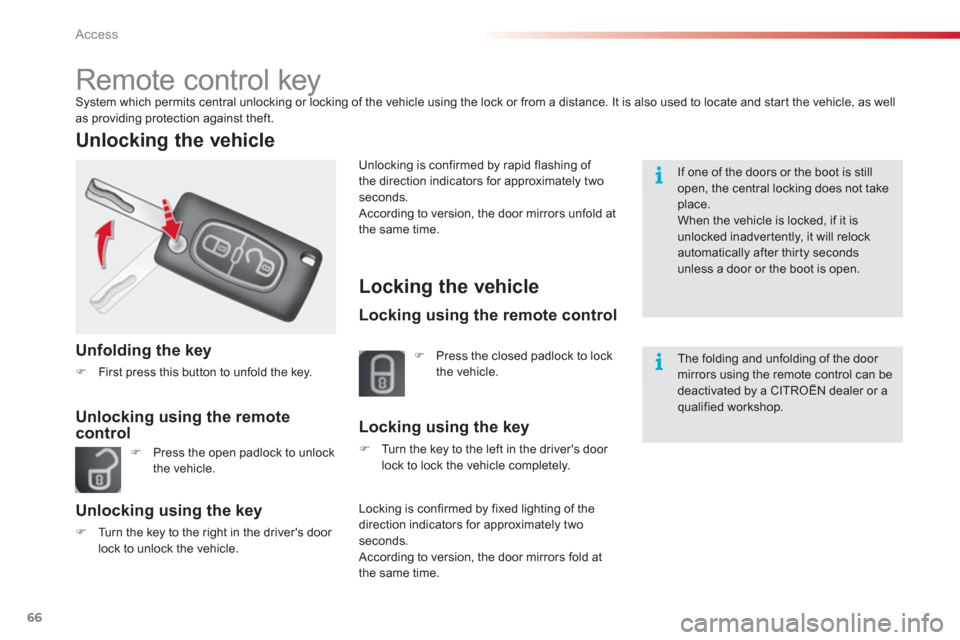
Access
66
Remote control key System which permits central unlocking or locking of the vehicle using the lock or from a distance. It is also used to locate and start the vehicle, as well as providing protection against theft.
Unlocking the vehicle
Unfolding the key
�)First press this button to unfold the key.
Unlocking using the remote control
�)
Press the open padlock to unlock
the vehicle.
Unlocking using the key
�)Turn the key to the right in the driver's door lock to unlock the vehicle.
Locking the vehicle
Locking using the remote control
�)Press the closed padlock to lock
the vehicle.
Locking using the key
�)
Turn the key to the left in the driver's door lock to lock the vehicle completely.
Lockin
g is confirmed by fixed lighting of the
direction indicators for approximately two seconds.
According to version, the door mirrors fold at
the same time. Unlockin
g is confirmed by rapid flashing of
the direction indicators for approximately twoseconds.
According to version, the door mirrors unfold at
th
e same time.
If one of the doors or the boot is stillopen, the central locking does not takeplace.
When the vehicle is locked, if it isunlocked inadvertently, it will relock automatically after thir ty secondsunless a door or the boot is open.
The folding and unfolding of the door mirrors using the remote control can bedeactivated by a CITROËN dealer or a qualified workshop.