Page 35 of 284

1
Monitoring
33
Engine oil level indicator
This information is displayed for a few seconds
when the ignition is switched on, after theservice information.
Oil level correct
Oil level low
Oil level indicator fault
Dipstick
This is indicated by the flashing of "OIL", linked with the ser vice warning lamp, accompanied
by an audible signal and a message in themultifunction screen.
If the low oil level is confirmed by a check using
the dipstick, the level must be topped up to
prevent damage to the engine. This is indicated by the
flashing of "OIL--"
. Contact a CITROËN dealer or a qualified
workshop.
Re
fer to the "Checks" section to locate the
dipstick and the oil filler cap on your engine.
Th
ere are 2 marks on the
dipstick:-A= max; never exceed thislevel (risk of damage to the engine), - B= min; top up the level via
the oil filler cap, using thegrade of oil suited to your engine.
The level shown will only be correctif the vehicle is on level ground and the engine has been off for more than 30 minutes. S
ystem to inform the driver of whether theengine oil level is correct or not.
Page 36 of 284

Monitoring
34
Total distance recorder Lighting dimmer
The total and trip distances are displayed for
thirty seconds when the ignition is switched off,
when the driver's door is opened and when the
vehicle is locked or unlocked. S
ystem which measures a distance travelled
during a day or other period since it was reset
to zero by the driver.
Activation
When the lighting is on:�)press the button to change the brightness
of the instruments and controls,�)when the level of brightness required isreached, release the button.
Deactivation
When the lighting is off, or in day mode on
vehicles fitted with daytime running lamps,
pressing the button does not have any effect.
Tr ip distance recorder
�)
With the ignition on, press the button until
zeros appear.
To conform to legislation in the country you are crossing, change the units of distance (miles or km) via theconfiguration menu.
S
ystem which measures the total distance
travelled by the vehicle during its life. System for manual adjustment of the brightness of the instruments and controls in relation to theexterior brightness.
Page 37 of 284
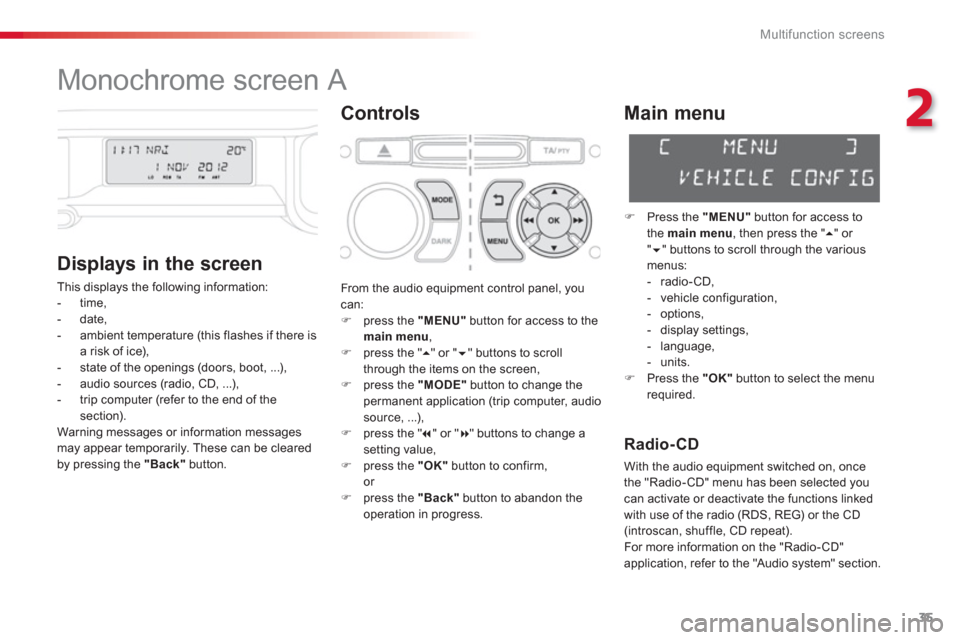
2
Multifunction screens
35
Monochrome screen A
Controls
Displa
ys in the screen
This displays the following information:
- time,
- date,
- ambient temperature
(this flashes if there isa risk of ice),
- state of the openings (doors, boot, ...),
- audio sources (radio, CD, ...),
- trip computer (refer to the end of the section).
Warning messages or information messagesmay appear temporarily. These can be cleared
by pressing the "Back"button.
Main menu
�)
Press the "MENU"
button for access to
the main menu
, then press the " �� " or "�� " buttons to scroll through the variousmenus:
- radio-CD,
- vehicle configuration,
- options,
- displa
y settings,
- language,
- units.�)
Press the "OK"button to select the menurequired.
From the audio equipment control panel, youcan: �)
press the "MENU"
button for access to themain menu
, �)
press the " ��
" or " ��" buttons to scroll
through the items on the screen, �) press the "MODE"
button to change the
permanent application (trip computer, audiosource, ...),�) press the " �� " or "�� " buttons to change asetting value,�)
press the "OK"button to confirm,or �)
press the "Back"button to abandon the
operation in progress.
Radio-CD
With the audio equipment switched on, once
the "Radio-CD" menu has been selected youcan activate or deactivate the functions linkedwith use of the radio (RDS, REG) or the CD(introscan, shuffle, CD repeat).
For more information on the "Radio- CD"
application, refer to the "Audio s
ystem" section.
Page 38 of 284

Multifunction screens
36
Display settings
Once the "Display settings" menu has been selected,you can gain access to the following settings:
- year,
- month,
- day,
- hour,
- minutes,
-
12 or 24 hour mode.
Setting the date and time
�)Press the MENUbutton. �)Select "Display adjust" using the "
��" or "��"
button.�)Press OK
to confirm the selection.�)Select the "Year" function using the " ��" or
"��
" button.�)Press OK
to confirm the selection.�)Define the desired value, using the " ��" or
"�� " buttons. �)Press OK
to confirm the selection.�)Repeat the procedure for the "Month",
"Day", "Hours", and "Minutes" functions.
�) Once you have selected a setting, press
the " �� " or " ��
" buttons to change its value.
�)
Press the " �� " or "�� " buttons to switch
respectively to the previous or next setting.�) Press the "OK"
button to record the change and return to the normal display or
press the "Back"button to cancel.
Options
Once the "Options" menu has been selected, you can star t diagnostics of the status of the equipment (active, not active, faulty).
Vehicle confi guration
Once the "Vehicle Configuration" menu hasbeen selected, you can activate or deactivate
the following equipment:
- wiper linked with reverse gear (refer to the"Visibility" section),
- "guide-me-home" lighting (refer to the "Visibility" section).
Page 39 of 284
2
Multifunction screens
37
Language
Once the "Language" menu has been selected, you can change the language used
by the display
(Français, Italiano, Nederlands, Portugues, Portugues-Brasil, Deutsch, English, Espanol).
For safety reasons, configuration of themultifunction screen by the driver must only be done when stationary.
Once the fuel consumption unit has been changed to l/100 km or km/l, the information relating to speed anddistance also changes to kilometres.
Units
Once the "Units" menu has been selected, you can change the units of the followingparameters:
- temperature (°C or °F),
- fuel consumption (l/100 km, mpg or km/l).
Page 40 of 284
Multifunction screens
38
Monochrome screen A associated with the eMyWay satellite
navigation colour screen
This displays the following information:
- ambient temperature (this flashes if there isa risk of ice),
- trip computer (refer to the end of the
section).
Warning messages or information messagesmay appear temporarily. These can be cleared
by pressing the "Back"
button.
Controls
There are three display control buttons:
- "Back"
to abandon the operation in
progress,-"MENU"to scroll through the menus or sub-menus, -"OK"
to select the menu or sub-menu
required.
Main menu
�)Press the "MENU"
button to scroll through
the various menus of the main menu:- vehicle configuration,
- options,
- language,
- units. �)Press the "OK"button to select the menurequired.
Displays in screen A
Page 41 of 284

2
Multifunction screens
39
Options
Once the "Options" menu has been selected, you can star t diagnostics of the status of the
equipment (active, not active, faulty).
Language
Once the "Language" menu has been
selected, you can change the language used
by the display (Français, Italiano, Nederlands,
Portugues, Portugues-Brasil, Deutsch, English,
Espanol).
Units
Once the "Units" menu has been selected, you can change the units of the followingparameters:
- temperature (°C or °F),
- fuel consumption (l/100 km, mpg or km/l).
The chosen language will also be usedin the eMyWay satellite navigationcolour screen.
For safety reasons, configuration of the multifunction screen by the driver mustonly be done when stationary.
Once the fuel consumption unit has been changed to l/100 km or km/l, the information relating to speed anddistance also changes to kilometres.
Vehicle confi guration
Once the "Vehicle configuration" menu has
been selected, you can activate or deactivate
the following systems:
- wiper linked with reverse gear (refer to the
"Visibility" section),
- "guide-me-home" lighting (refer to the
"Visibility" section),
- daytime lighting (refer to the "Visibility" section).
Page 42 of 284

Multifunction screens
40
Displays in the eMyWay
satellite navi
gation colour
screen
Display confi guration
This menu allows you to adjust the brightness
of the display, the display contrast and the colour of the map (day/night and auto mode) to
set the date and time, the date format, the time format....
Setting the date and time�) Press the SETUP button.�)
Select the "Date & Time" function and
press the dial to confirm.
�) Select the "Set date & time" function and
press the dial to confirm.
Voice synthesis
This menu allows you to adjust the voicesynthesis.
For more information, refer to the Audio and
telematics section.
Vehicle parameters
This menu allows cer tain systems to be activated or deactivated. This displa
ys the following information:
- time,
- date,
- audio functions,
- navigation system information.
"SETUP" menu
Press the SETUP button to access the
"SETUP"
menu. It gives you access to thefollowing functions:
- Display configuration,
- Voice synthesis,
- Vehicle parameters.
- Tr i p c o m p u t e r.
For safety reasons, configuration of the multifunction screen by the driver mustonly be done when stationary.
Tr ip computer
This menu allows trip computer information to
be displayed.
�)Adjust the settings one by one using the
directional arrows confirming each time
with the dial.�)Select the "Date format" function and press
the dial to conform. �)Confirm the desired format using the dial.�)Select the "Time format" function andpress the dial to confirm. �)Confirm the desired format using the dial.