Page 38 of 284
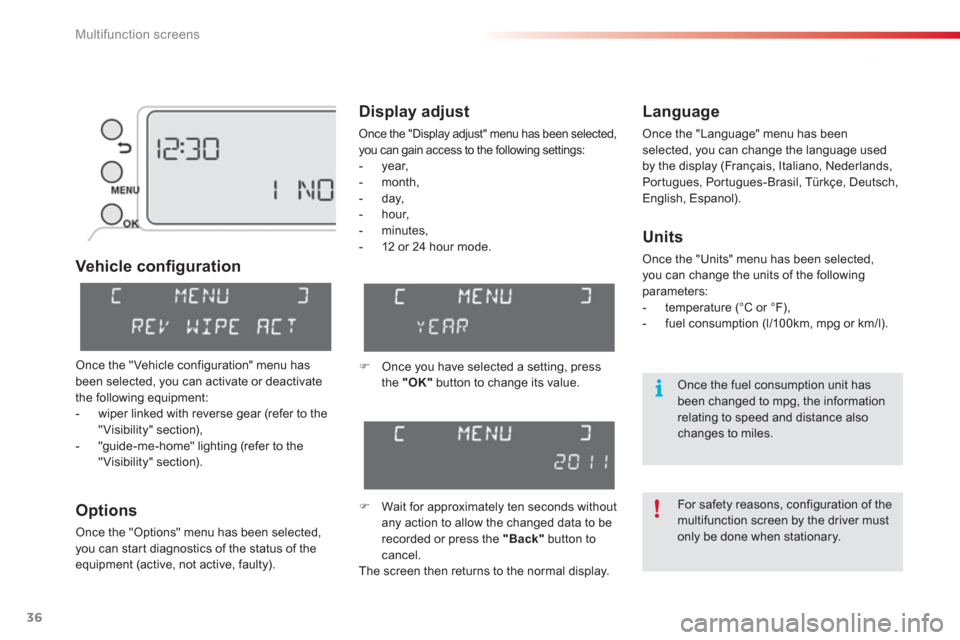
Multifunction screens
36
Vehicle confi guration
O
ptions
Once the "Options" menu has been selected,
you can star t diagnostics of the status of the equipment (active, not active, faulty).
Language
Once the "Language" menu has been selected, you can change the language used
by the display
(Français, Italiano, Nederlands, Portugues, Portugues-Brasil, Türkçe, Deutsch, English, Espanol).
Display adjust
Once the "Display adjust" menu has been selected, you can gain access to the following settings:
- year,
- month,
- day,
- hour,
- minutes,
-
12 or 24 hour mode.
Units
Once the "Units" menu has been selected, you can change the units of the followingparameters:
- temperature (°C or °F),
- fuel consumption (l/10 0km, mpg or km/l).
�)
Once you have selected a setting, press
the "OK"button to change its value.
�) Wait for approximately ten seconds without
any action to allow the changed data to be
recorded or press the "Back"
button to cancel.
The screen then returns to the normal display.
Once the "Vehicle configuration" menu has
been selected, you can activate or deactivate
the following equipment:
- wiper linked with reverse gear (refer to the"Visibility" section),
- "guide-me-home" lighting (refer to the "Visibility" section).
For safety reasons, configuration of the multifunction screen by the driver mustonly be done when stationary.
Once the fuel consumption unit hasbeen changed to mpg, the information relating to speed and distance also changes to miles.
Page 40 of 284
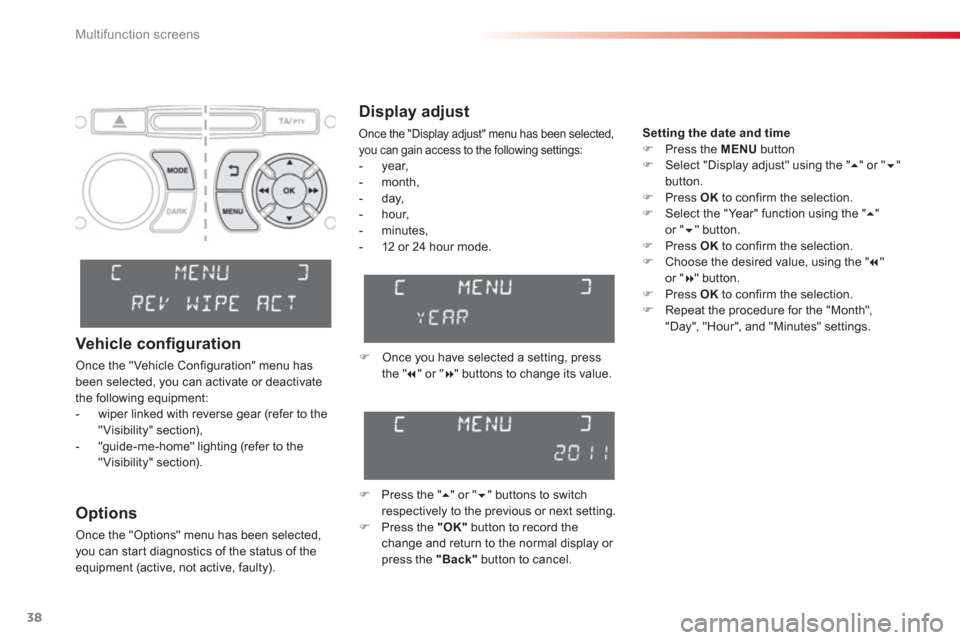
Multifunction screens
38
Display adjust
Once the "Display adjust" menu has been selected, you can gain access to the following settings:
- year,
- month,
- day,
- hour,
- minutes,
-
12 or 24 hour mode. Setting the date and tim
e�)Press the MENUbutton �)Select "Display adjust" using the " ��" or "��
"button.�)Press OK
to confirm the selection.�)Select the "Year" function using the "
��"or "�� " button.�)Press OK
to confirm the selection.�)Choose the desired value, using the " ��"or "��
" button.�)Press OK
to confirm the selection.�)Repeat the procedure for the "Month",
"Day", "Hour", and "Minutes" settings.
�) Once you have selected a setting, press
the " �� " or " ��
" buttons to change its value.
�)
Press the " �� " or "�� " buttons to switch
respectively to the previous or next setting.�) Press the "OK"
button to record the change and return to the normal display or
press the "Back"button to cancel.
Options
Once the "Options" menu has been selected, you can star t diagnostics of the status of the equipment (active, not active, faulty).
Vehicle confi guration
Once the "Vehicle Configuration" menu hasbeen selected, you can activate or deactivate
the following equipment:
- wiper linked with reverse gear (refer to the"Visibility" section),
- "guide-me-home" lighting (refer to the "Visibility" section).
Page 43 of 284
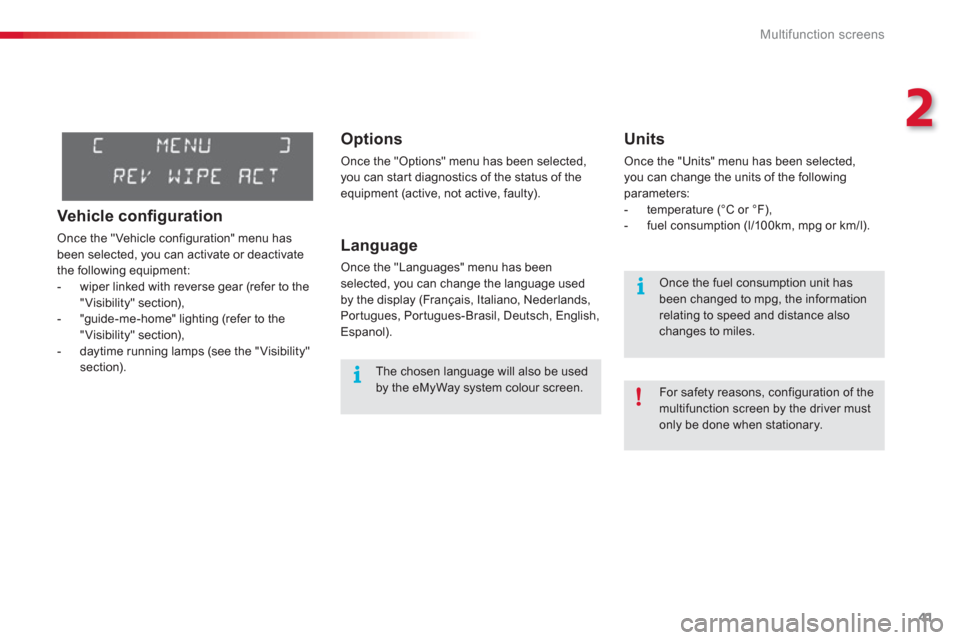
2
Multifunction screens
41
Options
Once the "Options" menu has been selected, you can star t diagnostics of the status of the
equipment (active, not active, faulty).
Language
Once the "Languages" menu has been
selected, you can change the language used
by the display (Français, Italiano, Nederlands,
Portugues, Portugues-Brasil, Deutsch, English,
Espanol).
Units
Once the "Units" menu has been selected, you can change the units of the followingparameters:
- temperature (°C or °F),
- fuel consumption (l/10 0km, mpg or km/l).
The chosen language will also be usedby the eMyWay system colour screen.
For safety reasons, configuration of the multifunction screen by the driver mustonly be done when stationary.
Once the fuel consumption unit has been changed to mpg, the informationrelating to speed and distance also changes to miles.
Vehicle confi guration
Once the "Vehicle configuration" menu has
been selected, you can activate or deactivate
the following equipment:
- wiper linked with reverse gear (refer to the
"Visibility" section),
- "guide-me-home" lighting (refer to the
"Visibility" section),
- daytime running lamps (see the "Visibility" section).
Page 273 of 284
271
07 SCREEN MENU MAP
MONOCHROME C
AUDIO FUNCTIONS
alternative frequencies (RDS)
activate / deactivate
FM BAND PREFERENCES
regional mode (REG)
activate / deactivate
radio-text information (RDTXT)
activate / deactivate
1
2
3
4
3
4
3
4
PLAY MODES
album repeat (RPT)
activate / deactivate
track random pla
y (RDM)
activate / deactivate
2
3
4
3
4
TRIP COMPUTER
Distance: x miles ENTER DISTANCE TO DESTINATION
Diagnostic s
ALERT LOG
Functions activated or deactivated STATUS OF THE FUNCTIONS *
1
2
3
3
2
3
2
Pressing the MENU button displays:
*
The parameters vary according to vehicle.