Page 49 of 284
2
Multifunction screens
47
"Trip computer" menu
Once this menu has been selected, you can consult information concerning the status of the
vehicle (warnings log, status of functions, etc.)
Alert log
This summarises the active warning messages,
displaying them in succession in themultifunction screen.
�)
In the "Trip computer"
menu, select one
of the following applications:
�) Press the "MENU"
button to gain access to
the general menu.�) Press the arrows, then the "OK"
button to select the "Trip computer"menu.
Status of functions
This summarises the status (active or inactive)of the vehicle's functions.
Enter distance to destination
This allows you to enter an approximate
distance until your final destination.
Page 52 of 284

Multifunction screens
50
16/9 colour screen (eMyWay)
It displays the following information automatically and directly:
- time,
- date,
- altitude,
- ambient temperature
(the value displayed
flashes if there is a risk of ice),
- check of the doors,
- warning and vehicle function status messages, displayed temporarily,
- audio functions,
- trip computer information (see the "Monitoring" section),
- satellite navigation system information.
Controls
To select one of the applications, from theeMyWay control panel:�)
press the dedicated "RADIO"
, "MUSIC","NAV"
, "TRAFFIC", "SETUP"
or "PHONE"
button for access to thecorresponding menu, �)
turn the knob to change the selection, �)
press the knob to confirm the selection,
or �) press the "Back"button to abandon thecurrent operation and return to the previous
display.
For more in
formation on these applications, refer to the "Audio and Telematics" section or
to the specific user guide given to you with the other owner's documents.
"SETUP" menu
�)Press the "SETUP"button to gain access
to the "SETUP"
menu. This allows you to select from the following functions:
- "System language",
- "Date and time",
- "Displa
y",
- "Vehicle",
- "Units",
- "S
ystem".
Displays in the screen
Page 245 of 284
11
243
2
3
3
1
4
2
2
1
4
4
2
2
Night mode
Auto Day/Night
Ad
just luminosity
Set date and time
"SETUP" MENU
Displa
y configuration
Choose colour
Harmon
y
Cartography
Day mode
Speech synthesis setting
Guidance instructions volume
Select male voice / Select female voice
2
Select units
SCREEN MENU MAP
2
3
3
2
Lighting confi guration
Parkin
g assistance
Engage rear wiper in REVERSE
Duration of guide-me home lighting
1
Define vehicle parameters *
2
Operation of wipers
3Directional headlamps
3Mood lighting
3Daytime running lamps
*
The parameters vary according to the vehicle.
2Alert log
1Trip computer
2Status of functions
2
Français
1
Select language
2
English
2
Italiano
2
Portuguese
2
Español
2
Deutsch
2
Nederlands
2
Turkish
2
Polski
2
Русский
Page 254 of 284
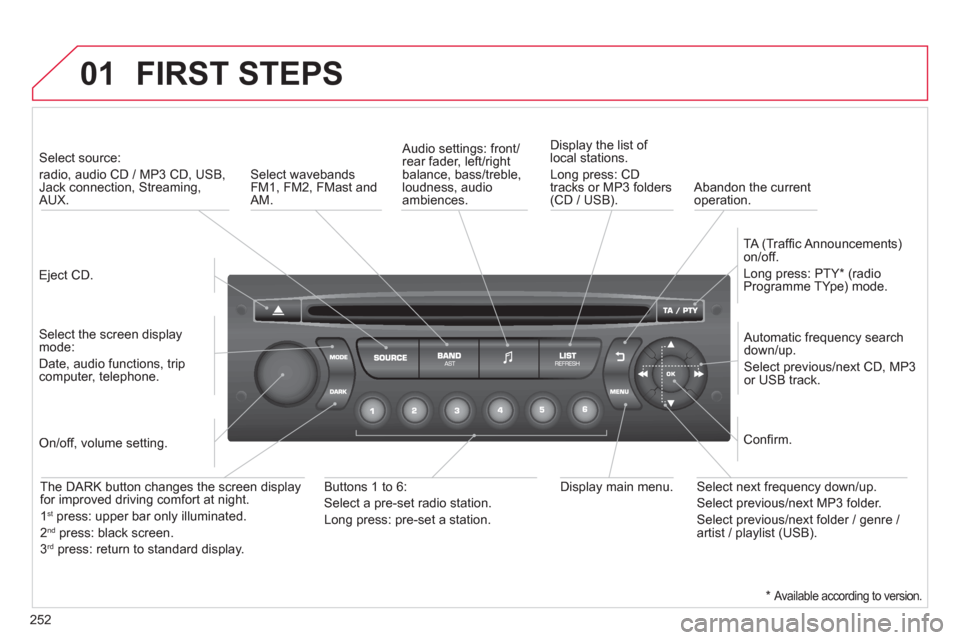
01
252
FIRST STEPS
Eject CD.
Select source:
radio, audio CD / MP3 CD, USB,Jack connection, Streaming,AUX.
Select the screen displaymode:
Date, audio functions, tripcomputer, telephone.
Automatic frequency search
down/up.
Select previous/next CD, MP3
or USB track.
Audio settings: front/rear fader, left/right
balance, bass/treble, loudness, audio ambiences. Displa
y the list of local stations.
Lon
g press: CD
tracks or MP3 folders(CD / USB).
TA
(Traffi c Announcements)
on/off.
Lon
g press: PTY * (radio
Programme TYpe) mode.
Display main menu. The DARK button changes the screen display
for improved driving comfort at night.
1st
press: upper bar only illuminated.
2ndpress: black screen.
3rdpress: return to standard display.
On/off, volume setting.
Buttons 1 to 6:
Select a pre-set radio station.
Lon
g press: pre-set a station.
Select next frequency down/up.
Select previous/next MP3 folder.
Select previous/next folder / genre /
artist / playlist (USB).
Confi rm.
Select wavebandsFM1, FM2, FMast and AM.
Abandon the current
operation.
*
Available according to version.
Page 256 of 284
03 MAIN MENU
AUDIO FUNCTIONS
:radio, CD, USB, options.
> MONOCHROME SCREEN C
For a detailed
global view of
the menus available, refer to
the "Screen menu map" in thissection.
TELEPHONE
:
Bluetooth hands-free,
pairing, managementof a call.
PERSONALISATION-
CONFIGURATION:
vehicle parameters,
display, languages.
TRIP COMPUTER
: enteringof distances, alerts, status of
functions.
> MONOCHROME
SCREEN A
Page 269 of 284
07
267
SCREEN MENU MAP
MONOCHROME C
AUDIO FUNCTIONS
alternative frequencies (RDS)
activate / deactivate
FM BAND PREFERENCES
regional mode (REG)
activate / deactivate
radio-text information (RDTXT)
activate / deactivate
1
2
3
4
3
4
3
4
PLAY MODES
album repeat (RPT)
activate / deactivate
track random pla
y (RDM)
activate / deactivate
2
3
4
3
4
TRIP COMPUTER
Distance: x miles ENTER DISTANCE TO DESTINATION
Diagnostics
ALERT LOG
Functions activated or deactivated STATUS OF THE FUNCTIONS *
1
2
3
3
2
3
2
Pressing the MENU button displays:
*
The parameters vary according to vehicle.
Page 275 of 284

.
Visual search
273
Instrument panels 23 -24 Warning lamps 25 -34Indicators 35-37 Adjustment buttons 38 -39- trip distance recorder /clock - lighting dimmer/ black panel
Instruments and controls
Lighting controls 79-82 Headlamp adjustment 83Stop & Star t 124-126
Speed limiter 128 -129Cruise control 130-131
Dashboard fuses 164-166
Opening the bonnet 136
Rear view mirror 65 Zenith windscreen blind 6 Sun visor 90
Wiper controls 84-86 Trip computer 40 - 42
Audio system 251-270 Setting the date/time 44, 49 eMyWay 197-249 Setting the date/time 50 -51 Emergency or assistance call 195 -196
Ventilation / Heating 52-56 Manual air conditioning 54-55 Digital air conditioning 57-58 Demisting - Defrosting (rear screen) 59
Interior mood lighting 88
Steering wheel adjustment 65Horn 106
Scented air freshener 60
Multifunction screens 43-49
Hazard warning lamps 105
Manual gearbox 115 Gear shift indicator 116
Electronic gearbox 117-120
Automatic gearbox 121-123
Parking brake 115
Door mirrors 64Electric windows 70-71