Page 289 of 699
NOTE:In the event of an individual being locked inside
the storage bin, the storage bin cover can be opened from
inside of the bin by pushing on the glow-in-the-dark
lever attached to the storage bin cover latching mecha-
nism.
Center And Rear Overhead Console Storage —
If Equipped
The overhead storage system comes in several options.
Overhead Console Features
1 — DVD* 5 — Storage
2 — Rear HVAC 6 — DVD*
3 — Courtesy Lights 7 — Courtesy Lights
4 — Storage 8 — Halo Lighting
* If equipped, otherwise storage.
3
UNDERSTANDING THE FEATURES OF YOUR VEHICLE 287
Page 311 of 699
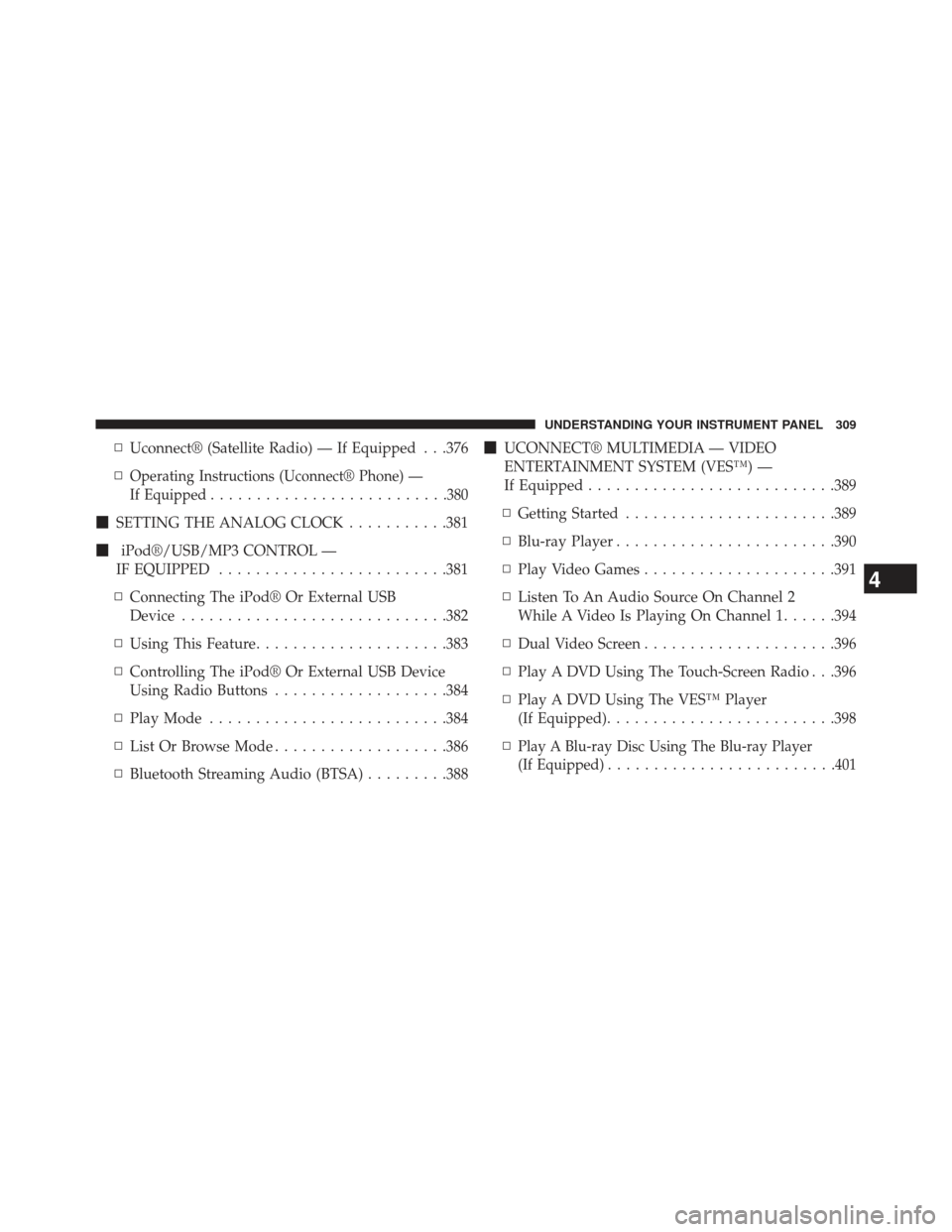
▫Uconnect® (Satellite Radio) — If Equipped . . .376
▫
Operating Instructions (Uconnect® Phone) —
If Equipped ......................... .380
�SETTING THE ANALOG CLOCK ...........381
� iPod®/USB/MP3 CONTROL —
IF EQUIPPED ........................ .381
▫ Connecting The iPod® Or External USB
Device ............................ .382
▫ Using This Feature .....................383
▫ Controlling The iPod® Or External USB Device
Using Radio Buttons ...................384
▫ Play Mode ......................... .384
▫ List Or Browse Mode ...................386
▫ Bluetooth Streaming Audio (BTSA) .........388�
UCONNECT® MULTIMEDIA — VIDEO
ENTERTAINMENT SYSTEM (VES™) —
If Equipped .......................... .389
▫ Getting Started ...................... .389
▫ Blu-ray Player ....................... .390
▫ Play Video Games .....................391
▫ Listen To An Audio Source On Channel 2
While A Video Is Playing On Channel 1 ......394
▫ Dual Video Screen .....................396
▫ Play A DVD Using The Touch-Screen Radio . . .396
▫ Play A DVD Using The VES™ Player
(If Equipped) ........................ .398
▫
Play A Blu-ray Disc Using The Blu-ray Player
(If Equipped) ........................ .401
4
UNDERSTANDING YOUR INSTRUMENT PANEL 309
Page 312 of 699

▫Listen To An Audio Source While A Video
Is Playing .......................... .403
▫ Important Notes For Dual Video Screen
System ............................ .405
▫ VES™ Remote Control – If Equipped .......406
▫
Blu-ray Player Remote Control – If Equipped . . .409
▫ Remote Control Storage .................411
▫ Locking The Remote Control .............412
▫ Replacing The Remote Control Batteries ......412
▫ Headphones Operation .................413
▫ Blu-ray Headphones Operation ............414
▫ Controls ........................... .415
▫ Replacing The Headphone Batteries .........416▫
Unwired® Stereo Headphone Lifetime
Limited Warranty .....................416
▫ System Information ....................417
▫ Shared Modes ....................... .417
▫ Information Mode Display ...............419
▫ Numeric Keypad Menu .................420
▫ Station List Menu .....................421
▫ Disc Menu ......................... .421
▫ Display Settings ...................... .422
▫ Listening To Audio With The Screen Closed . . .422
▫ Disc Formats ........................ .423
▫ Display ............................ .427
▫ Product Agreement ....................431
310 UNDERSTANDING YOUR INSTRUMENT PANEL
Page 314 of 699
INSTRUMENT PANEL FEATURES
1 — Air Vents5 — Analog Clock 9 — DVD – If Equipped13 — Ignition Switch
2 — Instrument Cluster 6 — Upper Glove Compartment 10 — Storage Bin 14 — Hood Release
3 — Shift Lever 7 — Lower Glove Compartment 11 — Cup Holders 15 — Dimmer Switch
4 — Radio 8 — Climate Controls 12 — Switch Bank16 — Headlight Switch
312 UNDERSTANDING YOUR INSTRUMENT PANEL
Page 320 of 699

Unless reset, this message will continue to display each
time you turn the ignition switch to the ON/RUN
position. To turn off the message temporarily, press and
release the STEP button on the steering wheel. To reset
the oil change indicator system (after performing the
scheduled maintenance), perform the following steps.
1. Turn the ignition switch to the ON/RUN position (do
not start the engine).
2. Fully depress the accelerator pedal, slowly, three times
within 10 seconds.
3. Turn the ignition switch to the OFF/LOCK position.
NOTE:If the indicator message illuminates when you
start the engine, the oil change indicator system did not
reset. If necessary, repeat these steps. Electronic Vehicle Information Center (EVIC)
Display — If Equipped
The Electronic Vehicle Information Center (EVIC) fea-
tures a driver-interactive display that is located in the
instrument cluster. For further information, refer to
“Electronic Vehicle Information Center (EVIC)”.
7. Anti-Lock Brake (ABS) Light
This light monitors the Anti-Lock Brake System
(ABS). The light will turn on when the ignition
switch is turned to the ON/RUN position and
may stay on for as long as four seconds.
If the ABS light remains on or turns on while driving, it
indicates that the Anti-Lock portion of the brake system
is not functioning and that service is required. However,
the conventional brake system will continue to operate
normally if the BRAKE warning light is not on.
318 UNDERSTANDING YOUR INSTRUMENT PANEL
Page 321 of 699

If the ABS light is on, the brake system should be serviced
as soon as possible to restore the benefits of Anti-Lock
brakes. If the ABS light does not turn on when the
ignition switch is turned to the ON/RUN position, have
the light inspected by an authorized dealer.
8. Tire Pressure Monitoring Telltale Light — If EquippedEach tire, including the spare (if provided),
should be checked monthly when cold and
inflated to the inflation pressure recommended
by the vehicle manufacturer on the vehicle
placard or tire inflation pressure label. (If your vehicle
has tires of a different size than the size indicated on the
vehicle placard or tire inflation pressure label, you should
determine the proper tire inflation pressure for those
tires.) As an added safety feature, your vehicle has been
equipped with a Tire Pressure Monitoring System
(TPMS) that illuminates a low tire pressure telltale when
one or more of your tires is significantly under-inflated.
Accordingly, when the low tire pressure telltale illumi-
nates, you should stop and check your tires as soon as
possible, and inflate them to the proper pressure. Driving
on a significantly under-inflated tire causes the tire to
overheat and can lead to tire failure. Under-inflation also
reduces fuel efficiency and tire tread life, and may affect
the vehicle’s handling and stopping ability.
Please note that the TPMS is not a substitute for proper
tire maintenance, and it is the driver ’s responsibility to
maintain correct tire pressure, even if under-inflation has
not reached the level to trigger illumination of the TPMS
low tire pressure telltale.
4
UNDERSTANDING YOUR INSTRUMENT PANEL 319
Page 326 of 699

18. Brake Warning LightThis light monitors various brake functions,
including brake fluid level and parking brake
application. If the brake light turns on it may
indicate that the parking brake is applied, that
the brake fluid level is low, or that there is a problem with
the anti-lock brake system reservoir.
If the light remains on when the parking brake has been
disengaged, and the fluid level is at the full mark on the
master cylinder reservoir, it indicates a possible brake
hydraulic system malfunction or that a problem with the
Brake Booster has been detected by the Anti-Lock Brake
System (ABS) / Electronic Stability Control (ESC) system.
In this case, the light will remain on until the condition
has been corrected. If the problem is related to the brake
booster, the ABS pump will run when applying the brake
and a brake pedal pulsation may be felt during each stop. The dual brake system provides a reserve braking capac-
ity in the event of a failure to a portion of the hydraulic
system. A leak in either half of the dual brake system is
indicated by the Brake Warning Light, which will turn on
when the brake fluid level in the master cylinder has
dropped below a specified level.
The light will remain on until the cause is corrected.
NOTE:
The light may flash momentarily during sharp
cornering maneuvers, which change fluid level condi-
tions. The vehicle should have service performed, and
the brake fluid level checked.
If brake failure is indicated, immediate repair is necessary.
WARNING!
Driving a vehicle with the red brake light on is
dangerous. Part of the brake system may have failed.
It will take longer to stop the vehicle. You could have
a collision. Have the vehicle checked immediately.
324 UNDERSTANDING YOUR INSTRUMENT PANEL
Page 327 of 699

Vehicles equipped with the Anti-Lock Brake System
(ABS), are also equipped with Electronic Brake Force
Distribution (EBD). In the event of an EBD failure, the
Brake Warning Light will turn on along with the ABS
Light. Immediate repair to the ABS system is required.
Operation of the Brake Warning Light can be checked by
turning the ignition switch from the OFF position to the
ON/RUN position. The light should illuminate for ap-
proximately two seconds. The light should then turn off
unless the parking brake is applied or a brake fault is
detected. If the light does not illuminate, have the light
inspected by an authorized dealer.
The light also will turn on when the parking brake is
applied with the ignition switch in the ON/RUN position.
NOTE:This light shows only that the parking brake is
applied. It does not show the degree of brake application. 19. Seat Belt Reminder Light
When the ignition switch is first turned to ON/
RUN, this light will turn on for four to eight sec-
onds as a bulb check. During the bulb check, if the
driver or front passenger’s seat belt is unbuckled, a chime
will sound. After the bulb check or when driving, if the
driver’s seat belt remains unbuckled, the Seat Belt Re-
minder Light will illuminate and the chime will sound.
Refer to “Occupant Restraints” in “Things To Know
Before Starting Your Vehicle” for further information.
20. Temperature Gauge
The temperature gauge shows engine coolant tempera-
ture. Any reading within the normal range indicates that
the engine cooling system is operating satisfactorily.
The gauge pointer will likely indicate a higher tempera-
ture when driving in hot weather, up mountain grades,
or when towing a trailer. It should not be allowed to
exceed the upper limits of the normal operating range.
4
UNDERSTANDING YOUR INSTRUMENT PANEL 325