2013 CHEVROLET CAPTIVA SPORT sensor
[x] Cancel search: sensorPage 123 of 374
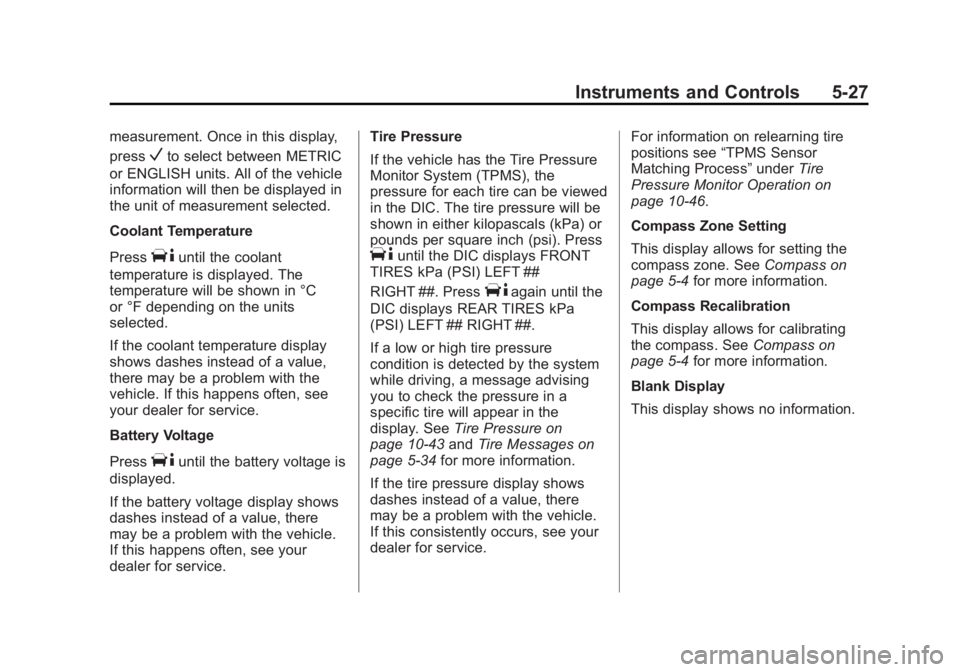
Black plate (27,1)Chevrolet Captiva Sport Owner Manual - 2013 - crc - 11/12/12
Instruments and Controls 5-27measurement. Once in this display,
press
V to select between METRIC
or ENGLISH units. All of the vehicle
information will then be displayed in
the unit of measurement selected.
Coolant Temperature
Press
T until the coolant
temperature is displayed. The
temperature will be shown in °C
or °F depending on the units
selected.
If the coolant temperature display
shows dashes instead of a value,
there may be a problem with the
vehicle. If this happens often, see
your dealer for service.
Battery Voltage
Press
T until the battery voltage is
displayed.
If the battery voltage display shows
dashes instead of a value, there
may be a problem with the vehicle.
If this happens often, see your
dealer for service. Tire Pressure
If the vehicle has the Tire Pressure
Monitor System (TPMS), the
pressure for each tire can be viewed
in the DIC. The tire pressure will be
shown in either kilopascals (kPa) or
pounds per square inch (psi). Press
T until the DIC displays FRONT
TIRES kPa (PSI) LEFT ##
RIGHT ##. Press
T again until the
DIC displays REAR TIRES kPa
(PSI) LEFT ## RIGHT ##.
If a low or high tire pressure
condition is detected by the system
while driving, a message advising
you to check the pressure in a
specific tire will appear in the
display. See Tire Pressure on
page 10 ‑ 43 and Tire Messages on
page 5 ‑ 34 for more information.
If the tire pressure display shows
dashes instead of a value, there
may be a problem with the vehicle.
If this consistently occurs, see your
dealer for service. For information on relearning tire
positions see “ TPMS Sensor
Matching Process ” under Tire
Pressure Monitor Operation on
page 10 ‑ 46 .
Compass Zone Setting
This display allows for setting the
compass zone. See Compass on
page 5 ‑ 4 for more information.
Compass Recalibration
This display allows for calibrating
the compass. See Compass on
page 5 ‑ 4 for more information.
Blank Display
This display shows no information.
Page 130 of 374
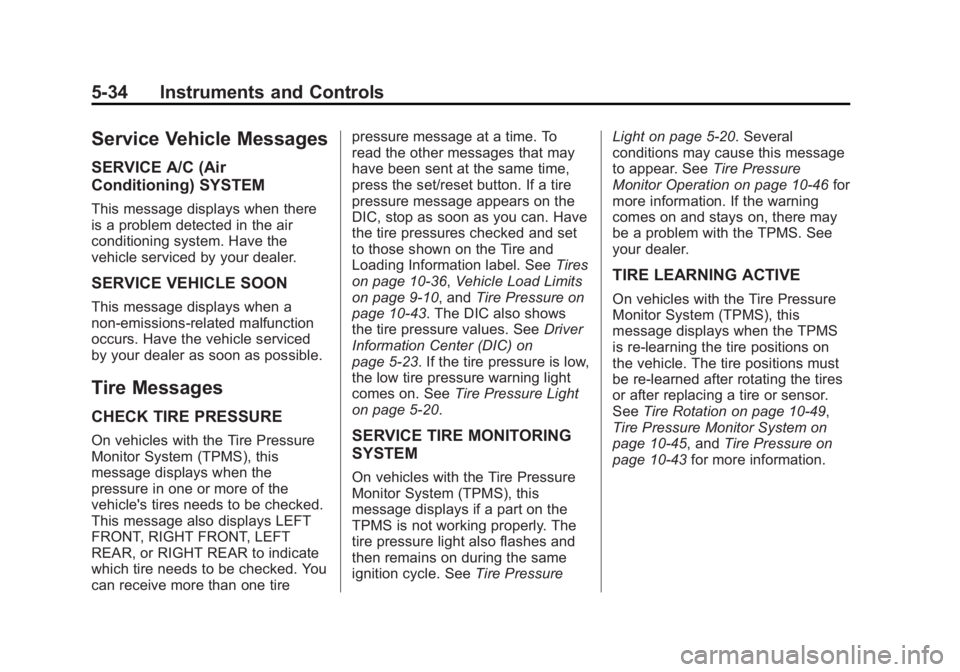
Black plate (34,1)Chevrolet Captiva Sport Owner Manual - 2013 - crc - 11/12/12
5-34 Instruments and Controls
Service Vehicle Messages SERVICE A/C (Air
Conditioning) SYSTEM This message displays when there
is a problem detected in the air
conditioning system. Have the
vehicle serviced by your dealer.
SERVICE VEHICLE SOON This message displays when a
non-emissions-related malfunction
occurs. Have the vehicle serviced
by your dealer as soon as possible.
Tire Messages CHECK TIRE PRESSURE On vehicles with the Tire Pressure
Monitor System (TPMS), this
message displays when the
pressure in one or more of the
vehicle's tires needs to be checked.
This message also displays LEFT
FRONT, RIGHT FRONT, LEFT
REAR, or RIGHT REAR to indicate
which tire needs to be checked. You
can receive more than one tire pressure message at a time. To
read the other messages that may
have been sent at the same time,
press the set/reset button. If a tire
pressure message appears on the
DIC, stop as soon as you can. Have
the tire pressures checked and set
to those shown on the Tire and
Loading Information label. See Tires
on page 10 ‑ 36 , Vehicle Load Limits
on page 9 ‑ 10 , and Tire Pressure on
page 10 ‑ 43 . The DIC also shows
the tire pressure values. See Driver
Information Center (DIC) on
page 5 ‑ 23 . If the tire pressure is low,
the low tire pressure warning light
comes on. See Tire Pressure Light
on page 5 ‑ 20 .
SERVICE TIRE MONITORING
SYSTEM
On vehicles with the Tire Pressure
Monitor System (TPMS), this
message displays if a part on the
TPMS is not working properly. The
tire pressure light also flashes and
then remains on during the same
ignition cycle. See Tire Pressure Light on page 5 ‑ 20 . Several
conditions may cause this message
to appear. See Tire Pressure
Monitor Operation on page 10 ‑ 46 for
more information. If the warning
comes on and stays on, there may
be a problem with the TPMS. See
your dealer.
TIRE LEARNING ACTIVE On vehicles with the Tire Pressure
Monitor System (TPMS), this
message displays when the TPMS
is re-learning the tire positions on
the vehicle. The tire positions must
be re-learned after rotating the tires
or after replacing a tire or sensor.
See Tire Rotation on page 10 ‑ 49 ,
Tire Pressure Monitor System on
page 10 ‑ 45 , and Tire Pressure on
page 10 ‑ 43 for more information.
Page 144 of 374
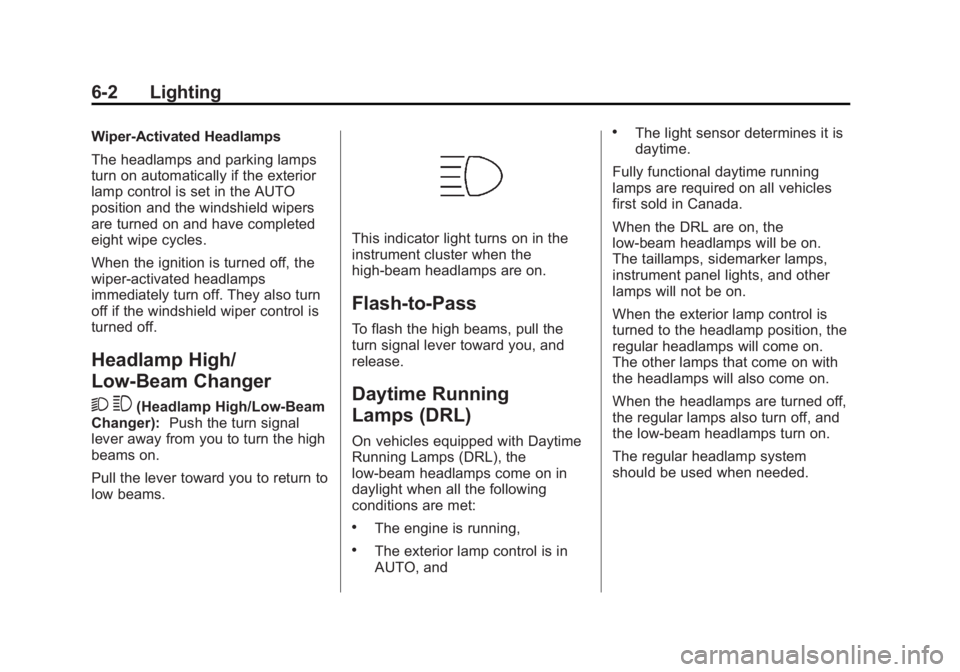
Black plate (2,1)Chevrolet Captiva Sport Owner Manual - 2013 - crc - 11/12/12
6-2 Lighting Wiper-Activated Headlamps
The headlamps and parking lamps
turn on automatically if the exterior
lamp control is set in the AUTO
position and the windshield wipers
are turned on and have completed
eight wipe cycles.
When the ignition is turned off, the
wiper-activated headlamps
immediately turn off. They also turn
off if the windshield wiper control is
turned off.
Headlamp High/
Low-Beam Changer
2 3 (Headlamp High/Low-Beam
Changer): Push the turn signal
lever away from you to turn the high
beams on.
Pull the lever toward you to return to
low beams. This indicator light turns on in the
instrument cluster when the
high-beam headlamps are on.
Flash-to-Pass To flash the high beams, pull the
turn signal lever toward you, and
release.
Daytime Running
Lamps (DRL) On vehicles equipped with Daytime
Running Lamps (DRL), the
low-beam headlamps come on in
daylight when all the following
conditions are met: .
The engine is running, .
The exterior lamp control is in
AUTO, and .
The light sensor determines it is
daytime.
Fully functional daytime running
lamps are required on all vehicles
first sold in Canada.
When the DRL are on, the
low-beam headlamps will be on.
The taillamps, sidemarker lamps,
instrument panel lights, and other
lamps will not be on.
When the exterior lamp control is
turned to the headlamp position, the
regular headlamps will come on.
The other lamps that come on with
the headlamps will also come on.
When the headlamps are turned off,
the regular lamps also turn off, and
the low-beam headlamps turn on.
The regular headlamp system
should be used when needed.
Page 145 of 374
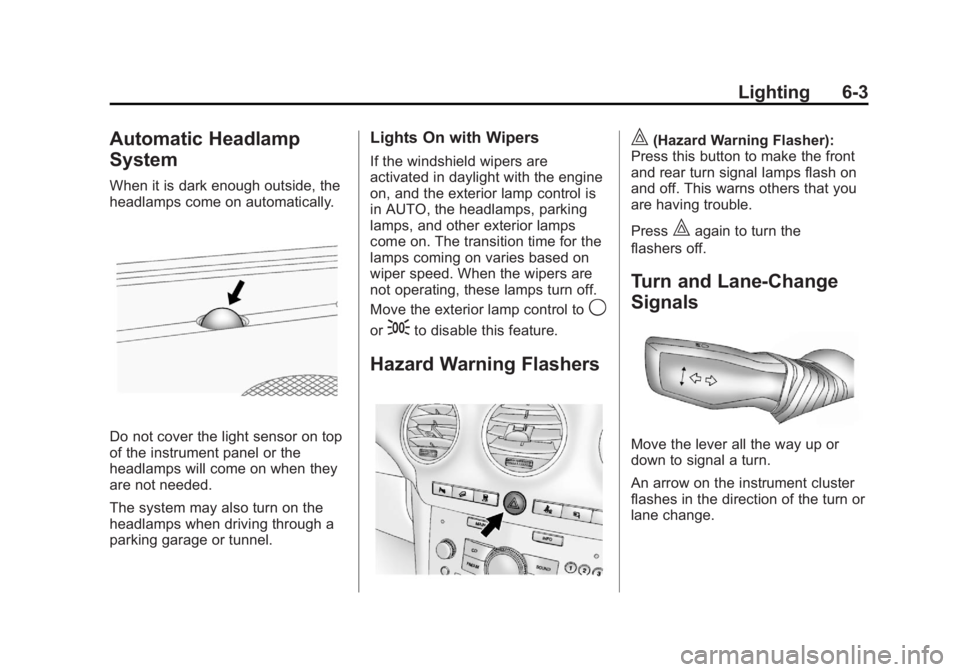
Black plate (3,1)Chevrolet Captiva Sport Owner Manual - 2013 - crc - 11/12/12
Lighting 6-3
Automatic Headlamp
System When it is dark enough outside, the
headlamps come on automatically.
Do not cover the light sensor on top
of the instrument panel or the
headlamps will come on when they
are not needed.
The system may also turn on the
headlamps when driving through a
parking garage or tunnel. Lights On with Wipers If the windshield wipers are
activated in daylight with the engine
on, and the exterior lamp control is
in AUTO, the headlamps, parking
lamps, and other exterior lamps
come on. The transition time for the
lamps coming on varies based on
wiper speed. When the wipers are
not operating, these lamps turn off.
Move the exterior lamp control to
9or
; to disable this feature.
Hazard Warning Flashers | (Hazard Warning Flasher):
Press this button to make the front
and rear turn signal lamps flash on
and off. This warns others that you
are having trouble.
Press
| again to turn the
flashers off.
Turn and Lane-Change
Signals
Move the lever all the way up or
down to signal a turn.
An arrow on the instrument cluster
flashes in the direction of the turn or
lane change.
Page 183 of 374

Black plate (5,1)Chevrolet Captiva Sport Owner Manual - 2013 - crc - 11/12/12
Climate Controls 8-5not cover the sensor on the top of
the instrument panel near the
windshield, or the sensor grille
below the climate control faceplate.
These two sensors help regulate the
inside air temperature.
AUTO (Automatic Fan): Turn the
fan knob to AUTO for the system to
automatically adjust the fan speed
to reach the desired inside
temperature.
Temperature Control: Select the
desired cabin air temperature
between 16-32°C (60-90°F).
Choosing the coldest or warmest
temperature setting does not cause
the system to heat or cool any
faster.
AUTO (Automatic Air Delivery
Mode): Turn the air delivery mode
knob to AUTO for the system to
automatically control the direction of
the airflow to help reach the desired
inside temperature.
The system automatically controls
the air inlet to supply the outside air
or recirculated inside air needed to heat or cool the vehicle faster. The
@ button indicator light is lit
whenever the recirculation mode
is on.
Press the
8 button to change to
outside air. However, the
recirculation mode may turn back on
automatically.
In cold weather, if the fan and air
delivery modes are in automatic, the
system starts at lower fan speeds to
avoid directing cold air into the
vehicle until warmer air is available.
The climate control system directs
air to the floor, but may
automatically change modes as the
vehicle warms up to maintain the
chosen temperature setting. The
length of time needed to warm the
interior depends on the outside
temperature and inside temperature
of the vehicle.
Manual Operation
9 (Fan Control): Turn clockwise
or counterclockwise to increase or
decrease the fan speed. To turn the fan off, turn the left knob to the
9 position. In any setting other than
off, the fan runs continuously with
the ignition on. The fan must be
turned on to run the air conditioning
compressor. There will be some
airflow noticeable from the various
outlets when driving, even with the
fan in the off position. To turn off the
air completely, turn the fan to
9 and select the @ button.
Temperature Control: Turn
clockwise or counterclockwise to
increase or decrease the
temperature. Select the desired
cabin air temperature between
16-32°C (60-90°F). Typically, the
best setting is near 23°C (75°F).
Choosing the coldest or warmest
temperature setting does not cause
the system to heat or cool any
faster.
Air Delivery Mode Control: Turn
clockwise or counterclockwise to
change the current airflow mode.
Page 219 of 374
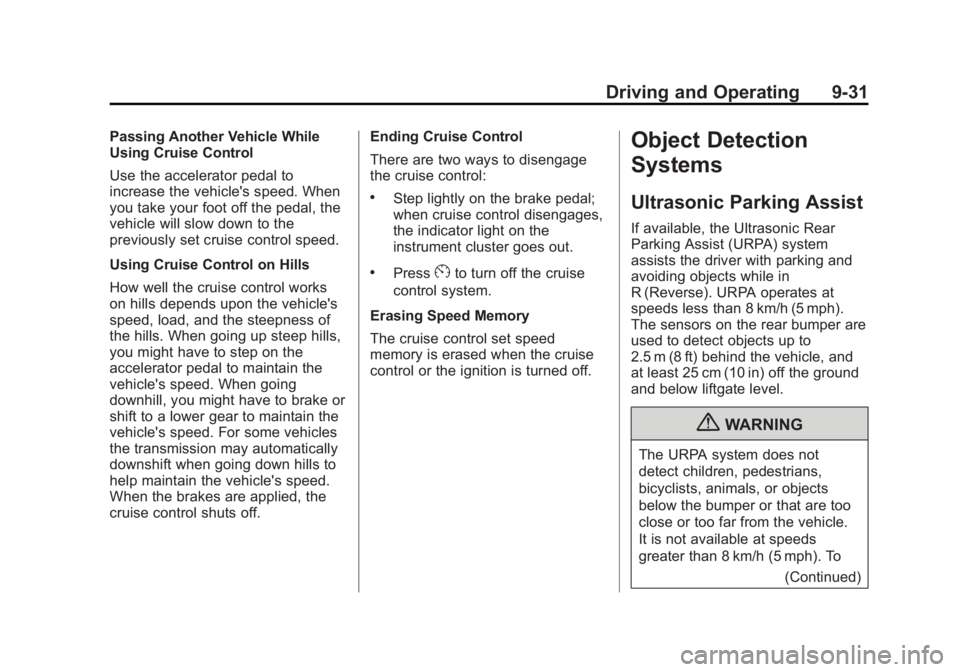
Black plate (31,1)Chevrolet Captiva Sport Owner Manual - 2013 - crc - 11/12/12
Driving and Operating 9-31Passing Another Vehicle While
Using Cruise Control
Use the accelerator pedal to
increase the vehicle's speed. When
you take your foot off the pedal, the
vehicle will slow down to the
previously set cruise control speed.
Using Cruise Control on Hills
How well the cruise control works
on hills depends upon the vehicle's
speed, load, and the steepness of
the hills. When going up steep hills,
you might have to step on the
accelerator pedal to maintain the
vehicle's speed. When going
downhill, you might have to brake or
shift to a lower gear to maintain the
vehicle's speed. For some vehicles
the transmission may automatically
downshift when going down hills to
help maintain the vehicle's speed.
When the brakes are applied, the
cruise control shuts off. Ending Cruise Control
There are two ways to disengage
the cruise control: .
Step lightly on the brake pedal;
when cruise control disengages,
the indicator light on the
instrument cluster goes out. .
Press
E to turn off the cruise
control system.
Erasing Speed Memory
The cruise control set speed
memory is erased when the cruise
control or the ignition is turned off. Object Detection
Systems Ultrasonic Parking Assist If available, the Ultrasonic Rear
Parking Assist (URPA) system
assists the driver with parking and
avoiding objects while in
R (Reverse). URPA operates at
speeds less than 8 km/h (5 mph).
The sensors on the rear bumper are
used to detect objects up to
2.5 m (8 ft) behind the vehicle, and
at least 25 cm (10 in) off the ground
and below liftgate level.
{ WARNING
The URPA system does not
detect children, pedestrians,
bicyclists, animals, or objects
below the bumper or that are too
close or too far from the vehicle.
It is not available at speeds
greater than 8 km/h (5 mph). To
(Continued)
Page 220 of 374

Black plate (32,1)Chevrolet Captiva Sport Owner Manual - 2013 - crc - 11/12/12
9-32 Driving and Operating WARNING (Continued)prevent injury, death, or vehicle
damage, even with URPA, always
check the area around the vehicle
and check all mirrors before
backing.
How the System Works URPA comes on automatically when
the shift lever is moved into
R (Reverse). A single tone sounds
to indicate the system is working.
URPA operates only at speeds less
than 8 km/h (5 mph).
An obstacle is indicated by audible
beeps. The interval between the
beeps becomes shorter as the
vehicle gets closer to the obstacle.
When the distance is less than
30 cm (12 in) the beeping is a
continuous tone for five seconds. To be detected, objects must be at
least 25 cm (10 in) off the ground
and below liftgate level. Objects
must also be within 2.5 m (8 ft) from
the rear bumper. This detection
distance may be less during warmer
or humid weather.
Turning the System On and Off The system can be disabled through
the Driver Information Center (DIC).
See “ Park Assist ” under Driver
Information Center (DIC) on
page 5 ‑ 23 for more information.
URPA defaults to the on setting
each time the vehicle is started.
When the System Does Not
Seem to Work Properly The following messages may be
displayed on the DIC:
SERVICE PARK ASSIST: If this
message occurs, take the vehicle to
your dealer to repair the system. PARK ASST BLOCKED SEE
OWNERS MANUAL: This
message can occur under the
following conditions: .
The ultrasonic sensors are not
clean. Keep the vehicle's rear
bumper free of mud, dirt, snow,
ice, and slush. For cleaning
instructions, see Exterior Care
on page 10 ‑ 72 . .
The park assist sensors are
covered by frost or ice. Frost or
ice can form around and behind
the sensors and may not always
be seen; this can occur after
washing the vehicle in cold
weather. The message may not
clear until the frost or ice has
melted. .
A trailer was attached to the
vehicle, or an object was
hanging out of the liftgate during
the last drive cycle. Once the
object is removed, URPA will
return to normal operation. .
A tow bar is attached to the
vehicle.
Page 265 of 374
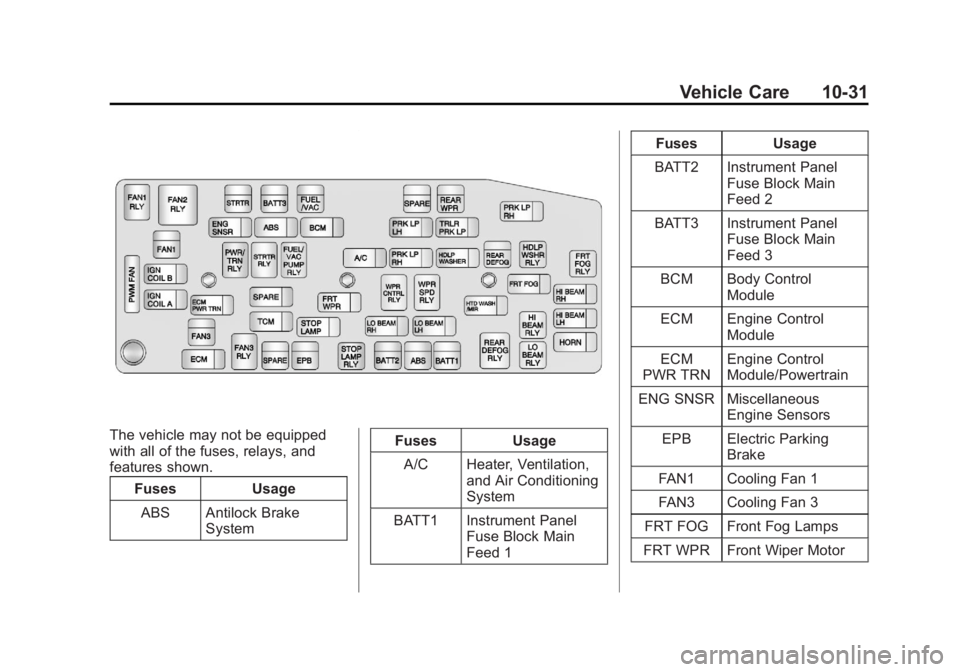
Black plate (31,1)Chevrolet Captiva Sport Owner Manual - 2013 - crc - 11/12/12
Vehicle Care 10-31
The vehicle may not be equipped
with all of the fuses, relays, and
features shown.
Fuses Usage
ABS Antilock Brake
System Fuses Usage
A/C Heater, Ventilation,
and Air Conditioning
System
BATT1 Instrument Panel
Fuse Block Main
Feed 1 Fuses Usage
BATT2 Instrument Panel
Fuse Block Main
Feed 2
BATT3 Instrument Panel
Fuse Block Main
Feed 3
BCM Body Control
Module
ECM Engine Control
Module
ECM
PWR TRN Engine Control
Module/Powertrain
ENG SNSR Miscellaneous
Engine Sensors
EPB Electric Parking
Brake
FAN1 Cooling Fan 1
FAN3 Cooling Fan 3
FRT FOG Front Fog Lamps
FRT WPR Front Wiper Motor