2013 CADILLAC XTS display
[x] Cancel search: displayPage 145 of 438

Black plate (25,1)Cadillac XTS Owner Manual - 2013 - 1st - 4/13/12
Instruments and Controls 5-25
Tire Pressure Light
For vehicles with the Tire Pressure
Monitor System (TPMS), this light
comes on briefly when the engine is
started. It provides information
about tire pressures and the TPMS.
When the Light Is On Steady
This indicates that one or more of
the tires are significantly
underinflated.
A Driver Information Center (DIC)
tire pressure message may also
display. SeeTire Messages on
page 5‑42. Stop as soon as
possible, and inflate the tires to the
pressure value shown on the Tire
and Loading Information label. See
Tire Pressure on page 10‑41. When the Light Flashes First and
Then Is On Steady
If the light flashes for about a minute
and then stays on, there may be a
problem with the TPMS. If the
problem is not corrected, the light
will come on at every ignition cycle.
See
Tire Pressure Monitor
Operation on page 10‑44.
Engine Oil Pressure Light
Notice: Lack of proper engine oil
maintenance can damage the
engine. Driving with the engine
oil low can also damage the
engine. The repairs would not be
covered by the vehicle warranty.
Check the oil level as soon as
possible. Add oil if required, but
if the oil level is within the
operating range and the oil
pressure is still low, have the
vehicle serviced. Always follow
the maintenance schedule for
changing engine oil.
The oil pressure light should come
on briefly as the engine is started.
If it does not come on, have the
vehicle serviced by your dealer.
If the light comes on and stays on, it
means that oil is not flowing through
the engine properly. The vehicle
could be low on oil and might have
some other system problem. See
your dealer.
Low Fuel Warning Light
Page 146 of 438
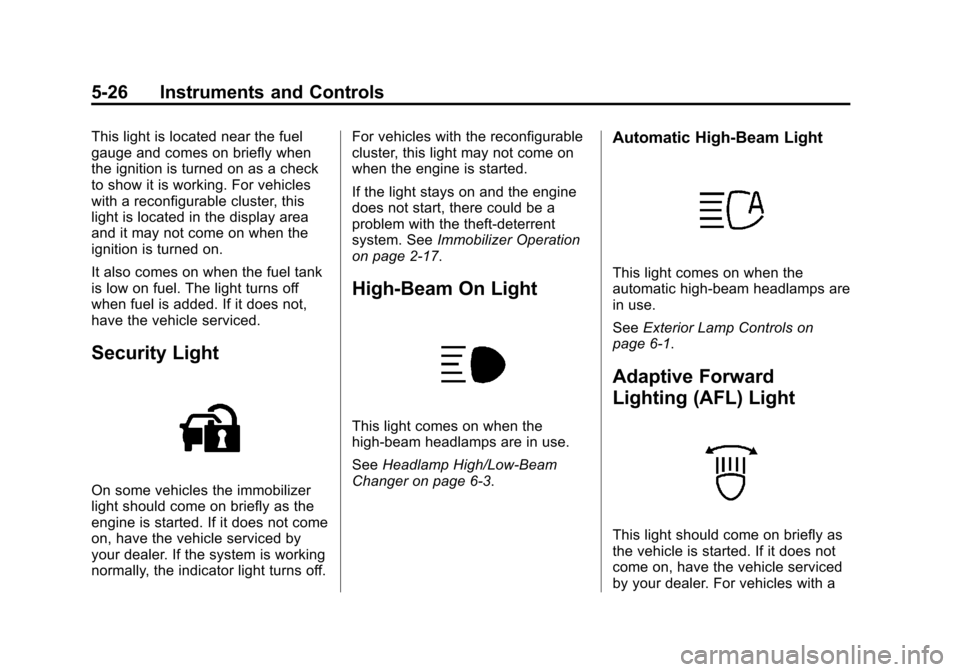
Black plate (26,1)Cadillac XTS Owner Manual - 2013 - 1st - 4/13/12
5-26 Instruments and Controls
This light is located near the fuel
gauge and comes on briefly when
the ignition is turned on as a check
to show it is working. For vehicles
with a reconfigurable cluster, this
light is located in the display area
and it may not come on when the
ignition is turned on.
It also comes on when the fuel tank
is low on fuel. The light turns off
when fuel is added. If it does not,
have the vehicle serviced.
Security Light
On some vehicles the immobilizer
light should come on briefly as the
engine is started. If it does not come
on, have the vehicle serviced by
your dealer. If the system is working
normally, the indicator light turns off.For vehicles with the reconfigurable
cluster, this light may not come on
when the engine is started.
If the light stays on and the engine
does not start, there could be a
problem with the theft-deterrent
system. See
Immobilizer Operation
on page 2‑17.
High-Beam On Light
This light comes on when the
high-beam headlamps are in use.
See Headlamp High/Low-Beam
Changer on page 6‑3.
Automatic High-Beam Light
This light comes on when the
automatic high-beam headlamps are
in use.
See Exterior Lamp Controls on
page 6‑1.
Adaptive Forward
Lighting (AFL) Light
This light should come on briefly as
the vehicle is started. If it does not
come on, have the vehicle serviced
by your dealer. For vehicles with a
Page 147 of 438

Black plate (27,1)Cadillac XTS Owner Manual - 2013 - 1st - 4/13/12
Instruments and Controls 5-27
reconfigurable cluster, this light is
located in the display area and it
may not come on when the ignition
is turned on.
This light comes on solid when
there is a problem with the AFL
system. It flashes when the system
is switching between lighting
modes. SeeAdaptive Forward
Lighting (AFL) on page 6‑5.
Lamps On Reminder
The lamps on reminder light comes
on when the exterior lamps are in
use. See Exterior Lamp Controls on
page 6‑1.
Cruise Control Light
The cruise control light is white
when the cruise control is on and
ready, and turns green when the
cruise control is set and active.
See Cruise Control on page 9‑31.
Adaptive Cruise Control Light
This light comes on when the
Adaptive Cruise Control (if
equipped) is active. See Adaptive
Cruise Control on page 9‑34.
Information Displays
Driver Information
Center (DIC)
The DIC is displayed in the
instrument cluster. It shows the
status of many vehicle systems.
yorz: Press the five-way
control to move up or down in a list.
Page 148 of 438

Black plate (28,1)Cadillac XTS Owner Manual - 2013 - 1st - 4/13/12
5-28 Instruments and Controls
SorT:Press the five-way control
to move between the interactive
display zones in the cluster. Press
Sto go back to the previous menu.
SEL (Select): Press the center to
open a menu or select a menu item.
Press and hold to reset values on
certain screens.
DIC Information Display
Options
The info displays on the DIC can be
turned on or off through the
Settings menu.
1. Press SEL while viewing the Settings page in one of the
interactive display zones on the
cluster.
2. Scroll to Info Pages and press SEL.
3. Press
yorzto move through
the list of possible info displays. 4. Press SEL while an item is
highlighted to select or deselect
that item. When an item is
selected, a checkmark will
appear next to it.
DIC Information Displays
The following is the list of all
possible DIC information displays.
Some of the information displays
may not be available for your
particular vehicle.
Speed (Base Cluster): The digital
speedometer shows the vehicle
speed in either kilometers per
hour (km/h) or miles per hour (mph).
Trip 1 or Trip 2 (Base
Cluster) / Trip 1 or Trip 2 and
Average Fuel Economy (Uplevel
Cluster): The Trip display shows
the current distance traveled, in
either kilometers (km) or miles (mi),
since the trip odometer was last
reset. The trip odometer can be
reset by pressing and holding SEL
while this display is active. The Average Fuel Economy display
shows the approximate average
liters per 100 kilometers (L/100 km)
or miles per gallon (mpg). This
number is calculated based on the
number of L/100 km (mpg) recorded
since the last time this menu item
was reset. The Average Fuel
Economy can be reset along with
the trip odometer by pressing and
holding SEL while this display is
active.
Fuel Range:
The Fuel Range
display shows the approximate
distance the vehicle can be driven
without refueling. LOW will be
displayed when the vehicle is low
on fuel. The fuel range estimate is
based on an average of the
vehicle's fuel economy over recent
driving history and the amount of
fuel remaining in the fuel tank.
Average Fuel Economy (Base
Cluster): The Average Fuel
Economy display shows the
approximate average liters per
100 kilometers (L/100 km) or miles
per gallon (mpg). This number is
Page 149 of 438

Black plate (29,1)Cadillac XTS Owner Manual - 2013 - 1st - 4/13/12
Instruments and Controls 5-29
calculated based on the number of
L/100 km (mpg) recorded since the
last time this menu item was reset.
The Average Fuel Economy can be
reset by pressing and holding SEL
while this display is active.
Instantaneous Fuel Economy:
The Instantaneous Fuel Economy
display shows the current fuel
economy in either liters per
100 kilometers (L/100 km) or miles
per gallon (mpg). This number
reflects only the fuel economy that
the vehicle has right now and
changes frequently as driving
conditions change.
Fuel Used:The Fuel Used display
shows the approximate liters (L) or
gallons (gal) of fuel that have been
used since last reset. The fuel used
can be reset by pressing and
holding SEL while this display is
active.
Average Speed: The Average
Speed display shows the average
speed of the vehicle in kilometers
per hour (km/h) or miles per hour (mph). This average is
calculated based on the various
vehicle speeds recorded since the
last reset of this value. The average
speed can be reset by pressing and
holding SEL while this display is
active.
Timer:
This display can be used as
a timer. To start the timer, press SEL
while this display is active. The
display will show the amount of time
that has passed since the timer was
last reset. To stop the timer, press
SEL briefly while this display is
active and the timer is running. To
reset the timer to zero, press and
hold SEL while this display is active.
Compass: The Compass display
shows the direction the vehicle is
driving.
Turn Arrow: The Turn Arrow
display shows the next maneuver
when using route guidance.
Travel Time: The Travel Time
display shows the estimated time
duration remaining for the current
route. Distance to Destination:
The
Distance to Destination display
shows the distance to the
destination when using route
guidance.
Speed Limit: The Speed Limit
display shows the current speed
limit. The information for this page
comes from a roadway database.
Speed Warning: The Speed
Warning display allows the driver to
set a speed that they do not want to
exceed. To set the Speed Warning,
press SEL when Speed Warning is
displayed. Press
yorzto adjust
the value. This feature can be
turned off by pressing and holding
SEL while viewing this page. If the
selected speed limit is exceeded, a
pop-up warning is displayed with a
chime.
Cruise Set Speed: The Cruise Set
Speed display shows the speed the
cruise control or Adaptive Cruise
Control is set to.
Page 150 of 438

Black plate (30,1)Cadillac XTS Owner Manual - 2013 - 1st - 4/13/12
5-30 Instruments and Controls
Follow Distance:The Follow
Distance display shows the current
following distance to the vehicle
ahead.
Battery Voltage: The Battery
Voltage display shows the current
battery voltage.
Oil Life: The Oil Life display shows
an estimate of the oil's remaining
useful life. If REMAINING OIL LIFE
99% is displayed, that means 99%
of the current oil life remains.
When the remaining oil life is low,
the CHANGE ENGINE OIL SOON
message will appear on the display.
See Engine Oil Messages on
page 5‑37. The oil should be
changed as soon as possible. See
Engine Oil on page 10‑6. In addition
to the engine oil life system
monitoring the oil life, additional
maintenance is recommended. See
Maintenance Schedule on
page 11‑3.
Remember, the Oil Life display must
be reset after each oil change. It will
not reset itself. Also, be careful not to reset the Oil Life display
accidentally at any time other than
when the oil has just been changed.
It cannot be reset accurately until
the next oil change. To reset the
engine oil life system, press and
hold SEL for several seconds while
the Oil Life display is active. See
Engine Oil Life System on
page 10‑9.
Oil Pressure:
Available on some
vehicles, this display shows the oil
pressure in either kilopascals (kPa)
or pounds per square inch (psi).
Tire Pressure: The Tire Pressure
display shows the approximate
pressures of all four tires. Tire
pressure is displayed in either
kilopascal (kPa) or in pounds per
square inch (psi). If the pressure is
low, the value for that tire is shown
in amber. See Tire Pressure Monitor
System on page 10‑43 andTire
Pressure Monitor Operation on
page 10‑44. Maintenance Required:
This
display shows how many kilometers
(miles) until the next maintenance is
needed.
Blank Page: The Blank Page
display allows for no information to
be displayed in the cluster info
display areas.
Head-Up Display (HUD)
{WARNING
If the HUD image is too bright or
too high in your field of view, it
may take you more time to see
things you need to see when it is
dark outside. Be sure to keep the
HUD image dim and placed low in
your field of view.
For vehicles with HUD, some
information concerning the
operation of the vehicle is projected
onto the windshield. The images are
projected through the HUD lens on
the instrument panel.
Page 151 of 438

Black plate (31,1)Cadillac XTS Owner Manual - 2013 - 1st - 4/13/12
Instruments and Controls 5-31
The HUD information can be
displayed in various languages. The
speedometer reading and other
numerical values can be displayed
in either English or metric units.
The language selection is changed
through the radio and the units of
measurement is changed through
the Driver Information Center (DIC).
SeeVehicle Personalization on
page 5‑44 and“Settings” under
Instrument Cluster on page 5‑9.
HUD Display on the Vehicle
Windshield
The HUD information appears as an
image focused out toward the front
of the vehicle.
The HUD may display different
alerts and information for vehicles
equipped with these features:
.Traction Control System (TCS)
.StabiliTrak System
.Collision Alert
.Gap Adjust
.Upcoming Maneuver from
OnBoard Navigation
.Upcoming Maneuver from
OnStar
.Incoming Call
When the HUD is on, the
speedometer reading is continually
displayed, except when an imminent
navigation maneuver is being
shown. The current audio, phone,
or navigation alert temporarily
displays if their status changes. This
occurs if the steering wheel controls
are used to adjust a setting or
acknowledge an alert.
The HUD control is to the left of the
steering wheel.
Page 152 of 438

Black plate (32,1)Cadillac XTS Owner Manual - 2013 - 1st - 4/13/12
5-32 Instruments and Controls
To adjust the HUD image:
1. Adjust the driver seat.
2. Start the engine.
Use the following settings to adjust
the HUD.
wHUDx:Press to center the
HUD image. The HUD image can
only be adjusted up and down, not
side to side.
INFO: Press to select the display
view. Release when the desired
display is shown on the HUD.
If vehicle messages are displayed,
pressing the DIC select button may
clear the message. See Driver
Information Center (DIC) on
page 5‑27.
Brightness: Press up or down and
hold to brighten or dim the display.
Hold down to turn display off. There are four views in the HUD
display:
Metric
English
Speed View: This displays the
speedometer, speed sign advisor,
traffic sign memory, Adaptive Cruise
Control speed, Forward Collision
Alert status, Lane Departure
Warning, and follow indicator. Some
information only appears on
vehicles that have these features,
and when they are active.
Metric
English
Audio/Phone View: This displays
the speed view along with audio/
phone information. The current radio
station, media type, and incoming
calls will be displayed.