2013 CADILLAC CTS clutch
[x] Cancel search: clutchPage 162 of 478
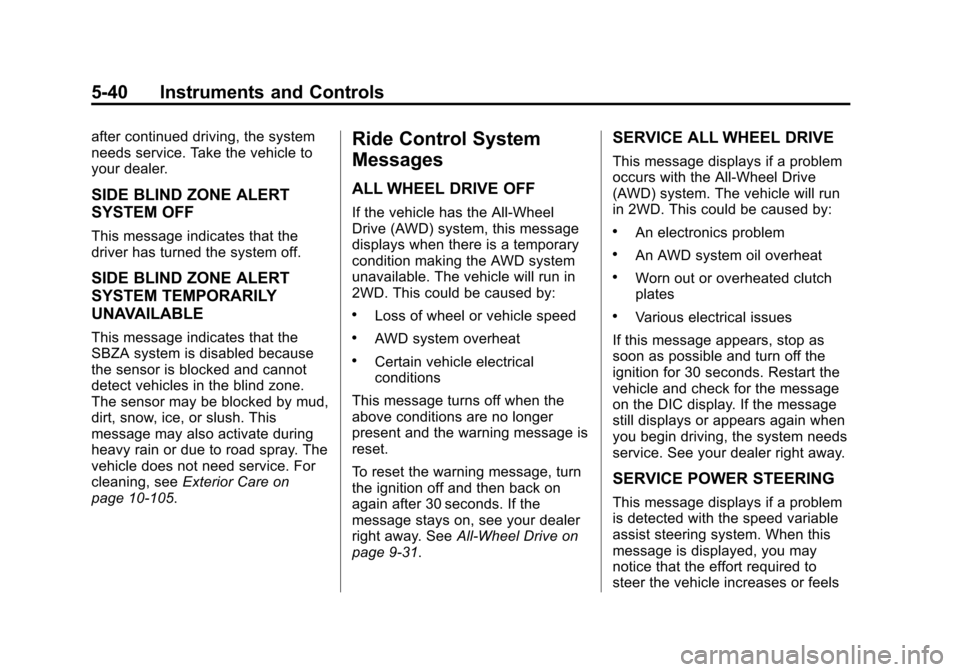
Black plate (40,1)Cadillac CTS/CTS-V Owner Manual - 2013 - crc2 - 8/22/12
5-40 Instruments and Controls
after continued driving, the system
needs service. Take the vehicle to
your dealer.
SIDE BLIND ZONE ALERT
SYSTEM OFF
This message indicates that the
driver has turned the system off.
SIDE BLIND ZONE ALERT
SYSTEM TEMPORARILY
UNAVAILABLE
This message indicates that the
SBZA system is disabled because
the sensor is blocked and cannot
detect vehicles in the blind zone.
The sensor may be blocked by mud,
dirt, snow, ice, or slush. This
message may also activate during
heavy rain or due to road spray. The
vehicle does not need service. For
cleaning, seeExterior Care on
page 10‑105.
Ride Control System
Messages
ALL WHEEL DRIVE OFF
If the vehicle has the All-Wheel
Drive (AWD) system, this message
displays when there is a temporary
condition making the AWD system
unavailable. The vehicle will run in
2WD. This could be caused by:
.Loss of wheel or vehicle speed
.AWD system overheat
.Certain vehicle electrical
conditions
This message turns off when the
above conditions are no longer
present and the warning message is
reset.
To reset the warning message, turn
the ignition off and then back on
again after 30 seconds. If the
message stays on, see your dealer
right away. See All-Wheel Drive on
page 9‑31.
SERVICE ALL WHEEL DRIVE
This message displays if a problem
occurs with the All-Wheel Drive
(AWD) system. The vehicle will run
in 2WD. This could be caused by:
.An electronics problem
.An AWD system oil overheat
.Worn out or overheated clutch
plates
.Various electrical issues
If this message appears, stop as
soon as possible and turn off the
ignition for 30 seconds. Restart the
vehicle and check for the message
on the DIC display. If the message
still displays or appears again when
you begin driving, the system needs
service. See your dealer right away.
SERVICE POWER STEERING
This message displays if a problem
is detected with the speed variable
assist steering system. When this
message is displayed, you may
notice that the effort required to
steer the vehicle increases or feels
Page 261 of 478

Black plate (19,1)Cadillac CTS/CTS-V Owner Manual - 2013 - crc2 - 8/22/12
Driving and Operating 9-19
low voltage, try charging or jump
starting the battery. SeeJump
Starting on page 10‑99.
If charging or jump starting the
battery does not work, locate the
hole below the ignition lock. Insert a
flat bladed tool or another key from
the key chain into the opening.
When the lever can be felt, actuate
the lever away from the driver, and
remove the key from the ignition.
Starting the Engine
Place the transmission in the
proper gear.
If the vehicle has the keyless
access system, the keyless access
transmitter must be authenticated in
order for the ignition control knob to
turn. The transmitter can be
authenticated either by putting your
foot on the brake pedal or by
pushing the ignition control knob in. Automatic Transmission
Move the shift lever to P (Park) or
N (Neutral). The engine will not start
in any other position. To restart the
engine when the vehicle is already
moving, use N (Neutral) only.
If the vehicle has the keyless
access system, your foot must be
on the brake pedal to start the
engine. To rotate the ignition control
knob, put your foot on the brake
pedal and turn the ignition control
knob to the START position. If the
ignition control knob does not turn,
try pushing the knob in and turning
again. When the engine begins
cranking, let go of the ignition
control knob, it will return to the ON/
RUN position.
If the transmitter is not in the vehicle
or something is interfering with the
transmitter, the Driver Information
Center (DIC) will display
ELECTRONIC KEY NOT
DETECTED. See
Driver Information
Center (DIC) on page 5‑27 for more
information. If the battery in the keyless access
transmitter needs replacing, the DIC
displays REPLACE BATTERY IN
REMOTE KEY. The vehicle can still
be driven. See
“Battery
Replacement” underRemote
Keyless Entry (RKE) System
Operation (Key Access) on
page 2‑4 orRemote Keyless Entry
(RKE) System Operation (Keyless
Access) on page 2‑6 for more
information.
Notice: Do not try to shift to
P (Park) if the vehicle is moving.
If you do, you could damage the
transmission. Shift to P (Park)
only when the vehicle is stopped.
Manual Transmission
The shift lever should be in neutral
position and the parking brake
engaged. Hold the clutch pedal
down to the floor and start the
engine. The vehicle will not start if
the clutch pedal is not all the
way down.
Page 271 of 478

Black plate (29,1)Cadillac CTS/CTS-V Owner Manual - 2013 - crc2 - 8/22/12
Driving and Operating 9-29
Manual Transmission
If the vehicle has a manual
transmission, the shift lever is on
the center console between the
front seats.
CTS—V
1 (First):Press the clutch pedal
and shift into 1 (First). Slowly let up
on the clutch pedal while pressing
on the accelerator pedal. Shift into 1 (First) when you are
going less than 40 km/h (25 mph).
For CTS-V, shift into 1 (First) when
you are going less than 64 km/h
(40 mph). After a complete stop, if it
is hard to shift into 1 (First), let up
on the clutch pedal, then press it
back down and shift into 1 (First).
2 (Second):
Press the clutch pedal
and let up on the accelerator pedal,
then shift into 2 (Second). Then,
slowly let up on the clutch pedal
while accelerating.
3 (Third), 4 (Fourth), 5 (Fifth), and
6 (Sixth): Shift into 3 (Third),
4 (Fourth), 5 (Fifth), and 6 (Sixth) the
same for 2 (Second).
To stop, let up on the accelerator
pedal and press the brake pedal.
Just before the vehicle stops, press
the clutch pedal and the brake
pedal, and shift to Neutral.
Neutral: Use this position when
you start or idle your engine. Your
shift lever is in Neutral when it is
centered in the shift pattern, not in
any gear. R (Reverse):
To back up, press
down the clutch pedal, completely
stop the vehicle, and shift into
R (Reverse). Let up on the clutch
pedal slowly while pressing the
accelerator pedal.
The CTS-V transmission prevents
easily shifting into R (Reverse) using
normal shifting force while the
vehicle is moving at more than
5 km/h (3 mph), or when the ignition
is in LOCK/OFF.
Shift Speeds (Manual
Transmission)
{WARNING
If you skip a gear when you
downshift, you could lose control
of the vehicle. You could injure
yourself or others. Do not shift
down more than one gear at a
time when you downshift.
Page 272 of 478

Black plate (30,1)Cadillac CTS/CTS-V Owner Manual - 2013 - crc2 - 8/22/12
9-30 Driving and Operating
Notice:If you skip more than one
gear when you downshift, or if
you race the engine when you
release the clutch pedal while
downshifting, you could damage
the engine, clutch, driveshaft or
the transmission. Do not skip
gears or race the engine when
downshifting.
If the vehicle speed drops below
32 km/h (20 mph), or if the engine is
not running smoothly, downshift to
the next lower gear. You may have
to downshift two or more gears to
keep the engine running smoothly
or for good performance. Up-Shift Light
Vehicles with a manual transmission
have an up-shift light on the
instrument panel. This light shows
when to shift to the next higher gear
for the best fuel economy.
When this light comes on, you can
shift to the next higher gear if
weather, road, and traffic conditions
allow. For the best fuel economy,
accelerate slowly and shift when the
light comes on.
While you accelerate, it is normal for
the light to go on and off if you
quickly change the position of the
accelerator. Ignore the light when
you downshift.CTS-V vehicles use tracer lights
around the outside of the
tachometer as a performance
up-shift light. These tracers flash to
indicate when to shift to the next
higher gear to avoid the engine
speed limit. See
Tachometer on
page 5‑13 for more information.Skip Shift (CTS-V)
Under light acceleration, the
transmission will only allow you to
shift from 1 (First) to 4 (Fourth).
Shifts from 1 (First) to 2 (Second) or
3 (Third) are not allowed. This helps
improve fuel mileage.
Under harder acceleration, Skip
Shift is disabled, and the driver has
all gears available.
Page 275 of 478

Black plate (33,1)Cadillac CTS/CTS-V Owner Manual - 2013 - crc2 - 8/22/12
Driving and Operating 9-33
A warning chime will sound if the
parking brake is set, the ignition is
on, and the vehicle begins to move.
To stop the chime, fully release the
parking brake.
If you are towing a trailer and
parking on a hill, seeDriving
Characteristics and Towing Tips on
page 9‑51 for more information.
Parking Brake (Electric)
{WARNING
On vehicles with a manual
transmission, releasing the clutch
and pressing the accelerator will
release the Electric Parking
Brake. If the vehicle is not in a
gear, the vehicle could move, and
you or others could be injured.
Make sure the vehicle is in a gear
before attempting to drive away.
To avoid unexpected vehicle
movement, do not partially
release the clutch or press the
(Continued)
WARNING (Continued)
accelerator pedal until you are
ready to release the parking
brake and drive away.
Vehicles with the electric parking
brake (EPB) have a switch in the
center console.
The EPB takes the place of the
manual parking brake system, the
foot pedal, and release handle. The
EPB can always be activated, even
if the ignition is off. To avoid draining the battery, do not operate
the EPB too often without the
engine running.
The system has two warning lights
and five Driver Information Center
(DIC) messages. See
Brake System
Warning Light on page 5‑22 and
Driver Information Center (DIC) on
page 5‑27 for more information. In
case of insufficient electrical power,
the EPB cannot be applied or
released.
EPB Apply
The EPB can be applied any time
the vehicle is stopped. The EPB is
applied by momentarily lifting up on
the EPB switch. Once fully applied,
the BRAKE light will be on, and the
DIC message PARK BRAKE SET
will be displayed. While the brake is
being applied, the status light will
flash until full apply is reached.
If the light does not come on,
or remains flashing, you need to
have the vehicle serviced. Do not
drive the vehicle if the BRAKE light
Page 277 of 478

Black plate (35,1)Cadillac CTS/CTS-V Owner Manual - 2013 - crc2 - 8/22/12
Driving and Operating 9-35
Automatic EPB Release
The EPB will automatically release if
the vehicle is running, placed into
gear, and an attempt is made to
drive away. Avoid rapid acceleration
when the EPB is applied, to
preserve park brake lining life.
The EPB can also be used to
prevent roll back for vehicles with a
manual transmission taking off on a
hill. In a situation where no roll back
is desired, an applied EPB will allow
both feet to be used for the clutch
and accelerator pedals in
preparation for starting the vehicle
moving in the intended direction.
In this situation, perform the normal
clutch and/or accelerator actions
required to begin moving the
vehicle. There is no need to push
the switch to release the EPB.
If you are towing a trailer and
parking on a hill, seeDriving
Characteristics and Towing Tips on
page 9‑51 for more information.
Brake Assist
(Except CTS-V)
This vehicle has a brake assist
feature designed to assist the driver
in stopping or decreasing vehicle
speed in emergency driving
conditions. This feature uses the
stability system hydraulic brake
control module to supplement the
power brake system under
conditions where the driver has
quickly and forcefully applied the
brake pedal in an attempt to quickly
stop or slow down the vehicle. The
stability system hydraulic brake
control module increases brake
pressure at each corner of the
vehicle until the ABS activates.
Minor brake pedal pulsation or
pedal movement during this time is
normal and the driver should
continue to apply the brake pedal as
the driving situation dictates. The
brake assist feature will
automatically disengage when the
brake pedal is released or brake
pedal pressure is quickly
decreased.
Ride Control Systems
Traction Control
System (TCS)
The vehicle has a Traction Control
System (TCS) that limits wheel spin.
This is especially useful in slippery
road conditions. On a
rear-wheel-drive vehicle, the system
operates if it senses that one or
both of the rear wheels are spinning
or beginning to lose traction. On an
All-Wheel-Drive (AWD) vehicle, the
system will operate if it senses that
any of the wheels are spinning or
beginning to lose traction. When this
happens, the system brakes the
spinning wheel(s) and/or reduces
engine power to limit wheel spin.
The system may be heard or felt
while it is working, but this is
normal.
Page 283 of 478

Black plate (41,1)Cadillac CTS/CTS-V Owner Manual - 2013 - crc2 - 8/22/12
Driving and Operating 9-41
Ending Cruise Control
There are four ways to end cruise
control:
.Step lightly on the brake pedal
(manual and automatic
transmissions).
.Press the clutch pedal to the
floor (manual transmissions).
.Press[on the steering wheel.
.To turn off the cruise control,
press
Ion the steering wheel.
Erasing Speed Memory
The cruise control set speed is
erased from memory by pressing
Ior if the ignition is turned off.
Object Detection
Systems
Ultrasonic Parking Assist
If available, the Ultrasonic Rear
Parking Assist (URPA) system
assists the driver with parking and
avoiding objects while in
R (Reverse). URPA operates at
speeds less than 8 km/h (5 mph).
The sensors on the rear bumper
detect objects up to 2.5 m (8 ft)
behind the vehicle, and at least
25 cm (10 in) off the ground.
{WARNING
The URPA system does not
detect children, pedestrians,
bicyclists, animals, or objects
below the bumper or that are too
close or too far from the vehicle.
It is not available at speeds
greater than 8 km/h (5 mph). To
prevent injury, death, or vehicle (Continued)
WARNING (Continued)
damage, even with URPA, always
check the area around the vehicle
and check all mirrors before
backing.
How the System Works
URPA comes on automatically when
the shift lever is moved into
R (Reverse). A single tone sounds
to indicate the system is working.
URPA operates only at speeds less
than 8 km/h (5 mph).
An obstacle is indicated by audible
beeps. The interval between the
beeps becomes shorter as the
vehicle gets closer to the obstacle.
When the distance is less than
30 cm (12 in), the beeping is a
continuous tone for five seconds.
To be detected, objects must be at
least 25 cm (10 in) off the ground
and below trunk or liftgate level.
Objects must also be within 2.5 m
Page 301 of 478

Black plate (1,1)Cadillac CTS/CTS-V Owner Manual - 2013 - crc2 - 8/22/12
Vehicle Care 10-1
Vehicle Care
General Information
General Information . . . . . . . . . . 10-3
California Proposition65 Warning . . . . . . . . . . . . . . . . . 10-3
California Perchlorate Materials Requirements . . . . 10-3
Accessories and Modifications . . . . . . . . . . . . . . . 10-3
Vehicle Checks
Doing Your OwnService Work . . . . . . . . . . . . . . . 10-4
Hood . . . . . . . . . . . . . . . . . . . . . . . . 10-4
Engine Compartment Overview . . . . . . . . . . . . . . . . . . . 10-5
Engine Cover . . . . . . . . . . . . . . . . 10-8
Engine Oil . . . . . . . . . . . . . . . . . . . 10-9
Engine Oil Life System . . . . . 10-11
Automatic Transmission Fluid . . . . . . . . . . . . . . . . . . . . . . 10-13
Manual Transmission Fluid . . . . . . . . . . . . . . . . . . . . . . 10-13
Hydraulic Clutch . . . . . . . . . . . . 10-13
Engine Air Cleaner/Filter . . . . 10-14
Cooling System . . . . . . . . . . . . 10-16
Engine Coolant . . . . . . . . . . . . . 10-17 Engine Overheating . . . . . . . . 10-21
Overheated Engine
Protection
Operating Mode . . . . . . . . . . . 10-22
Power Steering Fluid . . . . . . . 10-22
Washer Fluid . . . . . . . . . . . . . . . 10-23
Brakes . . . . . . . . . . . . . . . . . . . . . 10-24
Brake Fluid . . . . . . . . . . . . . . . . . 10-25
Battery . . . . . . . . . . . . . . . . . . . . . 10-26
All-Wheel Drive . . . . . . . . . . . . . 10-27
Starter Switch Check . . . . . . . 10-27
Automatic Transmission Shift
Lock Control Function
Check . . . . . . . . . . . . . . . . . . . . . 10-28
Ignition Transmission Lock Check . . . . . . . . . . . . . . . . . . . . . 10-28
Park Brake and P (Park) Mechanism Check . . . . . . . . 10-29
Wiper Blade Replacement . . . . . . . . . . . . . . 10-29
Headlamp Aiming
Headlamp Aiming . . . . . . . . . . 10-31
Bulb Replacement
Bulb Replacement . . . . . . . . . . 10-31
Halogen Bulbs . . . . . . . . . . . . . . 10-31
High Intensity Discharge(HID) Lighting . . . . . . . . . . . . . 10-32 LED Lighting . . . . . . . . . . . . . . . 10-32
Fog Lamps . . . . . . . . . . . . . . . . . 10-32
License Plate Lamp (Coupe
and Sedan) . . . . . . . . . . . . . . . 10-32
License Plate Lamp
(Wagon) . . . . . . . . . . . . . . . . . . 10-33
Replacement Bulbs . . . . . . . . . 10-34
Electrical System
Electrical System Overload . . . . . . . . . . . . . . . . . . 10-34
Fuses and Circuit Breakers . . . . . . . . . . . . . . . . . . 10-35
Engine Compartment Fuse Block (CTS Coupe and
Sedan) . . . . . . . . . . . . . . . . . . . . 10-35
Engine Compartment Fuse
Block (CTS-V Coupe and
Sedan) . . . . . . . . . . . . . . . . . . . . 10-39
Engine Compartment Fuse Block (CTS Wagon) . . . . . . . 10-42
Engine Compartment Fuse Block (CTS-V Wagon) . . . . . 10-46
Rear Compartment Fuse Block (CTS Coupe and
Sedan) . . . . . . . . . . . . . . . . . . . . 10-49