2013 CADILLAC CTS trunk
[x] Cancel search: trunkPage 166 of 478

Black plate (44,1)Cadillac CTS/CTS-V Owner Manual - 2013 - crc2 - 8/22/12
5-44 Instruments and Controls
If a tire pressure message appears
on the DIC, stop as soon as you
can. Inflate the tires by adding air
until the tire pressure is equal to the
values shown on the Tire and
Loading Information label. SeeTires
on page 10‑58, Vehicle Load Limits
on page 9‑10, and Tire Pressure on
page 10‑66.
If the vehicle does not have a spare
tire, the message will display USE
INFLATOR KIT IN TRUNK. Use the
inflator kit to inflate the tires to the
correct pressure. See Tire Sealant
and Compressor Kit on page 10‑82
for more information.
More than one tire pressure
message can be received at a time.
To read the other messages, press
the set/reset button.
The DIC display also shows the tire
pressure values. See Driver
Information Center (DIC) on
page 5‑27.Transmission Messages
DIFFERENTIAL HOT, REDUCE
SPEED (CTS-V ONLY)
This message displays and a chime
sounds if the differential fluid
temperature exceeds 150°C
(300°F). Driving aggressively or at
high speeds can cause the
differential fluid temperature to be
higher than normal. If this message
appears, you may continue to drive
at a slower speed. If you have been
operating the vehicle under normal
driving conditions, the vehicle may
need service. See your dealer for an
inspection.
To acknowledge the message, press
V. The message reappears and a
chime sounds every two minutes
until this condition changes. If you
do not clear the message, it will
remain on until the condition
changes.
SERVICE TRANSMISSION
This message displays when there
is a problem with the vehicle's
transmission. Have the vehicle
serviced by your dealer.
SHIFT TO PARK (AUTOMATIC
TRANSMISSION ONLY)
If the vehicle has the keyless
access system, this message
displays if the vehicle is not in
P (Park) while the engine is being
turned off. The vehicle will be in
ACC/ACCESSORY. Once the shift
lever is moved to P (Park), the
ignition needs to be turned off. If the
ignition is not turned off, the vehicle
will remain in ACC/ACCESSORY.
To avoid draining the battery, turn
the ignition off before leaving the
vehicle.
Page 283 of 478

Black plate (41,1)Cadillac CTS/CTS-V Owner Manual - 2013 - crc2 - 8/22/12
Driving and Operating 9-41
Ending Cruise Control
There are four ways to end cruise
control:
.Step lightly on the brake pedal
(manual and automatic
transmissions).
.Press the clutch pedal to the
floor (manual transmissions).
.Press[on the steering wheel.
.To turn off the cruise control,
press
Ion the steering wheel.
Erasing Speed Memory
The cruise control set speed is
erased from memory by pressing
Ior if the ignition is turned off.
Object Detection
Systems
Ultrasonic Parking Assist
If available, the Ultrasonic Rear
Parking Assist (URPA) system
assists the driver with parking and
avoiding objects while in
R (Reverse). URPA operates at
speeds less than 8 km/h (5 mph).
The sensors on the rear bumper
detect objects up to 2.5 m (8 ft)
behind the vehicle, and at least
25 cm (10 in) off the ground.
{WARNING
The URPA system does not
detect children, pedestrians,
bicyclists, animals, or objects
below the bumper or that are too
close or too far from the vehicle.
It is not available at speeds
greater than 8 km/h (5 mph). To
prevent injury, death, or vehicle (Continued)
WARNING (Continued)
damage, even with URPA, always
check the area around the vehicle
and check all mirrors before
backing.
How the System Works
URPA comes on automatically when
the shift lever is moved into
R (Reverse). A single tone sounds
to indicate the system is working.
URPA operates only at speeds less
than 8 km/h (5 mph).
An obstacle is indicated by audible
beeps. The interval between the
beeps becomes shorter as the
vehicle gets closer to the obstacle.
When the distance is less than
30 cm (12 in), the beeping is a
continuous tone for five seconds.
To be detected, objects must be at
least 25 cm (10 in) off the ground
and below trunk or liftgate level.
Objects must also be within 2.5 m
Page 284 of 478

Black plate (42,1)Cadillac CTS/CTS-V Owner Manual - 2013 - crc2 - 8/22/12
9-42 Driving and Operating
(8 ft) of the rear bumper. This
distance may be less during warmer
or humid weather.
Turning the System On and Off
The system can be disabled through
the Driver Information Center (DIC).
See“Parking Assist” underDriver
Information Center (DIC) on
page 5‑27 for more information.
URPA defaults to the on setting
each time the vehicle is started.
When the System Does Not
Seem to Work Properly
The following messages may be
displayed on the DIC:
PARKING ASSIST OFF: This
message occurs if the driver
disables the system or if vehicle is
driven above 8 km/h (5 mph) in
R (Reverse).
SERVICE PARKING ASSIST: If
this message occurs, take the
vehicle to your dealer to repair the
system. PARK ASSIST BLOCKED SEE
OWNER'S MANUAL:
If the URPA
system does not activate due to a
temporary condition, this message
displays on the DIC. This can occur
under the following conditions:
.The ultrasonic sensors are not
clean. Keep the vehicle's rear
bumper free of mud, dirt, snow,
ice and slush. For cleaning
instructions, see Exterior Care
on page 10‑105.
.The park assist sensors are
covered by frost or ice. Frost or
ice can form around and behind
the sensors and may not always
be seen; this can occur after
washing the vehicle in cold
weather. The message may not
clear until the frost or ice has
melted.
.A trailer was attached to the
vehicle, or an object was
hanging out of the trunk or
liftgate during the last drive cycle. Once the object is
removed, URPA will return to
normal operation.
.A tow bar is attached to the
vehicle.
.The bumper is damaged. Take
the vehicle to your dealer to
repair the system.
.Other conditions, such as
vibrations from a jackhammer or
the compression of air brakes on
a very large truck, are affecting
system performance.
Side Blind Zone
Alert (SBZA)
The vehicle may have a Side Blind
Zone Alert (SBZA) system. Read
this entire section before using the
system.
Page 293 of 478
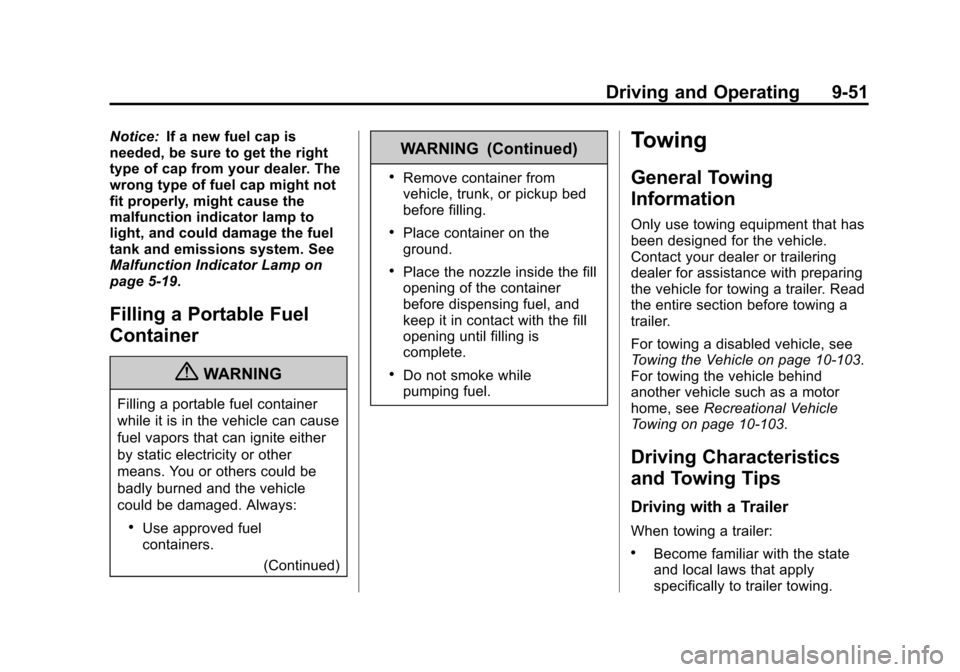
Black plate (51,1)Cadillac CTS/CTS-V Owner Manual - 2013 - crc2 - 8/22/12
Driving and Operating 9-51
Notice:If a new fuel cap is
needed, be sure to get the right
type of cap from your dealer. The
wrong type of fuel cap might not
fit properly, might cause the
malfunction indicator lamp to
light, and could damage the fuel
tank and emissions system. See
Malfunction Indicator Lamp on
page 5‑19.
Filling a Portable Fuel
Container
{WARNING
Filling a portable fuel container
while it is in the vehicle can cause
fuel vapors that can ignite either
by static electricity or other
means. You or others could be
badly burned and the vehicle
could be damaged. Always:
.Use approved fuel
containers.
(Continued)
WARNING (Continued)
.Remove container from
vehicle, trunk, or pickup bed
before filling.
.Place container on the
ground.
.Place the nozzle inside the fill
opening of the container
before dispensing fuel, and
keep it in contact with the fill
opening until filling is
complete.
.Do not smoke while
pumping fuel.
Towing
General Towing
Information
Only use towing equipment that has
been designed for the vehicle.
Contact your dealer or trailering
dealer for assistance with preparing
the vehicle for towing a trailer. Read
the entire section before towing a
trailer.
For towing a disabled vehicle, see
Towing the Vehicle on page 10‑103.
For towing the vehicle behind
another vehicle such as a motor
home, seeRecreational Vehicle
Towing on page 10‑103.
Driving Characteristics
and Towing Tips
Driving with a Trailer
When towing a trailer:
.Become familiar with the state
and local laws that apply
specifically to trailer towing.
Page 294 of 478
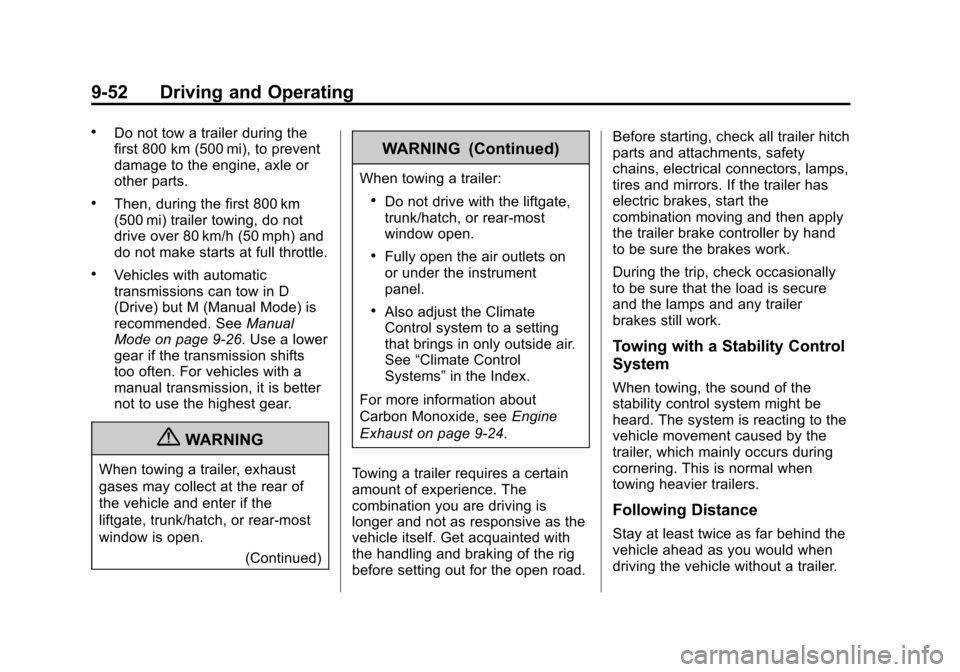
Black plate (52,1)Cadillac CTS/CTS-V Owner Manual - 2013 - crc2 - 8/22/12
9-52 Driving and Operating
.Do not tow a trailer during the
first 800 km (500 mi), to prevent
damage to the engine, axle or
other parts.
.Then, during the first 800 km
(500 mi) trailer towing, do not
drive over 80 km/h (50 mph) and
do not make starts at full throttle.
.Vehicles with automatic
transmissions can tow in D
(Drive) but M (Manual Mode) is
recommended. SeeManual
Mode on page 9‑26. Use a lower
gear if the transmission shifts
too often. For vehicles with a
manual transmission, it is better
not to use the highest gear.
{WARNING
When towing a trailer, exhaust
gases may collect at the rear of
the vehicle and enter if the
liftgate, trunk/hatch, or rear-most
window is open.
(Continued)
WARNING (Continued)
When towing a trailer:
.Do not drive with the liftgate,
trunk/hatch, or rear-most
window open.
.Fully open the air outlets on
or under the instrument
panel.
.Also adjust the Climate
Control system to a setting
that brings in only outside air.
See“Climate Control
Systems” in the Index.
For more information about
Carbon Monoxide, see Engine
Exhaust on page 9‑24.
Towing a trailer requires a certain
amount of experience. The
combination you are driving is
longer and not as responsive as the
vehicle itself. Get acquainted with
the handling and braking of the rig
before setting out for the open road. Before starting, check all trailer hitch
parts and attachments, safety
chains, electrical connectors, lamps,
tires and mirrors. If the trailer has
electric brakes, start the
combination moving and then apply
the trailer brake controller by hand
to be sure the brakes work.
During the trip, check occasionally
to be sure that the load is secure
and the lamps and any trailer
brakes still work.
Towing with a Stability Control
System
When towing, the sound of the
stability control system might be
heard. The system is reacting to the
vehicle movement caused by the
trailer, which mainly occurs during
cornering. This is normal when
towing heavier trailers.
Following Distance
Stay at least twice as far behind the
vehicle ahead as you would when
driving the vehicle without a trailer.
Page 326 of 478
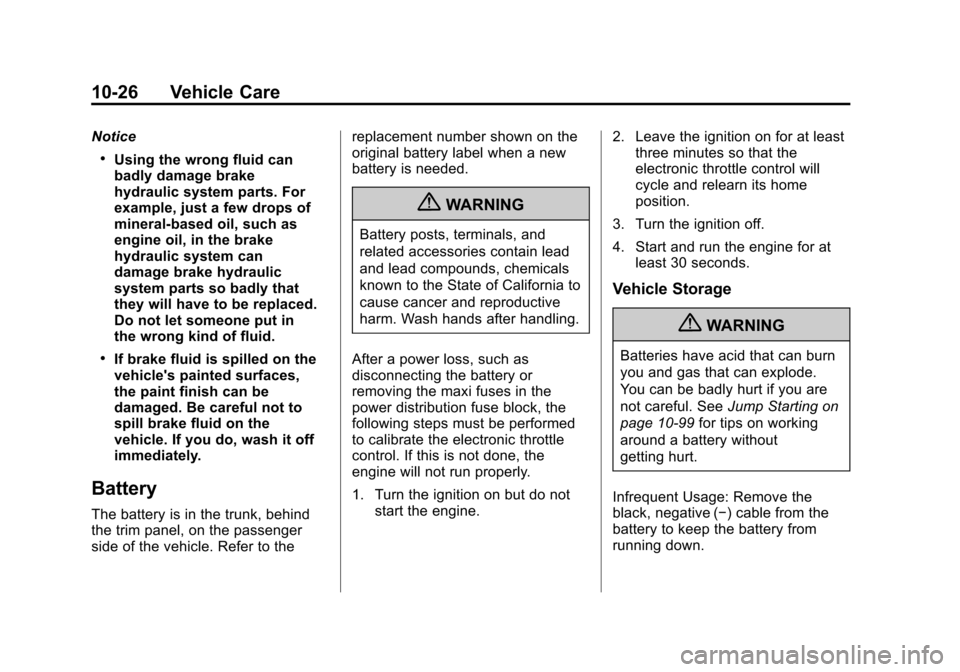
Black plate (26,1)Cadillac CTS/CTS-V Owner Manual - 2013 - crc2 - 8/22/12
10-26 Vehicle Care
Notice
.Using the wrong fluid can
badly damage brake
hydraulic system parts. For
example, just a few drops of
mineral-based oil, such as
engine oil, in the brake
hydraulic system can
damage brake hydraulic
system parts so badly that
they will have to be replaced.
Do not let someone put in
the wrong kind of fluid.
.If brake fluid is spilled on the
vehicle's painted surfaces,
the paint finish can be
damaged. Be careful not to
spill brake fluid on the
vehicle. If you do, wash it off
immediately.
Battery
The battery is in the trunk, behind
the trim panel, on the passenger
side of the vehicle. Refer to thereplacement number shown on the
original battery label when a new
battery is needed.
{WARNING
Battery posts, terminals, and
related accessories contain lead
and lead compounds, chemicals
known to the State of California to
cause cancer and reproductive
harm. Wash hands after handling.
After a power loss, such as
disconnecting the battery or
removing the maxi fuses in the
power distribution fuse block, the
following steps must be performed
to calibrate the electronic throttle
control. If this is not done, the
engine will not run properly.
1. Turn the ignition on but do not start the engine. 2. Leave the ignition on for at least
three minutes so that the
electronic throttle control will
cycle and relearn its home
position.
3. Turn the ignition off.
4. Start and run the engine for at least 30 seconds.
Vehicle Storage
{WARNING
Batteries have acid that can burn
you and gas that can explode.
You can be badly hurt if you are
not careful. See Jump Starting on
page 10‑99 for tips on working
around a battery without
getting hurt.
Infrequent Usage: Remove the
black, negative (−) cable from the
battery to keep the battery from
running down.
Page 349 of 478

Black plate (49,1)Cadillac CTS/CTS-V Owner Manual - 2013 - crc2 - 8/22/12
Vehicle Care 10-49
J-CaseFuses Usage
9 Not Used
10 Antilock Brake System Motor
13 Not Used
14 Electric Parking Brake
15 Not Used
16 Not Used
17 Blower Motor
18 Rear Window Defogger
37 Magnetic Ride/ Suspension Control
Relays Usage 1 Cooling Fan 2
2 Cooling Fan 1
3 Starter Relays Usage
4 Rear Window Defogger
5 Instrument Panel Auxiliary Power
Outlet
12 Horn
20 Headlamp Washer (HID Only)
21 Cooling Fan (Series/ Parallel)
32 Air Conditioning Compressor Clutch
39 Not Used
42 Right Daytime Running Lamp
44 Left Daytime Running Lamp (HID)
45 Front Fog Lamps (HID Only)
48 High-Beam Headlamps Relays Usage
49 Low-Beam Headlamps (HID)
53 Not Used
63 Main Ignition
66 Windshield Wipers
67 Powertrain
68 Windshield Wipers High Speed
Rear Compartment Fuse
Block (CTS Coupe and
Sedan)
The rear compartment fuse block is
on top of the battery, on the right
side of the trunk. The battery access
door must be removed to access
the fuse block.
The vehicle may not be equipped
with all of the fuses, relays, and
features shown.
Page 350 of 478

Black plate (50,1)Cadillac CTS/CTS-V Owner Manual - 2013 - crc2 - 8/22/12
10-50 Vehicle Care
RelaysUsage
5 Stop Lamps (Export Only)
6 Door Lock
7 Door Unlock Relays
Usage
8 Fuel Door Unlock (Export Only)
9 Right Position Lamp (Export Only)
10 Console/Auxiliary Power Outlet Relays
Usage
11 Sedan Trunk Release/Coupe
Rear Fog
(Export Only)
12 Side Marker Lamps
13 Left Position Lamps
Mini-Fuses Usage 14 Right Position Lamp
15 Left Position Lamp
16 Door Lock
17 Console/Auxiliary Power Outlet
18 Rear Fog/Export Body Control
Module
(Export Only)
19 Trunk Release
20 Easy Entry Seats (Coupe Only)
21 Sunroof