2013 CADILLAC CTS clock
[x] Cancel search: clockPage 196 of 478
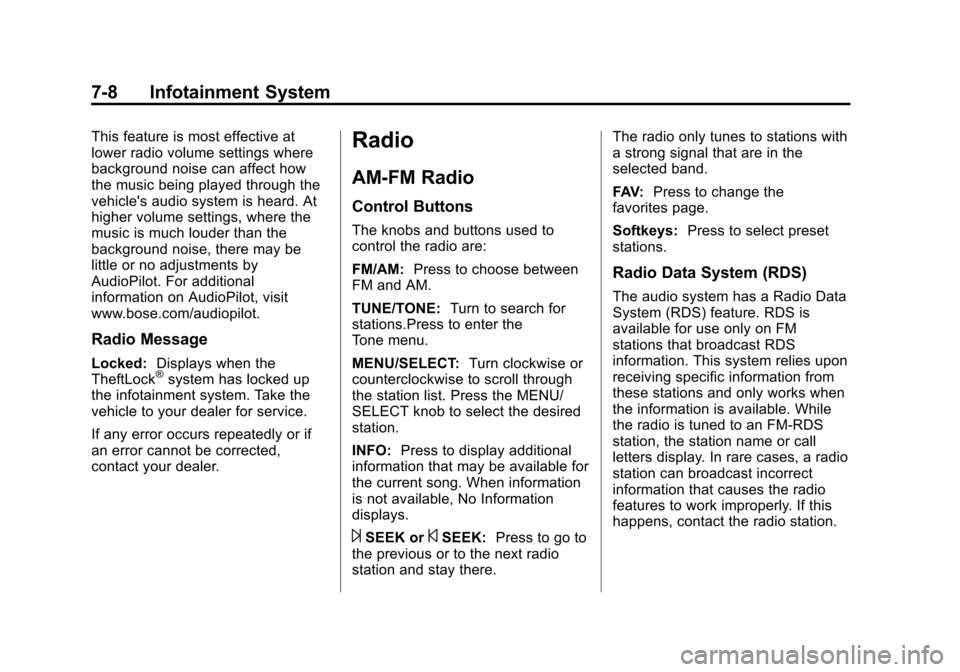
Black plate (8,1)Cadillac CTS/CTS-V Owner Manual - 2013 - crc2 - 8/22/12
7-8 Infotainment System
This feature is most effective at
lower radio volume settings where
background noise can affect how
the music being played through the
vehicle's audio system is heard. At
higher volume settings, where the
music is much louder than the
background noise, there may be
little or no adjustments by
AudioPilot. For additional
information on AudioPilot, visit
www.bose.com/audiopilot.
Radio Message
Locked:Displays when the
TheftLock®system has locked up
the infotainment system. Take the
vehicle to your dealer for service.
If any error occurs repeatedly or if
an error cannot be corrected,
contact your dealer.
Radio
AM-FM Radio
Control Buttons
The knobs and buttons used to
control the radio are:
FM/AM: Press to choose between
FM and AM.
TUNE/TONE: Turn to search for
stations.Press to enter the
Tone menu.
MENU/SELECT: Turn clockwise or
counterclockwise to scroll through
the station list. Press the MENU/
SELECT knob to select the desired
station.
INFO: Press to display additional
information that may be available for
the current song. When information
is not available, No Information
displays.
¨SEEK or©SEEK: Press to go to
the previous or to the next radio
station and stay there. The radio only tunes to stations with
a strong signal that are in the
selected band.
FAV:
Press to change the
favorites page.
Softkeys: Press to select preset
stations.
Radio Data System (RDS)
The audio system has a Radio Data
System (RDS) feature. RDS is
available for use only on FM
stations that broadcast RDS
information. This system relies upon
receiving specific information from
these stations and only works when
the information is available. While
the radio is tuned to an FM-RDS
station, the station name or call
letters display. In rare cases, a radio
station can broadcast incorrect
information that causes the radio
features to work improperly. If this
happens, contact the radio station.
Page 199 of 478

Black plate (11,1)Cadillac CTS/CTS-V Owner Manual - 2013 - crc2 - 8/22/12
Infotainment System 7-11
Satellite Radio
Vehicles with a SiriusXM Satellite
Radio tuner and a valid SiriusXM
Satellite Radio subscription can
receive SiriusXM programming.
SiriusXM Satellite Radio
Service
SiriusXM is a satellite radio service
based in the 48 contiguous United
States and 10 Canadian provinces.
SiriusXM Satellite Radio has a wide
variety of programming and
commercial-free music, coast to
coast, and in digital-quality sound.
A service fee is required to receive
the SiriusXM service. Renew on
channel XM1.”For more
information, contact SiriusXM at
www.xmradio.com or
1-800-929-2100 in the U.S., and
www.xmradio.ca or
1-877-438-9677 in Canada.
Control Buttons
The knobs and buttons used to
control the radio are:
m(SiriusXM): Press to choose the
SiriusXM band (if equipped).
TUNE/TONE: Turn to search for
stations. Press to enter the
Tone menu.
MENU/SELECT: Turn clockwise or
counterclockwise to scroll through
the category list. Press to select the
desired category.
INFO: Press to display additional
information that may be available for
the current song. When information
is not available, No Information
displays.
¨SEEK or©SEEK: Press to go to
the next or to the previous radio
station.
FAV: Press to change the
favorites page.
Softkeys: Press to select preset
stations.
SiriusXM Categories
SiriusXM stations are organized in
categories.
Removing or Adding Categories
(Radio with CD and Radio with
Six-Disc CD Only)
1. Press the CONFIG button.
2. Press the softkey below the XM tab.
3. Turn the TUNE/TONE knob or the MENU/SELECT knob to
scroll through the available
categories.
4. Press any softkey below the Remove or Add tab to add or
remove the displayed category.
5. Press any softkey below the Restore All tab to restore all
removed categories.
Selecting an SiriusXM Station
Seek Tuning
Press
¨SEEK or©SEEK to go to
the next or previous station.
Page 223 of 478

Black plate (35,1)Cadillac CTS/CTS-V Owner Manual - 2013 - crc2 - 8/22/12
Infotainment System 7-35
When a device is first connected to
the 3.5 mm (1/8 in) input jack or the
USB port (if equipped) the
infotainment system automatically
switches to that device. If an
auxiliary device has already been
connected, press the AUX or CD/
AUX button.
3.5 mm Jack
Connect a 3.5 mm (1/8 in) cable to
the auxiliary input jack to use a
portable audio player.
Playback of an audio device that is
connected to the 3.5 mm (1/8 in)
jack can only be controlled using
the controls on the device.
VOL/
O(Volume/Power):Turn
clockwise or counterclockwise to
increase or decrease the volume of
the portable player. Use the portable
device to make additional volume
adjustments.
CD or CD/AUX (CD/Auxiliary):
Press to play a CD when a portable
audio device is playing. Press again
to start playing audio from the connected portable audio player. If a
portable audio player is not
connected,
“No Aux Device”
displays.
USB Port
The USB connector uses the USB
standards, 1.1 and 2.0.
USB Supported Devices
.USB Flash Drives
.Portable USB Hard Drives
.Fifth generation or later iPods*
.First, Second, or Third
generation iPod nanos*
.iPod classics*
*For proper operation, make sure
the iPod has the latest firmware
from Apple
®. The iPod firmware can
be updated using the latest iTunes
application. See www.apple.com/
itunes. Connecting a USB Storage Device
Connect the USB storage device to
the USB port in the center console.
Some USB devices may not be
supported.
Playing an MP3/WMA from a USB
Storage Device
See
MP3 on page 7‑23 for more
information.
Connecting an iPod
To connect the iPod, connect one
end of the special iPod connection
cable to the iPod’s dock connector.
Connect the other end to both the
USB port and the auxiliary input jack
in the center console. The USB port
and the auxiliary input jack are in
the center console bin. If the vehicle
is on and the USB connection
works, a GM logo may appear on
the iPod. The iPod's music
information will be shown on the
radio’s display and the music begins
playing through the vehicle's audio
system.
Page 292 of 478

Black plate (50,1)Cadillac CTS/CTS-V Owner Manual - 2013 - crc2 - 8/22/12
9-50 Driving and Operating
WARNING (Continued)
.Fuel can spray out if the fuel
cap is opened too quickly.
This spray can happen if the
tank is nearly full, and is
more likely in hot weather.
Open the fuel cap slowly and
wait for any hiss noise to stop
then unscrew the cap all
the way
The cap is behind a locking fuel
door on the passenger side of the
vehicle.
To open the fuel door, push the
rearward center edge in and release
and it will open.
To remove the tethered fuel cap,
turn it slowly counterclockwise.
While refueling, hang the tethered
fuel cap from the hook on the
fuel door.
If the fuel cap is not installed
properly, a message will appear on
the Driver Information Center
display. SeeFuel System Messages
on page 5‑36.
When reinstalling the cap, turn it
clockwise until it clicks once,
otherwise the malfunction indicator
lamp could turn on. See Malfunction
Indicator Lamp on page 5‑19. Be careful not to spill fuel. Do not
top off or overfill the tank and wait a
few seconds after you have finished
pumping before removing the
nozzle. Clean fuel from painted
surfaces as soon as possible. See
Exterior Care on page 10‑105.
When replacing the fuel cap, turn it
clockwise until it clicks once. Make
sure the cap is fully installed. The
diagnostic system can determine if
the fuel cap has been left off or
improperly installed. This would
allow fuel to evaporate into the
atmosphere. See
Malfunction
Indicator Lamp on page 5‑19.
{WARNING
If a fire starts while you are
refueling, do not remove the
nozzle. Shut off the flow of fuel by
shutting off the pump or by
notifying the station attendant.
Leave the area immediately.
Page 319 of 478

Black plate (19,1)Cadillac CTS/CTS-V Owner Manual - 2013 - crc2 - 8/22/12
Vehicle Care 10-19
If coolant is needed, add the proper
DEX-COOL coolant mixture at the
coolant surge tank.
If no coolant is visible in the surge
tank, add coolant as follows:
1. Remove the coolant surge tankpressure cap when the cooling
system, including the coolant
surge tank pressure cap and
upper radiator hose, is no longer
hot. Turn the pressure cap
slowly counterclockwise about
one-quarter turn and then stop.
If you hear a hiss, wait for that to
stop. A hiss means there is still
some pressure left.
2. Keep turning the pressure capslowly and remove it.
3. Fill the coolant surge tank withthe proper mixture, to slightly
above the FROID/FULL COLD
line on the side of the coolant
surge tank.
4. With the coolant surge tank pressure cap off, start the
engine and let it run until you
can feel the upper radiator hose
getting hot. The upper radiator
hose is the top hose coming out
of the radiator, on the passenger
side of the vehicle. Watch out for
the engine cooling fans.
By this time, the coolant level
inside the coolant surge tank
may be lower. If the level is
lower, add more of the proper
mixture to the coolant surge tank
until the level reaches the
FROID/FULL COLD line on the
side of the coolant surge tank.
5. Replace the pressure cap. Be sure the pressure cap is
hand-tight and fully seated.
Page 320 of 478

Black plate (20,1)Cadillac CTS/CTS-V Owner Manual - 2013 - crc2 - 8/22/12
10-20 Vehicle Care
Notice:If the pressure cap is not
tightly installed, coolant loss and
possible engine damage may
occur. Be sure the cap is properly
and tightly secured.
Recheck the coolant level in the
bottle next time you use your
vehicle to ensure the system is full
when cold.
Checking Coolant in the
Intercooler System (CTS-V)
The vehicle must be on a level
surface when checking the coolant
level.
The super charged engine
intercooler coolant fill neck is in the
engine compartment on the
passenger side of the vehicle. See
Engine Compartment Overview on
page 10‑5.
On the coolant fill neck, there is a
cold fill region between the two
horizontal lines shown.
Check to see if coolant is visible in
the coolant fill neck. If the coolant is
not visible or below the cold fill region in the fill neck, add a 50/
50 mixture of clean, drinkable water
and DEX-COOL coolant at the
coolant fill bottle, but be sure the
cooling system is cool before this
is done.
Adding Coolant to the
Intercooler System
Coolant (CTS-V)
1. Remove the intercooler system
pressure cap when the
intercooler system hoses are no
longer hot. Turn the pressure
cap slowly counterclockwise about one-quarter of a turn.
If you hear a hiss, wait for that to
stop. This allows any pressure
still left to be vented.
2. Keep turning the pressure cap slowly and remove it.
3. Add the proper DEX-COOL coolant mixture to the fill neck
until the coolant is within the
cold fill region.
With the intercooler system
pressure cap off, start the
engine and let it run for a couple
of minutes. Then turn the engine
off. By this time, the coolant
level inside the fill neck may be
lower. If the level drops where
coolant is no longer within the
cold fill region of the fill neck
with the engine off, add more of
the DEX-COOL coolant mixture
to the fill neck until the level is
again visible in the cold fill
region.
4. Replace the pressure cap tightly.
Page 332 of 478

Black plate (32,1)Cadillac CTS/CTS-V Owner Manual - 2013 - crc2 - 8/22/12
10-32 Vehicle Care
High Intensity Discharge
(HID) Lighting
{WARNING
The high intensity discharge
lighting system operates at a very
high voltage. If you try to service
any of the system components,
you could be seriously injured.
Have your dealer or a qualified
technician service them.
After an HID headlamp bulb has
been replaced, the beam might be a
slightly different shade than it was
originally. This is normal.
LED Lighting
This vehicle has several LED lamps.
For replacement of any LED lighting
assembly, contact your dealer.
Fog Lamps
To replace a front fog lamp bulb:
1. Pull out the push-pins on the underside of the protection
shield to remove the shield.
2. Reach up behind the front bumper area from under the
vehicle to access the lamp
housing.
3. Remove the electrical connector from the bulb by lifting the two
plastic clips.
4. Remove the bulb socket from the lamp housing by turning the
bulb socket one-quarter turn
counterclockwise. 5. Pull the old bulb from the lamp
housing keeping the bulb
straight as you pull it out.
6. Install a new bulb.
7. Reinstall the electrical connector by pushing in the two plastic
clips.
8. Push the bulb socket into the lamp housing and turn the
socket one-quarter turn
clockwise.
License Plate Lamp
(Coupe and Sedan)
To replace one of these bulbs:
1. Push the tab to remove the
license plate lamp.
2. Turn the license plate lamp assembly down to remove it.
Page 333 of 478

Black plate (33,1)Cadillac CTS/CTS-V Owner Manual - 2013 - crc2 - 8/22/12
Vehicle Care 10-33
3. Turn the socketcounterclockwise and remove it.
4. Pull the bulb straight out to remove it.
5. Push the new bulb straight into the socket.
6. Reverse Steps 1 through 3 to reinstall the license plate lamp
assembly.
License Plate Lamp
(Wagon)
To replace one of these bulbs:
1. Open the liftgate. See Liftgate
on page 2‑19.
Passenger Side Shown, Driver
Side Similar
2. Push the left end of the lamp assembly toward the right.
3. Turn the lamp assembly down to remove it from the liftgate.4. Turn the bulb socket (1)counterclockwise to remove it
from the lamp assembly (3).
5. Pull the bulb (2) straight out of the bulb socket.
6. Push the replacement bulb straight into the bulb socket and
turn the bulb socket clockwise to
install it into the lamp assembly.
7. Turn the lamp assembly into the liftgate engaging the clip side
first.