2013 CADILLAC CTS seat memory
[x] Cancel search: seat memoryPage 7 of 478

Black plate (1,1)Cadillac CTS/CTS-V Owner Manual - 2013 - crc2 - 8/22/12
In Brief 1-1
In Brief
Instrument Panel
Instrument Panel . . . . . . . . . . . . . . 1-2
Initial Drive Information
Initial Drive Information . . . . . . . . 1-4
Starting the Engine . . . . . . . . . . . 1-4
Remote Keyless Entry (RKE)System . . . . . . . . . . . . . . . . . . . . . . 1-4
Remote Vehicle Start . . . . . . . . . 1-5
Door Locks . . . . . . . . . . . . . . . . . . . 1-5
Liftgate . . . . . . . . . . . . . . . . . . . . . . . . 1-6
Trunk Release . . . . . . . . . . . . . . . . 1-7
Windows . . . . . . . . . . . . . . . . . . . . . . 1-8
Seat Adjustment . . . . . . . . . . . . . . 1-8
Memory Features . . . . . . . . . . . . . 1-9
Heated and Ventilated Seats . . . . . . . . . . . . . . . . . . . . . . . 1-10
Head Restraint Adjustment . . . . . . . . . . . . . . . . . 1-10 Safety Belts . . . . . . . . . . . . . . . . . . 1-10
Passenger Sensing
System . . . . . . . . . . . . . . . . . . . . . 1-11
Mirror Adjustment . . . . . . . . . . . . 1-11
Steering Wheel Adjustment . . . . . . . . . . . . . . . . . 1-12
Interior Lighting . . . . . . . . . . . . . . 1-12
Exterior Lighting . . . . . . . . . . . . . 1-13
Windshield Wiper/Washer . . . . 1-13
Climate Controls . . . . . . . . . . . . . 1-15
Transmission . . . . . . . . . . . . . . . . 1-15
Vehicle Features
Radio(s) . . . . . . . . . . . . . . . . . . . . . 1-16
Satellite Radio . . . . . . . . . . . . . . . 1-16
Portable Audio Devices . . . . . . 1-17
Bluetooth
®. . . . . . . . . . . . . . . . . . . 1-17
Steering Wheel Controls . . . . . 1-17
Cruise Control . . . . . . . . . . . . . . . 1-18
Navigation System . . . . . . . . . . . 1-18
Driver Information Center (DIC) . . . . . . . . . . . . . . . 1-19 Rear Vision
Camera (RVC) . . . . . . . . . . . . . 1-19
Ultrasonic Parking Assist . . . . 1-20
Storage Compartments . . . . . . 1-20
Power Outlets . . . . . . . . . . . . . . . 1-20
Universal Remote System . . . 1-21
Sunroof . . . . . . . . . . . . . . . . . . . . . . 1-21
Performance and Maintenance
Traction Control System (TCS) . . . . . . . . . . . . . . 1-22
StabiliTrak
®System . . . . . . . . . 1-22
Tire Pressure Monitor . . . . . . . . 1-23
Tire Sealant and Compressor Kit . . . . . . . . . . . . . 1-23
Engine Oil Life System . . . . . . 1-23
Driving for Better Fuel Economy . . . . . . . . . . . . . . . . . . . 1-24
Roadside Service . . . . . . . . . . . . 1-24
OnStar
®. . . . . . . . . . . . . . . . . . . . . 1-24
Page 15 of 478

Black plate (9,1)Cadillac CTS/CTS-V Owner Manual - 2013 - crc2 - 8/22/12
In Brief 1-9
To adjust the lumbar support,
if equipped:
.Press and hold the top of the
control (2) to increase support to
the top of the seatback and
decrease support to the bottom
of the seatback.
.Press and hold the bottom of the
control (2) to decrease support
to the top of the seatback and
increase support to the bottom
of the seatback.
.Press and hold the front or rear
of the control (2) to increase or
decrease support to the entire
seatback.
See Lumbar Adjustment on
page 3‑5. Seat Cushion and Seatback
Bolsters
To adjust the seat cushion and
seatback bolster support,
if equipped:
.Press the top or bottom of the
control (1) to increase or
decrease support in the seat
cushion bolsters.
.Press the top or bottom of the
control (3) to increase or
decrease support in the
seatback bolsters.
See Lumbar Adjustment on
page 3‑5.
Memory Features
If available, memory buttons 1 and 2
on the driver door are used to save
and recall memory settings for the
driver seat cushion and seatback,
outside mirrors, and the power tilt
and telescoping steering column
position (if equipped).
See Memory Seats on page 3‑7 and
Vehicle Personalization on
page 5‑45.
Page 35 of 478

Black plate (5,1)Cadillac CTS/CTS-V Owner Manual - 2013 - crc2 - 8/22/12
Keys, Doors, and Windows 2-5
must be in P (Park) or the manual
transmission must be in Neutral with
the parking brake set.
L(Vehicle Locator/Panic
Alarm): Press and release to
locate the vehicle. The turn signal
lamps flash and the horn sounds
three times.
Press and hold
Lfor more than
two seconds to activate the panic
alarm. The turn signal lamps flash
and the horn sounds for
30 seconds. The alarm turns off
when the ignition is moved to
START or
Lis pressed again. The
ignition must be in LOCK/OFF for
the panic alarm to work.
The vehicle comes with two
transmitters. Each transmitter will
have a number on top of it,
“1” or“2.” These numbers
correspond to the driver of the
vehicle. For example, the memory
seat position for driver 1 will be
recalled when using the transmitter
labeled “1,”if enabled through the
DIC. See Memory Seats on page 3‑7
andVehicle
Personalization on page 5‑45 for
more information.
Programming Transmitters to
the Vehicle
Only RKE transmitters programmed
to the vehicle will work. If a
transmitter is lost or stolen, a
replacement can be purchased and
programmed through your dealer.
When the replacement transmitter is
programmed to the vehicle, all
remaining transmitters must also be
programmed. Any lost or stolen
transmitters no longer work once the
new transmitter is programmed.
Each vehicle can have up to eight
transmitters programmed to it.
Battery Replacement
Replace the battery if the REPLACE
BATTERY IN REMOTE KEY
message displays in the DIC. See
“Replace Battery In Remote Key”
under Key and Lock Messages on
page 5‑36 for additional information. Notice:
When replacing the
battery, do not touch any of the
circuitry on the transmitter. Static
from your body could damage the
transmitter.
To replace the battery:
1. Separate the transmitter with a flat, thin object inserted into the
notch, above the metal base.
2. Remove the old battery. Do not use a metal object.
3. Insert the new battery, positive side facing up. Replace with a
CR2032 or equivalent battery.
Page 37 of 478

Black plate (7,1)Cadillac CTS/CTS-V Owner Manual - 2013 - crc2 - 8/22/12
Keys, Doors, and Windows 2-7
To program the vehicle so the turn
signal indicators do not flash and
the horn does not sound when
pressing
Qon the keyless access
transmitter, see “Remote Door Lock
Feedback” underVehicle
Personalization on page 5‑45.
K(Unlock): Press once to unlock
only the driver door. The turn signal
indicators flash twice.
Press
Ktwice within five seconds
to unlock all the doors. The interior
lamps may come on.
To program the vehicle so the turn
signal indicators do not flash and
the fog lamps and back–up lamps
remain on steady for about
20 seconds when the keyless
access transmitter is used to unlock
the vehicle, see “Remote Door
Unlock Feedback” underVehicle
Personalization on page 5‑45.
For vehicles with the memory
feature, press
Kon the keyless
access transmitter to program and recall the memory settings. See
Memory Seats on page 3‑7
for more
information.
/(Remote Start): Press to
operate the remote start feature.
See Remote Vehicle Start on
page 2‑10 for additional information.
V/8(Remote Trunk/Liftgate
Release): Press and hold for about
one second to unlock the trunk/
liftgate. The automatic transmission
must be in P (Park) or the manual
transmission must be in Neutral with
the parking brake set.
L(Vehicle Locator/Panic
Alarm): Press and release to
locate the vehicle. The horn sounds
three times and the turn signal
lamps flash three times.
Press and hold
Lfor
three seconds to sound the panic
alarm. The horn sounds and the
turn signal lamps flash for
30 seconds. Press and release
L
again to stop the alarm. The vehicle comes with two
transmitters. Each transmitter will
have a number on top of it,
“1”
or“2.” These numbers
correspond to the driver of the
vehicle. For example, the memory
seat position for driver 1 will be
recalled when using the transmitter
labeled “1,”if enabled through the
DIC. See Memory Seats on
page 3‑7 andVehicle
Personalization on page 5‑45 for
more information.
Programming Transmitters to
the Vehicle
Only keyless access transmitters
programmed to the vehicle will work.
If a transmitter is lost or stolen, a
replacement can be purchased and
programmed through your dealer.
The vehicle can be reprogrammed
so that lost or stolen transmitters no
longer work. Each vehicle can have
up to four transmitters matched to it.
Page 63 of 478

Black plate (1,1)Cadillac CTS/CTS-V Owner Manual - 2013 - crc2 - 8/22/12
Seats and Restraints 3-1
Seats and
Restraints
Head Restraints
Head Restraints . . . . . . . . . . . . . . . 3-2
Active Head Restraints . . . . . . . . 3-3
Front Seats
Seat Adjustment . . . . . . . . . . . . . . 3-3
Easy Entry Seat (CoupeModels Only) . . . . . . . . . . . . . . . . 3-3
Power Seat Adjustment . . . . . . . 3-4
Lumbar Adjustment . . . . . . . . . . . 3-5
Thigh Support Adjustment . . . . 3-6
Reclining Seatbacks . . . . . . . . . . 3-6
Memory Seats . . . . . . . . . . . . . . . . 3-7
Heated and Ventilated Front Seats . . . . . . . . . . . . . . . . . . . . . . . . 3-9
Rear Seats
Rear Seats . . . . . . . . . . . . . . . . . . 3-11
Safety Belts
Safety Belts . . . . . . . . . . . . . . . . . . 3-12
How to Wear Safety BeltsProperly . . . . . . . . . . . . . . . . . . . . 3-13
Lap-Shoulder Belt . . . . . . . . . . . 3-14
Safety Belt Use During Pregnancy . . . . . . . . . . . . . . . . . . 3-18
Safety Belt Extender . . . . . . . . . 3-18
Safety System Check . . . . . . . . 3-18
Safety Belt Care . . . . . . . . . . . . . 3-19
Replacing Safety Belt System Parts after a Crash . . . . . . . . . 3-19
Airbag System
Airbag System . . . . . . . . . . . . . . . 3-20
Where Are the Airbags? . . . . . 3-22
When Should an AirbagInflate? . . . . . . . . . . . . . . . . . . . . . 3-23
What Makes an Airbag Inflate? . . . . . . . . . . . . . . . . . . . . . 3-24
How Does an Airbag Restrain? . . . . . . . . . . . . . . . . . . . 3-25
What Will You See after an Airbag Inflates? . . . . . . . . . . . . 3-25 Passenger Sensing
System . . . . . . . . . . . . . . . . . . . . . 3-26
Servicing the Airbag-Equipped Vehicle . . . . . . . . . . . . . . . . . . . . . 3-31
Adding Equipment to the
Airbag-Equipped Vehicle . . . 3-31
Airbag System Check . . . . . . . . 3-32
Replacing Airbag System Parts after a Crash . . . . . . . . . 3-33
Child Restraints
Older Children . . . . . . . . . . . . . . . 3-33
Infants and YoungChildren . . . . . . . . . . . . . . . . . . . . 3-35
Child Restraint Systems . . . . . 3-38
Where to Put the Restraint . . . 3-39
Lower Anchors and Tethers for Children (LATCH
System) . . . . . . . . . . . . . . . . . . . . 3-41
Replacing LATCH System Parts After a Crash . . . . . . . . . 3-47
Securing Child Restraints (Rear Seat) . . . . . . . . . . . . . . . . . 3-47
Securing Child Restraints (Front Passenger Seat) . . . . 3-49
Page 66 of 478

Black plate (4,1)Cadillac CTS/CTS-V Owner Manual - 2013 - crc2 - 8/22/12
3-4 Seats and Restraints
On coupe models, the front seats
can be moved out of the way to
make it easier to get in and out of
the rear seat.
To fold the seatback, pull the
handle (1) on the upper seatback.
The seatback will fold forward.
To move the seat forward, press
and hold the top of the switch (2) on
the upper seatback. To move the
seat rearward, press and hold the
bottom of the switch (2). Release
the switch (2) when the seat
reaches the desired position.
After entering or exiting the rear
seat, return the seatback to the
upright position. Push and pull on
the seatback to make sure it is
locked.{WARNING
If either seatback is not locked, it
could move forward in a sudden
stop or crash. That could cause
injury to the person sitting there.
Always push and pull on the
seatbacks to be sure they are
locked.
A driver seat entry/exit position can
be recalled automatically using the
vehicle personalization menu. See
Memory Seats on page 3‑7 and
Vehicle Personalization on
page 5‑45.
Power Seat Adjustment
To adjust a power seat, if equipped:
.Move the seat forward or
rearward by sliding the
horizontal control forward or
rearward.
.Raise or lower the front or rear
part of the seat cushion by
moving the front or rear of the
horizontal control up or down.
.Raise or lower the entire seat by
moving the entire horizontal
control up or down.
Page 69 of 478
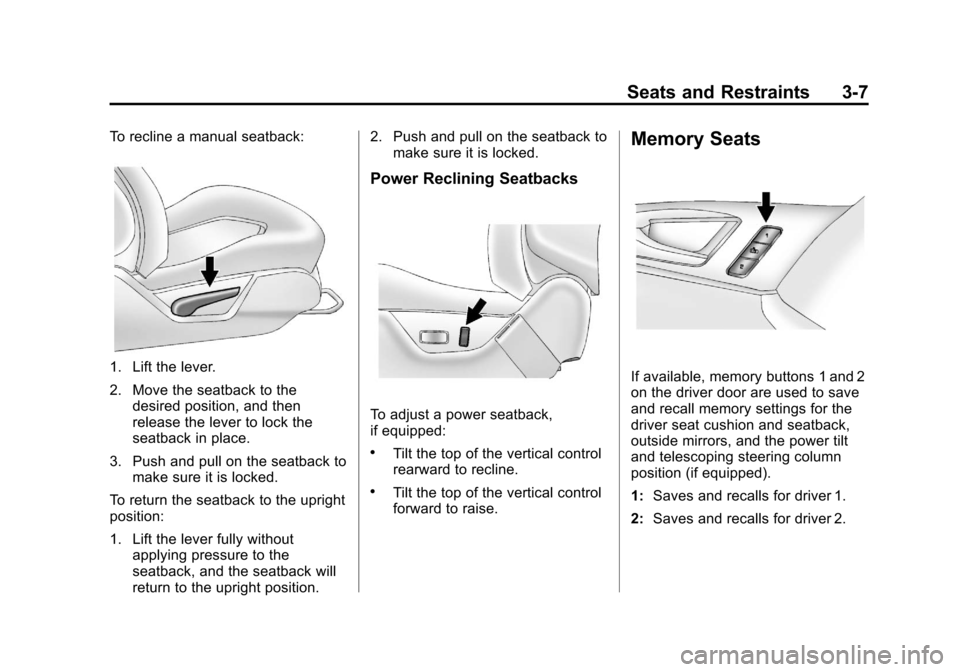
Black plate (7,1)Cadillac CTS/CTS-V Owner Manual - 2013 - crc2 - 8/22/12
Seats and Restraints 3-7
To recline a manual seatback:
1. Lift the lever.
2. Move the seatback to thedesired position, and then
release the lever to lock the
seatback in place.
3. Push and pull on the seatback to make sure it is locked.
To return the seatback to the upright
position:
1. Lift the lever fully without applying pressure to the
seatback, and the seatback will
return to the upright position. 2. Push and pull on the seatback to
make sure it is locked.
Power Reclining Seatbacks
To adjust a power seatback,
if equipped:
.Tilt the top of the vertical control
rearward to recline.
.Tilt the top of the vertical control
forward to raise.
Memory Seats
If available, memory buttons 1 and 2
on the driver door are used to save
and recall memory settings for the
driver seat cushion and seatback,
outside mirrors, and the power tilt
and telescoping steering column
position (if equipped).
1:Saves and recalls for driver 1.
2: Saves and recalls for driver 2.
Page 70 of 478

Black plate (8,1)Cadillac CTS/CTS-V Owner Manual - 2013 - crc2 - 8/22/12
3-8 Seats and Restraints
B(Exit Button):Moves the driver
seat and/or power steering column
to the exit position. See “Exit Recall”
later in this section.
Storing Memory Positions
To save into memory:
1. Adjust the driver seat, outside
mirrors, and the power steering
column (if equipped) to the
desired driving positions.
2. Press and hold “1”until two
beeps sound.
3. Repeat for a second driver using “2.”
The vehicle comes with two Remote
Keyless Entry (RKE) transmitters.
Each transmitter has a number
“1” or“2” on it. These numbers
correspond to “1”and “2”on the
driver door. The current driver is
identified when
Kon the RKE
transmitter is pressed, or when
“1” or“2” on the driver door is
pressed. To recall, press and release
“1”
or“2.” The vehicle must be in
P (Park) for an automatic
transmission, or the parking brake
must be applied for a manual
transmission. A single beep sounds
when the button is pressed. The
seat, outside mirrors, and/or power
steering column move to the
position previously stored for the
identified driver.
Automatic Entry Recall
If entry/exit recall is programmed on
in the vehicle personalization menu,
automatic entry recall occurs when
the ignition is turned on. See
Vehicle Personalization on
page 5‑45.
To stop recall movement, press one
of the power seat, memory,
or outside mirror buttons, or the
power steering column switch (if
equipped).
If something has blocked the driver
seat or the steering column while
recalling a memory position, the
recall may stop. Remove the obstruction; then press the
appropriate control for the area that
is not recalling for two seconds. Try
recalling the memory position again
by pressing the appropriate memory
button. If the memory position is still
not recalling, see your dealer for
service.
Exit Recall
B(Exit Button):
Press to move
the driver seat back a preset
distance and/or the power steering
column (if equipped) up and
forward. A single beep sounds when
the exit feature activates. The
vehicle must be in P (Park) for an
automatic transmission, or the
parking brake must be applied for a
manual transmission.
If entry/exit recall is programmed on
in the vehicle personalization menu,
automatic seat and/or steering
column movement occurs upon
leaving the vehicle, if the following
conditions are met. See Vehicle
Personalization on page 5‑45.