2013 CADILLAC ATS parking brake
[x] Cancel search: parking brakePage 9 of 450

Black plate (3,1)Cadillac ATS Owner Manual - 2013 - CRC - 10/5/12
In Brief 1-3
1.Air Vents on page 8‑10.
2. Exterior Lamp Controls on
page 6‑1.
Turn Signal Lever. See Turn and
Lane-Change Signals on
page 6‑6.
3. Cruise Control on page 9‑39.
Adaptive Cruise Control on
page 9‑42 (If Equipped).
Forward Collision Alert (FCA)
System on page 9‑55 (If
Equipped).
Heated Steering Wheel on
page 5‑3.
Steering Wheel Controls on
page 5‑2.
4. Instrument Cluster on page 5‑9.
Driver Information Center (DIC)
Display. See Driver Information
Center (DIC) on page 5‑26.
5. Steering Wheel Controls on
page 5‑2.
6. Windshield Wiper/Washer on
page 5‑4. 7. Infotainment Display.
Infotainment System. See the
infotainment manual.
8. Light Sensor. See Automatic
Headlamp System on page 6‑5.
9. Dual Automatic Climate Control
System (Base) on page 8‑1 or
Dual Automatic Climate Control
System (Uplevel) on page 8‑5.
10. Instrument Panel Illumination
Control on page 6‑7.
11. Hood Release (Out of View). SeeHood on page 10‑5.
12. Data Link Connector (DLC) (Out of View). See Malfunction
Indicator Lamp on page 5‑16.
13. Parking Assist Button. See Driver Assistance Systems on
page 9‑50.
Lane Departure Warning
(LDW) on page 9‑62.
14. Tap Shift Controls (If Equipped). See Manual Mode
on page 9‑26. 15. Electric Parking Brake (If
Equipped, Automatic
Transmission). See Parking
Brake (Electric) on page 9‑30
or Parking Brake (Manual) on
page 9‑33.
16. Head-Up Display (HUD) on
page 5‑29 (If Equipped).
17. Steering Wheel Adjustment on
page 5‑2.
18. Horn on page 5‑4.
19. Engine START/STOP Button. SeeIgnition Positions on
page 9‑16.
20. Heated Front Seats on
page 3‑8 (If Equipped).
21. Storage Bin. See Instrument
Panel Storage on page 4‑1.
22. Shift Lever. See Automatic
Transmission on page 9‑25 or
Manual Transmission on
page 9‑28 (If Equipped).
Page 10 of 450

Black plate (4,1)Cadillac ATS Owner Manual - 2013 - CRC - 10/5/12
1-4 In Brief
23.Traction Control System (TCS)
on page 9‑34.
StabiliTrak
®System on
page 9‑36.
Electric Parking Brake
(If Equipped, Manual
Transmission). See Parking
Brake (Electric) on page 9‑30
or Parking Brake (Manual) on
page 9‑33.
24. MODE Button. See Driver
Mode Control on page 9‑37.
25. Instrument Panel Storage on
page 4‑1.
26. Hazard Warning Flashers on
page 6‑6.
Initial Drive
Information
This section provides a brief
overview about some of the
important features that may or may
not be on your specific vehicle.
For more detailed information, refer
to each of the features which can be
found later in this owner manual.
Remote Keyless Entry
(RKE) System
The RKE transmitter may be used
to lock and unlock the doors from up
to 60 m (195 ft) away from the
vehicle.
Q:Press to lock all doors.
K: Press to unlock the driver door
or all doors, depending on the
vehicle personalization settings.
See Vehicle Personalization on
page 5‑43.
L: Press and release one time to
initiate vehicle locator. Press and hold
Lfor
three seconds to sound the panic
alarm.
Press
Lagain or start the vehicle
to cancel the panic alarm.
|: Press and hold until the trunk
begins to move to open the trunk.
Press the key release button near
the bottom of the transmitter to
remove the key. The key can be
used for the driver door and the
glove box.
Page 11 of 450

Black plate (5,1)Cadillac ATS Owner Manual - 2013 - CRC - 10/5/12
In Brief 1-5
SeeKeys on page 2‑2 andRemote
Keyless Entry (RKE) System
Operation on page 2‑3.
Remote Vehicle Start
With this feature the engine can be
started from outside of the vehicle.
Starting the Vehicle
1. Press and releaseQon the
RKE transmitter.
2. Immediately press and hold
/
for at least two seconds or until
the turn signal lamps flash.
3. Press the brake pedal and select the ON/RUN/START ignition
mode to drive the vehicle. When the vehicle starts, the parking
lamps will turn on and remain on as
long as the engine is running. The
doors will be locked and the climate
control system may come on.
The engine will continue to run for
10 minutes. Repeat the steps for a
10-minute time extension. Remote
start can be extended only once.
Canceling a Remote Start
To cancel a remote start, do any of
the following:
.Press and hold/until the
parking lamps turn off.
.Turn on the hazard warning
flashers.
.Turn the vehicle on and then off.
See Remote Vehicle Start on
page 2‑9.
Door Locks
To lock or unlock a door manually:
.From the outside, if the vehicle
is equipped with keyless access,
press the button on the door
handle and pull the handle when
the Remote Keyless Entry (RKE)
transmitter is within range. See
Remote Keyless Entry (RKE)
System Operation on page 2‑3.
.Use the key in the front doors.
The key cylinder is covered by a
cap. See Door Locks on
page 2‑11.
.From the inside, to lock a rear
door push down on the door lock
knob on top of the door. To
unlock a door, pull once on the
door handle to unlock it, and
again to open it.
Page 18 of 450

Black plate (12,1)Cadillac ATS Owner Manual - 2013 - CRC - 10/5/12
1-12 In Brief
Press the lamp lens to turn the rear
passenger reading lamps on or off.
For more information on interior
lighting, seeInstrument Panel
Illumination Control on page 6‑7.
Exterior Lighting
The exterior lamp control is on the
end of the turn and lane change
lever.
There are four positions:
O: Turns off the exterior lamps.
The knob returns to the AUTO
position after it is released. Turn to
Oagain to reactivate the AUTO
mode. In Canada, the headlamps
will automatically reactivate when
the vehicle is shifted out of P (Park)
on automatic transmission vehicles,
and when the parking brake is
released on manual transmission
vehicles.
AUTO: Automatically turns the
exterior lamps on and off,
depending on outside lighting.
;: Turns on the parking lamps,
together with the sidemarker lamps,
taillamps, license plate lamps, and
instrument panel lights.
5: Turns on the headlamps,
together with the parking lamps,
sidemarker lamps, taillamps, license
plate lamps, and instrument panel
lights.
See Exterior Lamp Controls on
page 6‑1 andDaytime Running
Lamps (DRL) on page 6‑4.
Windshield Wiper/Washer
With the ignition in ACC/
ACCESSORY or ON/RUN/START,
move the lever to select the wiper
speed.
HI: Use for fast wipes.
LO: Use for slow wipes.
Page 40 of 450

Black plate (10,1)Cadillac ATS Owner Manual - 2013 - CRC - 10/5/12
2-10 Keys, Doors, and Windows
If your vehicle is low on fuel, do not
use the remote start feature. The
vehicle may run out of fuel.
The RKE transmitter range may be
less while the vehicle is running.
Other conditions can affect the
performance of the transmitter. See
Remote Keyless Entry (RKE)
System on page 2‑3.
Starting the Engine Using Remote
Start
1. Press and release
Qon the
RKE transmitter.
2. Immediately press and hold
/
for at least two seconds or until
the turn signal lamps flash. This
confirms the request to remote
start the vehicle has been
received. If the vehicle's lamps
are not visible, press and
hold
/for at least two seconds. During the remote start, the
doors will be locked and the
parking lamps will remain on as
long as the engine is running.
The engine will shut off after
10 minutes unless a time
extension is done or the ignition
is put in ON/RUN/START.
3. Press the brake pedal and select the ON/RUN/START ignition
mode to drive the vehicle.
Extending Engine Run Time
For a 10-minute extension, repeat
Steps 1 and 2 while the engine is
still running. The remote start can
only be extended once.
When the remote start is extended,
the second 10-minute period will
start immediately. For example, if the vehicle has
been running for five minutes, and
10 minutes are added, the engine
will run for a total of 15 minutes.
A maximum of two remote starts,
or a remote start with an extension,
are allowed between ignition cycles.
The vehicle's ignition must be
changed to ON/RUN/START and
then back to OFF before the remote
start procedure can be used again.
Canceling a Remote Start
To cancel a remote start, do any of
the following:
.Press and hold/until the
parking lamps turn off.
.Turn on the hazard warning
flashers.
.Turn the vehicle on and then
back off.
Page 60 of 450

Black plate (6,1)Cadillac ATS Owner Manual - 2013 - CRC - 10/5/12
3-6 Seats and Restraints
Memory Seats
If equipped, the "1," "2," SET, andB(Exit) buttons on the driver door
are used to manually save and
recall memory settings for the driver
seat and outside mirrors.
Storing Memory Positions
To save positions to the “1”and “2”
buttons:
1. Adjust the driver seat and outside mirrors to the desired
driving positions. 2. Press and hold SET and
“1”at
the same time until a beep
sounds.
3. Repeat Steps 1 and 2 for a second driver using “2.”
To save positions to the
B(Exit)
button and Easy Exit features:
1. Adjust the driver seat and outside mirrors to the desired
positions for getting out of the
vehicle.
2. Press and hold SET and
Bat
the same time until a beep
sounds.
Manually Recalling Memory
Positions
Press and hold "1," "2," or
Bto
manually recall the previously
stored memory positions.
Releasing "1,” "2," or
Bbefore the
stored positions are reached stops
the recall. There is also the ability to press and
release
“1,” “2,”or
Bto manually
recall the previously stored memory
positions. The ignition must be
in ON/RUN/START, and the
transmission must be in P (Park)
(parking brake is set for a manual
transmission). Placing the ignition in
OFF before the stored positions are
reached stops the recall.
If something has blocked the driver
seat while recalling a memory
position, the recall may stop.
Remove the obstruction; then press
and hold the appropriate manual
control for the memory item that is
not recalling for two seconds. Try
recalling the memory position again
by pressing the appropriate memory
button. If the memory position is still
not recalling, see your dealer for
service.
Page 111 of 450

Black plate (1,1)Cadillac ATS Owner Manual - 2013 - CRC - 10/5/12
Instruments and Controls 5-1
Instruments and
Controls
Controls
Steering Wheel Adjustment . . . 5-2
Steering Wheel Controls . . . . . . 5-2
Heated Steering Wheel . . . . . . . 5-3
Horn . . . . . . . . . . . . . . . . . . . . . . . . . . 5-4
Windshield Wiper/Washer . . . . . 5-4
Compass . . . . . . . . . . . . . . . . . . . . . 5-5
Clock (Base Radio) . . . . . . . . . . . 5-6
Clock (Uplevel Radio) . . . . . . . . . 5-6
Power Outlets . . . . . . . . . . . . . . . . . 5-7
Warning Lights, Gauges, and
Indicators
Warning Lights, Gauges, andIndicators . . . . . . . . . . . . . . . . . . . . 5-8
Instrument Cluster . . . . . . . . . . . . 5-9
Speedometer . . . . . . . . . . . . . . . . 5-10
Odometer . . . . . . . . . . . . . . . . . . . . 5-11
Trip Odometer . . . . . . . . . . . . . . . 5-11
Tachometer . . . . . . . . . . . . . . . . . . 5-11
Fuel Gauge . . . . . . . . . . . . . . . . . . 5-11
Engine Coolant Temperature Gauge . . . . . . . . . . . . . . . . . . . . . . 5-12
Safety Belt Reminders . . . . . . . 5-13 Airbag Readiness Light . . . . . . 5-14
Passenger Airbag Status
Indicator . . . . . . . . . . . . . . . . . . . . 5-14
Charging System Light . . . . . . 5-15
Malfunction Indicator Lamp . . . . . . . . . . . . . 5-16
Brake System Warning Light . . . . . . . . . . . . . . . . . . . . . . . 5-18
Parking Brake Light . . . . . . . . . . 5-19
Service Electric Parking Brake Light . . . . . . . . . . . . . . . . . . . . . . . 5-19
Antilock Brake System (ABS) Warning Light . . . . . . . . . . . . . . 5-20
Lane Departure Warning (LDW) Light . . . . . . . . . . . . . . . . 5-20
Vehicle Ahead Indicator . . . . . . 5-20
Traction Off Light . . . . . . . . . . . . 5-21
StabiliTrak
®OFF Light . . . . . . . 5-21
Traction Control System (TCS)/StabiliTrak
®Light . . . . 5-21
Engine Coolant Temperature Warning Light . . . . . . . . . . . . . . 5-22
Tire Pressure Light . . . . . . . . . . 5-22
Engine Oil Pressure Light . . . . 5-23
Low Fuel Warning Light . . . . . . 5-23
Security Light . . . . . . . . . . . . . . . . 5-24
High-Beam On Light . . . . . . . . . 5-24 Adaptive Forward Lighting
(AFL) Light . . . . . . . . . . . . . . . . . 5-24
Lamps On Reminder . . . . . . . . . 5-25
Cruise Control Light . . . . . . . . . 5-25
Information Displays
Driver Information Center (DIC) . . . . . . . . . . . . . . . 5-26
Head-Up Display (HUD) . . . . . 5-29
Vehicle Messages
Vehicle Messages . . . . . . . . . . . 5-32
Battery Voltage and Charging Messages . . . . . . . . . . . . . . . . . . 5-33
Brake System Messages . . . . 5-33
Compass Messages . . . . . . . . . 5-34
Cruise Control Messages . . . . 5-34
Door Ajar Messages . . . . . . . . . 5-34
Engine Cooling System Messages . . . . . . . . . . . . . . . . . . 5-35
Engine Oil Messages . . . . . . . . 5-35
Engine Power Messages . . . . 5-36
Fuel System Messages . . . . . . 5-36
Key and Lock Messages . . . . . 5-36
Lamp Messages . . . . . . . . . . . . . 5-37
Object Detection System Messages . . . . . . . . . . . . . . . . . . 5-38
Ride Control System Messages . . . . . . . . . . . . . . . . . . 5-40
Page 129 of 450
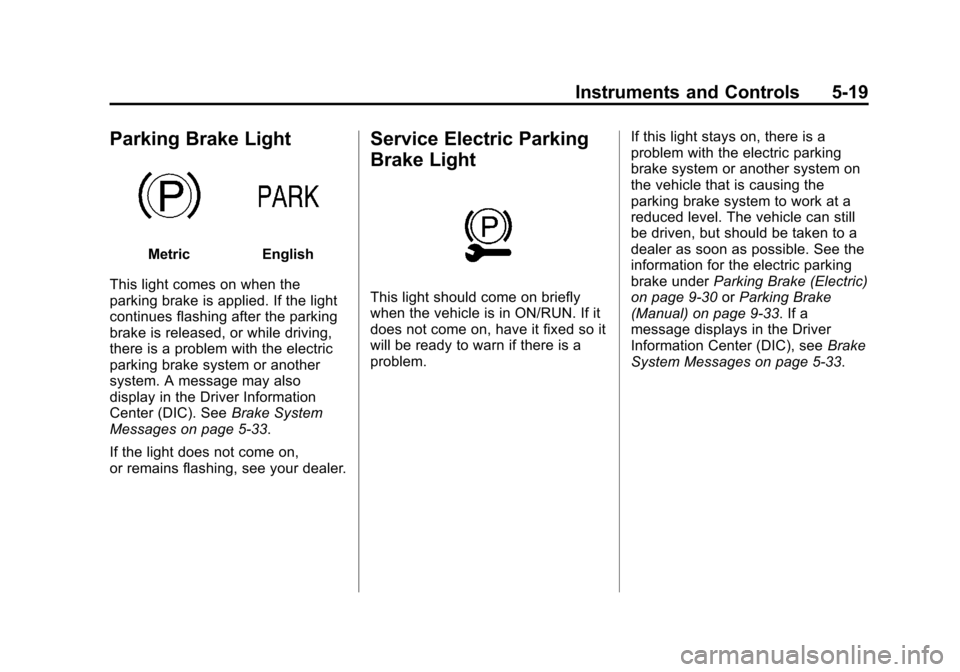
Black plate (19,1)Cadillac ATS Owner Manual - 2013 - CRC - 10/5/12
Instruments and Controls 5-19
Parking Brake Light
MetricEnglish
This light comes on when the
parking brake is applied. If the light
continues flashing after the parking
brake is released, or while driving,
there is a problem with the electric
parking brake system or another
system. A message may also
display in the Driver Information
Center (DIC). See Brake System
Messages on page 5‑33.
If the light does not come on,
or remains flashing, see your dealer.
Service Electric Parking
Brake Light
This light should come on briefly
when the vehicle is in ON/RUN. If it
does not come on, have it fixed so it
will be ready to warn if there is a
problem. If this light stays on, there is a
problem with the electric parking
brake system or another system on
the vehicle that is causing the
parking brake system to work at a
reduced level. The vehicle can still
be driven, but should be taken to a
dealer as soon as possible. See the
information for the electric parking
brake under
Parking Brake (Electric)
on page 9‑30 orParking Brake
(Manual) on page 9‑33. If a
message displays in the Driver
Information Center (DIC), see Brake
System Messages on page 5‑33.