Page 3 of 16
3
Refer to your Owner Manual to learn about the information being conveyed by the lights,
gauges and indicators on the instrument cluster, as well as what to do for safe operation
and to prevent damage to your vehicle.
See In Brief in your Owner Manual.
Infotainment Display
Rear Doors
Safety Lock Button
Lane Departure
WarningF/Ultrasonic
Park AssistF Buttons Passenger’s
Heated Seat ButtonF
Hazard
Warning
Flashers Button
Accessory
Power Outlet/ USB Port/
Auxiliary Input Jack
Driver’s
Heated Seat ButtonF Heated
Steering Wheel
ButtonF
Audio System/
Navigation
SystemF Controls Climate
Controls
F Optional equipment
StabiliTrak
Button
Page 7 of 16
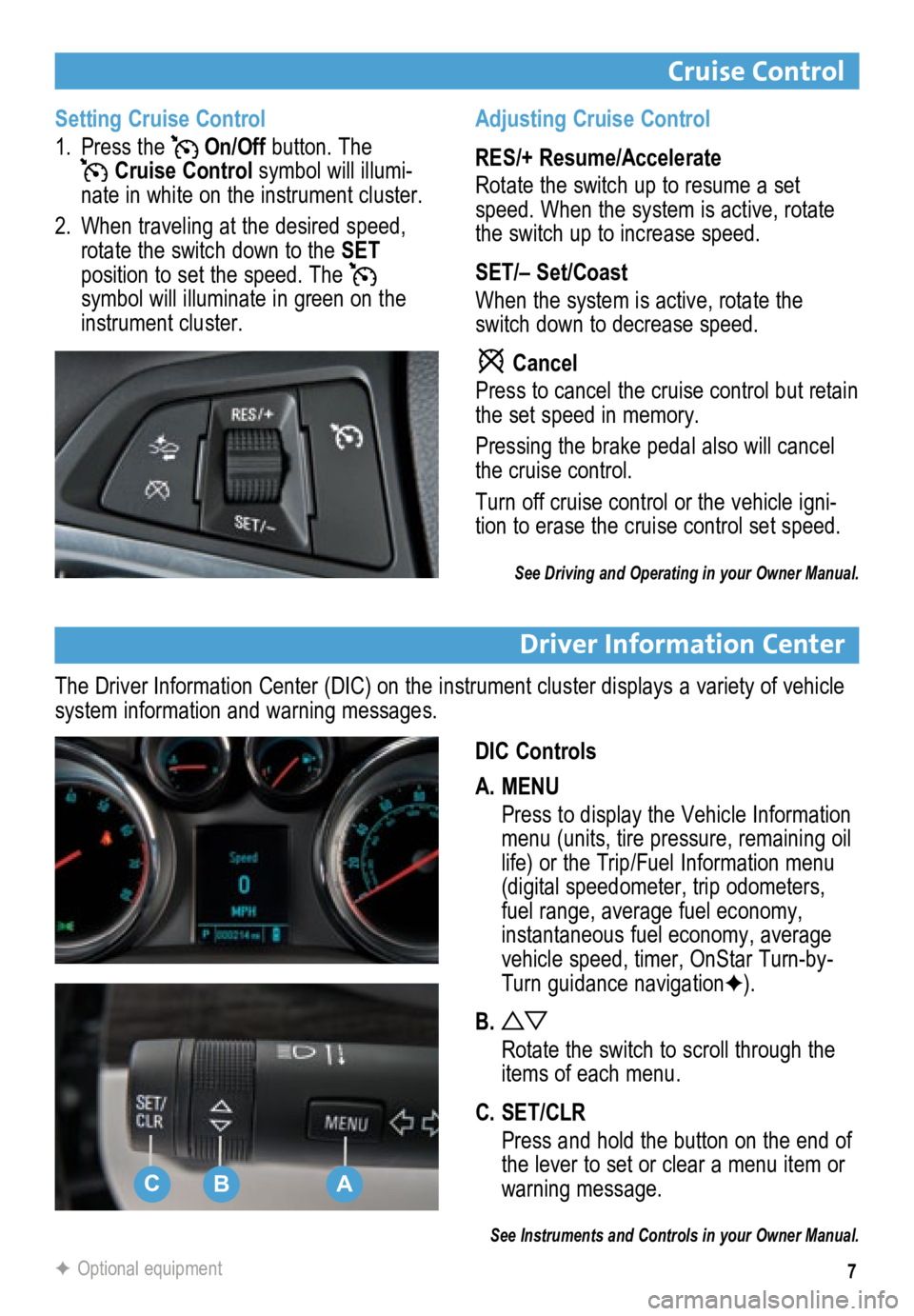
7
Cruise Control
Driver Information Center
DIC Controls
A. MENU
Press to display the Vehicle Information
menu (units, tire pressure, remaining oil
life) or the Trip/Fuel Information menu
(digital speedometer, trip odometers,
fuel range, average fuel economy,
instantaneous fuel economy, average
vehicle speed, timer, OnStar Turn-by-
Turn guidance navigation F).
B.
Rotate the switch to scroll through the
items of each menu.
C. SET/CLR
Press and hold the button on the end of
the lever to set or clear a menu item or
warning message.
See Instruments and Controls in your Owner Manual.
The Driver Information Center (DIC) on the instrument cluster displays a variety of vehicle
system information and warning messages.
F Optional equipment
Setting Cruise Control
1. Press the
On/Off button. The Cruise Control symbol will illumi -
nate in white on the instrument cluster.
2. When traveling at the desired speed,
rotate the switch down to the SET
position to set the speed. The
symbol will illuminate in green on the
instrument cluster. Adjusting Cruise Control
RES/+ Resume/Accelerate
Rotate the switch up to resume a set
speed. When the system is active, rotate
the switch up to increase speed.
SET/– Set/Coast
When the system is active, rotate the
switch down to decrease speed.
Cancel
Press to cancel the cruise control but retain
the set speed in memory.
Pressing the brake pedal also will cancel
the cruise control.
Turn off cruise control or the vehicle igni-
tion to erase the cruise control set speed.
See Driving and Operating in your Owner Manual.
CBA
Page 8 of 16
8
Infotainment System
The infotainment system is controlled using the radio buttons and knobs, voice recognition
and audio steering wheel controls.
VOL
Power/
Volume
HOME:
Home page
Open the
phone menu/ Press and
hold to mute
the speakers
Seek/Previous radio station, track or file
Eject discOpen the
Clock
menu
SRCE:
Select
the audio source FAV:
Display
pages of
favorite radio stations AS:
Autostore list of stations
with strongest signal
Play/
PauseTUNE/MENU:
Turn the knob to highlight
menus or tune
stations; press the knob to
open/select itemsCONFIG:Open the
Configuration Settings menu
1–6:
Favorite preset
stations
BACK:
Move back one level
in a menu
Seek/
Next radio
station, track or file
TONE:
Open
the Tone Settings menu INFO:
Display
available
information
See Infotainment System in your Owner Manual.
Standard color radio shown. For navigation system information, refer to the Infotainment System Owner Manual.
Page 10 of 16

10
Audio Steering Wheel Controls
+ –
Volume
Press + or – to adjust the volume.
SRC Source
Press to select an audio source.Next/Previous
Rotate the switch up or down to go to the
next or previous favorite radio station,
track, or file.
Push to Talk
Press to answer an incoming call or to
interact with the audio, OnStar
®, Bluetooth
or navigation F system.
End Call/Mute
Press to end or reject a call.
Press to mute the vehicle speakers.
See Instruments and Controls in your Owner Manual.
Bluetooth® System
Before using a Bluetooth-enabled device
in the vehicle, it must be paired with
the in-vehicle Bluetooth system. Not all
devices will support all functions. Bluetooth
streaming audio is available with the
IntelliLink system. For more information,
visit www.gm.com/bluetooth.
Pair a Phone
1. Press the
Push to Talk button; after
the beep, say “Pair.” The system will
search for your phone.
2. Start the pairing process on the phone. Select Your Vehicle on the phone\
.
3. Enter the four-digit code that appears on the infotainment screen into the phone or
confirm the six-digit code on the phone.
4. If your phone prompts you to accept the connection or phone book download, select
“yes” and always allow.
Streaming Audio
With a paired device connected via Bluetooth, select Bluetooth Audio on the home screen
to stream audio from the device. Control audio operation using the devic\
e controls.
See Infotainment System in your Owner Manual.
F Optional equipment