2013 BMW X3 XDRIVE 28I power steering
[x] Cancel search: power steeringPage 12 of 211
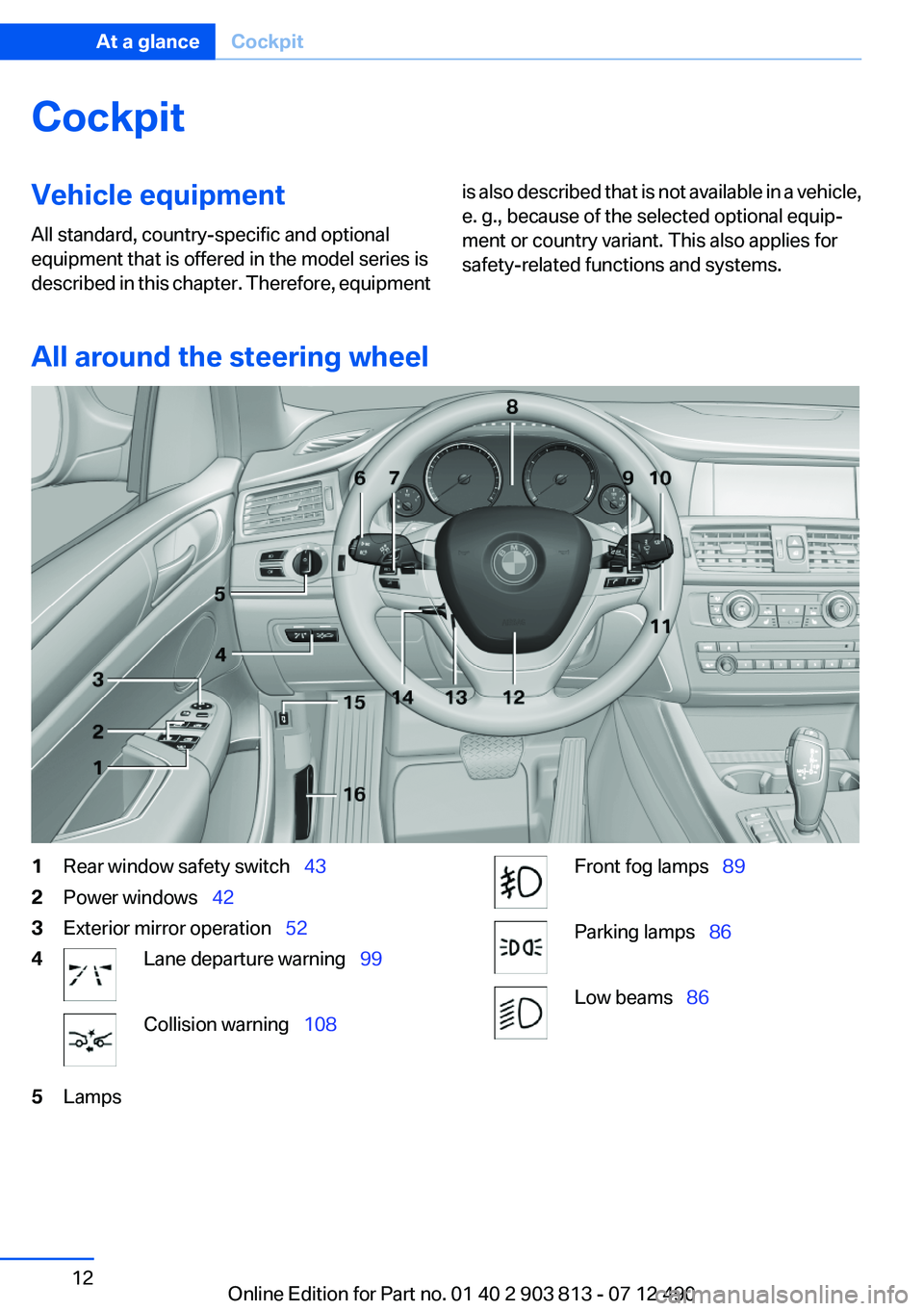
CockpitVehicle equipment
All standard, country-specific and optional
equipment that is offered in the model series is
described in this chapter. Therefore, equipmentis also described that is not available in a vehicle,
e. g., because of the selected optional equip‐
ment or country variant. This also applies for
safety-related functions and systems.
All around the steering wheel
1Rear window safety switch 432Power windows 423Exterior mirror operation 524Lane departure warning 99Collision warning 1085LampsFront fog lamps 89Parking lamps 86Low beams 86Seite 12At a glanceCockpit12
Online Edition for Part no. 01 40 2 903 813 - 07 12 490
Page 52 of 211
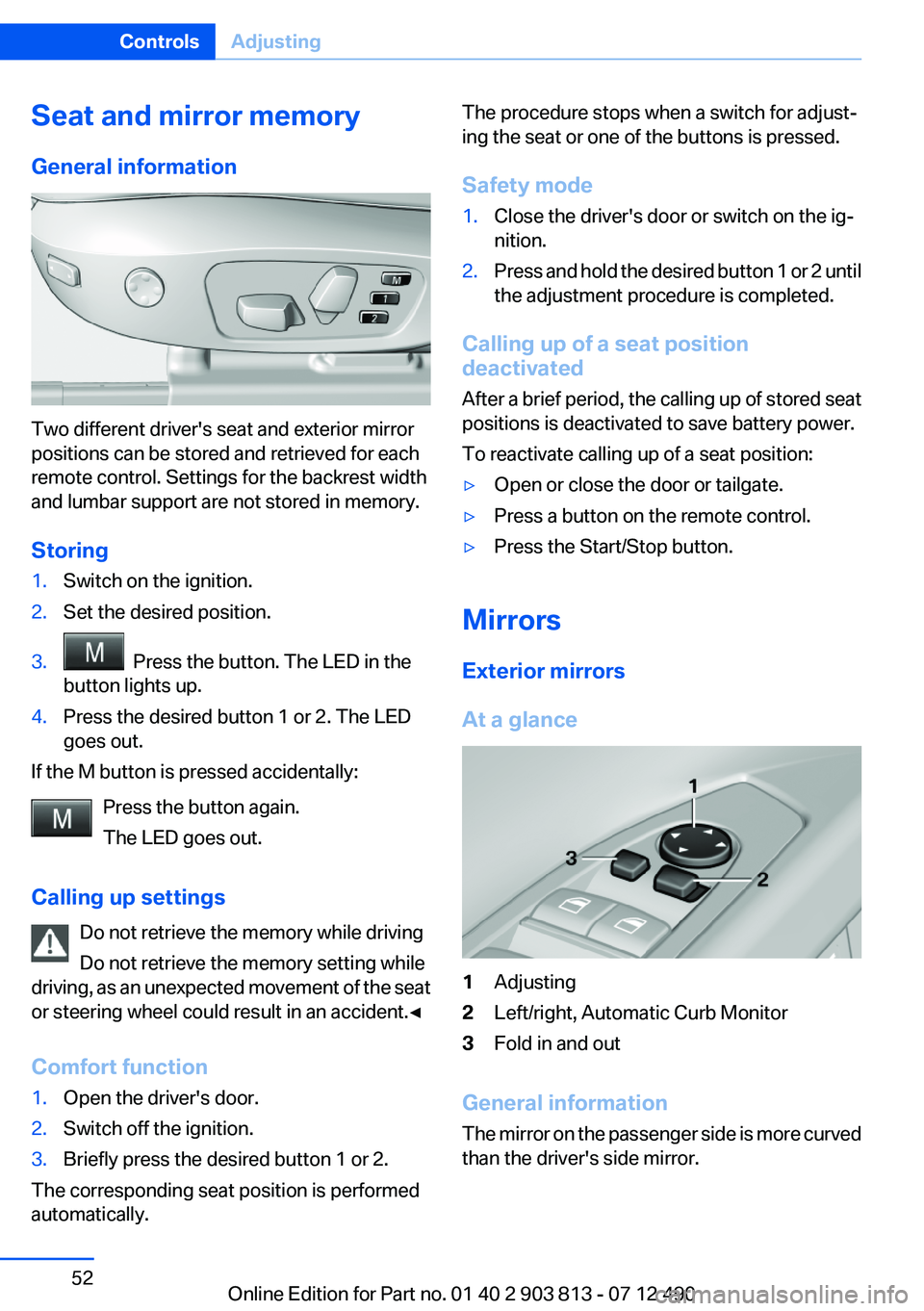
Seat and mirror memory
General information
Two different driver's seat and exterior mirror
positions can be stored and retrieved for each
remote control. Settings for the backrest width
and lumbar support are not stored in memory.
Storing
1.Switch on the ignition.2.Set the desired position.3. Press the button. The LED in the
button lights up.4.Press the desired button 1 or 2. The LED
goes out.
If the M button is pressed accidentally:
Press the button again.
The LED goes out.
Calling up settings Do not retrieve the memory while driving
Do not retrieve the memory setting while
driving, as an unexpected movement of the seat
or steering wheel could result in an accident.◀
Comfort function
1.Open the driver's door.2.Switch off the ignition.3.Briefly press the desired button 1 or 2.
The corresponding seat position is performed
automatically.
The procedure stops when a switch for adjust‐
ing the seat or one of the buttons is pressed.
Safety mode1.Close the driver's door or switch on the ig‐
nition.2.Press and hold the desired button 1 or 2 until
the adjustment procedure is completed.
Calling up of a seat position
deactivated
After a brief period, the calling up of stored seat
positions is deactivated to save battery power.
To reactivate calling up of a seat position:
▷Open or close the door or tailgate.▷Press a button on the remote control.▷Press the Start/Stop button.
Mirrors
Exterior mirrors
At a glance
1Adjusting2Left/right, Automatic Curb Monitor3Fold in and out
General information
The mirror on the passenger side is more curved
than the driver's side mirror.
Seite 52ControlsAdjusting52
Online Edition for Part no. 01 40 2 903 813 - 07 12 490
Page 60 of 211
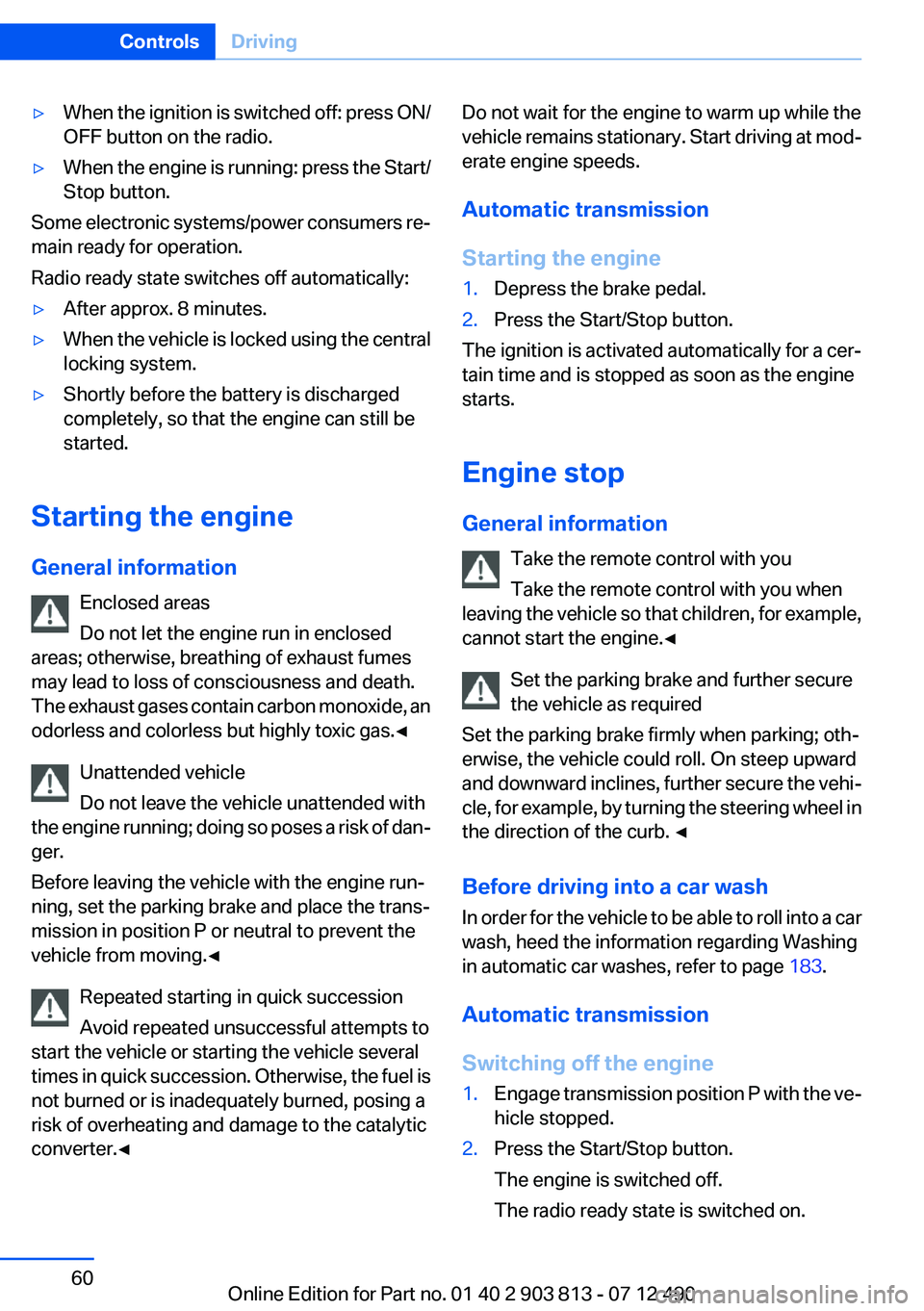
▷When the ignition is switched off: press ON/
OFF button on the radio.▷When the engine is running: press the Start/
Stop button.
Some electronic systems/power consumers re‐
main ready for operation.
Radio ready state switches off automatically:
▷After approx. 8 minutes.▷When the vehicle is locked using the central
locking system.▷Shortly before the battery is discharged
completely, so that the engine can still be
started.
Starting the engine
General information Enclosed areas
Do not let the engine run in enclosed
areas; otherwise, breathing of exhaust fumes
may lead to loss of consciousness and death.
The exhaust gases contain carbon monoxide, an
odorless and colorless but highly toxic gas.◀
Unattended vehicle
Do not leave the vehicle unattended with
the engine running; doing so poses a risk of dan‐
ger.
Before leaving the vehicle with the engine run‐
ning, set the parking brake and place the trans‐
mission in position P or neutral to prevent the
vehicle from moving.◀
Repeated starting in quick succession
Avoid repeated unsuccessful attempts to
start the vehicle or starting the vehicle several
times in quick succession. Otherwise, the fuel is
not burned or is inadequately burned, posing a
risk of overheating and damage to the catalytic
converter.◀
Do not wait for the engine to warm up while the
vehicle remains stationary. Start driving at mod‐
erate engine speeds.
Automatic transmission
Starting the engine1.Depress the brake pedal.2.Press the Start/Stop button.
The ignition is activated automatically for a cer‐
tain time and is stopped as soon as the engine
starts.
Engine stop
General information Take the remote control with you
Take the remote control with you when
leaving the vehicle so that children, for example,
cannot start the engine.◀
Set the parking brake and further secure
the vehicle as required
Set the parking brake firmly when parking; oth‐
erwise, the vehicle could roll. On steep upward
and downward inclines, further secure the vehi‐
cle, for example, by turning the steering wheel in
the direction of the curb. ◀
Before driving into a car wash
In order for the vehicle to be able to roll into a car
wash, heed the information regarding Washing
in automatic car washes, refer to page 183.
Automatic transmission
Switching off the engine
1.Engage transmission position P with the ve‐
hicle stopped.2.Press the Start/Stop button.
The engine is switched off.
The radio ready state is switched on.Seite 60ControlsDriving60
Online Edition for Part no. 01 40 2 903 813 - 07 12 490
Page 206 of 211
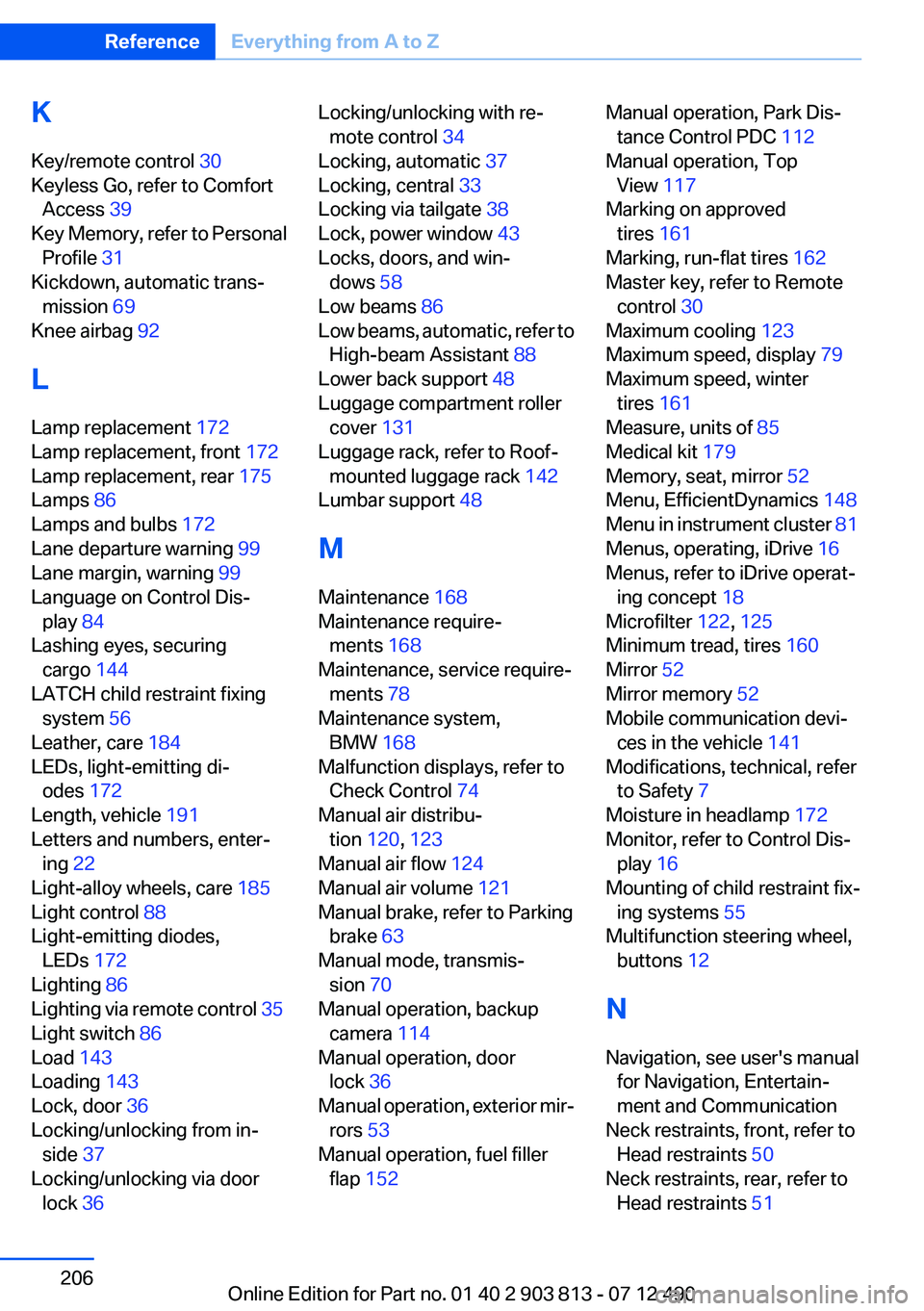
K
Key/remote control 30
Keyless Go, refer to Comfort Access 39
Key Memory, refer to Personal Profile 31
Kickdown, automatic trans‐ mission 69
Knee airbag 92
L
Lamp replacement 172
Lamp replacement, front 172
Lamp replacement, rear 175
Lamps 86
Lamps and bulbs 172
Lane departure warning 99
Lane margin, warning 99
Language on Control Dis‐ play 84
Lashing eyes, securing cargo 144
LATCH child restraint fixing system 56
Leather, care 184
LEDs, light-emitting di‐ odes 172
Length, vehicle 191
Letters and numbers, enter‐ ing 22
Light-alloy wheels, care 185
Light control 88
Light-emitting diodes, LEDs 172
Lighting 86
Lighting via remote control 35
Light switch 86
Load 143
Loading 143
Lock, door 36
Locking/unlocking from in‐ side 37
Locking/unlocking via door lock 36 Locking/unlocking with re‐
mote control 34
Locking, automatic 37
Locking, central 33
Locking via tailgate 38
Lock, power window 43
Locks, doors, and win‐ dows 58
Low beams 86
Low beams, automatic, refer to High-beam Assistant 88
Lower back support 48
Luggage compartment roller cover 131
Luggage rack, refer to Roof- mounted luggage rack 142
Lumbar support 48
M
Maintenance 168
Maintenance require‐ ments 168
Maintenance, service require‐ ments 78
Maintenance system, BMW 168
Malfunction displays, refer to Check Control 74
Manual air distribu‐ tion 120, 123
Manual air flow 124
Manual air volume 121
Manual brake, refer to Parking brake 63
Manual mode, transmis‐ sion 70
Manual operation, backup camera 114
Manual operation, door lock 36
Manual operation, exterior mir‐ rors 53
Manual operation, fuel filler flap 152 Manual operation, Park Dis‐
tance Control PDC 112
Manual operation, Top View 117
Marking on approved tires 161
Marking, run-flat tires 162
Master key, refer to Remote control 30
Maximum cooling 123
Maximum speed, display 79
Maximum speed, winter tires 161
Measure, units of 85
Medical kit 179
Memory, seat, mirror 52
Menu, EfficientDynamics 148
Menu in instrument cluster 81
Menus, operating, iDrive 16
Menus, refer to iDrive operat‐ ing concept 18
Microfilter 122, 125
Minimum tread, tires 160
Mirror 52
Mirror memory 52
Mobile communication devi‐ ces in the vehicle 141
Modifications, technical, refer to Safety 7
Moisture in headlamp 172
Monitor, refer to Control Dis‐ play 16
Mounting of child restraint fix‐ ing systems 55
Multifunction steering wheel, buttons 12
N
Navigation, see user's manual for Navigation, Entertain‐
ment and Communication
Neck restraints, front, refer to Head restraints 50
Neck restraints, rear, refer to Head restraints 51 Seite 206ReferenceEverything from A to Z206
Online Edition for Part no. 01 40 2 903 813 - 07 12 490
Page 209 of 211

Theft protection, refer to Cen‐tral locking system 33
Thigh support 48
Tilt alarm sensor 41
Time of arrival 82
Tire damage 160
Tire identification marks 158
Tire inflation pressure 155
Tire inflation pressure monitor, refer to FTM 97
Tire Pressure Monitor TPM 94
Tires, changing 160
Tires, everything on wheels and tires 155
Tires, run-flat tires 162
Tire tread 159
Tone, see user's manual for Navigation, Entertainment
and Communication
Tools 171
Top View 116
Total vehicle weight 191
Tow fitting 182
Towing 181
Tow-starting 181
TPM Tire Pressure Moni‐ tor 94
Traction control 103
TRACTION program, Dynamic Driving Control 103
Transmission, automatic 68
Transporting children safely 55
Tread, tires 159
Trip computer 83
Triple turn signal activa‐ tion 65
Trip odometer 77
Trunk lid 37
Turning circle 191
Turning circle lines, backup camera 115
Turn signals, operation 65 U
Unintentional alarm 42
Units of measure 85
Universal remote control 127
Unlock button, automatic transmission 69
Unlocking/locking from in‐ side 37
Unlocking/locking via door lock 36
Unlocking/locking with remote control 34
Updates made after the edito‐ rial deadline 7
Upholstery care 184
USB interface 130
V
Variable sport steering 105
Vehicle battery 176
Vehicle battery, replacing 176
Vehicle, breaking in 140
Vehicle care 184
Vehicle equipment 6
Vehicle identification number, refer to Identification number
in the engine compart‐
ment 163
Vehicle jack 176
Vehicle paint 184
Vehicle storage 186
Vehicle wash 183
Ventilation 125
Ventilation, refer to Parked-car ventilation 125
Voice activation, short com‐ mands 193
Voice activation system 23
W
Warning messages, refer to Check Control 74
Warning triangle 179 Washer fluid 68
Washer fluid reservoir, ca‐ pacity 192
Washer nozzles, wind‐ shield 67
Washer system 66
Washing, vehicle 183
Water on roads 141
Weights 191
Welcome lamps 86
Wheel base, vehicle 191
Wheels, changing 160
Wheels, everything on wheels and tires 155
Wheels, Flat Tire Monitor FTM 97
Wheels, Tire Pressure Monitor TPM 94
Width, vehicle 190
Window defroster, rear 122, 124
Windows, powered 42
Windshield washer fluid 68
Windshield washer noz‐ zles 67
Windshield washer system 66
Windshield wiper 66
Windshield wipers, fold-out position 68
Winter storage, care 186
Winter tires, suitable tires 161
Winter tires, tread 159
Wiper blades, replacing 171
Wiper fluid 68
Wiper system 66
Wood, care 185
Word match concept, naviga‐ tion 22
Wrench 171
X
xDrive 103
Xenon headlamps, bulb re‐ placement 173 Seite 209Everything from A to ZReference209
Online Edition for Part no. 01 40 2 903 813 - 07 12 490