Page 200 of 291
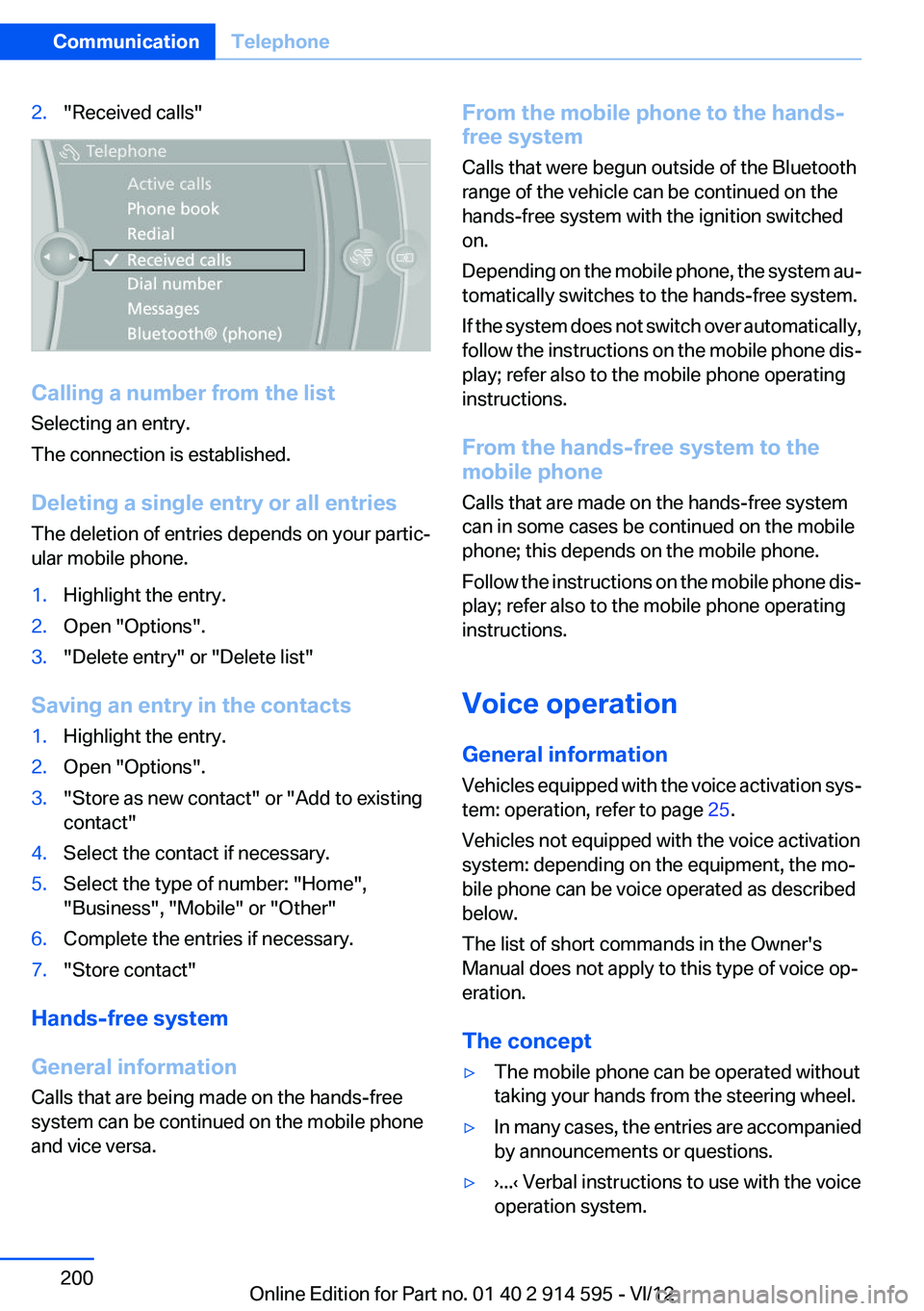
2."Received calls"
Calling a number from the list
Selecting an entry.
The connection is established.
Deleting a single entry or all entries
The deletion of entries depends on your partic‐
ular mobile phone.
1.Highlight the entry.2.Open "Options".3."Delete entry" or "Delete list"
Saving an entry in the contacts
1.Highlight the entry.2.Open "Options".3."Store as new contact" or "Add to existing
contact"4.Select the contact if necessary.5.Select the type of number: "Home",
"Business", "Mobile" or "Other"6.Complete the entries if necessary.7."Store contact"
Hands-free system
General information
Calls that are being made on the hands-free
system can be continued on the mobile phone
and vice versa.
From the mobile phone to the hands-
free system
Calls that were begun outside of the Bluetooth
range of the vehicle can be continued on the
hands-free system with the ignition switched
on.
Depending on the mobile phone, the system au‐
tomatically switches to the hands-free system.
If the system does not switch over automatically,
follow the instructions on the mobile phone dis‐
play; refer also to the mobile phone operating
instructions.
From the hands-free system to the
mobile phone
Calls that are made on the hands-free system
can in some cases be continued on the mobile
phone; this depends on the mobile phone.
Follow the instructions on the mobile phone dis‐
play; refer also to the mobile phone operating
instructions.
Voice operation
General information
Vehicles equipped with the voice activation sys‐
tem: operation, refer to page 25.
Vehicles not equipped with the voice activation
system: depending on the equipment, the mo‐
bile phone can be voice operated as described
below.
The list of short commands in the Owner's
Manual does not apply to this type of voice op‐
eration.
The concept▷The mobile phone can be operated without
taking your hands from the steering wheel.▷In many cases, the entries are accompanied
by announcements or questions.▷›...‹ Verbal instructions to use with the voice
operation system.Seite 200CommunicationTelephone200
Online Edition for Part no. 01 40 2 914 595 - VI/12
Page 201 of 291
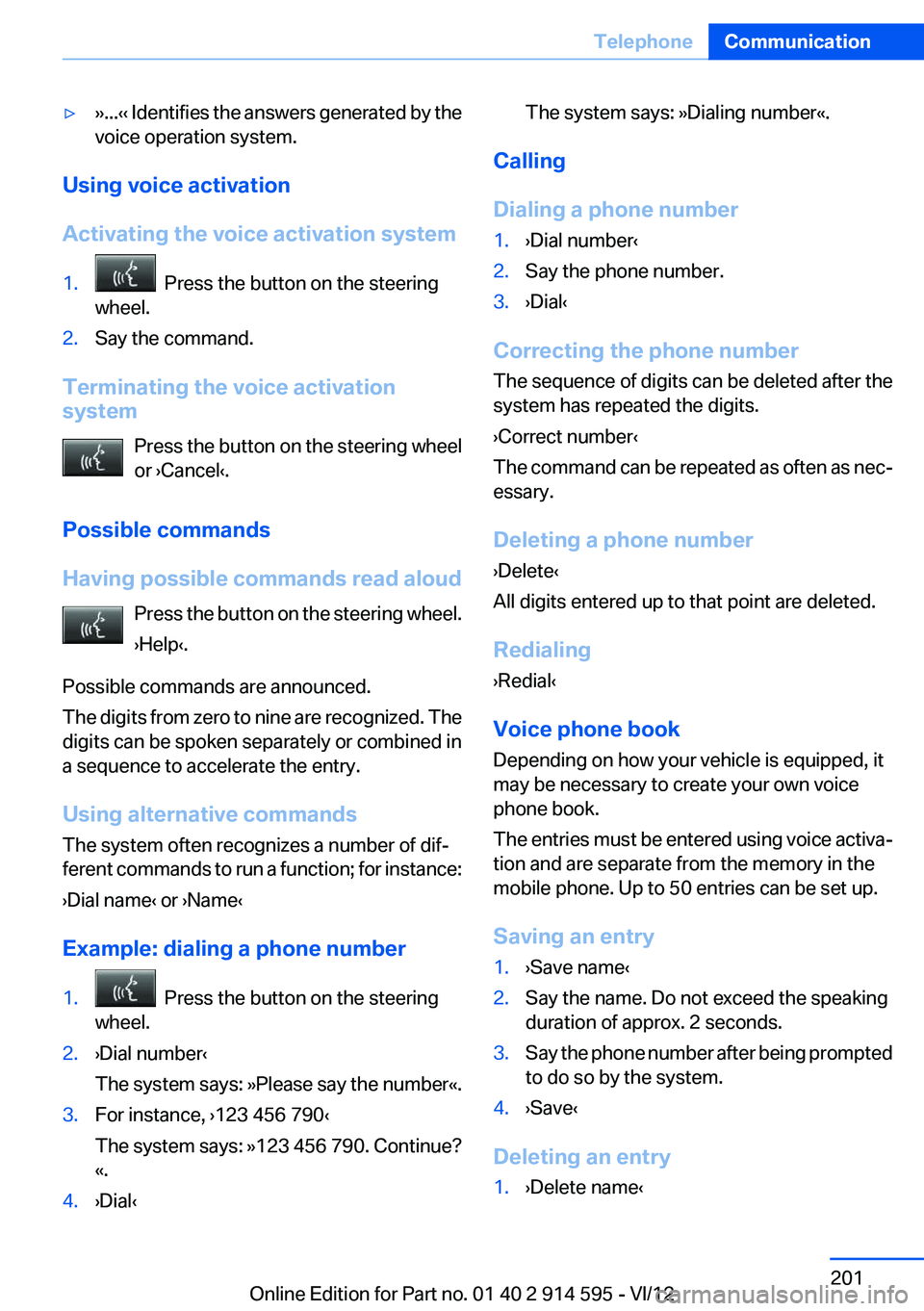
▷››...‹‹ Identifies the answers generated by the
voice operation system.
Using voice activation
Activating the voice activation system
1. Press the button on the steering
wheel.2.Say the command.
Terminating the voice activation
system
Press the button on the steering wheel
or ›Cancel‹.
Possible commands
Having possible commands read aloud Press the button on the steering wheel.
›Help‹.
Possible commands are announced.
The digits from zero to nine are recognized. The
digits can be spoken separately or combined in
a sequence to accelerate the entry.
Using alternative commands
The system often recognizes a number of dif‐
ferent commands to run a function; for instance:
›Dial name‹ or ›Name‹
Example: dialing a phone number
1. Press the button on the steering
wheel.2.›Dial number‹
The system says: »Please say the number«.3.For instance, ›123 456 790‹
The system says: »123 456 790. Continue?
«.4.›Dial‹The system says: »Dialing number«.
Calling
Dialing a phone number
1.›Dial number‹2.Say the phone number.3.›Dial‹
Correcting the phone number
The sequence of digits can be deleted after the
system has repeated the digits.
›Correct number‹
The command can be repeated as often as nec‐
essary.
Deleting a phone number
›Delete‹
All digits entered up to that point are deleted.
Redialing
›Redial‹
Voice phone book
Depending on how your vehicle is equipped, it
may be necessary to create your own voice
phone book.
The entries must be entered using voice activa‐
tion and are separate from the memory in the
mobile phone. Up to 50 entries can be set up.
Saving an entry
1.›Save name‹2.Say the name. Do not exceed the speaking
duration of approx. 2 seconds.3.Say the phone number after being prompted
to do so by the system.4.›Save‹
Deleting an entry
1.›Delete name‹Seite 201TelephoneCommunication201
Online Edition for Part no. 01 40 2 914 595 - VI/12
Page 223 of 291
Mobility
In order to always ensure your mobility, you will find important information on operating fluids,wheels and tires, maintenance and Roadside Assistance in the following.Online Edition for Part no. 01 40 2 914 595 - VI/12
Page 228 of 291

Wheels and tiresVehicle equipment
This chapter describes all series equipment as
well as country-specific and special equipment
offered for this model series.Therefore, it also
describes equipment that may not be found in
your vehicle, for instance due to the selected
special equipment or the country version. This
also applies to safety-related functions and sys‐
tems.
Tire inflation pressure
Safety information
It is not merely the tires' service life, but also
driving comfort and, to a great extent, driving
safety that depend on the condition of the tires
and the maintenance of the specified tire pres‐
sure.
Checking the pressure
Only check the tire inflation pressure when the
tires are cold. This means after a maximum of
1.25 miles/2 km driving or when the vehicle has
been parked for at least 2 hours. When the tires
are warm, the tire inflation pressure is higher.
Check the tire inflation pressure regularly
Regularly check the tire inflation pressure
and correct it as needed: at least twice a month
and before a long trip. If you fail to observe this
precaution, you may be driving on tires with in‐
correct tire pressures, a condition that may not
only compromise your vehicle's driving stability,
but also lead to tire damage and the risk of an
accident.◀
After adjusting the tire inflation pressure, reset
the Tire Pressure Monitor, refer to page 90, or
reinitialize the Flat Tire Monitor, refer to
page 88.Pressure specifications
The tables below provide all the correct inflation
pressures for the specified tire sizes at ambient
temperature.
The inflation pressures apply to the tire sizes
approved and tire brands recommended by
BMW; a list of these is available from your serv‐
ice center.
For correct identification of the right tire inflation
pressures, observe the following:▷Tire sizes of your vehicle.▷Maximum allowable driving speed.
Tire inflation pressures for driving up to
100 mph or 160 km/h
For normal driving up to 100 mph/160 km/h, ad‐
just pressures to the respective tire inflation
pressures listed on the following pages in the
column for traveling speeds up to 100 mph/
160 km/h to achieve optimum driving comfort.
These tire inflation pressures can also be found
on the driver's side door pillar when the driver's
door is open.
Do not exceed the maximum permissible
speed
The maximum permissible speed for these tire
pressures is 100 mph/160 km/h Do not exceed
this speed; otherwise, tire damage and acci‐
dents could occur.◀
Seite 228MobilityWheels and tires228
Online Edition for Part no. 01 40 2 914 595 - VI/12
Page 229 of 291
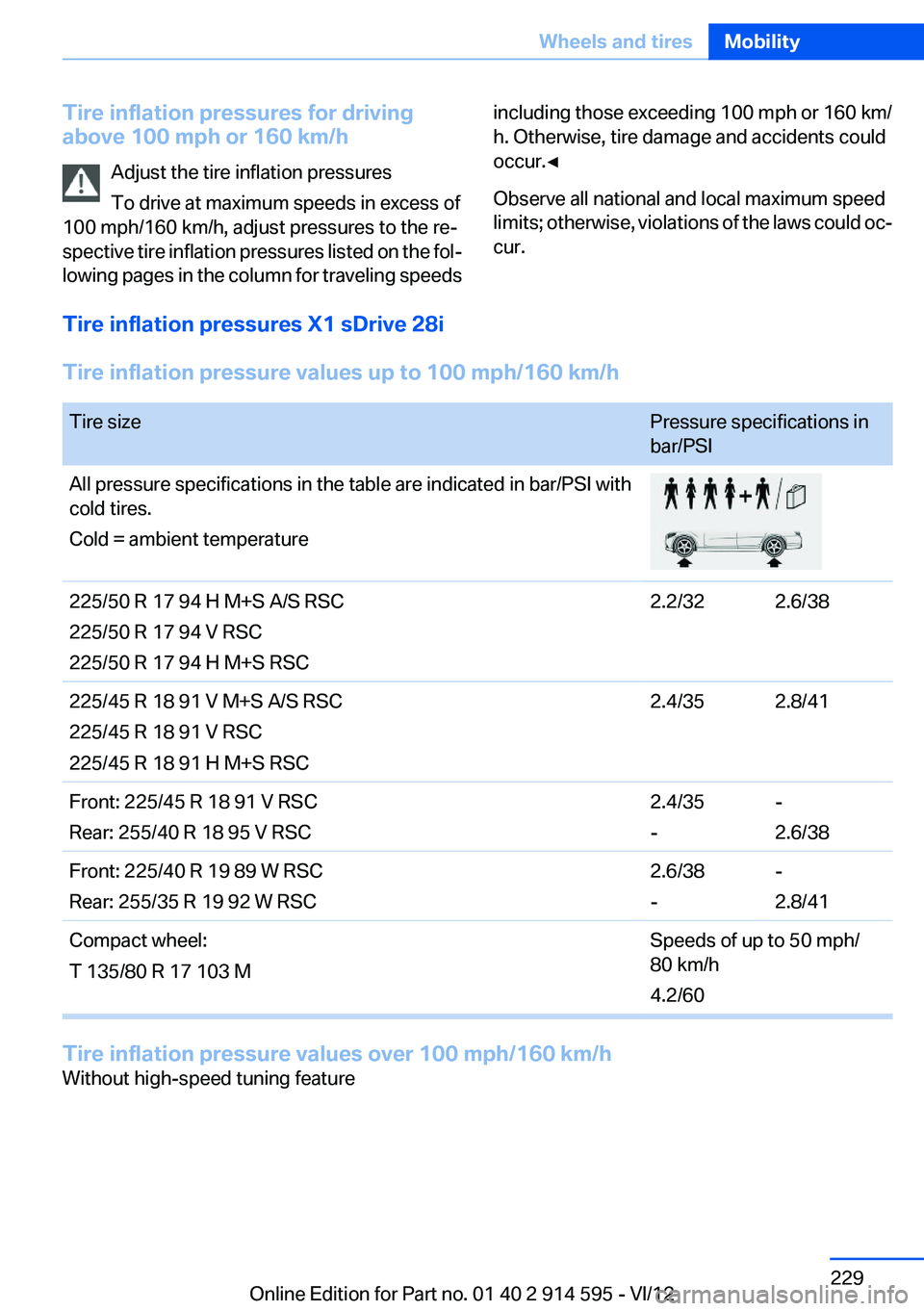
Tire inflation pressures for driving
above 100 mph or 160 km/h
Adjust the tire inflation pressures
To drive at maximum speeds in excess of
100 mph/160 km/h, adjust pressures to the re‐
spective tire inflation pressures listed on the fol‐
lowing pages in the column for traveling speedsincluding those exceeding 100 mph or 160 km/
h. Otherwise, tire damage and accidents could
occur.◀
Observe all national and local maximum speed
limits; otherwise, violations of the laws could oc‐
cur.
Tire inflation pressures X1 sDrive 28i
Tire inflation pressure values up to 100 mph/160 km/h
Tire sizePressure specifications in
bar/PSIAll pressure specifications in the table are indicated in bar/PSI with
cold tires.
Cold = ambient temperature225/50 R 17 94 H M+S A/S RSC
225/50 R 17 94 V RSC
225/50 R 17 94 H M+S RSC2.2/322.6/38225/45 R 18 91 V M+S A/S RSC
225/45 R 18 91 V RSC
225/45 R 18 91 H M+S RSC2.4/352.8/41Front: 225/45 R 18 91 V RSC
Rear: 255/40 R 18 95 V RSC2.4/35
--
2.6/38Front: 225/40 R 19 89 W RSC
Rear: 255/35 R 19 92 W RSC2.6/38
--
2.8/41Compact wheel:
T 135/80 R 17 103 MSpeeds of up to 50 mph/
80 km/h
4.2/60
Tire inflation pressure values over 100 mph/160 km/h
Without high-speed tuning featureSeite 229Wheels and tiresMobility229
Online Edition for Part no. 01 40 2 914 595 - VI/12
Page 230 of 291
Tire sizePressure specifications in
bar/PSIAll pressure specifications in the table are indicated in bar/PSI with
cold tires.
Cold = ambient temperature225/50 R 17 94 H M+S A/S RSC
225/45 R 18 91 V M+S A/S RSC
225/50 R 17 94 V RSC
225/45 R 18 91 V RSC
225/50 R 17 94 H M+S RSC
225/45 R 18 91 H M+S RSC2.4/352.9/42Front: 225/45 R 18 91 V RSC
Rear: 255/40 R 18 95 V RSC2.4/35
--
2.9/42Front: 225/40 R 19 89 W RSC
Rear: 255/35 R 19 92 W RSC2.6/38
--
2.9/42Compact wheel:
T 135/80 R 17 103 MSpeeds of up to 50 mph/
80 km/h
4.2/60With high-speed tuning feature Tire sizePressure specifications in
bar/PSIAll pressure specifications in the table are indicated in bar/PSI with
cold tires.
Cold = ambient temperature225/50 R 17 94 V RSC
225/50 R 17 94 H M+S RSC2.4/352.9/42225/45 R 18 91 W RSC
225/45 R 18 91 H M+S RSC2.6/383.1/45Front: 225/45 R 18 91 V RSC
Rear: 255/40 R 18 95 V RSC2.6/38
--
2.9/42Seite 230MobilityWheels and tires230
Online Edition for Part no. 01 40 2 914 595 - VI/12
Page 231 of 291
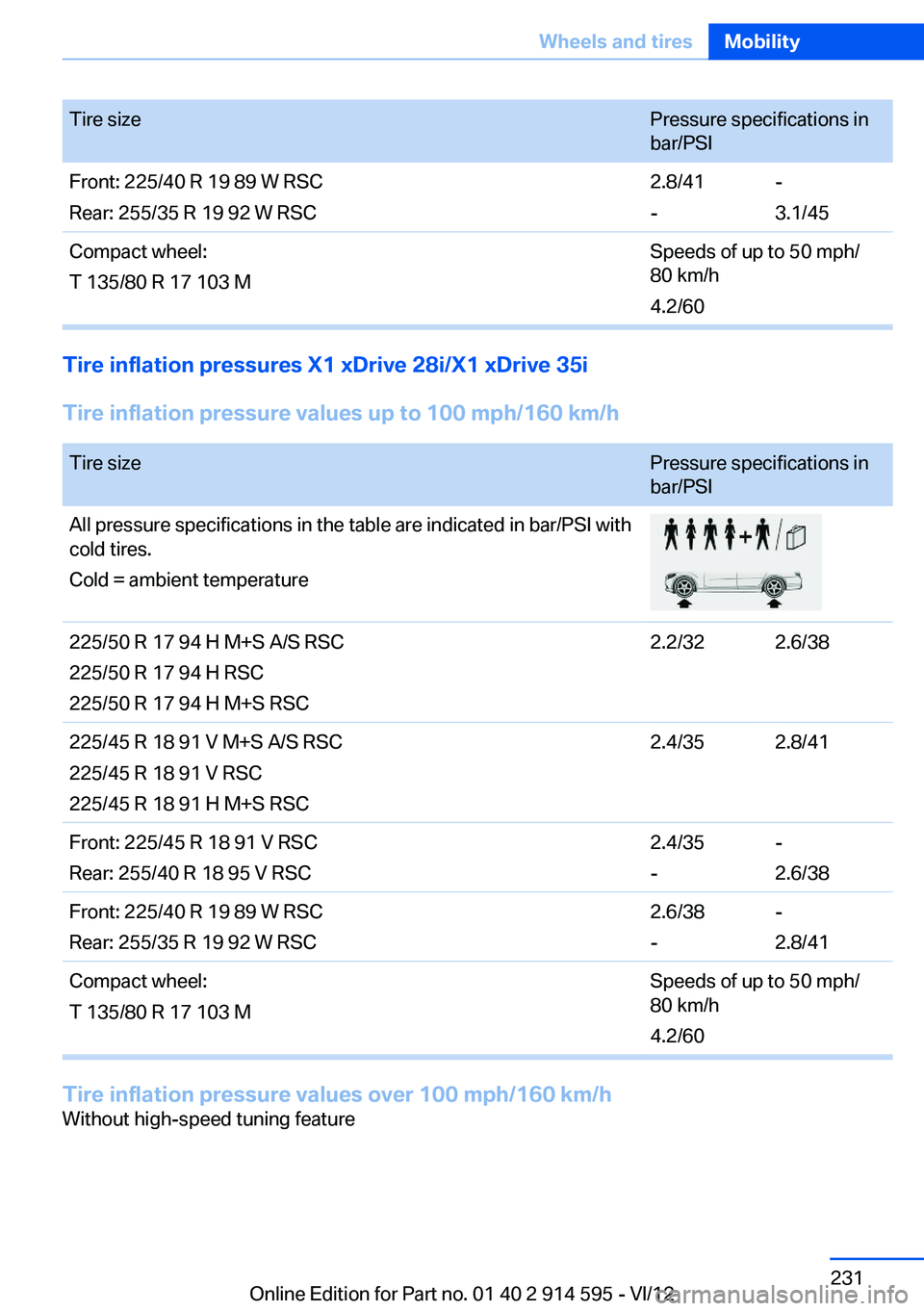
Tire sizePressure specifications in
bar/PSIFront: 225/40 R 19 89 W RSC
Rear: 255/35 R 19 92 W RSC2.8/41
--
3.1/45Compact wheel:
T 135/80 R 17 103 MSpeeds of up to 50 mph/
80 km/h
4.2/60
Tire inflation pressures X1 xDrive 28i/X1 xDrive 35i
Tire inflation pressure values up to 100 mph/160 km/h
Tire sizePressure specifications in
bar/PSIAll pressure specifications in the table are indicated in bar/PSI with
cold tires.
Cold = ambient temperature225/50 R 17 94 H M+S A/S RSC
225/50 R 17 94 H RSC
225/50 R 17 94 H M+S RSC2.2/322.6/38225/45 R 18 91 V M+S A/S RSC
225/45 R 18 91 V RSC
225/45 R 18 91 H M+S RSC2.4/352.8/41Front: 225/45 R 18 91 V RSC
Rear: 255/40 R 18 95 V RSC2.4/35
--
2.6/38Front: 225/40 R 19 89 W RSC
Rear: 255/35 R 19 92 W RSC2.6/38
--
2.8/41Compact wheel:
T 135/80 R 17 103 MSpeeds of up to 50 mph/
80 km/h
4.2/60
Tire inflation pressure values over 100 mph/160 km/h
Without high-speed tuning featureSeite 231Wheels and tiresMobility231
Online Edition for Part no. 01 40 2 914 595 - VI/12
Page 232 of 291
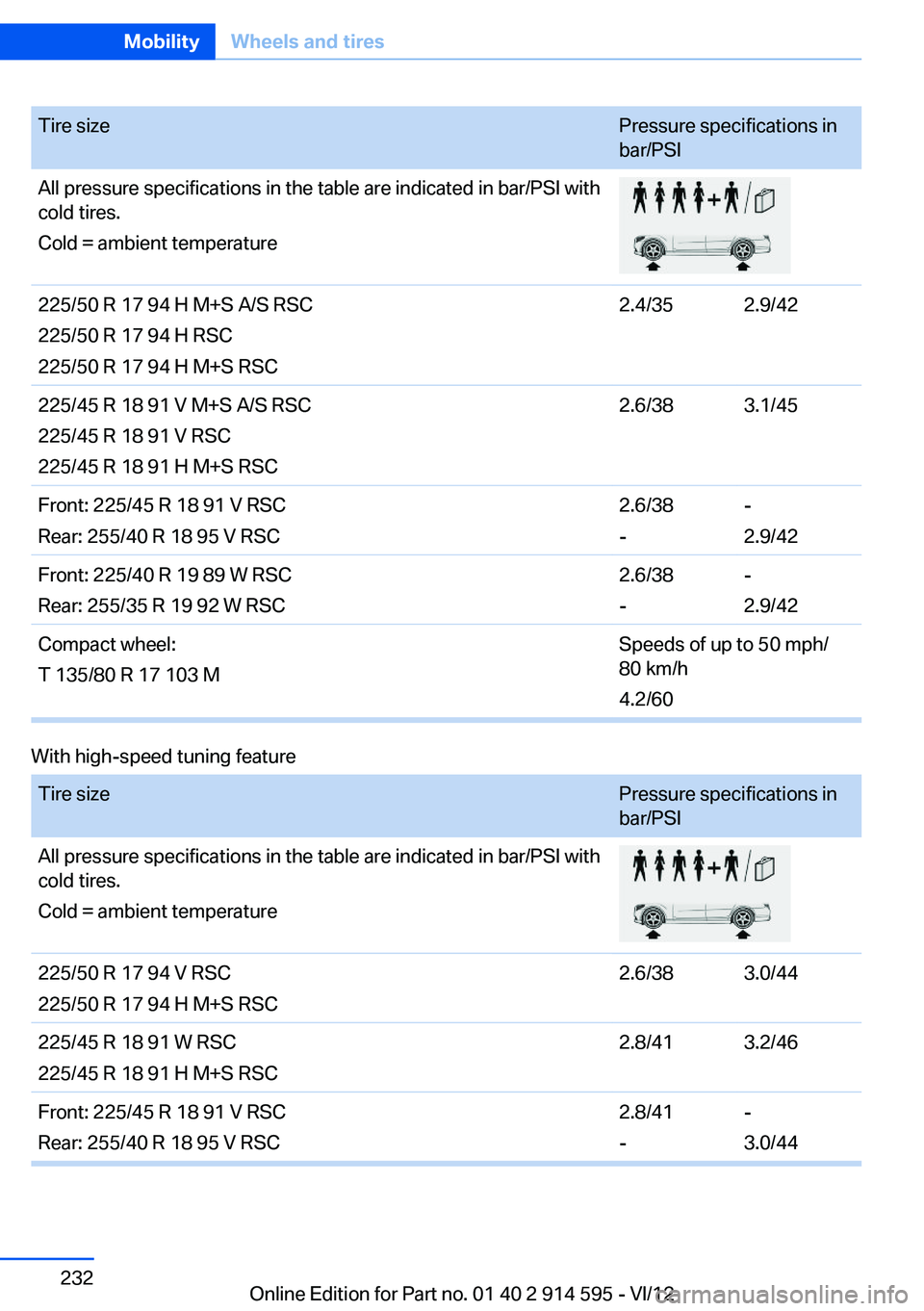
Tire sizePressure specifications in
bar/PSIAll pressure specifications in the table are indicated in bar/PSI with
cold tires.
Cold = ambient temperature225/50 R 17 94 H M+S A/S RSC
225/50 R 17 94 H RSC
225/50 R 17 94 H M+S RSC2.4/352.9/42225/45 R 18 91 V M+S A/S RSC
225/45 R 18 91 V RSC
225/45 R 18 91 H M+S RSC2.6/383.1/45Front: 225/45 R 18 91 V RSC
Rear: 255/40 R 18 95 V RSC2.6/38
--
2.9/42Front: 225/40 R 19 89 W RSC
Rear: 255/35 R 19 92 W RSC2.6/38
--
2.9/42Compact wheel:
T 135/80 R 17 103 MSpeeds of up to 50 mph/
80 km/h
4.2/60With high-speed tuning feature Tire sizePressure specifications in
bar/PSIAll pressure specifications in the table are indicated in bar/PSI with
cold tires.
Cold = ambient temperature225/50 R 17 94 V RSC
225/50 R 17 94 H M+S RSC2.6/383.0/44225/45 R 18 91 W RSC
225/45 R 18 91 H M+S RSC2.8/413.2/46Front: 225/45 R 18 91 V RSC
Rear: 255/40 R 18 95 V RSC2.8/41
--
3.0/44Seite 232MobilityWheels and tires232
Online Edition for Part no. 01 40 2 914 595 - VI/12