2013 BMW M3 COUPE filter
[x] Cancel search: filterPage 124 of 311

119
Climate
Controls
2
Use the thumbwheel to smoothly open and
close the air vents
3 Use the lever to change the direction of the
airflow
Microfilter/activated-charcoal filter
The microfilter traps dust and pollen in the
incoming air. The activated-charcoal filter pro-
vides additional protecti on by filtering gaseous
pollutants from the outs ide air. Your BMW cen-
ter replaces this combined filter during routine
maintenance.
Parked car ventilation
The concept
The parked car ventilation provides ventilation
to the passenger compartment and lowers its
temperature, if necessary.
For any outside temperatur e, the system can be
switched on or off directly or via a preset
switch-on time. It will remain on for 30 minutes.
Due to its high power consumption, the parked
car ventilation system sh ould not be switched
on twice in a row without driving in between to
allow the battery to recharge.
Open the vents so that air can flow out.
They can be operated via iDrive.
Switching on/off directly
1. "Settings"
2. "Climate"
3. "Activate parked-car vent." The symbol on the automatic climate Control
Display flashes.
Preselecting switch-on times
1. "Settings"
2. "Climate"
3. "Activate Timer 1" or "Activate Timer 2".
4. "Timer 1:" or "Timer 2:"
5. Turn the controller: set the hours.
6. Press the controller: the setting is
accepted.
7. Turn the controller: set the minutes.
8. Press the controller: the setting is
accepted.
The symbol on the automatic climate Control
Display lights up.
The symbol on the automatic climate Control
Display flashes when the system has switched
on.
The respective system is switched on
within the next 24 hours only. After these
have elapsed, it must be reactivated. <
00320051004F004C00510048000300280047004C0057004C005200510003
Page 166 of 311

161
Destination guidance
Navigation
Additional information in the map view
Depending on the map scale, a traffic obstruc-
tion's length, direction
and impact are displayed
on the map using triangles or gray bars along
the calculated route.
> Red: traffic congestion
> Orange: stop-and-go traffic
> Yellow: heavy traffic
> Green: clear roads
> Gray: general traffic information, e.g.
construction zone
The bulletins displayed depend in the respec-
tive traffic information service.
Filtering traffic bulletins
Set which traffic bulletins are displayed on the
map.
1. "Navigation"
2. "Map"
3. Open "Options".
4. "Traffic Info categories"
5. Select the desired categories.
Traffic bulletins from th e selected categories
are displayed on the map.
> Traffic bulletins that lie on the route are
always shown.
> For your personal safety, it is not possible to
hide traffic bulletins that announce a poten-
tial hazard.
Route guidance with traffic bulletins
Semi-dynamic route guidance
With traffic bulletin re ception switched on,
semi-dynamic route guidance is active.
The system takes into ac count the existing traf-
fic bulletins during route guidance. A message
is displayed as a function of the route, the traffic
bulletins, and the possible alternate routes. In
the event of a traffic obstruction, an alternate
route will be suggested if possible.
The upper part of the message shows:
> The symbol of the first traffic obstruction,
possibly with the remaining distance before
the start of the traffic obstruction.
> Total length of traffic obstructions on the
route.
> Extension of driving ti me due to the traffic
obstructions
The lower part of the message shows:
> Suggested alternate route with remaining
distance before the st art of the alternate
route.
> Difference of the route length compared to
the original route.
> Time gained by taking the alternate route
compared to the original route with the
traffic obstructions.
In addition to the original route displayed in
white, the split screen will also show the alter-
nate route.
Taking an alternate route:
"Detour"
With particular hazards, e.g. objects on the
roadway, a message is displayed without a
possible alternate route.
00320051004F004C00510048000300280047004C0057004C005200510003
Page 196 of 311

191
External devices
Entertainment
Copy protection
Music tracks with integrated Digital Rights
Management (DRM) cannot be played.
Playback
1.
"CD/Multimedia"
2. "External devices"
3. Select the or symbol.
Playback begins with the first track.
The CD cover that belong s to the track appears
on the Control Display, possibly after a few
seconds.
Track search
Selection is possible via:
> Playback lists
> Information: music style, artist; if applicable,
composer, album, track.
> Additionally for USB devices: file directory;
if applicable, composer.
Track titles are displayed if they have been
stored in the Latin alphabet.
Starting the track search
1. "CD/Multimedia"
2. "External devices"
3. Select the or symbol.
4. "Search"
5. Select desired category, e.g. "Genre",
"Artist". All entries are displayed in a list.
>
Open "A-Z search" and enter the
desired input. When a letter is entered,
the results are filtered using this letter as
the first letter. If multiple letters are
entered, all results that contain that
sequence are displayed.
> Select the desired entry from the list.
6. Select additional categories if desired.
Not all categories need to be selected. For
example, if all of the tracks by a certain artist
are to be displayed, call up that artist only.
All of the tracks by that artist are then
displayed.
7. "Start play"
Restarting a track search
"New search"
Playback lists
To open playback lists.
1."CD/Multimedia"
2. "External devices"
3. Select the or symbol.
4. "Playlists"
Current playback
List of tracks currently being played.
1."CD/Multimedia"
2. "External devices"
3. Select the or symbol.
4. "Current playback"
00320051004F004C00510048000300280047004C0057004C005200510003
Page 221 of 311
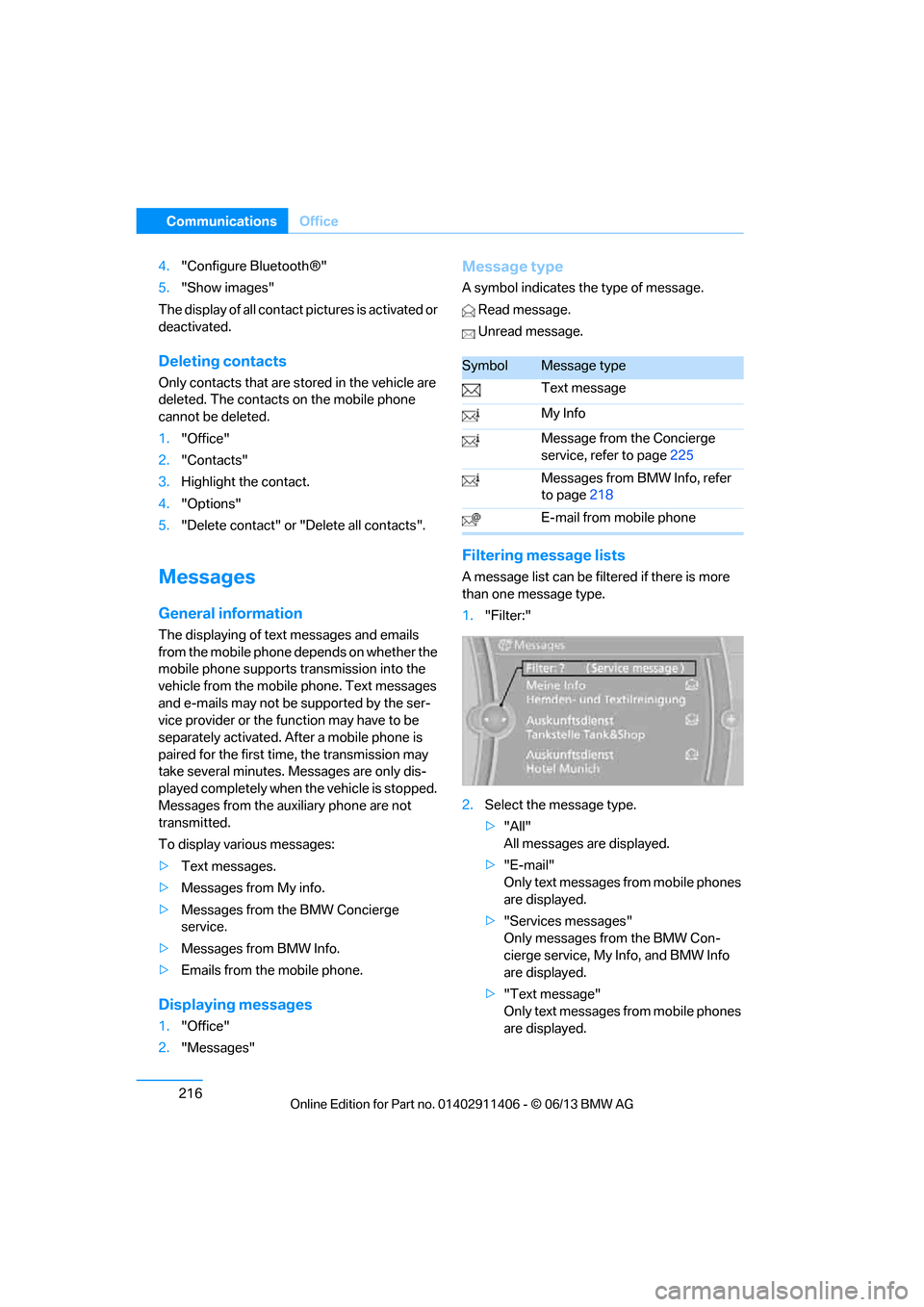
216
CommunicationsOffice
4."Configure Bluetooth®"
5. "Show images"
The display of all contact pictures is activated or
deactivated.
Deleting contacts
Only contacts that are stored in the vehicle are
deleted. The contacts on the mobile phone
cannot be deleted.
1. "Office"
2. "Contacts"
3. Highlight the contact.
4. "Options"
5. "Delete contact" or "Delete all contacts".
Messages
General information
The displaying of text messages and emails
from the mobile phone depends on whether the
mobile phone supports transmission into the
vehicle from the mobile phone. Text messages
and e-mails may not be supported by the ser-
vice provider or the fu nction may have to be
separately activated. Af ter a mobile phone is
paired for the first time, the transmission may
take several minutes. Messages are only dis-
played completely when the vehicle is stopped.
Messages from the auxiliary phone are not
transmitted.
To display various messages:
> Text messages.
> Messages from My info.
> Messages from the BMW Concierge
service.
> Messages from BMW Info.
> Emails from the mobile phone.
Displaying messages
1."Office"
2. "Messages"
Message type
A symbol indicates the type of message.
Read message.
Unread message.
Filtering me ssage lists
A message list can be filtered if there is more
than one message type.
1."Filter:"
2. Select the message type.
>"All"
All messages are displayed.
> "E-mail"
Only text messages from mobile phones
are displayed.
> "Services messages"
Only messages from the BMW Con-
cierge service, My Info, and BMW Info
are displayed.
> "Text message"
Only text messages from mobile phones
are displayed.
SymbolMessage type
Text message
My Info
Message from the Concierge
service, refer to page 225
Messages from BMW Info, refer
to page 218
E-mail from mobile phone
00320051004F004C00510048000300280047004C0057004C005200510003
Page 272 of 311

267
Replacing components
Mobility
When working on electrical systems,
always begin by switching off the con-
sumer in question; otherwise, short-circuits
could result. To avoid possible injury or equip-
ment damage when replacing bulbs, observe
any instructions provided by the bulb
manufacturer. <
For care of the headla mps, please follow the
instructions in the ch apter entitled 'Care'.
To replace lamps not described here,
please contact your BMW center. <
Light-emitting diodes LED
Light-emitting diodes installed behind translu-
cent lenses serve as the light source for many of
the controls, displays, and equipment in your
vehicle. These light-emitting diodes, which
operate using a concept similar to that applied
in conventional lasers, are officially designated
as Class 1 light-emitting diodes.
Do not remove the co vers or expose the
eyes directly to the unfiltered light source
for several hours; otherw ise, this could cause
irritation of the retina. <
Headlight lenses
In cool or humid weather, condensation may
form on the interior of outside lamps. The con-
densation will disappear after a short time when
driving with the headlamps switched on. The
headlamp glasses do not need to be changed.
If the headlamps do not defrost despite driving
with the headlamps switch ed on, and additional
moisture builds up, for example water droplets
in the lamps, have them checked by your BMW
center.
Xenon lamps
These bulbs have a very lo ng service life and are
highly unlikely to fail. If a xenon lamp fails never-
theless, switch on the fog lamps and continue
the journey with great ca re, provided that local
legislation does not prohibit this. Have all work on the xenon lamp system,
including bulb replacements, performed
only by your BMW center . Due to high voltage,
there is a risk of fatal injury if work on the xenon
lamps is carried out improperly. <
Access to the lamps
1.Switch off the lamps and take the remote
control out of the ignition lock.
2. Remove the upper co ver from the head-
lamp. To do so, use a screwdriver to press
the catches towards the rear, see arrows,
and pull the cover forward and out.
Follow the same steps in reverse order to
reattach the cover. Be careful when installing the cover;
otherwise, leaks co uld occur and cause
damage to the headlamp system. <
Parking lamps and roadside parking
lamps, daytime running lights
These lamps use LED technology for operation.
If they malfunction, please contact your BMW
center.
Corner-illuminating lamps
H3 bulb, 55 watts
1.Switch off the lamps and take the remote
control out of the ignition lock.
2. Remove the cover, re fer to Access to the
lamps.
00320051004F004C00510048000300280047004C0057004C005200510003
Page 295 of 311

290
ReferenceEverything from A to Z
Everything from A to Z
Index
A
ABS Antilock Brake
System 97
ACC, refer to Active Cruise Control 76
Acceleration assistant, refer to Launch Control 71
Accessories, refer to Vehicle
equipment 5
Accident, refer to Sending an Emergency Request 272
Activated-charcoal filter for automatic climate
control 119
Active Cruise Control 76
– indicator lamp 79
– malfunction 80
– selecting distance 78
– sensor 80
Active steering 105
Adaptive brake light
– brake force display 106
Adaptive Light Control 111
Additives
– coolant 259
– engine oil 258
Address, entering 146,152
Address for navigation
– entering 146
Adjusting temperature inside the car, refer to Automatic
climate control 116
Adjusting the thigh support 49
Airbags 107
– indicator/warning lamp 108
– sitting safely 48 Air conditioning mode
– automatic climate
control 116
– ventilation 118
Air distribution
– automatic 116
Airing, refer to Ventilation 118
Air pressure, refer to Tire inflation pressure 235
Air recirculation, refer to Recirculated air mode 117
Air supply
– automatic climate control 116
– ventilation 118
Air vents 115
Air volume 117
AKI, refer to Fuel grade 233
Alarm system 38
– avoiding unintentional
alarms 39
– interior motion sensor 39
– switching off an alarm 39
– tilt alarm sensor 39
Albums in music collection 187
ALL program 117
All-season tires, refer to
Wi nt
er tires 253
All-wheel drive, refer to xDrive 99
AM, waveband 169
Ambient air, refer to Recirculated air mode 117
Antifreeze
– coolant 259
– washer fluid 74
Antilock Brake System
ABS 97 Anti-theft alarm system, refer
to Alarm system 38
Appointments, refer to
Calendar 219
Approved axle loads, refer to Weights 281
Approved engine oils 258
Approved gross vehicle weight, refer to Weights 281
Apps 228
Armrest, refer to Center armrest 124
Arrival time, refer to Computer 85
Ashtray 126
Assist systems, refer to Driving stability control 97
AUC Automatic recirculated
air control 117
Audible instructions, refer to
Voice instructions 157
Audio 166
– controls 166
– switching on/off 166
– tone control 167
– volume 166
Audio device, external 125
Automatic
– air distribution 116
– air volume 116
– cruise control 74,76
– headlamp control 110
Automatic car washes 262
Automatic climate control 115
Automatic curb monitor 56
Automatic high beams and low beams, refer to High-
beam Assistant 112
00320051004F004C00510048000300280047004C0057004C005200510003
Page 300 of 311

295
Everything from A to Z
Reference
Emergency services, refer to
Roadside Assistance 273
Energy, saving
– saving fuel 136
Engine
– breaking in 136
– overheated, refer to Coolant temperature 259
– starting 63
– starting, Comfort Access 40
– switching off 64
Engine compartment 255
Engine coolant, refer to Coolant 259
Engine oil
– adding 258
– additives, refer to Approved engine oils 258
– alternative oil types 258
– approved engine oils 258
– BMW Maintenance System 260
– capacity 282
– checking level 256
– intervals between changes,
refer to Service
requirements 88
Engine starting, refer to
Starting the engine 63
Entering the postal code for navigation 147
Entry lamps, refer to Interior lamps 114
Entry map for destination 151
Equalizer, tone control 167
ESP Electronic Stability Program, refer to Dynamic
Stability Control DSC 97
Exhaust system, refer to Hot exhaust system 138
Exterior mirrors 55
– adjusting 55
– automatic dimming
feature 56
– automatic heating 55
– folding in and out 55External audio device
125
External devices 189
– random sequence 192
Eyes
– for tow-starting and towing
away 275
– for tying down loads 140
F
Failure messages, refer to
Check Control 92
Failure of an electrical consumer 271
False alarm
– avoiding unintentional alarm 39
– switching off an alarm 39
Fastening safety belts, refer to
Safety belts 54
Fastest route for navigation 155
Fast forward
– CD player 180
Fault messages, refer to
Check Control 92
Filter
– refer to Microfilter/activated-
charcoal filter for automatic
climate control 119
First aid pouch 273
Fixture for remote control, refer to Ignition lock 62
Flash when locking/
unlocking 35
Flat tire
– run-flat tires 253
– tire pressure monitor TPM 102
Flat Tire Monitor FTM 100
– indicating a flat tire 101
– indicator/warning lamp 101
– initialization 100
– snow chains 100,254
– system limits 100
Flat tires, refer to Tire
condition 251 Fluid reservoir, refer to
Washer fluid reservoir 74
FM, waveband 169
Fog lamps 113
– indicator lamp 15,113
Folding up the floor panel 130
Footwell lamps, refer to Interior lamps 114
For your own safety 5
Four-wheel drive, refer to xDrive 99
Free memory ca pacity, music
collection 188
Front airbags 107
FTM, refer to Flat Tire Monitor 100
Fuel 233
– average consumption 85
– gauge 84
– high-quality brands 233
– quality 233
– specifications 233
– tank contents, refer to Capacities 282
Fuel
clock, refer to Fuel
gauge 84
Fuel consumption indicator
– average fuel
consumption 85
Fuel display, refer to Fuel gauge 84
Fuel filler flap 232
– releasing in the event of electrical malfunction 232
Fuses 271
G
Garage door opener, refer to
Integrated universal remote
control 120
Gasoline
– refer to Average
consumption 85
Gasoline, refer to Required fuel 233
00320051004F004C00510048000300280047004C0057004C005200510003
Page 303 of 311

298
ReferenceEverything from A to Z
M
M+S tires, refer to Winter
tires 253
Maintenance, refer to Service
and Warranty Information
Booklet for US models or in
the Warranty and Service
Guide Booklet for Canadian
models
Maintenance system 260
Malfunction
– automatic transmission with Steptronic 67
– tires 101
Malfunction warnings, refer to
Check Control 92
Managing music 187
Manually unlocking parking
lock 70
Manual mode, automatic transmission with
Steptronic 66
Manual operation
– door lock 36
– driver's door 36
– fuel filler flap 232
– parking lock 70
– parking lock, automatic transmission 67
Manual transmission 65
Map for navigation
– changing scale 158
– entering destination 151
Map view 157
Master key, refer to Remote control with integrated
key 32
Maximum cooling 116
Maximum speed
– with winter tires 253
Measurements, refer to Dimensions 280 Memory, refer to Seat and
mirror memory 53
MENU button 20
Menus, refer to iDrive 20
Messages 216
Messages from the Concierge service 217
Microfilter
– BMW Maintenance System 260
– for automatic climate
control 119
Microfilter/activated-charcoal filter
– BMW Maintenance System 260
Microphone
– telephone 16
– voice commands 16
Mirror dimming feature 56
Mirrors 55
– automatic curb monitor 56
– exterior mirrors 55
– heating 55
– interior rearview mirror 56
– memory, refer to Seat and m i
rror memory 53
Mirrors, folding in before
entering a car wash 55
Mobile phone
– adjusting volume 205
– connecting, refer to Mobile phone, pairing 201
– installation location, refer to
Center armrest 124
– operation 205
– pairing 201
– refer to separate Owner's Manual
– suitable mobile phones 200
– unpairing 203
– what to do if…. 204Mobile phone, refer to
Telephone 200
Mobile phone, refer to the separate Owner's Manual
Modifications, technical, refer
to For your own safety 5
Monitor, refer to iDrive controls 20
Monitoring system for tire pressures, refer to Flat Tire
Monitor 100
Multi-channel playback 167
Multifunctional steering wheel, refer to Buttons on
the steering wheel 13
Multifunction switch
– refer to Turn signals/ headlamp flasher 72
– refer to Wiper system 72
Multimedia screen, refer to iDrive 20
Music collection 184
– random sequence 187
– restoring 188
Music interface for
smartphones 190
Music search 185
My Info 217
N
Navigation
– starting destination
guidance after entering a
destination 148
– storing current position 148
– voice activation 152
Navigation announcements, refer to Switching voice
instructions on/off 157
Navigation data 144
00320051004F004C00510048000300280047004C0057004C005200510003