2013 BMW M3 COUPE socket
[x] Cancel search: socketPage 18 of 311
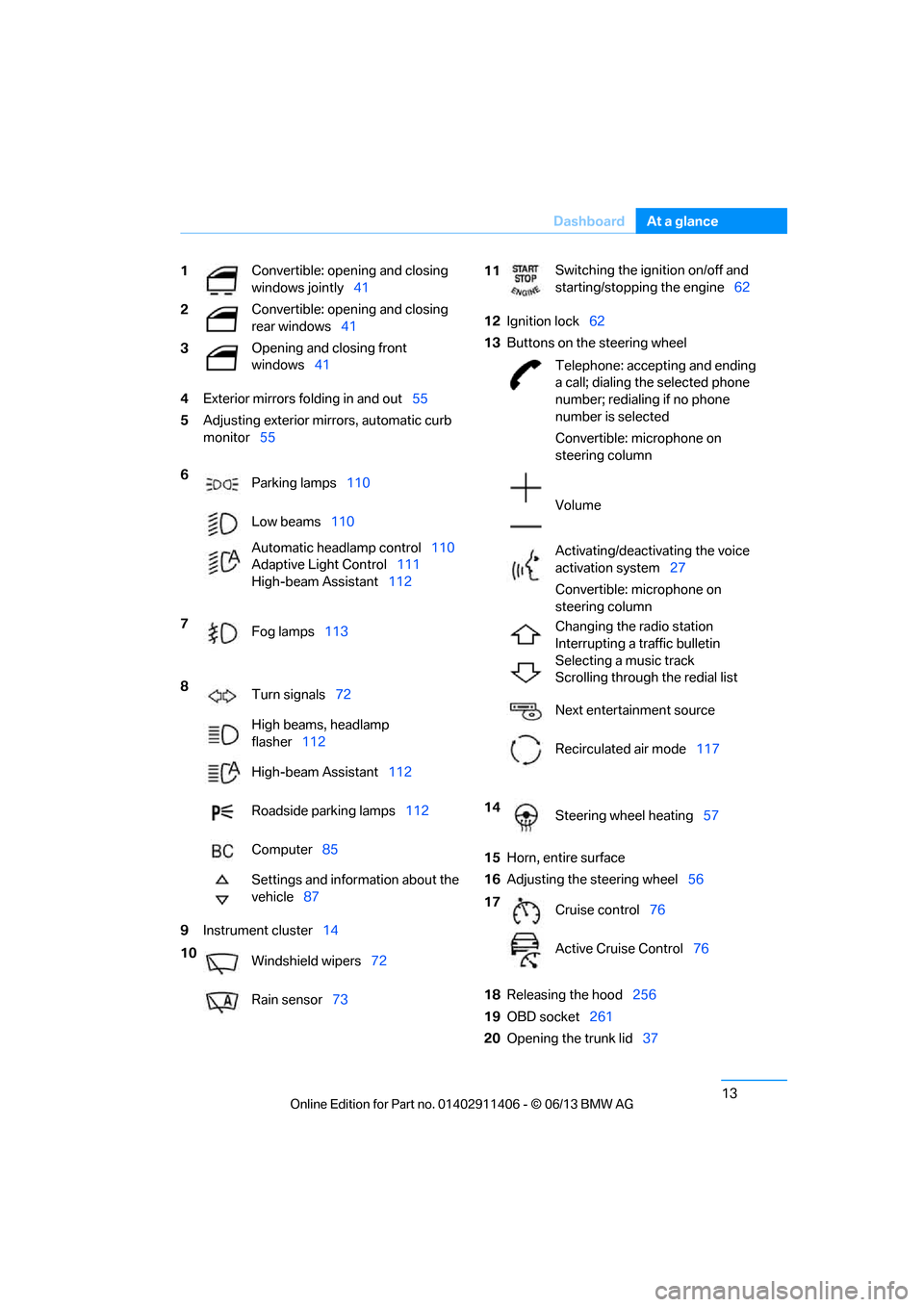
13
Dashboard
At a glance
4
Exterior mirrors fo lding in and out55
5 Adjusting exterior mirrors, automatic curb
monitor 55
9 Instrument cluster 14 12
Ignition lock 62
13 Buttons on the steering wheel
15 Horn, entire surface
16 Adjusting the steering wheel 56
18 Releasing the hood 256
19 OBD socket 261
20 Opening the trunk lid 37
1
Convertible: opening and closing
windows jointly
41
2 Convertible: opening and closing
rear windows
41
3 Opening and closing front
windows
41
6 Parking lamps 110
Low beams 110
Automatic head lamp control110
Adaptive Light Control 111
High-beam Assistant 112
7 Fog lamps 113
8 Turn signals 72
High beams, headlamp
flasher 112
High-beam Assistant 112
Roadside parking lamps 112
Computer 85
Settings and information about the
vehicle 87
10 Windshield wipers 72
Rain sensor 73
11Switching the ignition on/off and
starting/stopping the engine
62
Telephone: accepting and ending
a call; dialing the selected phone
number; redialing if no phone
number is selected
Convertible: microphone on
steering column
Volume
Activating/deactivating the voice
activation system 27
Convertible: microphone on
steering column
Changing the radio station
Interrupting a traffic bulletin
Selecting a music track
Scrolling through the redial list
Next entertainment source
Recirculated air mode 117
14 Steering wheel heating 57
17 Cruise control 76
Active Cruise Control 76
00320051004F004C00510048000300280047004C0057004C005200510003
Page 132 of 311

127
Practical interior accessories
Controls
With the engine running or the ignition switched
on, press in the cigarette lighter.
The lighter can be pulled ou
t as soon as it pops
back out.
Hold or touch the hot cigarette lighter by
the knob only. Holding or touching it in
other areas could result in burns.
When leaving the car, always remove the
remote control so that children cannot operate
the cigarette lighter and burn themselves. <
Connecting electrical
appliances
In your BMW, when the engine is running or the
ignition is switched on, you can use electrical
devices such as a hand lamp, car vacuum
cleaner, etc. if at least one of the following sock-
ets is available.
The total load of all sockets should not exceed
140 watts at 12 volts.
Avoid damaging the sockets by attempting to
insert plugs of unsuitable shape or size.
Do not connect battery chargers to the
sockets built into the vehicle at the plant;
doing so may damage the vehicle. <
Reinsert cigarette lighter or socket cover
after use; otherwise it ems that fall into the
cigarette lighter receptacle or the socket can
cause a short circuit.<
Cigarette lighter socket
To access the socket: ta ke the cigarette lighter
out of the socket.
Socket in the front passenger footwell
A socket is located under the glove compart-
ment on the left.
Socket in the center armrest
External audio device, refer to page 125.
Coupe: socket in trunk
Open the cap.
Coupe:
Through-loading system
Opening
1.To release the rear seat backrest, pull the
corresponding lever in the trunk.
2. The unlocked rear seat backrest moves for-
ward slightly. Fold the backrest forward by
the head restraint.
00320051004F004C00510048000300280047004C0057004C005200510003
Page 197 of 311

192
EntertainmentExternal devices
Random play sequence
The current list of tracks is played in random
sequence.
1. "CD/Multimedia"
2. "External devices"
3. Open "Options".
4. "Random"
Fast forward/reverse
Press and hold the button.
Video playback
Overview
Video playback possible via snap-in adapter.
They can be operated via iDrive. Sound is
output over the vehicle speakers.
Playback
For your own safety, the video image is only dis-
played up to approx. 2 mph/3 km/h and in some
market-specific versions, only with the parking
brake engaged or the selector lever of the auto-
matic transmission is in the park position.
1. "CD/Multimedia"
2. "External devices"
3. Select the symbol.
4. "Video"
5. Select the directory, if necessary.
To change to a higher level directory: move
the controller to the left.
6. Select the desired video file to begin
playback.
Video menu Notes
Do not expose the audio device to extreme
environmental conditions, e.g. very high tem-
peratures, refer to the operating instructions of
the audio device.
Depending on the configuration of the audio
files, e.g. bit rates greater than 256 Kbit/s,
proper playback cannot always be ensured.
Information on connection
>
The connected audio device is supplied
with a max. power of 500 mA if supported
by the device. For this reason, do not con-
nect the device to a charging socket in the
vehicle; otherwise, it may not be possible to
ensure proper playback.
> Do not use force when plugging the
connector into th e USB interface.
> Do not connect devices such as fans or
lamps to the USB audio interface.
> Do not connect USB hard drives.
> Do not use the USB audio interface to
recharge external devices.
Bluetooth audio
Overview
>It is possible to use Bluetooth to play music
files from external devices, e.g. audio
devices or mobile phones.
Using a mobile phone as an audio source,
refer to page 190.
> Bluetooth® is a registered trademark of
Bluetooth® SIG, Inc.
> Sound is output over the vehicle speakers.
> The volume of the so und output depends
on the device. If necessary, change the
volume setting on the device.
> Up to four external devices can be paired
with the vehicle.
SymbolFormat
Next video file
Previous video file
It may be necessary to click the
symbol twice in order to play the
previous video file.
00320051004F004C00510048000300280047004C0057004C005200510003
Page 266 of 311

261
Maintenance
Mobility
Socket for Onboard
Diagnosis OBD
The socket for onboard diagnosis should
only be used by your BMW center or at a
workshop that works according to BMW repair
procedures with corres pondingly trained per-
sonnel and by otherwise authorized personnel;
otherwise, use can result in malfunctioning of
the vehicle. <
On the drive r's side is a n OBD so cket f or check-
ing components relevant to the composition of
the vehicle's emissions.
Emissions
The warning lamp lights up:
The vehicle is producing higher emis-
sions. The trip can be continued. Have
the car checked as soon as possible.
Canadian models display this warning
lamp.
The lamp flashes under ce rtain conditions. This
indicates excessive misfiring in the engine. If
this happens, you should reduce your speed
and visit your nearest BMW center as soon as
possible. Severe engine misfiring can quickly
lead to serious damage of emissions-related
components, especially the catalytic converter.
The warning lamp lights up if the fuel
cap is not properly tightened and the
OBD system assumes that fuel vapor
is escaping. Make sure that the fuel cap is cor-
rectly positioned and close it until it audibly
clicks.
00320051004F004C00510048000300280047004C0057004C005200510003
Page 275 of 311
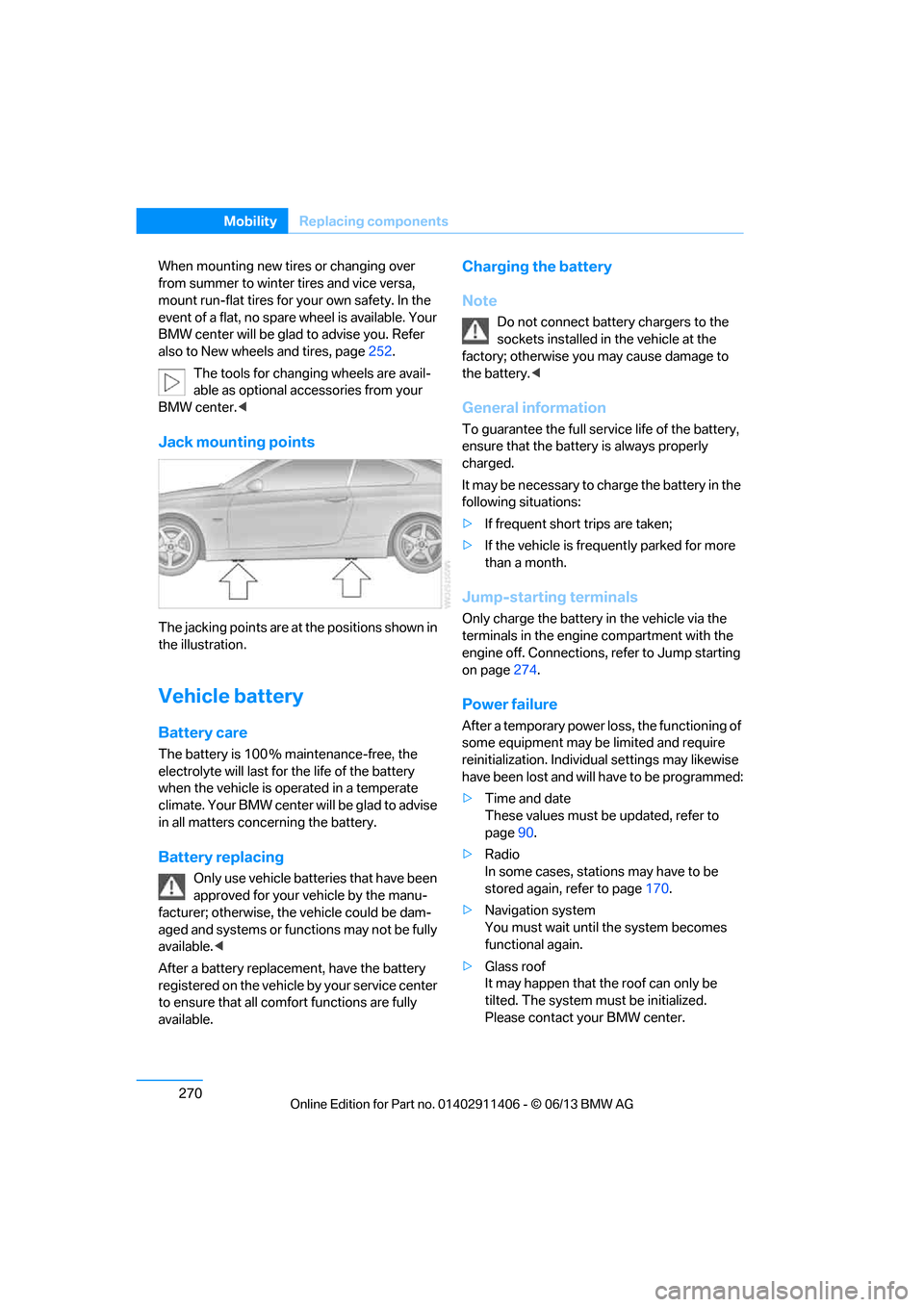
270
MobilityReplacing components
When mounting new tires or changing over
from summer to winter tires and vice versa,
mount run-flat tires for your own safety. In the
event of a flat, no spare wheel is available. Your
BMW center will be glad to advise you. Refer
also to New wheels and tires, page 252.
The tools for changing wheels are avail-
able as optional accessories from your
BMW center. <
Jack mounting points
The jacking points are at the positions shown in
the illustration.
Vehicle battery
Battery care
The battery is 100 % maintenance-free, the
electrolyte will last for the life of the battery
when the vehicle is operated in a temperate
climate. Your BMW center will be glad to advise
in all matters conc erning the battery.
Battery replacing
Only use vehicle batteries that have been
approved for your vehicle by the manu-
facturer; otherwise, the vehicle could be dam-
aged and systems or functions may not be fully
available. <
After a battery replacem ent, have the battery
registered on the vehicle by your service center
to ensure that all comfort functions are fully
available.
Charging the battery
Note
Do not connect battery chargers to the
sockets installed in the vehicle at the
factory; otherwise you may cause damage to
the battery. <
General information
To guarantee the full serv ice life of the battery,
ensure that the battery is always properly
charged.
It may be necessary to ch arge the battery in the
following situations:
> If frequent short trips are taken;
> If the vehicle is frequently parked for more
than a month.
Jump-starting terminals
Only charge the battery in the vehicle via the
terminals in the engine compartment with the
engine off. Connections, refer to Jump starting
on page 274.
Power failure
After a temporary power lo ss, the functioning of
some equipment may be limited and require
reinitialization. Individual settings may likewise
have been lost and will have to be programmed:
> Time and date
These values must be updated, refer to
page 90.
> Radio
In some cases, statio ns may have to be
stored again, refer to page 170.
> Navigation system
You must wait until the system becomes
functional again.
> Glass roof
It may happen that the roof can only be
tilted. The system must be initialized.
Please contact your BMW center.
00320051004F004C00510048000300280047004C0057004C005200510003
Page 304 of 311

299
Everything from A to Z
Reference
Navigation system
144
– address book 148
– bypassing a route section 156
– continuing destination
guidance 155
– destination entry 146
– dynamic destination
guidance 162
– entering a destination by voice 152
– entering a destination manually 146
– frequently asked
questions 163
– gas station
recommendations 157
– planning a trip 153
– route list 156
– selecting destination via map 151
– selecting route criteria 155
– special destinations 149
– starting destination guidance 155
– terminating destination guidance 155
– traffic bulletins 159
– voice instructions 157
– volume adjustment 157
Neck support, refer to Head
restraints 51
Nets, refer to Storage compartments 125
Neutral 69
Neutral cleaners, care 264
New tires 252
Next Service indicator, refer to Condition Based Service
CBS 260
North-facing map 157
Notes 220
Nozzles 115
Nylon rope, refer to Tow rope 276O
OBD socket, refer to Socket
for Onboard Diagnosis 261
Octane ratings, refer to Fuel
specifications 233
Odometer 83
Office 213
– current office 213
– what to do if…. 221
Oil, refer to Engine oil 256
Oil consumption 256
Oil level 256
Old batteries, refer to
Disposal 271
Onboard vehicle tool kit 266
Opening and closing
– comfort access 40
– from inside 36
– from outside 33
– using the door lock 36
– using the remote control 33
Opening and closing retractable hardtop 44
Options, selecting for
navigation 155
Orientation menu, refer to Start menu 21
Outlets
– refer to Ventilation 118
Outside-air mode
– automatic climate control 117
Outside temperature
display 83
– changing unit of measure 88
– in computer 88
Outside temperature warning 83
Overheated engine, refer to
Coolant temperature 259
Overriding selector lever lock 67
Overview
– radio operation 166
P
Paintwork care263
Park assistant, refer to Park Distance Control 96
Park Distance Control PDC 96
Parked car ventilation 119
– preselecting switch-on
times 119
– switching on and off directly 119
Parking
– vehicle 64
Parking aid, refer to Park
Distance Control PDC 96
Parking brake 64
– indicator lamp 64
Parking lamps 110
– replacing bulbs 267
Parking lamps/low beams 110
Parts and accessories, refer to Vehicle equipment 5
Passenger side mirror tilt function 56
Pathway lighting 111
Personal information, refer to Office 213
Personal Profile 32
Phone numbers
– dialing 206
Pinch protection system
– glass roof, electric 43
– windows 42
Playing music 185
Pollen
– refer to Microfilter/activated- charcoal filter for automatic
climate control 119
Power failure 270
Power windows 42
Power windows, refer to Windows 41
Pressure, tires 235
Pressure monitoring, tires 100
– flat Tire Monitor 100
00320051004F004C00510048000300280047004C0057004C005200510003
Page 307 of 311
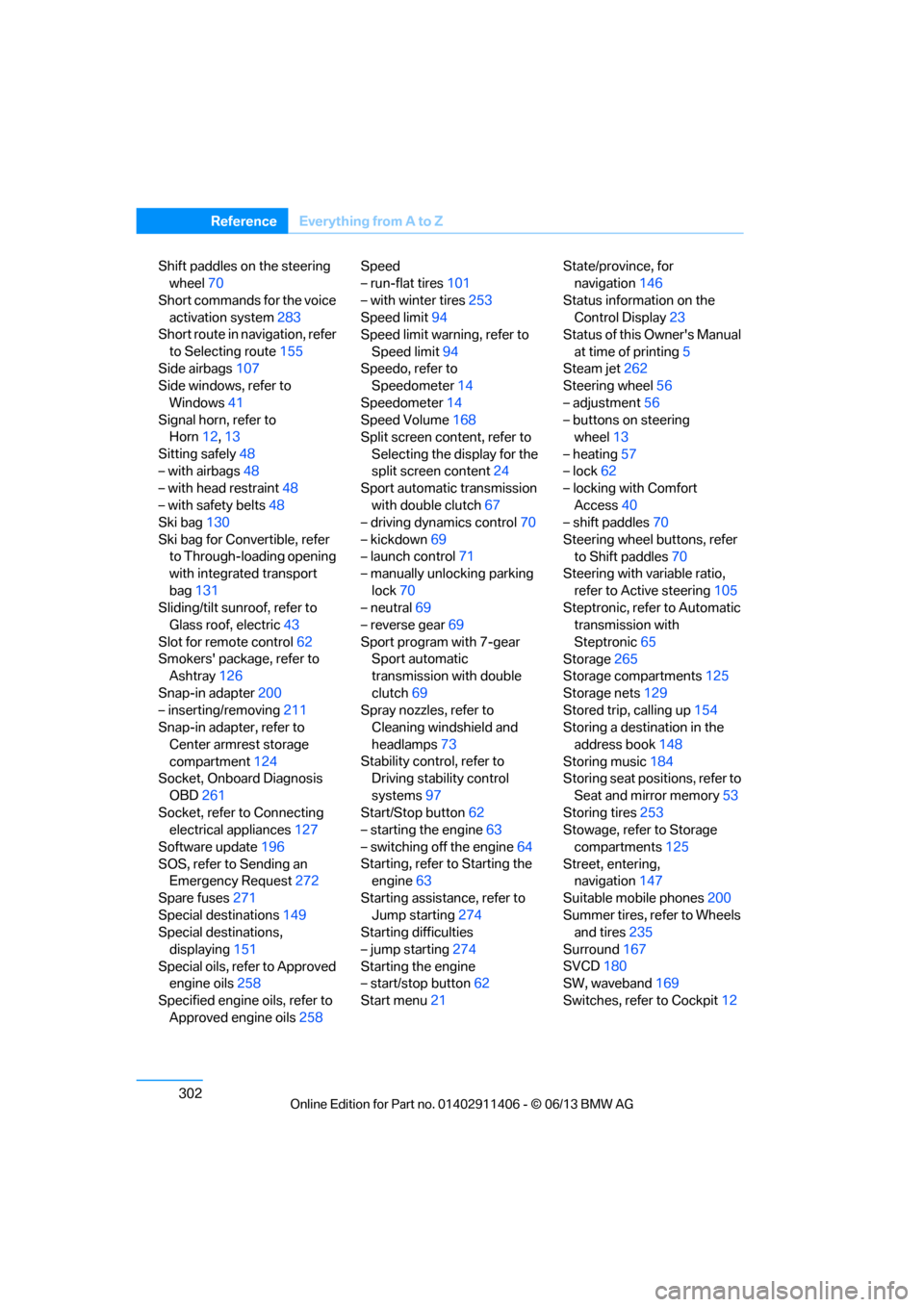
302
ReferenceEverything from A to Z
Shift paddles on the steering
wheel 70
Short commands for the voice activation system 283
Short route in navigation, refer
to Selecting route 155
Side airbags 107
Side windows, refer to
Windows 41
Signal horn, refer to Horn 12,13
Sitting safely 48
– with airbags 48
– with head restraint 48
– with safety belts 48
Ski bag 130
Ski bag for Convertible, refer to Through-loading opening
with integrated transport
bag 131
Sliding/tilt sunroof, refer to Glass roof, electric 43
Slot for remote control 62
Smokers' package, refer to Ashtray 126
Snap-in adapter 200
– inserting/removing 211
Snap-in adapter, refer to
Center armrest storage
compartment 124
Socket, Onboard Diagnosis
OBD 261
Socket, refer to Connecting electrical appliances 127
Software update 196
SOS, refer to Sending an Emergency Request 272
Spare fuses 271
Special destinations 149
Special destinations,
displaying 151
Special oils, refe r to Approved
engine oils 258
Specified engine oils, refer to Approved engine oils 258Speed
– run-flat tires
101
– with winter tires 253
Speed limit 94
Speed limit warning, refer to
Speed limit 94
Speedo, refer to Speedometer 14
Speedometer 14
Speed Volume 168
Split screen content, refer to
Selecting the display for the
split screen content 24
Sport automatic transmission
with double clutch 67
– driving dynamics control 70
– kickdown 69
– lau
nch control 71
– manually unlocking parking
lock 70
– neutral 69
– reverse gear 69
Sport program with 7-gear Sport automatic
transmission with double
clutch 69
Spray nozzles, refer to Cleaning windshield and
headlamps 73
Stability control, refer to Driving stability control
systems 97
Start/Stop button 62
– starting the engine 63
– switching off the engine 64
Starting, refer to Starting the engine 63
Starting assistance, refer to Jump starting 274
Starting difficulties
– jump starting 274
Starting the engine
– start/stop button 62
Start menu 21 State/province, for
navigation 146
Status information on the Control Display 23
Status of this Owner's Manual
at time of printing 5
Steam jet 262
Steering wheel 56
– adjustment 56
– buttons on steering wheel 13
– heating 57
– lock 62
– locking with Comfort
Access 40
– shift paddles 70
Steering wheel buttons, refer to Shift paddles 70
Steering with variable ratio,
refer to Active steering 105
Steptronic, refer to Automatic transmission with
Steptronic 65
Storage 265
Storage compartments 125
Storage nets 129
Stored trip, calling up 154
Storing a destination in the
address book 148
Storing music 184
Storing seat positions, refer to
Seat and mirror memory 53
Storing tires 253
Stowage, refer to Storage
compartments 125
Street, entering, navigation 147
Suitable mo bile phones
200
Summer tires, re fer to W
heels
and tires 235
Surround 167
SVCD 180
SW, waveband 169
Switches, refer to Cockpit 12
00320051004F004C00510048000300280047004C0057004C005200510003