2013 BMW ACTIVEHYBRID3 air conditioning
[x] Cancel search: air conditioningPage 31 of 220

Driving with the combustion engine:
DRIVE
The combustion engine provides the drive
power to move the vehicle. If necessary, the
high-voltage battery is charged at the same
time.
The hybrid system always starts the combus‐
tion engine automatically.
Energy recovery: CHARGE
The high-voltage battery of the hybrid system is
charged through energy recovery.
The electric motor acts as a generator and con‐
verts the kinetic energy of the vehicle into elec‐
tric current.
Charging can take place in various situations:▷When the vehicle is coasting if the acceler‐
ator is not pressed.▷During vehicle braking.
When exerting gentle pressure on the brakes,
the vehicle is only braked by the electric motor.
When the brake pedal is depressed further, the
brake system is activated additionally. This is
why only part of the brake energy is used to
charge the high-voltage battery when exerting
firm pressure on the brake.
Foresighted driving and the early reduction of
speed are important to make full use of the hy‐
brid characteristics of your vehicle.
Auto Start/Stop function
The Auto Start/Stop function, refer to
page 65, switches the combustion engine off
when coasting, braking and while the vehicle is
stopped. Convenience functions such as the
automatic climate control are supplied by the
high-voltage battery and can remain switched
on.
Auxiliary functions of the automatic
climate control
The hybrid system makes it possible to operate
the automatic climate control even with the
combustion engine switched off. In this way, the
interior of the vehicle can be cooled for example
during a break in the journey by residual cooling
or even before the trip by auxiliary air condition‐
ing.▷Residual cooling, refer to page 136.▷Auxiliary air conditioning, refer to
page 136
Adapting to the course of the road
When destination guidance is active, the hybrid
system uses the navigation data. This makes it
possible to switch off the combustion engine
upon reaching the destination zone even before
reaching the destination.
Pay attention to the notes in Adapting to the
course of the road, refer to page 80.
Display
The displays of the hybrid system, refer to
page 79, provide information about the cur‐
rent state of hybrid operation and show the sys‐
tem activity in a chart.
Energy-saving driving
To save energy while driving, read the following
information:
▷Saving fuel, refer to page 159▷Using the hybrid system efficiently, refer to
page 152▷ECO PRO mode, refer to page 160.
Safety information
Read the information on Safety of the hybrid
system, refer to page 198.
Seite 31BMW ActiveHybridAt a glance31
Online Edition for Part no. 01 40 2 917 825 - II/13
Page 34 of 220

Opening and closingVehicle equipment
All standard, country-specific and optional
equipment that is offered in the model series is
described in this chapter. Therefore, equipment
is also described that is not available in a vehicle,
e. g., because of the selected optional equip‐
ment or country variant. This also applies for
safety-related functions and systems.
Remote control/key
Buttons on the remote control1Unlocking2Locking3Opening the trunk lid4Panic mode in alarm system, auxiliary air
conditioning
General information
The vehicle is supplied with two remote controls
with keys.
Every remote control contains a replaceable
battery.
The settings called up and implemented when
the vehicle is unlocked depend on which remote
control is used to unlock the vehicle, Personal
Profile, refer to page 35.
In addition, information about service require‐
ments is stored in the remote control, Service
data in the remote control, refer to page 181.
Integrated key
Press the button on the back of the remote con‐
trol, arrow 1, and pull out the key, arrow 2.
The integrated key fits the following locks:
▷Driver's door.▷Glove compartment on the front passenger
side.
The front passenger glove compartment con‐
tains a switch for separately securing the trunk
lid, refer to page 42.
Replacing the battery
1.Take the integrated key out of the remote
control.2.Push in the catch with the key, arrow 1.3.Remove the cover of the battery compart‐
ment; see arrow 2.Seite 34ControlsOpening and closing34
Online Edition for Part no. 01 40 2 917 825 - II/13
Page 136 of 220

The symbol on the automatic climate control
flashes when the system has been switched on.
The system will only be switched on within the
next 24 hours. After that, it needs to reactivated.
Residual cooling
When the automatic climate control has re‐
duced the interior temperature, this tempera‐
ture can be maintained after the engine has been
switched off. This function can be activated up
to 15 minutes after the engine is switched off
and for a maximum period of 6 minutes.
Functional requirement▷The high-voltage battery is sufficiently
charged.▷External temperature at least ap‐
prox. 59 ℉/15 ℃.
Switching on
1.Switch off the ignition.2.Press the right side of the button on the driv‐
er's side.
The symbol appears on the automatic climate
Control Display.
The interior temperature, air flow and air distri‐
bution can be adjusted with the radio ready state
switched on.
Switching off At the lowest fan speed, press the left
side of the button on the driver's side.
The symbol on the automatic climate Control
Display disappears.
Auxiliary air conditioning
The concept
To cool the heated passenger compartment im‐
mediately before starting to drive, the automatic
climate control can be activated via a remote
control.
The automatic climate control reduces the inte‐
rior temperature with high cooling power for ap‐
prox. two minutes.
The auxiliary air conditioning can be switched on
or off using the remote control.
Remote control
The concept
If the high-voltage battery is sufficiently
charged, the auxiliary air conditioning can be ac‐
tivated for two minutes using the remote control.
At a glance1Unlocking2Locking3Opening the trunk lid4Panic mode, auxiliary air conditioning
Remote control range
The average range is the range when the vehicle
is locked/unlocked.
Seite 136ControlsClimate control136
Online Edition for Part no. 01 40 2 917 825 - II/13
Page 137 of 220
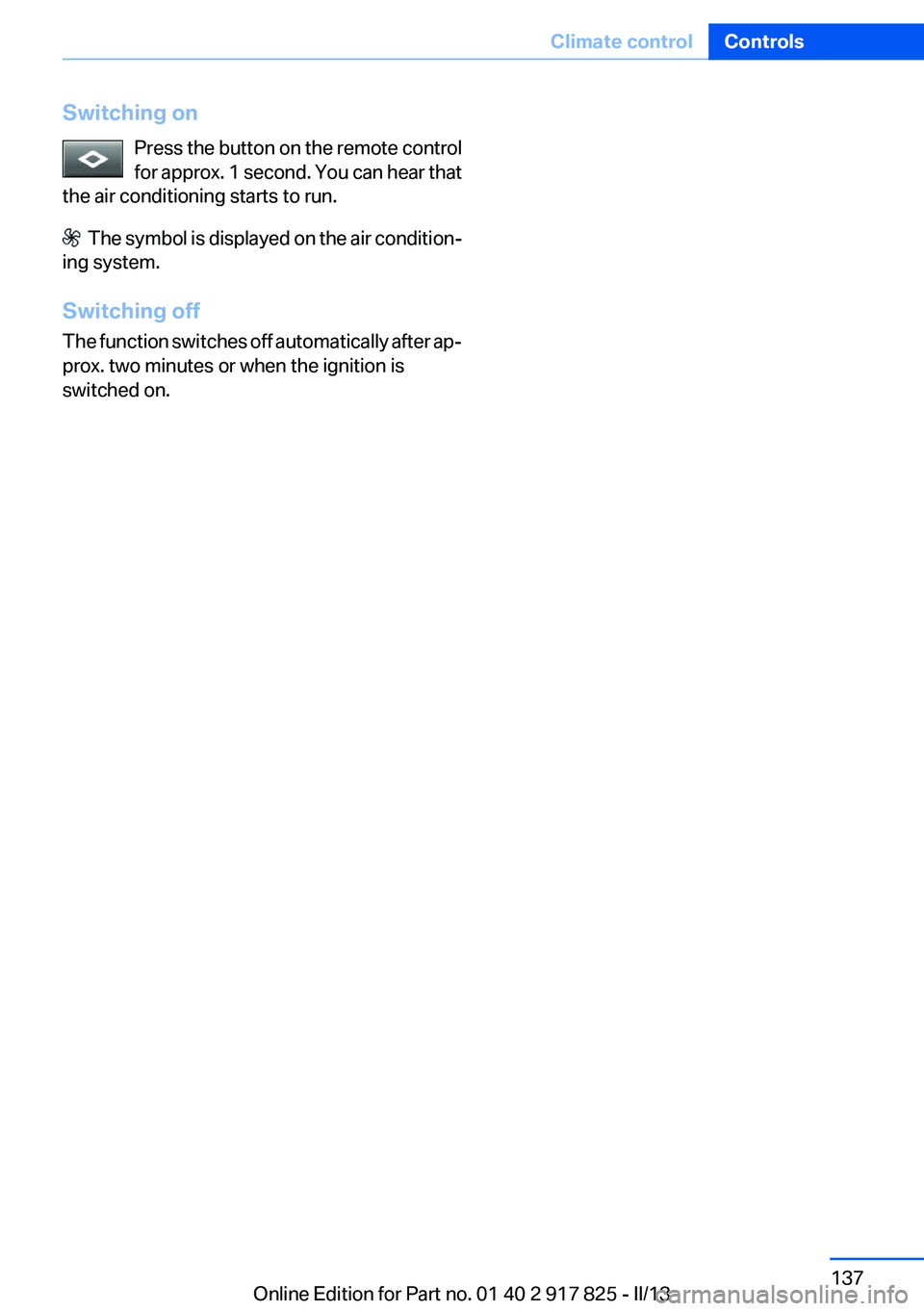
Switching onPress the button on the remote control
for approx. 1 second. You can hear that
the air conditioning starts to run.
The symbol is displayed on the air condition‐
ing system.
Switching off
The function switches off automatically after ap‐
prox. two minutes or when the ignition is
switched on.
Seite 137Climate controlControls137
Online Edition for Part no. 01 40 2 917 825 - II/13
Page 210 of 220

Everything from A to Z
IndexA
ABS, Antilock Brake Sys‐ tem 111
Activated-charcoal filter 134
Activate drive readiness 64
Active Blind Spot Detec‐ tion 106
ActiveHybrid, system 30
Active Protection 108
Adaptive brake lights, refer to Brake force display 108
Adaptive light control 92
Additives, oil 179
Adjustments, seats/head re‐ straints 49
After washing vehicle 201
Airbags 95
Airbags, indicator/warning light 96
Air circulation, refer to Recir‐ culated-air mode 133
Air, dehumidifying, refer to Cooling function 133
Air distribution, manual 134
Air flow, automatic climate control 134
Air pressure, tires 169
Air vents, refer to Ventila‐ tion 135
Alarm system 44
Alarm, unintentional 45
All around the center con‐ sole 16
All around the headliner 17
All around the steering wheel 14
All-season tires, refer to Win‐ ter tires 174
Alternating-code hand-held transmitter 139 Alternative oil types 179
Antifreeze, washer fluid 70
Antilock Brake System, ABS 111
Anti-slip control, refer to DSC 111
Approved axle load 207
Approved engine oils 179
Arrival time 85
Ash tray 142
Assistance for the combustion engine 67
Assistance, Roadside Assis‐ tance 195
Assistance when driving off 115
ASSIST, Hybrid system 67
Assist system information, on Control Display 88
Attentiveness assistant 108
AUTO intensity 133
Automatic car wash 200
Automatic climate control with enhanced features 132
Automatic Curb Monitor 57
Automatic deactivation, front passenger airbags 97
Automatic deactivation of the hybrid system 199
Automatic engine start-stop function 65
Automatic headlamp con‐ trol 91
Automatic locking 41
Automatic recirculated-air control 133
Automatic transmission with Steptronic 71
AUTO program, automatic cli‐ mate control 133
AUTO program, intensity 133 Auxiliary air conditioning 136
Average fuel consumption 85
Average speed 85
Axle loads, weights 207
B
Backrest curvature, refer to Lumbar support 51
Backrest, width 51
Backup camera 120
Band-aids, refer to First aid kit 195
Bar for tow-starting/tow‐ ing 197
Battery replacement, vehicle battery 192
Battery replacement, vehicle remote control 34
Battery, vehicle 191
Belts, safety belts 52
Beverage holder, cu‐ pholder 148
Blinds, sun protection 47
BMW ActiveHybrid 30
BMW Assist, see user's manual for Navigation, Enter‐
tainment and Communica‐
tion
BMW Homepage 6
BMW Internet page 6
BMW maintenance sys‐ tem 181
Bonus range, ECO PRO 161
Bottle holder, refer to Cu‐ pholder 148
Brake assistant 111
Brake discs, breaking in 152
Brake force display 108
Brake lamps, brake force dis‐ play 108 Seite 210ReferenceEverything from A to Z210
Online Edition for Part no. 01 40 2 917 825 - II/13
Page 216 of 220

Rain sensor 69
Rear lamps 189
Rear socket 143
Rearview mirror 56
Rear window defroster 134
Recirculated-air filter 134
Recirculated-air mode 133
Recommended tire brands 174
Refueling 166
Remaining range 78
Remote control/key 34
Remote control, auxiliary air conditioning, key 136
Remote control, malfunc‐ tion 40
Remote control, universal 138
Replacement fuse 192
Replacing parts 183
Replacing wheels/tires 173
Reporting safety defects 9
Reserve warning, refer to Range 78
Reset, Tire Pressure Monitor TPM 99
Residual cooling 136
Retaining straps, securing cargo 157
Retreaded tires 174
Roadside parking lamps 91
Roller sunblinds 47
RON gasoline quality 168
Roof load capacity 207
Roof-mounted luggage rack 157
Rope for tow-starting/tow‐ ing 198
RSC Run Flat System Compo‐ nent, refer to Run-flat
tires 175
Rubber components, care 202
Run-flat tires 175 S
Safe braking 154
Safety 7
Safety belt reminder for driv‐ er's seat and front passenger
seat 53
Safety belts 52
Safety belts, care 202
Safety of the hybrid sys‐ tem 198
Safety Package, refer to Active Protection 108
Safety switch, windows 46
Safety systems, airbags 95
Saving fuel 159
Screen, refer to Control Dis‐ play 18
Screwdriver 183
Screw thread for tow fit‐ ting 198
Seat and mirror memory 55
Seat belts, refer to Safety belts 52
Seat heating, front 52
Seat heating, rear 52
Seating position for chil‐ dren 59
Seats 49
Selection list in instrument cluster 84
Selector lever, automatic transmission 72
Sensors, care 203
Service and warranty 8
Service history 82
Service requirements, Condi‐ tion Based Service CBS 181
Service requirements, dis‐ play 81
Service, Roadside Assis‐ tance 195
Settings on Control Dis‐ play 87
Settings, storing for seat, mir‐ ror 55 Shifting, automatic transmis‐
sion 71
Shift paddles on steering wheel 73
Side airbags 95
Side View 125
Signaling, horn 14
Signals when unlocking 39
Silent Start, electric drive read‐ iness 64
Sitting safely 49
Size 206
Slide/tilt glass roof 47
Smallest turning circle 207
Snow chains 175
Socket 142
Socket, OBD Onboard Diag‐ nostics 182
SOS button 194
Spare fuse 192
Specified engine oil types 179
Speed, average 85
Speed limit detection, on‐ board computer 85
Speed limiter, display 82
Speed Limit Information 82
Speed limit in the com‐ puter 85
Split screen 23
SPORT+ - program, Dynamic Driving Control 113
Sport automatic transmis‐ sion 73
Sport displays, torque display, performance display 87
SPORT program, Dynamic Driving Control 113
Sport program, transmis‐ sion 72
Sport steering, variable 112
Stability control systems 111
Start/Stop button 63
Start function during malfunc‐ tion 35 Seite 216ReferenceEverything from A to Z216
Online Edition for Part no. 01 40 2 917 825 - II/13