2013 BMW 650I XDRIVE GRAN COUPE fuel type
[x] Cancel search: fuel typePage 33 of 232
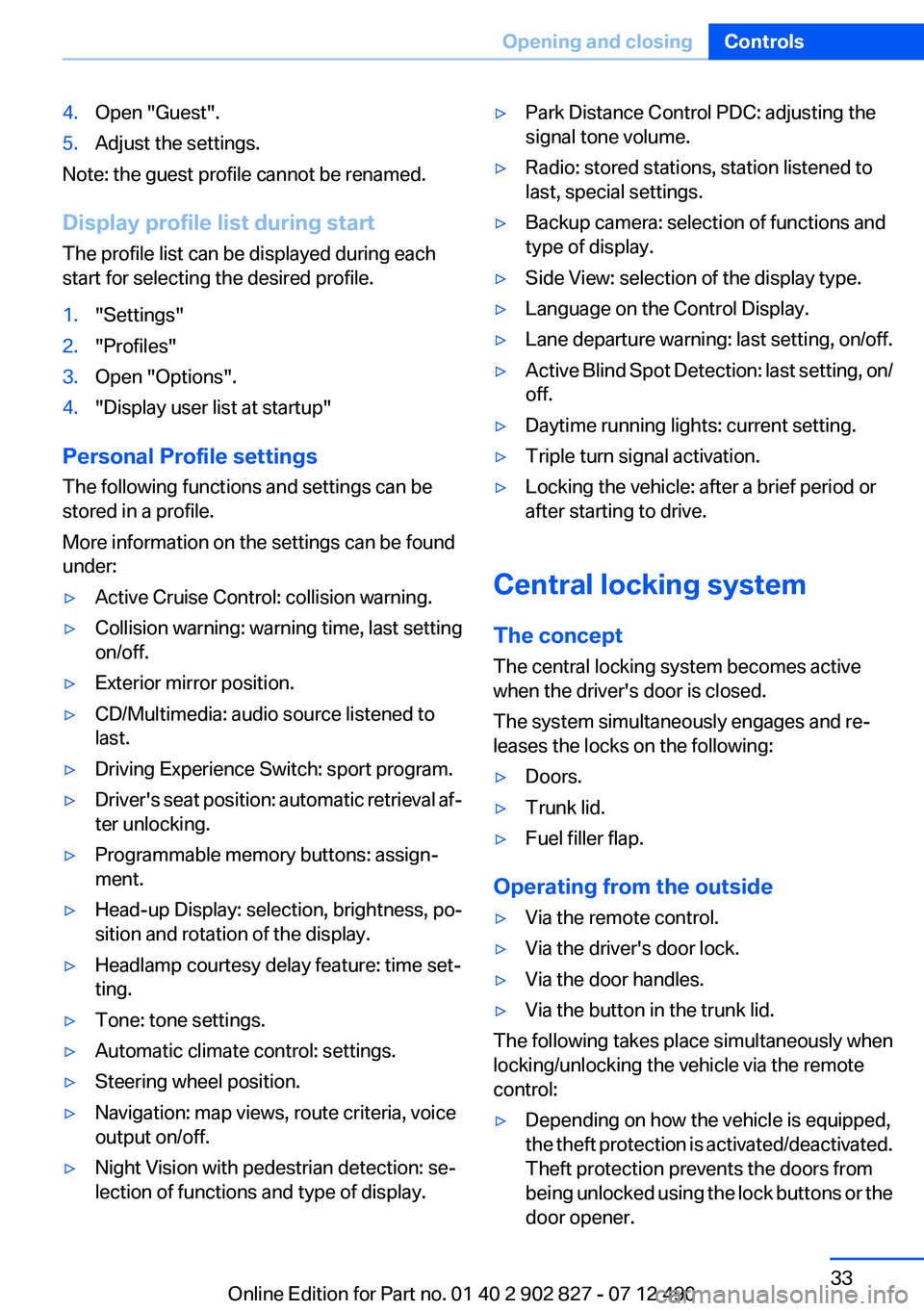
4.Open "Guest".5.Adjust the settings.
Note: the guest profile cannot be renamed.
Display profile list during start
The profile list can be displayed during each
start for selecting the desired profile.
1."Settings"2."Profiles"3.Open "Options".4."Display user list at startup"
Personal Profile settings
The following functions and settings can be
stored in a profile.
More information on the settings can be found
under:
▷Active Cruise Control: collision warning.▷Collision warning: warning time, last setting
on/off.▷Exterior mirror position.▷CD/Multimedia: audio source listened to
last.▷Driving Experience Switch: sport program.▷Driver's seat position: automatic retrieval af‐
ter unlocking.▷Programmable memory buttons: assign‐
ment.▷Head-up Display: selection, brightness, po‐
sition and rotation of the display.▷Headlamp courtesy delay feature: time set‐
ting.▷Tone: tone settings.▷Automatic climate control: settings.▷Steering wheel position.▷Navigation: map views, route criteria, voice
output on/off.▷Night Vision with pedestrian detection: se‐
lection of functions and type of display.▷Park Distance Control PDC: adjusting the
signal tone volume.▷Radio: stored stations, station listened to
last, special settings.▷Backup camera: selection of functions and
type of display.▷Side View: selection of the display type.▷Language on the Control Display.▷Lane departure warning: last setting, on/off.▷Active Blind Spot Detection: last setting, on/
off.▷Daytime running lights: current setting.▷Triple turn signal activation.▷Locking the vehicle: after a brief period or
after starting to drive.
Central locking system
The concept
The central locking system becomes active
when the driver's door is closed.
The system simultaneously engages and re‐
leases the locks on the following:
▷Doors.▷Trunk lid.▷Fuel filler flap.
Operating from the outside
▷Via the remote control.▷Via the driver's door lock.▷Via the door handles.▷Via the button in the trunk lid.
The following takes place simultaneously when
locking/unlocking the vehicle via the remote
control:
▷Depending on how the vehicle is equipped,
the theft protection is activated/deactivated.
Theft protection prevents the doors from
being unlocked using the lock buttons or the
door opener.Seite 33Opening and closingControls33
Online Edition for Part no. 01 40 2 902 827 - 07 12 490
Page 83 of 232
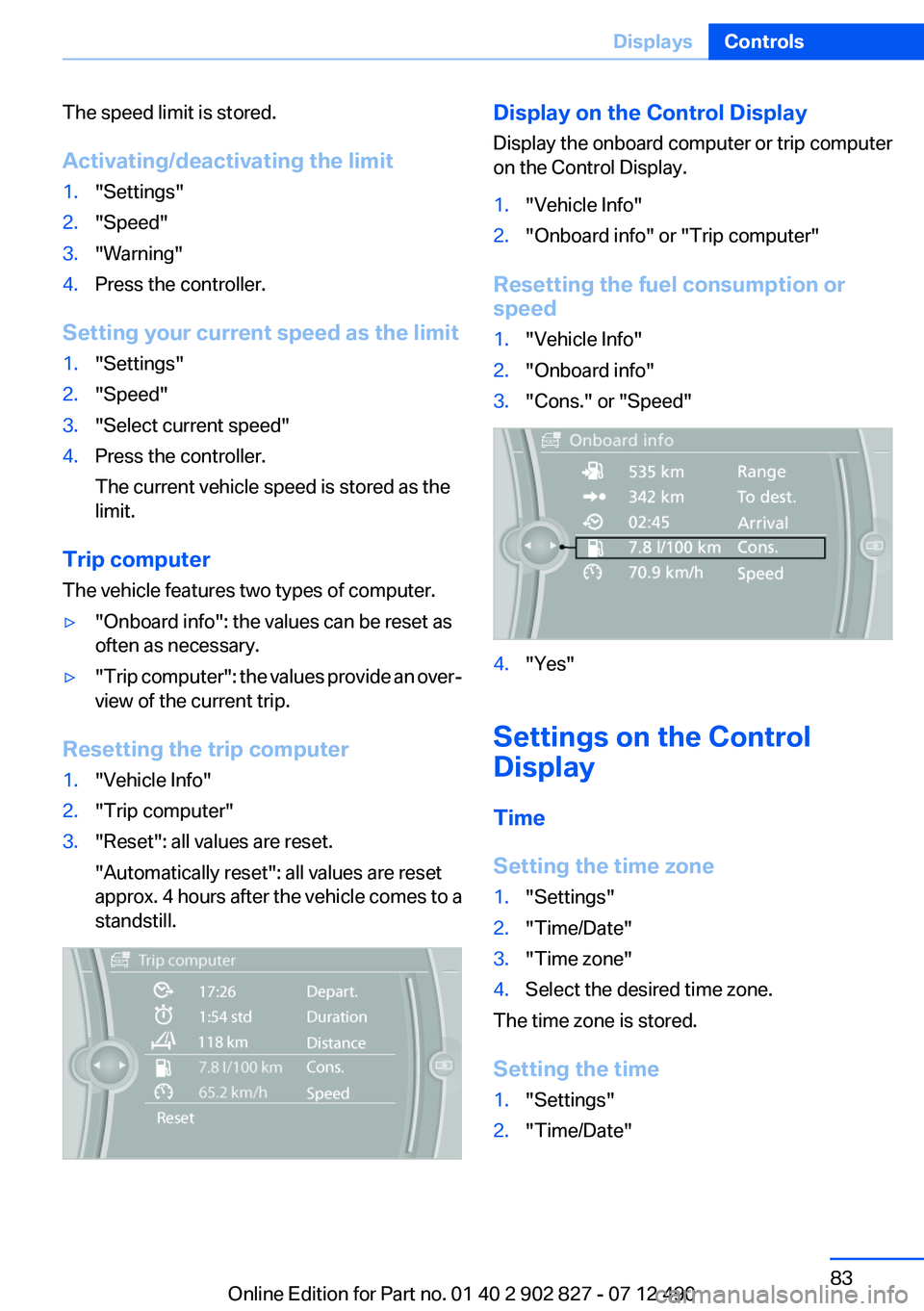
The speed limit is stored.
Activating/deactivating the limit1."Settings"2."Speed"3."Warning"4.Press the controller.
Setting your current speed as the limit
1."Settings"2."Speed"3."Select current speed"4.Press the controller.
The current vehicle speed is stored as the
limit.
Trip computer
The vehicle features two types of computer.
▷"Onboard info": the values can be reset as
often as necessary.▷" Trip computer": the values provide an over‐
view of the current trip.
Resetting the trip computer
1."Vehicle Info"2."Trip computer"3."Reset": all values are reset.
"Automatically reset": all values are reset
approx. 4 hours after the vehicle comes to a
standstill.Display on the Control Display
Display the onboard computer or trip computer
on the Control Display.1."Vehicle Info"2."Onboard info" or "Trip computer"
Resetting the fuel consumption or
speed
1."Vehicle Info"2."Onboard info"3."Cons." or "Speed"4."Yes"
Settings on the Control
Display
Time
Setting the time zone
1."Settings"2."Time/Date"3."Time zone"4.Select the desired time zone.
The time zone is stored.
Setting the time
1."Settings"2."Time/Date"Seite 83DisplaysControls83
Online Edition for Part no. 01 40 2 902 827 - 07 12 490
Page 190 of 232
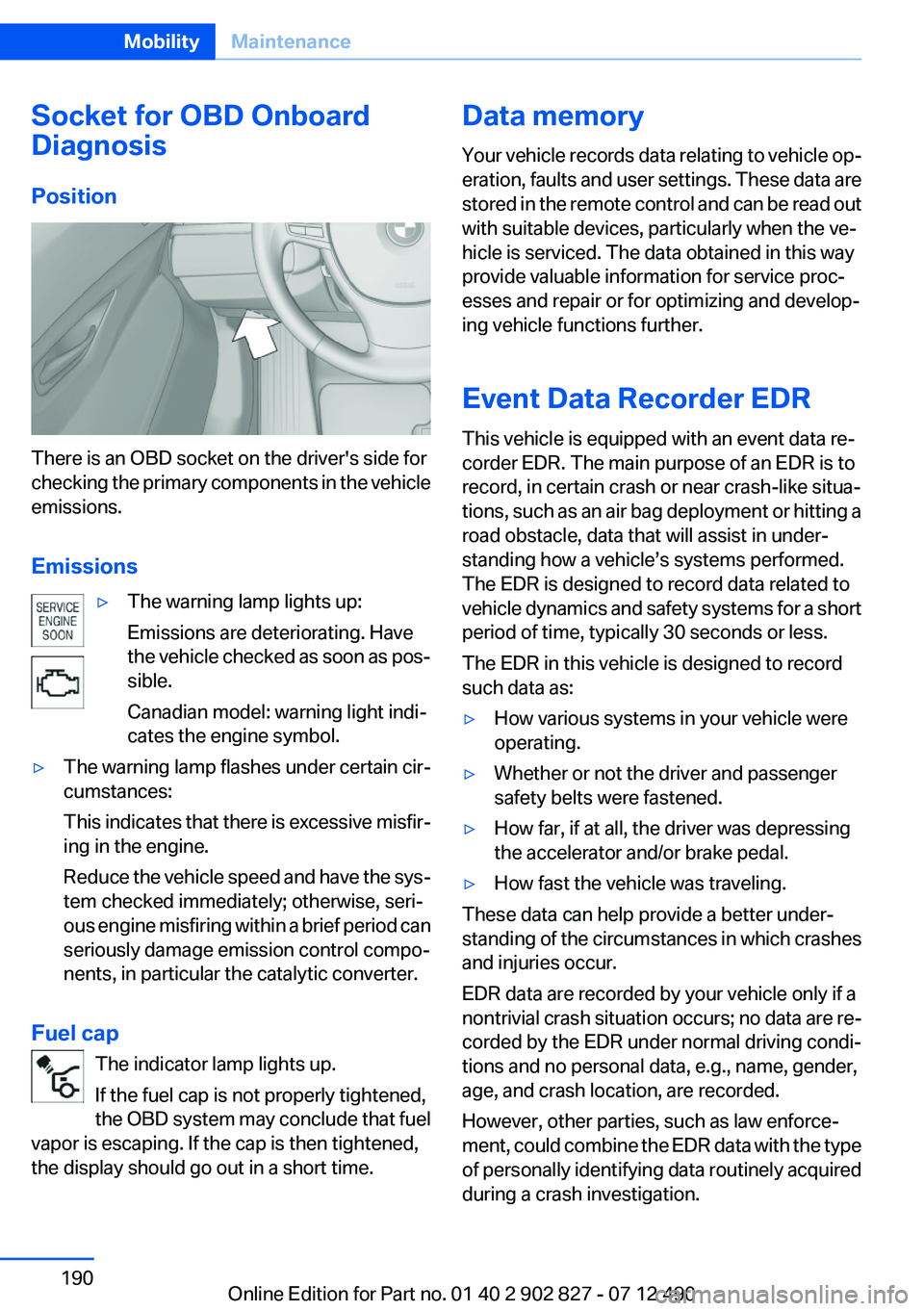
Socket for OBD Onboard
Diagnosis
Position
There is an OBD socket on the driver's side for
checking the primary components in the vehicle
emissions.
Emissions
▷The warning lamp lights up:
Emissions are deteriorating. Have
the vehicle checked as soon as pos‐
sible.
Canadian model: warning light indi‐
cates the engine symbol.▷The warning lamp flashes under certain cir‐
cumstances:
This indicates that there is excessive misfir‐
ing in the engine.
Reduce the vehicle speed and have the sys‐
tem checked immediately; otherwise, seri‐
ous engine misfiring within a brief period can
seriously damage emission control compo‐
nents, in particular the catalytic converter.
Fuel cap
The indicator lamp lights up.
If the fuel cap is not properly tightened,
the OBD system may conclude that fuel
vapor is escaping. If the cap is then tightened,
the display should go out in a short time.
Data memory
Your vehicle records data relating to vehicle op‐
eration, faults and user settings. These data are
stored in the remote control and can be read out
with suitable devices, particularly when the ve‐
hicle is serviced. The data obtained in this way
provide valuable information for service proc‐
esses and repair or for optimizing and develop‐
ing vehicle functions further.
Event Data Recorder EDR
This vehicle is equipped with an event data re‐
corder EDR. The main purpose of an EDR is to
record, in certain crash or near crash-like situa‐
tions, such as an air bag deployment or hitting a
road obstacle, data that will assist in under‐
standing how a vehicle’s systems performed.
The EDR is designed to record data related to
vehicle dynamics and safety systems for a short
period of time, typically 30 seconds or less.
The EDR in this vehicle is designed to record
such data as:▷How various systems in your vehicle were
operating.▷Whether or not the driver and passenger
safety belts were fastened.▷How far, if at all, the driver was depressing
the accelerator and/or brake pedal.▷How fast the vehicle was traveling.
These data can help provide a better under‐
standing of the circumstances in which crashes
and injuries occur.
EDR data are recorded by your vehicle only if a
nontrivial crash situation occurs; no data are re‐
corded by the EDR under normal driving condi‐
tions and no personal data, e.g., name, gender,
age, and crash location, are recorded.
However, other parties, such as law enforce‐
ment, could combine the EDR data with the type
of personally identifying data routinely acquired
during a crash investigation.
Seite 190MobilityMaintenance190
Online Edition for Part no. 01 40 2 902 827 - 07 12 490
Page 222 of 232
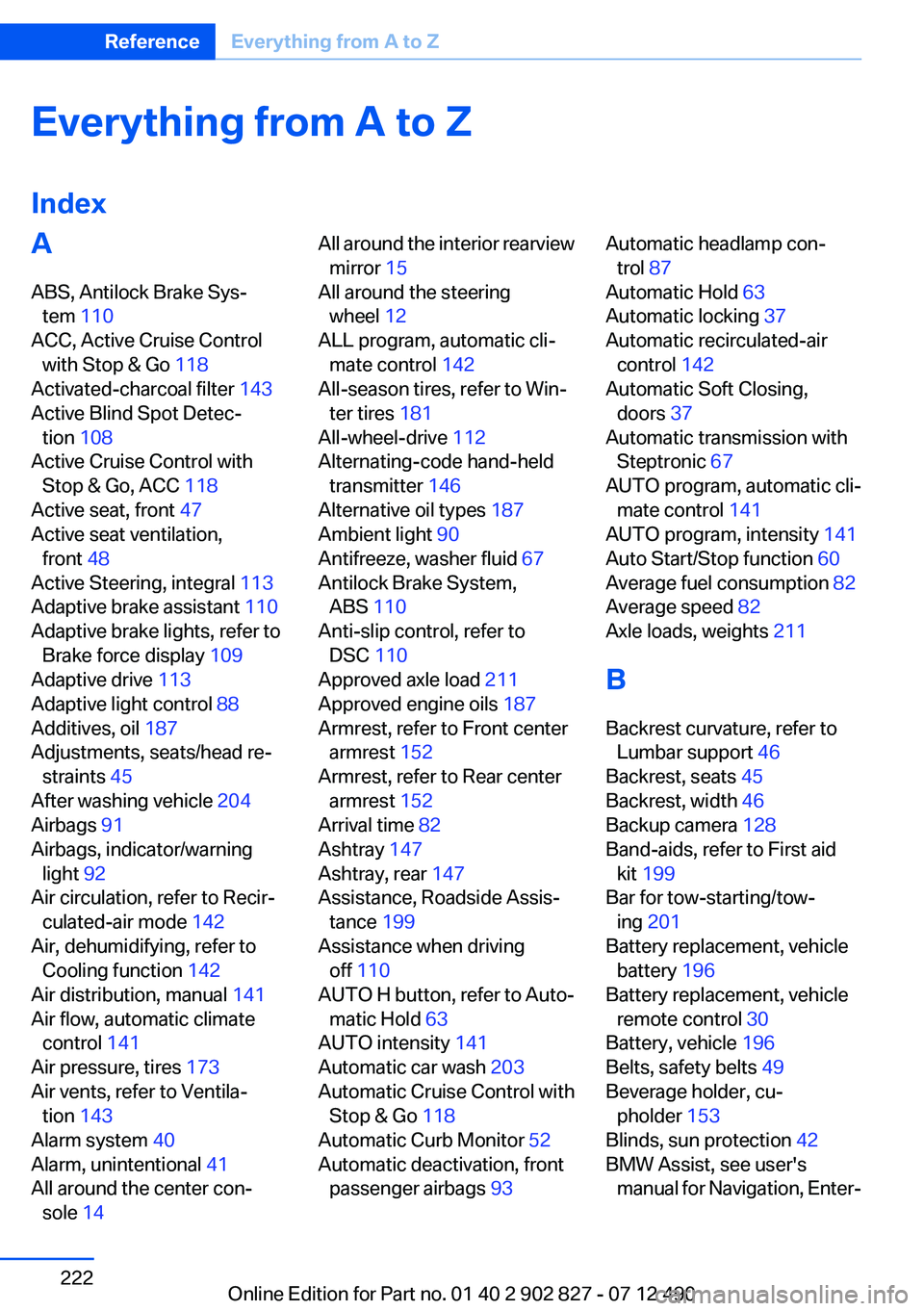
Everything from A to Z
IndexA
ABS, Antilock Brake Sys‐ tem 110
ACC, Active Cruise Control with Stop & Go 118
Activated-charcoal filter 143
Active Blind Spot Detec‐ tion 108
Active Cruise Control with Stop & Go, ACC 118
Active seat, front 47
Active seat ventilation, front 48
Active Steering, integral 113
Adaptive brake assistant 110
Adaptive brake lights, refer to Brake force display 109
Adaptive drive 113
Adaptive light control 88
Additives, oil 187
Adjustments, seats/head re‐ straints 45
After washing vehicle 204
Airbags 91
Airbags, indicator/warning light 92
Air circulation, refer to Recir‐ culated-air mode 142
Air, dehumidifying, refer to Cooling function 142
Air distribution, manual 141
Air flow, automatic climate control 141
Air pressure, tires 173
Air vents, refer to Ventila‐ tion 143
Alarm system 40
Alarm, unintentional 41
All around the center con‐ sole 14 All around the interior rearview
mirror 15
All around the steering wheel 12
ALL program, automatic cli‐ mate control 142
All-season tires, refer to Win‐ ter tires 181
All-wheel-drive 112
Alternating-code hand-held transmitter 146
Alternative oil types 187
Ambient light 90
Antifreeze, washer fluid 67
Antilock Brake System, ABS 110
Anti-slip control, refer to DSC 110
Approved axle load 211
Approved engine oils 187
Armrest, refer to Front center armrest 152
Armrest, refer to Rear center armrest 152
Arrival time 82
Ashtray 147
Ashtray, rear 147
Assistance, Roadside Assis‐ tance 199
Assistance when driving off 110
AUTO H button, refer to Auto‐ matic Hold 63
AUTO intensity 141
Automatic car wash 203
Automatic Cruise Control with Stop & Go 118
Automatic Curb Monitor 52
Automatic deactivation, front passenger airbags 93 Automatic headlamp con‐
trol 87
Automatic Hold 63
Automatic locking 37
Automatic recirculated-air control 142
Automatic Soft Closing, doors 37
Automatic transmission with Steptronic 67
AUTO program, automatic cli‐ mate control 141
AUTO program, intensity 141
Auto Start/Stop function 60
Average fuel consumption 82
Average speed 82
Axle loads, weights 211
B
Backrest curvature, refer to Lumbar support 46
Backrest, seats 45
Backrest, width 46
Backup camera 128
Band-aids, refer to First aid kit 199
Bar for tow-starting/tow‐ ing 201
Battery replacement, vehicle battery 196
Battery replacement, vehicle remote control 30
Battery, vehicle 196
Belts, safety belts 49
Beverage holder, cu‐ pholder 153
Blinds, sun protection 42
BMW Assist, see user's manual for Navigation, Enter‐Seite 222ReferenceEverything from A to Z222
Online Edition for Part no. 01 40 2 902 827 - 07 12 490
Page 224 of 232
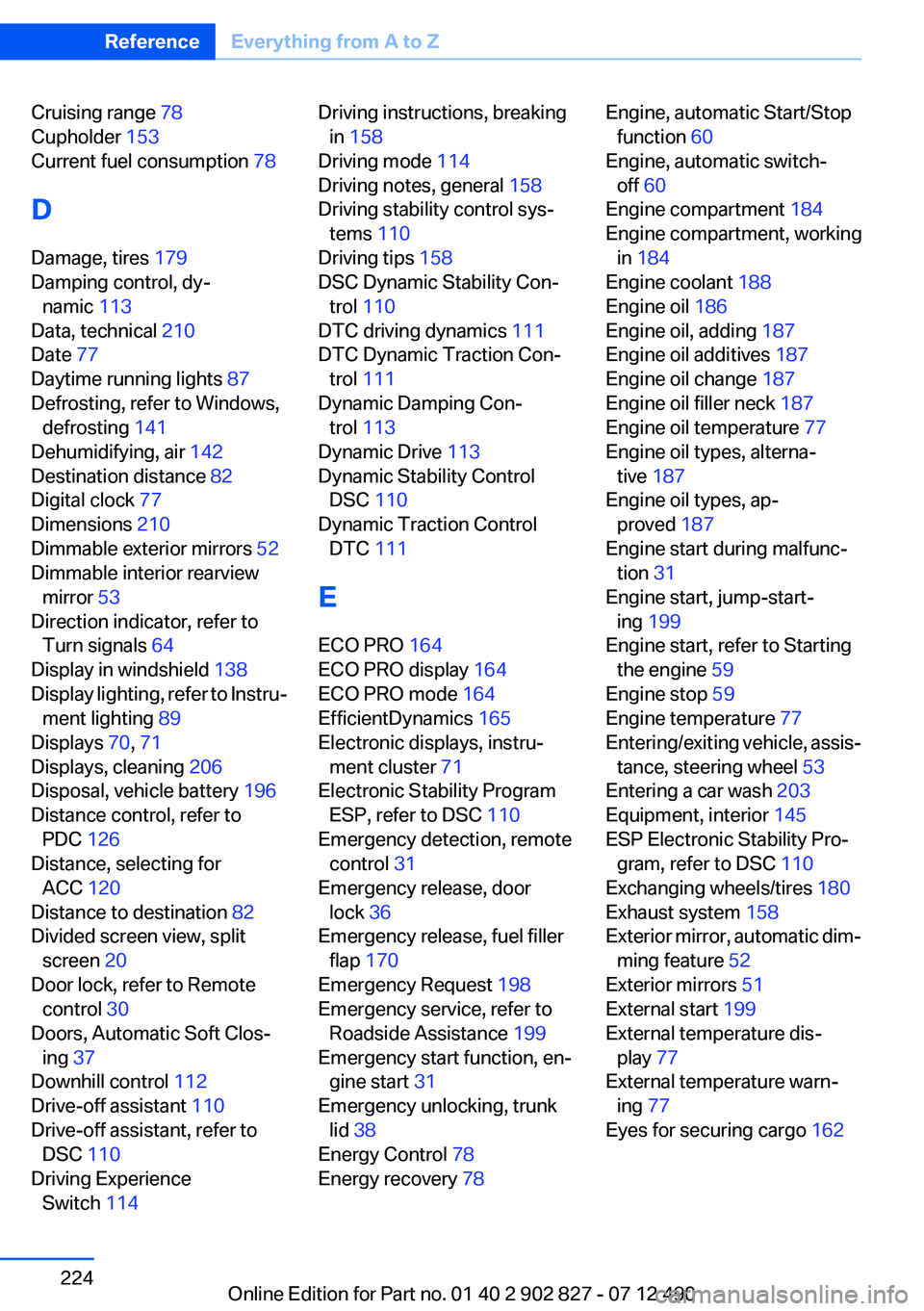
Cruising range 78
Cupholder 153
Current fuel consumption 78
D
Damage, tires 179
Damping control, dy‐ namic 113
Data, technical 210
Date 77
Daytime running lights 87
Defrosting, refer to Windows, defrosting 141
Dehumidifying, air 142
Destination distance 82
Digital clock 77
Dimensions 210
Dimmable exterior mirrors 52
Dimmable interior rearview mirror 53
Direction indicator, refer to Turn signals 64
Display in windshield 138
Display lighting, refer to Instru‐ ment lighting 89
Displays 70, 71
Displays, cleaning 206
Disposal, vehicle battery 196
Distance control, refer to PDC 126
Distance, selecting for ACC 120
Distance to destination 82
Divided screen view, split screen 20
Door lock, refer to Remote control 30
Doors, Automatic Soft Clos‐ ing 37
Downhill control 112
Drive-off assistant 110
Drive-off assistant, refer to DSC 110
Driving Experience Switch 114 Driving instructions, breaking
in 158
Driving mode 114
Driving notes, general 158
Driving stability control sys‐ tems 110
Driving tips 158
DSC Dynamic Stability Con‐ trol 110
DTC driving dynamics 111
DTC Dynamic Traction Con‐ trol 111
Dynamic Damping Con‐ trol 113
Dynamic Drive 113
Dynamic Stability Control DSC 110
Dynamic Traction Control DTC 111
E
ECO PRO 164
ECO PRO display 164
ECO PRO mode 164
EfficientDynamics 165
Electronic displays, instru‐ ment cluster 71
Electronic Stability Program ESP, refer to DSC 110
Emergency detection, remote control 31
Emergency release, door lock 36
Emergency release, fuel filler flap 170
Emergency Request 198
Emergency service, refer to Roadside Assistance 199
Emergency start function, en‐ gine start 31
Emergency unlocking, trunk lid 38
Energy Control 78
Energy recovery 78 Engine, automatic Start/Stop
function 60
Engine, automatic switch- off 60
Engine compartment 184
Engine compartment, working in 184
Engine coolant 188
Engine oil 186
Engine oil, adding 187
Engine oil additives 187
Engine oil change 187
Engine oil filler neck 187
Engine oil temperature 77
Engine oil types, alterna‐ tive 187
Engine oil types, ap‐ proved 187
Engine start during malfunc‐ tion 31
Engine start, jump-start‐ ing 199
Engine start, refer to Starting the engine 59
Engine stop 59
Engine temperature 77
Entering/exiting vehicle, assis‐ tance, steering wheel 53
Entering a car wash 203
Equipment, interior 145
ESP Electronic Stability Pro‐ gram, refer to DSC 110
Exchanging wheels/tires 180
Exhaust system 158
Exterior mirror, automatic dim‐ ming feature 52
Exterior mirrors 51
External start 199
External temperature dis‐ play 77
External temperature warn‐ ing 77
Eyes for securing cargo 162 Seite 224ReferenceEverything from A to Z224
Online Edition for Part no. 01 40 2 902 827 - 07 12 490
Page 228 of 232
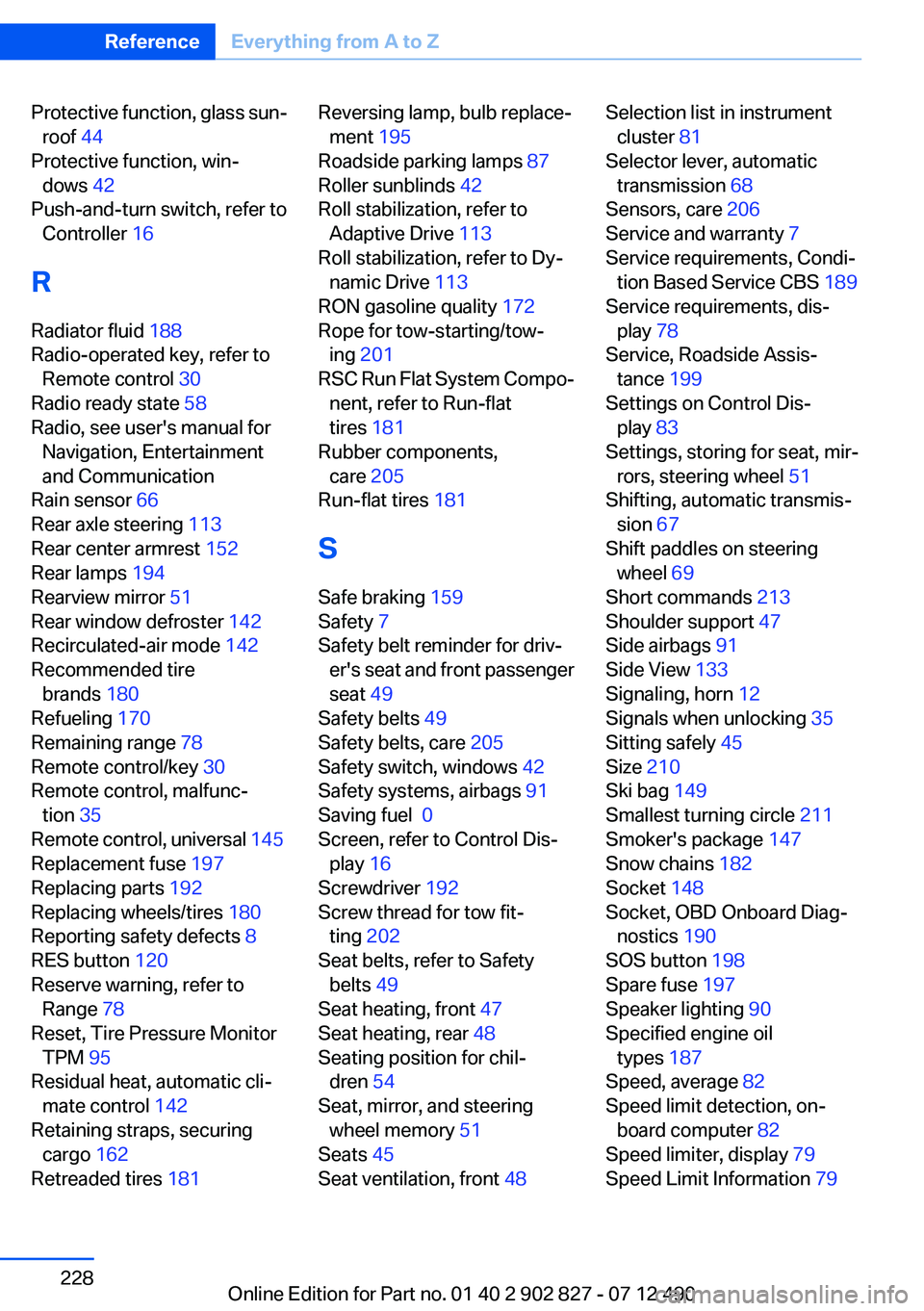
Protective function, glass sun‐roof 44
Protective function, win‐ dows 42
Push-and-turn switch, refer to Controller 16
R
Radiator fluid 188
Radio-operated key, refer to Remote control 30
Radio ready state 58
Radio, see user's manual for Navigation, Entertainment
and Communication
Rain sensor 66
Rear axle steering 113
Rear center armrest 152
Rear lamps 194
Rearview mirror 51
Rear window defroster 142
Recirculated-air mode 142
Recommended tire brands 180
Refueling 170
Remaining range 78
Remote control/key 30
Remote control, malfunc‐ tion 35
Remote control, universal 145
Replacement fuse 197
Replacing parts 192
Replacing wheels/tires 180
Reporting safety defects 8
RES button 120
Reserve warning, refer to Range 78
Reset, Tire Pressure Monitor TPM 95
Residual heat, automatic cli‐ mate control 142
Retaining straps, securing cargo 162
Retreaded tires 181 Reversing lamp, bulb replace‐
ment 195
Roadside parking lamps 87
Roller sunblinds 42
Roll stabilization, refer to Adaptive Drive 113
Roll stabilization, refer to Dy‐ namic Drive 113
RON gasoline quality 172
Rope for tow-starting/tow‐ ing 201
RSC Run Flat System Compo‐ nent, refer to Run-flat
tires 181
Rubber components, care 205
Run-flat tires 181
S
Safe braking 159
Safety 7
Safety belt reminder for driv‐ er's seat and front passenger
seat 49
Safety belts 49
Safety belts, care 205
Safety switch, windows 42
Safety systems, airbags 91
Saving fuel 0
Screen, refer to Control Dis‐ play 16
Screwdriver 192
Screw thread for tow fit‐ ting 202
Seat belts, refer to Safety belts 49
Seat heating, front 47
Seat heating, rear 48
Seating position for chil‐ dren 54
Seat, mirror, and steering wheel memory 51
Seats 45
Seat ventilation, front 48 Selection list in instrument
cluster 81
Selector lever, automatic transmission 68
Sensors, care 206
Service and warranty 7
Service requirements, Condi‐ tion Based Service CBS 189
Service requirements, dis‐ play 78
Service, Roadside Assis‐ tance 199
Settings on Control Dis‐ play 83
Settings, storing for seat, mir‐ rors, steering wheel 51
Shifting, automatic transmis‐ sion 67
Shift paddles on steering wheel 69
Short commands 213
Shoulder support 47
Side airbags 91
Side View 133
Signaling, horn 12
Signals when unlocking 35
Sitting safely 45
Size 210
Ski bag 149
Smallest turning circle 211
Smoker's package 147
Snow chains 182
Socket 148
Socket, OBD Onboard Diag‐ nostics 190
SOS button 198
Spare fuse 197
Speaker lighting 90
Specified engine oil types 187
Speed, average 82
Speed limit detection, on‐ board computer 82
Speed limiter, display 79
Speed Limit Information 79 Seite 228ReferenceEverything from A to Z228
Online Edition for Part no. 01 40 2 902 827 - 07 12 490