2013 BMW 5 SERIES index
[x] Cancel search: indexPage 9 of 273

ContentsThe fastest way to find information on a partic‐
ular topic or item is by using the index, refer to
page 258.6Notes
At a glance
12Cockpit16iDrive23Voice activation system26Integrated Owner's Manual in the vehicle
Controls
30Opening and closing48Adjusting59Transporting children safely63Driving78Displays96Lamps101Safety126Driving stability control systems133Driving comfort160Climate control167Interior equipment176Storage compartments
Driving tips
184Things to remember when driving188Loading191Saving fuelMobility200Refueling202Fuel207Wheels and tires224Engine compartment226Engine oil229Coolant231Maintenance233Replacing components240Breakdown assistance246Care
Reference
252Technical data258Everything from A to Z
Online Edition for Part no. 01 40 2 911 177 - VI/13
Page 10 of 273

NotesUsing this Owner's Manual
The fastest way to find information on a partic‐
ular topic is by using the index.
An initial overview of the vehicle is provided in
the first chapter.
Updates made after the editorialdeadline
Any updates made after the editorial deadline
for the Owner's Manuals are located in the ap‐
pendix of the printed quick reference for the
vehicle.
User's manual for Navigation,
Entertainment, Communication
The topics of Navigation, Entertainment, Com‐
munication and the short commands of the
voice activation system are described in a sep‐
arate user's manual, which is also included
with the onboard literature.
Additional sources of information Should you have any questions, your service
center will be glad to advise you at any time.
Information on BMW, e.g., on technology, is
available on the Internet: bmwusa.com.
Symbols in the Owner's Manual
Indicates precautions that must be followed
precisely in order to avoid the possibility of
personal injury and serious damage to the ve‐
hicle.
◄ Marks the end of a specific item of informa‐
tion.
"..." Identifies Control Display texts used to se‐
lect individual functions.
›...‹ Verbal instructions to use with the voice ac‐
tivation system.
››...‹‹ Identifies the answers generated by the
voice activation system.
Refers to measures that can be taken to
help protect the environment.
Symbols on vehicle components
Indicates that you should consult the rele‐
vant section of this Owner's Manual for infor‐
mation on a particular part or assembly.
Vehicle equipment
This Owner's Manual describes all models and
all standard, country-specific and optional
equipment that is offered in the model series.
Therefore, in this Owner's Manual, equipment
is also described and illustrated that is not
available in your vehicle, e.g., because of the selected optional equipment or the country-
specific variants.
This also applies for safety-related functions
and systems.
For options and equipment not described in
this Owner's Manual, please refer to the Sup‐
plementary Owner's Manuals.
On right-hand drive vehicles, some controls
are arranged differently than shown in the illus‐
trations.
Status of the Owner's
Manual
The manufacturer of your vehicle pursues a
policy of constant development that is con‐
ceived to ensure that our vehicles continue to
embody the highest quality and safety stan‐
dards. In rare cases, therefore, the features de‐
Seite 6Notes6
Online Edition for Part no. 01 40 2 911 177 - VI/13
Page 30 of 273

Integrated Owner's Manual in the vehicleVehicle equipmentAll standard, country-specific and optional
equipment that is offered in the model series is
described in this chapter. Therefore, equip‐
ment is also described that is not available in a
vehicle, e. g., because of the selected optional
equipment or country variant. This also applies
for safety-related functions and systems.
Integrated Owner's Manual
in the vehicle
The Integrated Owner's Manual can be dis‐
played on the Control Display. The equipment
and functions that are in the vehicle are descri‐
bed therein.
Components of the integrated
Owner's Manual
The integrated Owner's Manual consists of
three parts, which offer various levels of infor‐
mation or access possibilities.
Quick Reference Guide Located in the Quick Reference is important
information for the operation of the vehicle, the
operation of basic vehicle functions or for what
to do in the event of a flat tire. This information
can also be displayed during driving.
Search by pictures
Information and descriptions based on illustra‐
tions can be searched via search by pictures.
This is helpful, for example, if the description of
an outfitting package that cannot be named is
needed.
Owner's Manual
Information and descriptions can be searched
by direct entry of a search term via the index.Select components1. Press the button.2.Turn the controller: open "Vehicle Info".3.Press the controller.4.Selecting desired range:▷"Quick reference"▷"Search by pictures"▷"Owner's Manual"
Leafing through the Owner's Manual
Page by page with link access
Turn the controller until the next or previous
page is displayed.
Page by page without link access
Leaf through the pages directly while skipping
the links.
Highlight the symbol once. Now simply press
the controller to leaf from page to page.
Leaf back.
Leaf forward.
Seite 26At a glanceIntegrated Owner's Manual in the vehicle26
Online Edition for Part no. 01 40 2 911 177 - VI/13
Page 255 of 273

Reference
This chapter contains the technical data and an
index that will quickly take you to the information you need.Online Edition for Part no. 01 40 2 911 177 - VI/13
Page 262 of 273
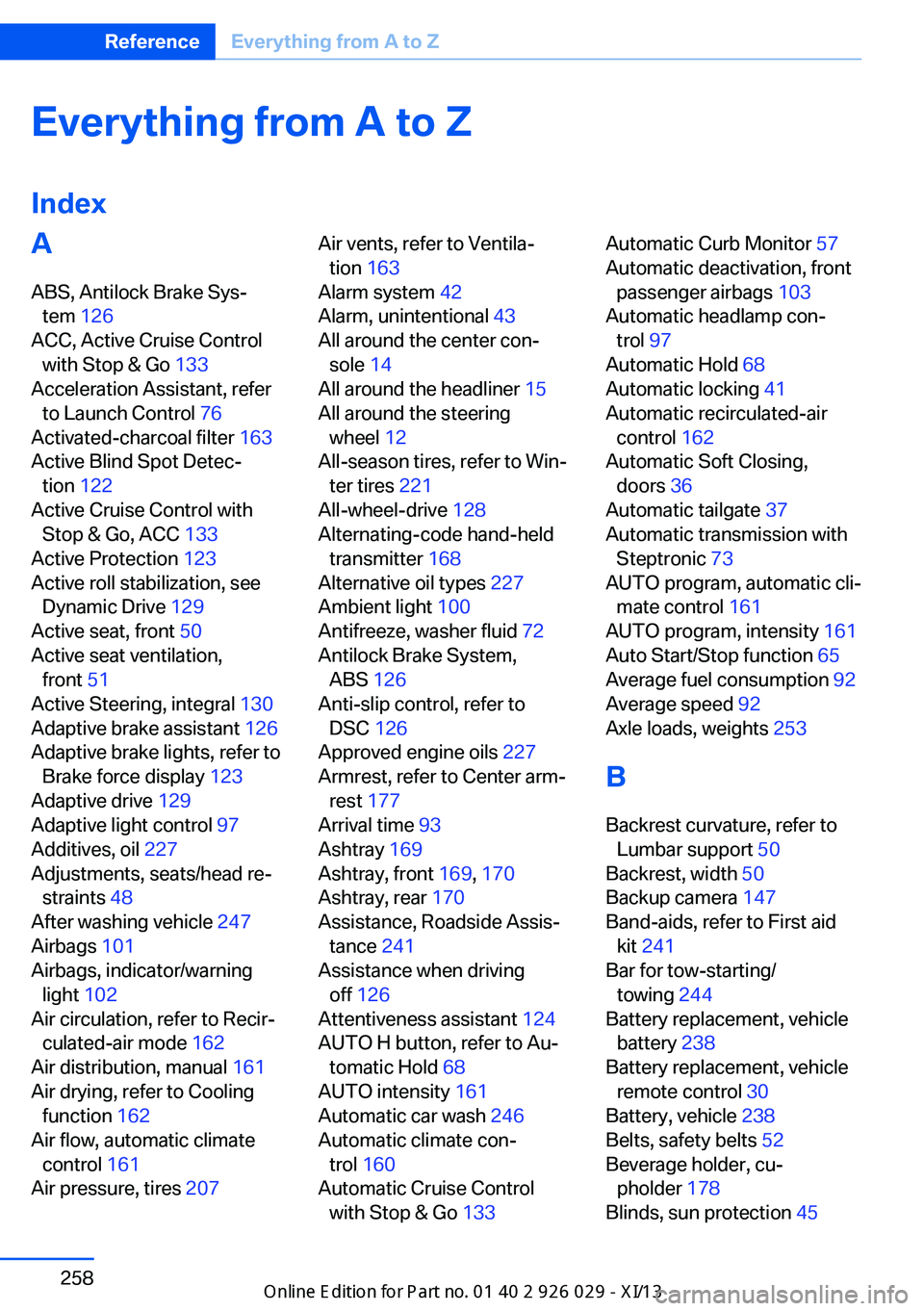
Everything from A to Z
IndexA ABS, Antilock Brake Sys‐ tem 126
ACC, Active Cruise Control with Stop & Go 133
Acceleration Assistant, refer to Launch Control 76
Activated-charcoal filter 163
Active Blind Spot Detec‐ tion 122
Active Cruise Control with Stop & Go, ACC 133
Active Protection 123
Active roll stabilization, see Dynamic Drive 129
Active seat, front 50
Active seat ventilation, front 51
Active Steering, integral 130
Adaptive brake assistant 126
Adaptive brake lights, refer to Brake force display 123
Adaptive drive 129
Adaptive light control 97
Additives, oil 227
Adjustments, seats/head re‐ straints 48
After washing vehicle 247
Airbags 101
Airbags, indicator/warning light 102
Air circulation, refer to Recir‐ culated-air mode 162
Air distribution, manual 161
Air drying, refer to Cooling function 162
Air flow, automatic climate control 161
Air pressure, tires 207 Air vents, refer to Ventila‐
tion 163
Alarm system 42
Alarm, unintentional 43
All around the center con‐ sole 14
All around the headliner 15
All around the steering wheel 12
All-season tires, refer to Win‐ ter tires 221
All-wheel-drive 128
Alternating-code hand-held transmitter 168
Alternative oil types 227
Ambient light 100
Antifreeze, washer fluid 72
Antilock Brake System, ABS 126
Anti-slip control, refer to DSC 126
Approved engine oils 227
Armrest, refer to Center arm‐ rest 177
Arrival time 93
Ashtray 169
Ashtray, front 169, 170
Ashtray, rear 170
Assistance, Roadside Assis‐ tance 241
Assistance when driving off 126
Attentiveness assistant 124
AUTO H button, refer to Au‐ tomatic Hold 68
AUTO intensity 161
Automatic car wash 246
Automatic climate con‐ trol 160
Automatic Cruise Control with Stop & Go 133 Automatic Curb Monitor 57
Automatic deactivation, front passenger airbags 103
Automatic headlamp con‐ trol 97
Automatic Hold 68
Automatic locking 41
Automatic recirculated-air control 162
Automatic Soft Closing, doors 36
Automatic tailgate 37
Automatic transmission with Steptronic 73
AUTO program, automatic cli‐ mate control 161
AUTO program, intensity 161
Auto Start/Stop function 65
Average fuel consumption 92
Average speed 92
Axle loads, weights 253
B Backrest curvature, refer to Lumbar support 50
Backrest, width 50
Backup camera 147
Band-aids, refer to First aid kit 241
Bar for tow-starting/ towing 244
Battery replacement, vehicle battery 238
Battery replacement, vehicle remote control 30
Battery, vehicle 238
Belts, safety belts 52
Beverage holder, cu‐ pholder 178
Blinds, sun protection 45 Seite 258ReferenceEverything from A to Z258
Online Edition for Part no. 01 40 2 911 177 - VI/13